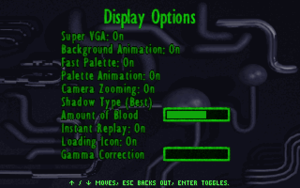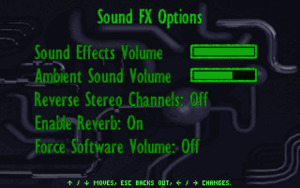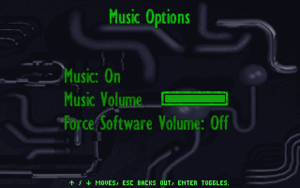Difference between revisions of "Xenophage: Alien Bloodsport"
From PCGamingWiki, the wiki about fixing PC games
m (Update template usage.) |
m (→Input settings: According to the official website, the game has native support for Gravis GamePad.) |
||
| Line 139: | Line 139: | ||
|tracked motion prompts = unknown | |tracked motion prompts = unknown | ||
|tracked motion prompts notes = | |tracked motion prompts notes = | ||
| − | |other controllers = | + | |other controllers = true |
| − | |other controllers notes = | + | |other controllers notes = {{W|Gravis PC GamePad|Gravis GamePad}} |
|other button prompts = unknown | |other button prompts = unknown | ||
|other button prompts notes= | |other button prompts notes= | ||
Revision as of 20:30, 23 March 2020
This page is a stub: it lacks content and/or basic article components. You can help to expand this page
by adding an image or additional information.
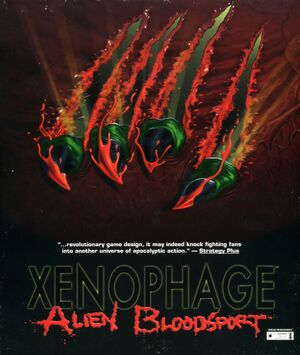 |
|
| Developers | |
|---|---|
| Argo Games | |
| Publishers | |
| Apogee Software | |
| Release dates | |
| DOS | December 29, 1995[1] |
| Windows (DOSBox) | May 5, 2015[2] |
| macOS (OS X) (DOSBox) | May 5, 2015[2] |
Key points
- Re-released as a free download in 2006.
General information
Availability
| Source | DRM | Notes | Keys | OS |
|---|---|---|---|---|
| Retail | Run in DOSBox. | |||
| Publisher website | Run in DOSBox. |
Game data
Configuration file(s) location
| System | Location |
|---|---|
| DOS | <path-to-game>\XPR.INI |
| Windows | <path-to-game>\XPR.INI[Note 1]<path-to-game> (mounted in DOSBox)[Note 2] |
| macOS (OS X) | <path-to-game> (mounted in DOSBox)[Note 2] |
| Steam Play (Linux) | <SteamLibrary-folder>/steamapps/compatdata/358420/pfx/[Note 3] |
- This game does not store any save data or high scores.
Save game cloud syncing
| System | Native | Notes |
|---|---|---|
| Steam Cloud |
Video settings
Input settings
Audio settings
Localizations
| Language | UI | Audio | Sub | Notes |
|---|---|---|---|---|
| English |
Network
Multiplayer types
| Type | Native | Players | Notes | |
|---|---|---|---|---|
| Local play | 2 | Versus |
||
| LAN play | ||||
| Online play | ||||
Other information
API
| Technical specs | Supported | Notes |
|---|---|---|
| DOS video modes | VGA, SVGA |
System requirements
| DOS | ||
|---|---|---|
| Minimum | Recommended | |
| Operating system (OS) | MS-DOS 3.3 | |
| Processor (CPU) | Intel 486DX 33 MHz | Intel Pentium 66 MHz |
| System memory (RAM) | 8 MB | 16 MB |
| Hard disk drive (HDD) | ||
| Windows | ||
|---|---|---|
| Minimum | Recommended | |
| Operating system (OS) | XP | Vista, 7, 8 |
| Processor (CPU) | Intel Core Duo 2 | |
| System memory (RAM) | 2 GB | |
| Hard disk drive (HDD) | ||
| macOS (OS X) | ||
|---|---|---|
| Minimum | ||
| Operating system (OS) | 10.10.3 | |
| Processor (CPU) | Intel Core Duo 2 | |
| System memory (RAM) | ||
| Hard disk drive (HDD) | ||
Notes
- ↑ When running this game without elevated privileges (Run as administrator option), write operations against a location below
%PROGRAMFILES%,%PROGRAMDATA%, or%WINDIR%might be redirected to%LOCALAPPDATA%\VirtualStoreon Windows Vista and later (more details). - ↑ 2.0 2.1 File/folder structure within the installation folder reflects the path(s) listed for DOS game data.
- ↑ Notes regarding Steam Play (Linux) data:
- File/folder structure within this directory reflects the path(s) listed for Windows and/or Steam game data.
- Use Wine's registry editor to access any Windows registry paths.
- The app ID (358420) may differ in some cases.
- Treat backslashes as forward slashes.
- See the glossary page for details on Windows data paths.