Difference between revisions of "Wing Commander: Armada"
From PCGamingWiki, the wiki about fixing PC games
m (updated template usage) |
m (misc. fixes) |
||
| Line 92: | Line 92: | ||
|mouse menu = true | |mouse menu = true | ||
|mouse menu notes = | |mouse menu notes = | ||
| − | |invert mouse y-axis = | + | |invert mouse y-axis = n/a |
| − | |invert mouse y-axis notes = | + | |invert mouse y-axis notes = Mouse only works in menus. |
|controller support = true | |controller support = true | ||
|controller support notes = | |controller support notes = | ||
Revision as of 08:13, 10 January 2014
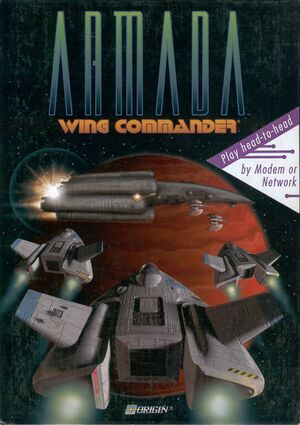 |
|
| Developers | |
|---|---|
| Origin Systems | |
| Publishers | |
| Electronic Arts | |
| Release dates | |
| DOS | September 22, 1994 |
| Windows | November 21, 2013 |
| macOS (OS X) | December 13, 2013 |
General information
- GOG.com Community Discussions for game series
- GOG.com Support Page
Availability
Essential improvements
Patch 1.0 (DOS)
Patch 1.0 updates the original DOS version to fix various issues. The GOG.com version is already patched.
Proving Grounds Mode
Proving Grounds Mode adds new multiplayer options. The GOG.com version already includes it.
Game data
Configuration file(s) location
Save game data location
Video settings
Input settings
Audio settings
System requirements
| Windows | ||
|---|---|---|
| Minimum | ||
| Operating system (OS) | XP, Vista, 7, 8 | |
| Processor (CPU) | 1.8 GHz | |
| System memory (RAM) | ||
| Hard disk drive (HDD) | 27 MB | |
| Video card (GPU) | DirectX 9.0c compatible | |

