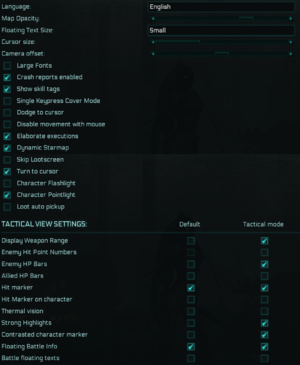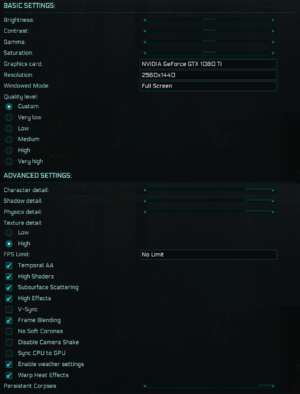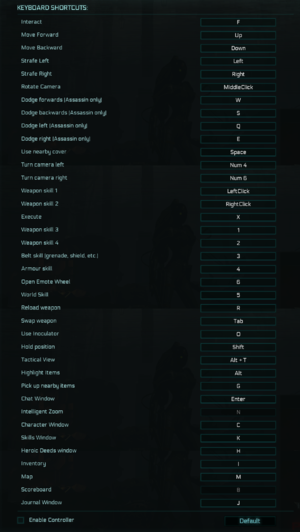Difference between revisions of "Warhammer 40,000: Inquisitor"
From PCGamingWiki, the wiki about fixing PC games
Baronsmoki (talk | contribs) m (→Availability) |
Baronsmoki (talk | contribs) (Updated series) |
||
| Line 15: | Line 15: | ||
|license = commercial | |license = commercial | ||
}} | }} | ||
| − | {{Series|Warhammer 40,000}} | + | {{Series|Warhammer 40,000: Inquisitor}} |
'''Key points''' | '''Key points''' | ||
Revision as of 14:58, 28 July 2019
 |
|
| Developers | |
|---|---|
| NeocoreGames | |
| Release dates | |
| Windows | June 5, 2018 |
Warnings
- This game requires a constant internet connection for all game modes.
- No page found for series "Warhammer 40,000: Inquisitor", please click here to create it.
Key points
- Received a major 2.0 update on June 20, 2019 that brought with it changes to most elements of the game.[1]
General information
- Official website
- Official forum for the developers and their games
- Official Discord server for the Inquisitor series
- Steam Community Discussions
Availability
| Source | DRM | Notes | Keys | OS |
|---|---|---|---|---|
| Official website | Throne Agent Pack | |||
| Humble Store | ||||
| Steam |
- All versions require a Neocore Account and a constant internet connection for all game modes.
DLC and expansion packs
| Name | Notes | |
|---|---|---|
| Desperate Crusade | ||
| Seal of Inquisition Footprints | ||
| Maelstrom of Carnage | ||
| Forgotten Arsenal | ||
| Discordant Choir | ||
| Servo Commissar-skull | ||
| Grim Penance | ||
| Corrosive Footprints | ||
| Occult Siege | ||
| Faith Undone | ||
| Monotask Servo-skull | ||
| City of Suffering | ||
| Poisoned Souls | ||
| Heresy Emote | ||
| Mind Plague | ||
| Grieving Cherub | Free |
Version differences
- Throne Agent Pack included the base game, early access the game during development, as well as the player's name in the game credits.
- Interrogator Pack included everything from the Throne Agent Pack along with exclusive pet and digital sountrack and artbook.
- Master Inquisitor Pack included everything from the Interrogator Pack along with special emotes and various physical items.
- Grandmaster Pack included everything from the Master Inquisitor Pack along with all future DLCs for free and the player's name in the development studio,[2] along with an exclusive half-day studio tour and various other physical items.
Game data
- Does not respect a relocated Documents folder unless symlinks are used.
Configuration file(s) location
| System | Location |
|---|---|
| Windows | HKEY_CURRENT_USER\Software\NeoCore Games\Warhammer Martyr\ %USERPROFILE%\Documents\NeocoreGames\Warhammer Martyr\ |
| Steam Play (Linux) | <SteamLibrary-folder>/steamapps/compatdata/527430/pfx/[Note 1] |
- Save games are stored on the Neocore servers.
Save game cloud syncing
| System | Native | Notes |
|---|---|---|
| Steam Cloud |
Video settings
Custom resolutions
- This allows the use of resolutions above the native resolution of the monitor without making use of display driver functionality like DSR/VSR.
| Add a custom resolution to the game[3] |
|---|
CustomResolution00=2560x1440 CustomResolution01=3840x2160 |
Input settings
Audio settings
Localizations
| Language | UI | Audio | Sub | Notes |
|---|---|---|---|---|
| English | ||||
| Simplified Chinese | ||||
| French | ||||
| German | ||||
| Hungarian | ||||
| Japanese | ||||
| Korean | ||||
| Polish | ||||
| Brazilian Portuguese | ||||
| Russian | ||||
| Spanish |
Network
Multiplayer types
| Type | Native | Players | Notes | |
|---|---|---|---|---|
| LAN play | ||||
| Online play | 4 | Co-op |
||
Connection types
| Type | Native | Notes |
|---|---|---|
| Dedicated |
Ports
| Protocol | Port(s) and/or port range(s) |
|---|---|
| TCP | 27015-27030,27036-27037 |
| UDP | 4380,27000-27031,27036 |
- Universal Plug and Play (UPnP) support status is unknown.
Other information
API
| Technical specs | Supported | Notes |
|---|---|---|
| Direct3D | 11 |
| Executable | 32-bit | 64-bit | Notes |
|---|---|---|---|
| Windows |
Middleware
| Middleware | Notes | |
|---|---|---|
| Audio | FMOD | |
| Multiplayer | RakNet |
System requirements
| Windows | ||
|---|---|---|
| Minimum | Recommended | |
| Operating system (OS) | 7 | |
| Processor (CPU) | Intel Core i3-2120 (3.3 GHz) AMD FX-6300 (3.5 GHz) |
Intel Core i7-2600 (3.4 GHz) AMD FX-8320 (3.5 GHz) |
| System memory (RAM) | 4 GB | 8 GB |
| Hard disk drive (HDD) | 30 GB | |
| Video card (GPU) | Nvidia GeForce GTX 760 (2 GB) AMD Radeon HD 7850 (2 GB) DirectX 11 compatible | Nvidia GeForce GTX 1060 (3 GB) AMD Radeon RX 480 (4 GB) |
- A 64-bit system is required.
- Windows N editions requires the Media Feature Pack to be installed.
Notes
- ↑ Notes regarding Steam Play (Linux) data:
- File/folder structure within this directory reflects the path(s) listed for Windows and/or Steam game data.
- Use Wine's registry editor to access any Windows registry paths.
- The app ID (527430) may differ in some cases.
- Treat backslashes as forward slashes.
- See the glossary page for details on Windows data paths.
References
- ↑ NeocoreGames - Warhammer 40,000: Inquisitor - Martyr - Patch 2.0 Compendium - last accessed on 2019-06-21
- ↑ Steam Community - Warhammer 40,000: Inquisitor - Martyr - "Eternal Glory" (Wall of Heroes) ? - last accessed on 2019-06-21
- ↑ NeocoreGames - Community - Performance Tweaks & Fixes Megathread - last accessed on 2019-06-20