Difference between revisions of "Warcraft II: Battle.net Edition"
Nccvoyager (talk | contribs) |
Nccvoyager (talk | contribs) |
||
| Line 246: | Line 246: | ||
==Issues fixed== | ==Issues fixed== | ||
===Game uses IPX for multiplayer=== | ===Game uses IPX for multiplayer=== | ||
| − | {{ | + | {{--}} The retail releases use IPX for LAN multiplayer, meaning Windows Vista and higher cannot play LAN multiplayer.{{CN|date=August 2015}} |
| + | {{ii}} The Battle.net Edition added TCP/IP multiplayer via Battle.net. | ||
| + | {{++}} The GOG.com release comes prepackaged with a wrapper which repackages IPX traffic as UDP traffic to enable LAN multiplayer. | ||
{{Fixbox|description=Use IPX tunneling (Windows)|ref={{CN|date=August 2015}}|fix= | {{Fixbox|description=Use IPX tunneling (Windows)|ref={{CN|date=August 2015}}|fix= | ||
# Download the latest version of [http://www.solemnwarning.net/ipxwrapper/ IPXWrapper]. | # Download the latest version of [http://www.solemnwarning.net/ipxwrapper/ IPXWrapper]. | ||
# Copy and paste the files inside the ZIP file you downloaded into <code>{{P|game}}</code> | # Copy and paste the files inside the ZIP file you downloaded into <code>{{P|game}}</code> | ||
| + | }} | ||
| + | |||
| + | ===Game crashes on startup=== | ||
| + | {{ii}} An issue in the code causes the game to trigger Data Execution Prevention protections. | ||
| + | |||
| + | {{Fixbox|description=Fix Data Execution Prevention setting|ref=|fix= | ||
| + | Ensure Data Execution Prevention (DEP) setting is set to ''Turn on DEP for essential Windows programs and services only'' or add a DEP Exception for ''Warcraft II BNE.exe'' and ''Warcraft II BNE_dx.exe'' and reboot the system. | ||
}} | }} | ||
Revision as of 11:16, 29 March 2019
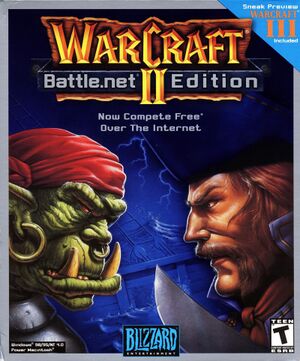 |
|
| Developers | |
|---|---|
| Blizzard Entertainment | |
| Release dates | |
| Mac OS (Classic) | November 10, 1999 |
| Windows | November 10, 1999 |
| Warcraft | |
|---|---|
| Warcraft: Orcs & Humans | 1994 |
| Warcraft II: Tides of Darkness | 1995 |
| Warcraft Adventures: Lord of the Clans | Cancelled |
| Warcraft II: Battle.net Edition | 1999 |
| Warcraft III: Reign of Chaos | 2002 |
| World of Warcraft | 2004 |
| Hearthstone | 2014 |
| Warcraft III: Reforged | 2020 |
This page is for the Battle.net-compatible release. For the original release, see Warcraft II: Tides of Darkness. For the GOG.com enhanced release, see Warcraft II: Battle.net Edition (2019).
General information
- Developer site
- Wowpedia - A huge wiki for everything Warcraft universe related.
- Wargus & Stratagus patch - For playing on modern systems (in Wargus patch setup select Warcraft II - it's a hidden option).
- GOG.com Community Discussions
- GOG.com Support Page
Availability
| Source | DRM | Notes | Keys | OS |
|---|---|---|---|---|
| Retail | ||||
| GOG.com | Warcraft I & II Bundle is also available. Includes a key to play online through Battle.net. |
Essential improvements
Patches
- The most up-to-date standalone installer version for the retail release is 2.02.
| Operating System | Download Link | |
|---|---|---|
| Windows | Blizzard FTP Server | |
| Mac | Blizzard FTP Server |
Game data
Configuration file(s) location
| System | Location |
|---|---|
| Windows | |
| Mac OS (Classic) |
Save game data location
| System | Location |
|---|---|
| Windows | |
| Mac OS (Classic) |
Save game cloud syncing
| System | Native | Notes |
|---|---|---|
| GOG Galaxy |
Video settings
Input settings
Audio settings
Localizations
| Language | UI | Audio | Sub | Notes |
|---|---|---|---|---|
| English | ||||
| Russian | Unofficial translation by GSC Game World. Download and information |
Network
Multiplayer types
| Type | Native | Players | Notes | |
|---|---|---|---|---|
| LAN play | 8 | See Issues fixed. | ||
| Online play | 8 | Via Battle.net Classic | ||
Ports
| Protocol | Port(s) and/or port range(s) |
|---|---|
| TCP | 6112-6119 |
| UDP | 6112-6119 |
- Universal Plug and Play (UPnP) support status is unknown.
Issues fixed
Game uses IPX for multiplayer
- The retail releases use IPX for LAN multiplayer, meaning Windows Vista and higher cannot play LAN multiplayer.[citation needed]
- The Battle.net Edition added TCP/IP multiplayer via Battle.net.
- The GOG.com release comes prepackaged with a wrapper which repackages IPX traffic as UDP traffic to enable LAN multiplayer.
| Use IPX tunneling (Windows)[citation needed] |
|---|
|
Game crashes on startup
- An issue in the code causes the game to trigger Data Execution Prevention protections.
| Fix Data Execution Prevention setting |
|---|
|
Ensure Data Execution Prevention (DEP) setting is set to Turn on DEP for essential Windows programs and services only or add a DEP Exception for Warcraft II BNE.exe and Warcraft II BNE_dx.exe and reboot the system. |
Other information
API
| Technical specs | Supported | Notes |
|---|---|---|
| Direct3D | 2 |
| Executable | PPC | 16-bit | 32-bit | 64-bit | Notes |
|---|---|---|---|---|---|
| Windows | |||||
| Mac OS (Classic) |
Middleware
| Middleware | Notes | |
|---|---|---|
| Audio | Miles Sound System | |
| Cutscenes | Bink Video, Smacker Video Technology | |
| Multiplayer | Battle.net Classic |
System requirements
| Windows | ||
|---|---|---|
| Minimum | Recommended | |
| Operating system (OS) | 95 | NT |
| Processor (CPU) | Intel Pentium-class | |
| System memory (RAM) | 16 MB | |
| Hard disk drive (HDD) | 80 MB | |
| Video card (GPU) | SVGA-compliant video card | |
| Mac OS | ||
|---|---|---|
| Minimum | ||
| Operating system (OS) | 7.6 | |
| Processor (CPU) | PowerPC 601 | |
| System memory (RAM) | 16 MB | |
| Hard disk drive (HDD) | 80 MB | |
| Video card (GPU) | 256 colors | |
