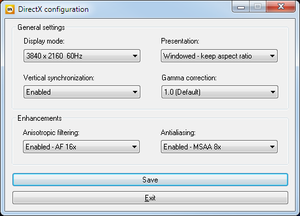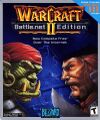Difference between revisions of "Warcraft II: Battle.net Edition"
m (Updating infobox with StrategyWiki guide link) |
AlphaYellow (talk | contribs) |
||
| (40 intermediate revisions by 20 users not shown) | |||
| Line 1: | Line 1: | ||
{{Disambig|the Battle.net-compatible and GOG.com enhanced releases|the original release|[[Warcraft II: Tides of Darkness]]}} | {{Disambig|the Battle.net-compatible and GOG.com enhanced releases|the original release|[[Warcraft II: Tides of Darkness]]}} | ||
{{Infobox game | {{Infobox game | ||
| − | |cover = | + | |cover = Warcraft_II_Battle.net_Edition_cover.jpg |
|developers = | |developers = | ||
{{Infobox game/row/developer|Blizzard Entertainment}} | {{Infobox game/row/developer|Blizzard Entertainment}} | ||
| + | {{Infobox game/row/developer|Cyberlore Studios|Beyond the Dark Portal}} | ||
|publishers = | |publishers = | ||
|engines = | |engines = | ||
| Line 9: | Line 10: | ||
{{Infobox game/row/date|Windows|September 30, 1999}} | {{Infobox game/row/date|Windows|September 30, 1999}} | ||
{{Infobox game/row/date|Mac OS|October 4, 1999}} | {{Infobox game/row/date|Mac OS|October 4, 1999}} | ||
| − | |taxonomy = | + | |taxonomy = |
| − | {{Infobox game/row/taxonomy/series|Warcraft}} | + | {{Infobox game/row/taxonomy/monetization | One-time game purchase }} |
| + | {{Infobox game/row/taxonomy/microtransactions | }} | ||
| + | {{Infobox game/row/taxonomy/modes | Singleplayer, Multiplayer }} | ||
| + | {{Infobox game/row/taxonomy/pacing | Real-time }} | ||
| + | {{Infobox game/row/taxonomy/perspectives | Top-down view }} | ||
| + | {{Infobox game/row/taxonomy/controls | Multiple select, Point and select }} | ||
| + | {{Infobox game/row/taxonomy/genres | RTS }} | ||
| + | {{Infobox game/row/taxonomy/sports | }} | ||
| + | {{Infobox game/row/taxonomy/vehicles | }} | ||
| + | {{Infobox game/row/taxonomy/art styles | }} | ||
| + | {{Infobox game/row/taxonomy/themes | Fantasy }} | ||
| + | {{Infobox game/row/taxonomy/series | Warcraft }} | ||
| + | |official site= http://classic.battle.net/war2/ | ||
|steam appid = | |steam appid = | ||
|gogcom id = 1418669891 | |gogcom id = 1418669891 | ||
| Line 16: | Line 29: | ||
|hltb = 11030 | |hltb = 11030 | ||
|igdb = warcraft-ii-battle-dot-net-edition | |igdb = warcraft-ii-battle-dot-net-edition | ||
| − | |strategywiki = Warcraft II: | + | |lutris = warcraft-ii-tides-of-darkness |
| − | |mobygames = | + | |strategywiki = Warcraft II: Tides of Darkness |
| + | |mobygames = 1575 | ||
|wikipedia = Warcraft II: Tides of Darkness | |wikipedia = Warcraft II: Tides of Darkness | ||
|winehq = 412 | |winehq = 412 | ||
|license = commercial | |license = commercial | ||
| + | }} | ||
| + | |||
| + | {{Introduction | ||
| + | |introduction = '''''Warcraft II: Battle.net Edition''''' is a {{Glossary:Fantasy}} {{Glossary:RTS}} game, and an updated version of ''[[Warcraft II: Tides of Darkness]]'' with its ''Beyond the Dark Portal'' expansion pack. It features updated audio compared to the original version, a Windows-native executable instead of a DOS one, and a {{Glossary:Multiplayer}} infrastructure on Battle.net which had by then already been used in ''[[Diablo]]'' and ''[[StarCraft]]''. | ||
| + | |||
| + | |release history = The game received only two minor official patches after release. Several communities would keep maintaining interest in the game and custom [https://github.com/RElesgoe/Aqrit-DDraw-Hack DirectDraw] renderers. | ||
| + | |||
| + | |current state = On March 28, 2019, the game was released digitally on [[Store:GOG.com|GOG.com]] with their own DirectDraw wrapper and additional features, as well as an unmodified 2.02 build for compatibility with the classic servers. | ||
| + | |||
}} | }} | ||
'''General information''' | '''General information''' | ||
| − | {{mm}} [ | + | {{mm}} [https://github.com/WARGUS/WARGUS Wargus & Stratagus patch] - For playing on modern systems (in Wargus patch setup select Warcraft II - it's a hidden option). |
| − | |||
| − | |||
{{GOG.com links|1418669891|warcraft_ii_battlenet_edition}} | {{GOG.com links|1418669891|warcraft_ii_battlenet_edition}} | ||
==Availability== | ==Availability== | ||
{{Availability| | {{Availability| | ||
| − | {{Availability/row| Retail | | Disc, Key | | + | {{Availability/row| Retail | | Disc, Key | | | Mac OS, Windows}} |
| − | {{Availability/row| GOG.com | warcraft_2_battlenet_edition | DRM-free | Enhanced | + | {{Availability/row| Battle.net | warcraft-ii-battle-net-edition | Battle.net, account | | | Windows }} |
| + | {{Availability/row| GOG.com | warcraft_2_battlenet_edition | DRM-free, key | Enhanced 2019 release.<br>Includes a key to play online through Battle.net, shown in the game's library entry.<br>{{store link|GOG.com|warcraft_bundle|Warcraft I & II Bundle}} is also available. | | Windows }} | ||
}} | }} | ||
===Version differences=== | ===Version differences=== | ||
| − | + | {{ii}} The '''GOG.com version''' features two builds: the first one is the '''classic''' version without DRM and with access to the Battle.net server, and the other one is the '''enhanced''' version with GOG's custom DirectX wrapper with additional features, but without Battle.net access. It also comes bundled with [[#IPXWrapper|IPXWrapper]], which both versions can use. | |
| − | {{ii}} | ||
| − | |||
| − | |||
| − | |||
| − | == | + | ==Monetization== |
| − | {{ | + | {{Monetization |
| − | + | |ad-supported = | |
| − | + | |dlc = | |
| − | + | |expansion pack = | |
| − | + | |freeware = | |
| − | + | |free-to-play = | |
| − | + | |one-time game purchase = The game requires an upfront purchase to access. | |
| − | + | |sponsored = | |
| + | |subscription = | ||
| + | }} | ||
==Essential improvements== | ==Essential improvements== | ||
===Patches=== | ===Patches=== | ||
| − | {{ii}} The | + | {{ii}} The latest version for the retail release is 2.02. It is available for [http://ftp.blizzard.com/pub/war2/patches/PC/War2Patch_202.exe Windows] and [http://ftp.blizzard.com/pub/war2/patches/Mac/War2BNE%20v2.02b-Mac.hqx Mac OS (Classic)]. |
| − | + | {{++}} It is included in both the classic and enhanced GOG.com versions. | |
| − | + | ===[https://forum.war2.ru/index.php?topic=6461.0 Warcraft II Widescreen / High resolution patch]=== | |
| − | + | {{ii}} This patch allows the use of higher resolutions and fps. | |
| − | + | {{++}} Adds widescreen and custom resolution support. | |
| − | + | {{++}} FPS can be uncapped. | |
| − | |||
| − | |||
| − | |||
| − | |||
| − | |||
| − | |||
| − | |||
==Game data== | ==Game data== | ||
| Line 83: | Line 96: | ||
===[[Glossary:Save game cloud syncing|Save game cloud syncing]]=== | ===[[Glossary:Save game cloud syncing|Save game cloud syncing]]=== | ||
{{Save game cloud syncing | {{Save game cloud syncing | ||
| − | |discord | + | |discord = |
| − | |discord notes | + | |discord notes = |
| − | |epic games | + | |epic games launcher = |
| − | |epic games | + | |epic games launcher notes = |
| − | |gog galaxy | + | |gog galaxy = true |
| − | |gog galaxy notes | + | |gog galaxy notes = |
| − | |origin | + | |origin = |
| − | |origin notes | + | |origin notes = |
| − | |steam cloud | + | |steam cloud = |
| − | |steam cloud notes | + | |steam cloud notes = |
| − | | | + | |ubisoft connect = |
| − | | | + | |ubisoft connect notes = |
| − | |xbox cloud | + | |xbox cloud = |
| − | |xbox cloud notes | + | |xbox cloud notes = |
}} | }} | ||
| Line 107: | Line 120: | ||
|ultrawidescreen wsgf award = unsupported | |ultrawidescreen wsgf award = unsupported | ||
|4k ultra hd wsgf award = unsupported | |4k ultra hd wsgf award = unsupported | ||
| − | |widescreen resolution = | + | |widescreen resolution = limited |
|widescreen resolution notes= The GOG.com enhanced version has {{Term|stretch}} full-screen, {{Term|pillarboxed}} full-screen, and {{Term|pixel-based}} scaling as options. | |widescreen resolution notes= The GOG.com enhanced version has {{Term|stretch}} full-screen, {{Term|pillarboxed}} full-screen, and {{Term|pixel-based}} scaling as options. | ||
| − | |multimonitor = | + | |multimonitor = limited |
|multimonitor notes = The GOG.com enhanced version has {{Term|stretch}} full-screen with options that allow multi-monitor resolutions. | |multimonitor notes = The GOG.com enhanced version has {{Term|stretch}} full-screen with options that allow multi-monitor resolutions. | ||
| − | |ultrawidescreen = | + | |ultrawidescreen = limited |
|ultrawidescreen notes = The GOG.com enhanced version has {{Term|stretch}} full-screen with options that allow ultrawidescreen resolutions. | |ultrawidescreen notes = The GOG.com enhanced version has {{Term|stretch}} full-screen with options that allow ultrawidescreen resolutions. | ||
| − | |4k ultra hd = | + | |4k ultra hd = limited |
|4k ultra hd notes = The GOG.com enhanced version supports 4K resolutions. | |4k ultra hd notes = The GOG.com enhanced version supports 4K resolutions. | ||
|fov = n/a | |fov = n/a | ||
|fov notes = | |fov notes = | ||
|windowed = hackable | |windowed = hackable | ||
| − | |windowed notes = Use [ | + | |windowed notes = Use [https://community.pcgamingwiki.com/files/file/2601-warcraft-ii-windowed-mode/ Windowed Mode for WarCraft 2]. <br> The GOG.com enhanced version supports windowed mode. |
| − | |borderless windowed = | + | |borderless windowed = limited |
|borderless windowed notes = The GOG.com enhanced version supports borderless full-screen. | |borderless windowed notes = The GOG.com enhanced version supports borderless full-screen. | ||
| − | |anisotropic = | + | |anisotropic = limited |
|anisotropic notes = The GOG.com enhanced version supports up to 16x anisotropic filtering. | |anisotropic notes = The GOG.com enhanced version supports up to 16x anisotropic filtering. | ||
| − | |antialiasing = | + | |antialiasing = limited |
|antialiasing notes = The GOG.com enhanced version supports up to 8x MSAA. | |antialiasing notes = The GOG.com enhanced version supports up to 8x MSAA. | ||
| − | |vsync = | + | |upscaling = unknown |
| − | |vsync notes = The GOG.com enhanced version supports | + | |upscaling tech = |
| − | |60 fps = | + | |upscaling notes = |
| + | |vsync = limited | ||
| + | |vsync notes = The GOG.com enhanced version supports v-sync. | ||
| + | |60 fps = limited | ||
|60 fps notes = The GOG.com enhanced version supports greater than 60 FPS. | |60 fps notes = The GOG.com enhanced version supports greater than 60 FPS. | ||
|120 fps = unknown | |120 fps = unknown | ||
|120 fps notes = | |120 fps notes = | ||
| − | |hdr = | + | |hdr = false |
|hdr notes = | |hdr notes = | ||
| − | |color blind = | + | |color blind = false |
|color blind notes = | |color blind notes = | ||
}} | }} | ||
| Line 208: | Line 224: | ||
|separate volume notes = Separated into music and all other game audio. | |separate volume notes = Separated into music and all other game audio. | ||
|surround sound = false | |surround sound = false | ||
| − | |surround sound notes = | + | |surround sound notes = A system with a surround sound setup may not play audio; see [[#Issues fixed|Issues fixed]]. |
|subtitles = true | |subtitles = true | ||
|subtitles notes = | |subtitles notes = | ||
|closed captions = false | |closed captions = false | ||
|closed captions notes = | |closed captions notes = | ||
| − | |mute on focus lost = | + | |mute on focus lost = always on |
| − | |mute on focus lost notes = | + | |mute on focus lost notes = |
|eax support = | |eax support = | ||
|eax support notes = | |eax support notes = | ||
| + | |royalty free audio = always on | ||
| + | |royalty free audio notes = | ||
}} | }} | ||
| Line 233: | Line 251: | ||
|audio = true | |audio = true | ||
|subtitles = true | |subtitles = true | ||
| − | |notes = | + | |notes = Retail and GOG.com only. |
| + | |fan = | ||
| + | }} | ||
| + | {{L10n/switch | ||
| + | |language = German | ||
| + | |interface = true | ||
| + | |audio = true | ||
| + | |subtitles = true | ||
| + | |notes = Retail and GOG.com only. | ||
|fan = | |fan = | ||
}} | }} | ||
{{L10n/switch | {{L10n/switch | ||
| − | |language = | + | |language = Spanish |
|interface = true | |interface = true | ||
|audio = true | |audio = true | ||
|subtitles = true | |subtitles = true | ||
| − | |notes = | + | |notes = Retail only. |
| − | |fan = | + | |fan = |
}} | }} | ||
}} | }} | ||
| Line 255: | Line 281: | ||
|lan play players = 8 | |lan play players = 8 | ||
|lan play modes = | |lan play modes = | ||
| − | |lan play notes = | + | |lan play notes = Uses obsolete IPX protocol; use [[#IPXWrapper|IPXWrapper]]. |
|online play = true | |online play = true | ||
|online play players = 8 | |online play players = 8 | ||
| Line 278: | Line 304: | ||
|upnp = unknown | |upnp = unknown | ||
}} | }} | ||
| + | |||
| + | ===[https://www.solemnwarning.net/ipxwrapper/ IPXWrapper]=== | ||
| + | {{++}} Already included in the GOG version. | ||
| + | {{ii}} This tool provides a workaround the obsolete IPX protocol used in multiplayer. Extract it to {{p|game}}. | ||
==Issues fixed== | ==Issues fixed== | ||
| − | |||
| − | |||
| − | |||
| − | |||
| − | |||
| − | |||
| − | |||
| − | |||
| − | |||
| − | |||
===Game crashes on startup or refuses to start=== | ===Game crashes on startup or refuses to start=== | ||
{{ii}} An issue in the code causes the game to trigger Data Execution Prevention protections. | {{ii}} An issue in the code causes the game to trigger Data Execution Prevention protections. | ||
{{Fixbox|description=Fix Data Execution Prevention setting|ref=|fix= | {{Fixbox|description=Fix Data Execution Prevention setting|ref=|fix= | ||
| − | Ensure Data Execution Prevention (DEP) setting is set to ''Turn on DEP for essential Windows programs and services only'' or add a DEP Exception for | + | Ensure Data Execution Prevention (DEP) setting is set to ''Turn on DEP for essential Windows programs and services only'' or add a DEP Exception for {{file|Warcraft II BNE.exe}} and {{file|Warcraft II BNE_dx.exe}}, then reboot the system. |
}} | }} | ||
| − | ===No | + | ===No audio in-game=== |
{{ii}} If the operating system is set to use surround sound audio, game audio may not play. | {{ii}} If the operating system is set to use surround sound audio, game audio may not play. | ||
{{Fixbox|description=Change operating system audio mode to stereo|ref=|fix= | {{Fixbox|description=Change operating system audio mode to stereo|ref=|fix= | ||
| − | # Press | + | # Press {{key|Win|R}} to open a Run window, type {{file|mmsys.cpl}} and click ''OK''. |
# Under the ''Playback'' tab, {{key|Left Click}} your default output device, and then {{key|Left Click}} ''Configure''. | # Under the ''Playback'' tab, {{key|Left Click}} your default output device, and then {{key|Left Click}} ''Configure''. | ||
# Choose ''Stereo'' and follow the configuration wizard instructions. | # Choose ''Stereo'' and follow the configuration wizard instructions. | ||
}} | }} | ||
| + | |||
| + | ===Graphical issues (retail, "classic" version on GOG.com)=== | ||
| + | {{Fixbox|description=Use [https://github.com/RElesgoe/Aqrit-DDraw-Hack this custom DirectDraw] renderer|ref=|fix= | ||
| + | }} | ||
| + | |||
| + | {{ii}} For alternative methods, see the [[Glossary:DirectX/DirectDraw troubleshooting|DirectDraw troubleshooting]] article. | ||
==Other information== | ==Other information== | ||
| Line 311: | Line 337: | ||
===API=== | ===API=== | ||
{{API | {{API | ||
| − | |direct3d versions = | + | |direct3d versions = |
| − | |direct3d notes = | + | |direct3d notes = |
| − | |directdraw versions = | + | |directdraw versions = 1 |
| − | |directdraw notes = | + | |directdraw notes = GOG.com enhanced version uses a DDraw->D3D9 wrapper |
|opengl versions = | |opengl versions = | ||
|opengl notes = | |opengl notes = | ||
| Line 331: | Line 357: | ||
|windows 32-bit exe = true | |windows 32-bit exe = true | ||
|windows 64-bit exe = false | |windows 64-bit exe = false | ||
| + | |windows arm app = false | ||
|windows exe notes = | |windows exe notes = | ||
| − | |macos 32-bit app | + | |mac os x powerpc app = unknown |
| − | |macos 64-bit app | + | |macos intel 32-bit app = |
| + | |macos intel 64-bit app = | ||
| + | |macos arm app = | ||
|macos app notes = | |macos app notes = | ||
|linux 32-bit executable= | |linux 32-bit executable= | ||
|linux 64-bit executable= | |linux 64-bit executable= | ||
| + | |linux arm app = unknown | ||
|linux executable notes = | |linux executable notes = | ||
| + | |mac os powerpc app = true | ||
| + | |mac os 68k app = unknown | ||
| + | |mac os executable notes= | ||
}} | }} | ||
| Line 350: | Line 383: | ||
|input = | |input = | ||
|input notes = | |input notes = | ||
| − | |cutscenes = Bink Video, Smacker Video | + | |cutscenes = Bink Video, Smacker Video Technology |
|cutscenes notes = | |cutscenes notes = | ||
|multiplayer = Battle.net Classic | |multiplayer = Battle.net Classic | ||
|multiplayer notes= | |multiplayer notes= | ||
}} | }} | ||
| + | |||
| + | ===Source ports=== | ||
| + | {{Source ports table|content= | ||
| + | {{Source ports table/row| Wargus | url=https://stratagus.com/index.html | {{ii}} Alternative open-source engine.<br/>{{++}} Aims to improve stability and availability on other platforms such as OS X and Linux.<br/>{{++}} Compatible with the GOG.com version. | Windows, OS X, Linux }}}} | ||
===Cover Art Gallery=== | ===Cover Art Gallery=== | ||
| Line 363: | Line 400: | ||
==System requirements== | ==System requirements== | ||
| − | ===Original | + | ===Original retail release=== |
{{System requirements | {{System requirements | ||
|OSfamily = Windows | |OSfamily = Windows | ||
| Line 393: | Line 430: | ||
}} | }} | ||
| − | ===GOG.com | + | ===GOG.com digital re-release=== |
{{System requirements | {{System requirements | ||
|OSfamily = Windows | |OSfamily = Windows | ||
| Line 407: | Line 444: | ||
|recHD = | |recHD = | ||
|recGPU = | |recGPU = | ||
| − | |notes = Users running older versions of Windows 10 Redstone may experience a crash on launch when running the | + | |notes = {{ii}} Users running older versions of Windows 10 Redstone may experience a crash on launch when running the game's executable. Patching your operating system to the newest version (Redstone 5) should correct this issue. |
}} | }} | ||
{{ii}} The GOG.com release does not support Mac OS nor OS X. | {{ii}} The GOG.com release does not support Mac OS nor OS X. | ||
{{References}} | {{References}} | ||
| + | {{GOG.com Enhancement Project}} | ||
Latest revision as of 23:22, 8 April 2024
This page is for the Battle.net-compatible and GOG.com enhanced releases. For the original release, see Warcraft II: Tides of Darkness.
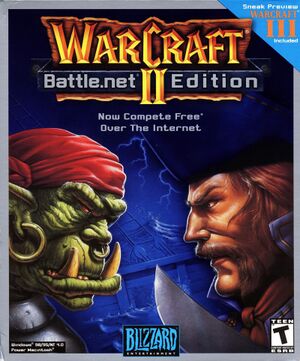 |
|
| Developers | |
|---|---|
| Blizzard Entertainment | |
| Beyond the Dark Portal | Cyberlore Studios |
| Release dates | |
| Windows | September 30, 1999 |
| Mac OS (Classic) | October 4, 1999 |
| Taxonomy | |
| Monetization | One-time game purchase |
| Modes | Singleplayer, Multiplayer |
| Pacing | Real-time |
| Perspectives | Top-down view |
| Controls | Multiple select, Point and select |
| Genres | RTS |
| Themes | Fantasy |
| Series | Warcraft |
| Warcraft | |
|---|---|
| Warcraft: Orcs & Humans | 1994 |
| Warcraft II: Tides of Darkness | 1995 |
| Warcraft Adventures: Lord of the Clans | Cancelled |
| Warcraft II: Battle.net Edition | 1999 |
| Warcraft III: Reign of Chaos | 2002 |
| World of Warcraft | 2004 |
| Hearthstone | 2014 |
| Warcraft III: Reforged | 2020 |
Warcraft II: Battle.net Edition is a fantasy RTS game, and an updated version of Warcraft II: Tides of Darkness with its Beyond the Dark Portal expansion pack. It features updated audio compared to the original version, a Windows-native executable instead of a DOS one, and a multiplayer infrastructure on Battle.net which had by then already been used in Diablo and StarCraft.
The game received only two minor official patches after release. Several communities would keep maintaining interest in the game and custom DirectDraw renderers.
On March 28, 2019, the game was released digitally on GOG.com with their own DirectDraw wrapper and additional features, as well as an unmodified 2.02 build for compatibility with the classic servers.
General information
- Wargus & Stratagus patch - For playing on modern systems (in Wargus patch setup select Warcraft II - it's a hidden option).
- GOG.com Community Discussions
- GOG.com Support Page
Availability
| Source | DRM | Notes | Keys | OS |
|---|---|---|---|---|
| Retail | ||||
| Battle.net | ||||
| GOG.com | Enhanced 2019 release. Includes a key to play online through Battle.net, shown in the game's library entry. Warcraft I & II Bundle is also available. |
Version differences
- The GOG.com version features two builds: the first one is the classic version without DRM and with access to the Battle.net server, and the other one is the enhanced version with GOG's custom DirectX wrapper with additional features, but without Battle.net access. It also comes bundled with IPXWrapper, which both versions can use.
Monetization
| Type | Notes |
|---|---|
| One-time game purchase | The game requires an upfront purchase to access. |
Essential improvements
Patches
- The latest version for the retail release is 2.02. It is available for Windows and Mac OS (Classic).
- It is included in both the classic and enhanced GOG.com versions.
Warcraft II Widescreen / High resolution patch
- This patch allows the use of higher resolutions and fps.
- Adds widescreen and custom resolution support.
- FPS can be uncapped.
Game data
Configuration file(s) location
| System | Location |
|---|---|
| Windows | HKEY_CURRENT_USER\Software\Blizzard Entertainment\Warcraft II\ |
| Mac OS (Classic) |
Save game data location
| System | Location |
|---|---|
| Windows | <path-to-game>\Save[Note 1] |
| Mac OS (Classic) |
Save game cloud syncing
| System | Native | Notes |
|---|---|---|
| GOG Galaxy |
Video
| Graphics feature | State | WSGF | Notes |
|---|---|---|---|
| Widescreen resolution | The GOG.com enhanced version has stretch full-screen, pillarboxed full-screen, and pixel-based scaling as options. | ||
| Multi-monitor | The GOG.com enhanced version has stretch full-screen with options that allow multi-monitor resolutions. | ||
| Ultra-widescreen | The GOG.com enhanced version has stretch full-screen with options that allow ultrawidescreen resolutions. | ||
| 4K Ultra HD | The GOG.com enhanced version supports 4K resolutions. | ||
| Field of view (FOV) | |||
| Windowed | Use Windowed Mode for WarCraft 2. The GOG.com enhanced version supports windowed mode. |
||
| Borderless fullscreen windowed | The GOG.com enhanced version supports borderless full-screen. | ||
| Anisotropic filtering (AF) | The GOG.com enhanced version supports up to 16x anisotropic filtering. | ||
| Anti-aliasing (AA) | The GOG.com enhanced version supports up to 8x MSAA. | ||
| Vertical sync (Vsync) | The GOG.com enhanced version supports v-sync. | ||
| 60 FPS | The GOG.com enhanced version supports greater than 60 FPS. | ||
| 120+ FPS | |||
| High dynamic range display (HDR) | |||
Input
| Keyboard and mouse | State | Notes |
|---|---|---|
| Remapping | See the glossary page for potential workarounds. | |
| Mouse acceleration | ||
| Mouse sensitivity | Screen edge map scroll speed can be adjusted. | |
| Mouse input in menus | ||
| Mouse Y-axis inversion | ||
| Controller | ||
| Controller support |
| Controller types |
|---|
Audio
| Audio feature | State | Notes |
|---|---|---|
| Separate volume controls | Separated into music and all other game audio. | |
| Surround sound | A system with a surround sound setup may not play audio; see Issues fixed. | |
| Subtitles | ||
| Closed captions | ||
| Mute on focus lost | ||
| Royalty free audio |
Localizations
| Language | UI | Audio | Sub | Notes |
|---|---|---|---|---|
| English | ||||
| French | Retail and GOG.com only. | |||
| German | Retail and GOG.com only. | |||
| Spanish | Retail only. |
Network
Multiplayer types
| Type | Native | Players | Notes | |
|---|---|---|---|---|
| LAN play | 8 | Uses obsolete IPX protocol; use IPXWrapper. | ||
| Online play | 8 | Via Battle.net Classic | ||
Ports
| Protocol | Port(s) and/or port range(s) |
|---|---|
| TCP | 6112-6119 |
| UDP | 6112-6119 |
- Universal Plug and Play (UPnP) support status is unknown.
IPXWrapper
- Already included in the GOG version.
- This tool provides a workaround the obsolete IPX protocol used in multiplayer. Extract it to <path-to-game>.
Issues fixed
Game crashes on startup or refuses to start
- An issue in the code causes the game to trigger Data Execution Prevention protections.
| Fix Data Execution Prevention setting |
|---|
|
Ensure Data Execution Prevention (DEP) setting is set to Turn on DEP for essential Windows programs and services only or add a DEP Exception for |
No audio in-game
- If the operating system is set to use surround sound audio, game audio may not play.
| Change operating system audio mode to stereo |
|---|
|
Graphical issues (retail, "classic" version on GOG.com)
| Use this custom DirectDraw renderer |
|---|
- For alternative methods, see the DirectDraw troubleshooting article.
Other information
API
| Technical specs | Supported | Notes |
|---|---|---|
| DirectDraw | 1 | GOG.com enhanced version uses a DDraw->D3D9 wrapper |
| Executable | PPC | 16-bit | 32-bit | 64-bit | Notes |
|---|---|---|---|---|---|
| Windows | |||||
| Mac OS (Classic) |
Middleware
| Middleware | Notes | |
|---|---|---|
| Audio | Miles Sound System | |
| Cutscenes | Bink Video, Smacker Video Technology | |
| Multiplayer | Battle.net Classic |
Source ports
| Name | Description | |
|---|---|---|
| Wargus |
|
Cover Art Gallery
System requirements
Original retail release
| Windows | ||
|---|---|---|
| Minimum | Recommended | |
| Operating system (OS) | 95 | NT |
| Processor (CPU) | Intel Pentium-class | |
| System memory (RAM) | 16 MB | |
| Hard disk drive (HDD) | 80 MB | |
| Video card (GPU) | SVGA-compliant video card | |
| Mac OS | ||
|---|---|---|
| Minimum | ||
| Operating system (OS) | 7.6 | |
| Processor (CPU) | PowerPC 601 | |
| System memory (RAM) | 16 MB | |
| Hard disk drive (HDD) | 80 MB | |
| Video card (GPU) | 256 colors | |
GOG.com digital re-release
| Windows | ||
|---|---|---|
| Minimum | ||
| Operating system (OS) | 7, 8.1, 10 | |
| Processor (CPU) | 1 GHz or faster | |
| System memory (RAM) | 2 GB | |
| Hard disk drive (HDD) | 1 GB | |
| Video card (GPU) | DirectX 9 graphics device with WDDM 1.0 or higher driver | |
- Users running older versions of Windows 10 Redstone may experience a crash on launch when running the game's executable. Patching your operating system to the newest version (Redstone 5) should correct this issue.
Notes
- ↑ When running this game without elevated privileges (Run as administrator option), write operations against a location below
%PROGRAMFILES%,%PROGRAMDATA%, or%WINDIR%might be redirected to%LOCALAPPDATA%\VirtualStoreon Windows Vista and later (more details).