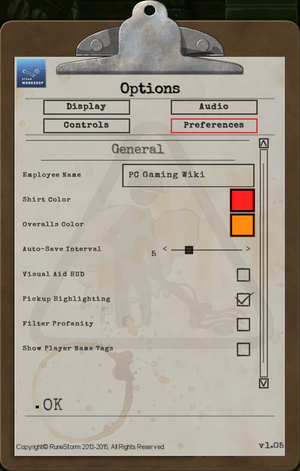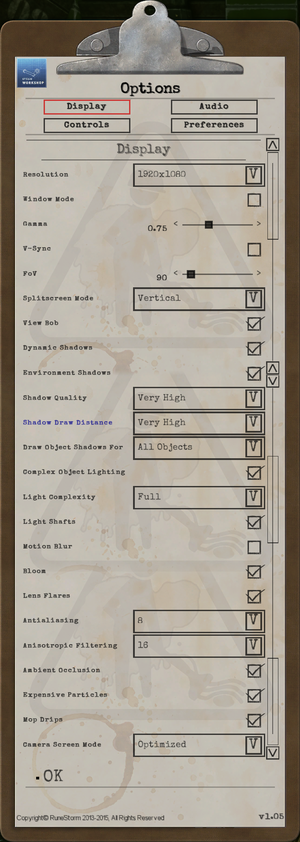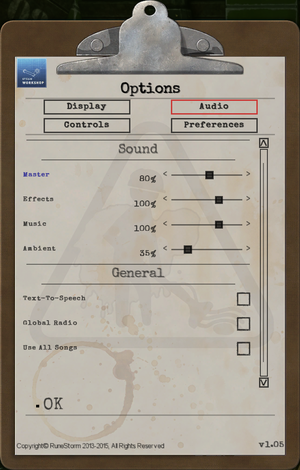Difference between revisions of "Viscera Cleanup Detail"
From PCGamingWiki, the wiki about fixing PC games
Baronsmoki (talk | contribs) (Added OS X) |
Baronsmoki (talk | contribs) (→Version differences: Added reference) |
||
| Line 36: | Line 36: | ||
===Version differences=== | ===Version differences=== | ||
| − | {{--}} The Mac OS X version does not support various Steam functionality, including: | + | {{--}} The Mac OS X version does not support various Steam functionality<ref>{{Refurl|url=https://steamcommunity.com/app/246900/discussions/3/133255603284962202/|title=OSX Feedback|date=2019-03-23}}</ref>, including: |
* Steam multiplayer connectivity | * Steam multiplayer connectivity | ||
* Steam achievements | * Steam achievements | ||
Revision as of 14:08, 23 March 2019
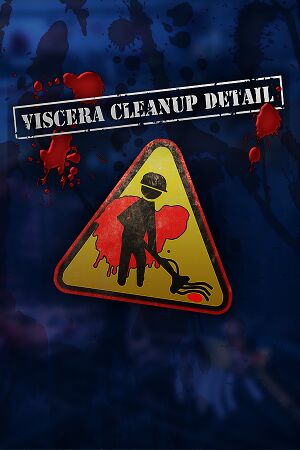 |
|
| Developers | |
|---|---|
| RuneStorm | |
| Engines | |
| Unreal Engine 3 | |
| Release dates | |
| Windows | October 23, 2015 |
| macOS (OS X) | January 27, 2017[1] |
| Viscera Cleanup Detail | |
|---|---|
| Viscera Cleanup Detail: Shadow Warrior | 2013 |
| Viscera Cleanup Detail: Santa's Rampage | 2013 |
| Viscera Cleanup Detail | 2015 |
General information
Availability
| Source | DRM | Notes | Keys | OS |
|---|---|---|---|---|
| Official website | ||||
| Steam |
- Purchase includes Viscera Cleanup Detail: Shadow Warrior and Viscera Cleanup Detail: Santa's Rampage.
- There is a free alpha prototype available that can be downloaded from here.
DLC and expansion packs
| Name | Notes | |
|---|---|---|
| House of Horror |
Version differences
- The Mac OS X version does not support various Steam functionality[2], including:
- Steam multiplayer connectivity
- Steam achievements
- Steam Workshop
Essential improvements
Skip intro videos
| Instructions[citation needed] |
|---|
|
Game data
Configuration file(s) location
| System | Location |
|---|---|
| Windows | <path-to-game>\UDKGame\Config\[Note 1] |
| Windows | |
| Steam Play (Linux) | <SteamLibrary-folder>/steamapps/compatdata/246900/pfx/[Note 2] |
Save game data location
| System | Location |
|---|---|
| Windows | <path-to-game>\Saves\[Note 1] |
| Windows | |
| Steam Play (Linux) | <SteamLibrary-folder>/steamapps/compatdata/246900/pfx/[Note 2] |
Save game cloud syncing
| System | Native | Notes |
|---|---|---|
| Steam Cloud |
Video settings
High frame rate
| Change frame rate smoothing[citation needed] |
|---|
|
Input settings
Audio settings
Localizations
| Language | UI | Audio | Sub | Notes |
|---|---|---|---|---|
| English |
Network
Multiplayer types
| Type | Native | Players | Notes | |
|---|---|---|---|---|
| Local play | 2 | Both players must use controllers.[3] | ||
| LAN play | ||||
| Online play | ||||
Connection types
| Type | Native | Notes |
|---|---|---|
| Matchmaking | ||
| Peer-to-peer | ||
| Dedicated | ||
| Self-hosting | ||
| Direct IP |
VR support
| 3D modes | State | Notes | |
|---|---|---|---|
| Native 3D | |||
| Nvidia 3D Vision | Use Helix Mod: Viscera Cleanup Detail. | ||
Other information
API
| Technical specs | Supported | Notes |
|---|---|---|
| Direct3D | 9 |
| Executable | 32-bit | 64-bit | Notes |
|---|---|---|---|
| Windows | |||
| macOS (OS X) |
Middleware
| Middleware | Notes | |
|---|---|---|
| Physics | PhysX | |
| Multiplayer | Steamworks |
System requirements
| Windows | ||
|---|---|---|
| Minimum | Recommended | |
| Operating system (OS) | XP SP3, 7 | |
| Processor (CPU) | 2.4 GHz Dual core | 2.6 GHz Quad core |
| System memory (RAM) | 2 GB | 4 GB |
| Hard disk drive (HDD) | 2 GB | |
| Video card (GPU) | Nvidia GeForce 8800 GT ATI Radeon HD 3870 512 MB of VRAM DirectX 9.0c compatible Shader model 3.0 support |
Nvidia GeForce GTX 560 ATI Radeon HD 5850 1 GB of VRAM |
| macOS (OS X) | ||
|---|---|---|
| Minimum | Recommended | |
| Operating system (OS) | 10.8 | 10.10 |
| Processor (CPU) | Intel Core i5 2.0 GHz Dual Core | Intel Core i7 2.4 GHz |
| System memory (RAM) | 4 GB | 8 GB |
| Hard disk drive (HDD) | 5 GB | |
| Video card (GPU) | Intel HD Graphics 5000 Intel Iris Graphics | Intel HD Graphics 530 Nvidia GeForce GT 640M |
Notes
- ↑ 1.0 1.1 When running this game without elevated privileges (Run as administrator option), write operations against a location below
%PROGRAMFILES%,%PROGRAMDATA%, or%WINDIR%might be redirected to%LOCALAPPDATA%\VirtualStoreon Windows Vista and later (more details). - ↑ 2.0 2.1 Notes regarding Steam Play (Linux) data:
- File/folder structure within this directory reflects the path(s) listed for Windows and/or Steam game data.
- Games with Steam Cloud support may also store data in
~/.steam/steam/userdata/<user-id>/246900/. - Use Wine's registry editor to access any Windows registry paths.
- The app ID (246900) may differ in some cases.
- Treat backslashes as forward slashes.
- See the glossary page for details on Windows data paths.
References
- ↑ OSX/Mac version officially released! - last accessed on 2019-03-23
- ↑ OSX Feedback - last accessed on 2019-03-23
- ↑ Local Multiplayer? :: Viscera Cleanup Detail General Discussions
Categories:
- Windows
- OS X
- Games
- Invalid template usage (Series)
- Pages needing references
- Invalid template usage (Game data)
- Invalid section order
- Invalid template usage (Save game cloud syncing)
- Local multiplayer games
- Self-hosting
- Invalid template usage (API)
- Missing section (Video)
- Missing section (Input)
- Missing section (Audio)