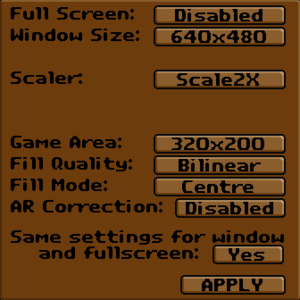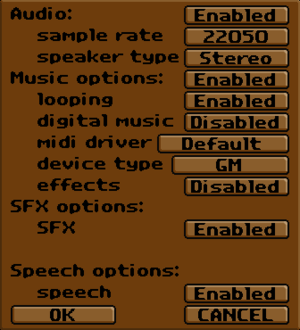Difference between revisions of "Ultima VII Part Two: Serpent Isle"
From PCGamingWiki, the wiki about fixing PC games
Baronsmoki (talk | contribs) (→Availability: Removed EA Play) |
m (Added author in spanish localization notes for the fan translation and the expansion note) |
||
| (12 intermediate revisions by 5 users not shown) | |||
| Line 8: | Line 8: | ||
|release dates= | |release dates= | ||
{{Infobox game/row/date|DOS|March 25, 1993}} | {{Infobox game/row/date|DOS|March 25, 1993}} | ||
| − | {{Infobox game/row/date|Windows|November 29, 2011|wrapper=DOSBox|ref=<ref> | + | {{Infobox game/row/date|Windows|November 29, 2011|wrapper=DOSBox|ref=<ref>{{Refurl|url=https://www.gog.com/news/new_release_the_complete_ultima_7|title=New release: The Complete Ultima 7 ● GOG.com|date=9 June 2023}}</ref>}} |
| − | {{Infobox game/row/date|OS X|January 24, 2013|wrapper=DOSBox|ref=<ref> | + | {{Infobox game/row/date|OS X|January 24, 2013|wrapper=DOSBox|ref=<ref>{{Refurl|url=https://www.gog.com/news/january_mac_game_update_10_new_additions|title=January Mac Game Update: 10 New Additions - GOG.com|date=May 2023}}</ref>}} |
| + | |taxonomy = | ||
| + | {{Infobox game/row/taxonomy/monetization | One-time game purchase, Expansion pack }} | ||
| + | {{Infobox game/row/taxonomy/microtransactions | }} | ||
| + | {{Infobox game/row/taxonomy/modes | Singleplayer }} | ||
| + | {{Infobox game/row/taxonomy/pacing | }} | ||
| + | {{Infobox game/row/taxonomy/perspectives | }} | ||
| + | {{Infobox game/row/taxonomy/controls | }} | ||
| + | {{Infobox game/row/taxonomy/genres | RPG }} | ||
| + | {{Infobox game/row/taxonomy/sports | }} | ||
| + | {{Infobox game/row/taxonomy/vehicles | }} | ||
| + | {{Infobox game/row/taxonomy/art styles | }} | ||
| + | {{Infobox game/row/taxonomy/themes | Fantasy }} | ||
| + | {{Infobox game/row/taxonomy/series | Ultima }} | ||
|steam appid = | |steam appid = | ||
|gogcom id = 1207662633 | |gogcom id = 1207662633 | ||
| Line 15: | Line 28: | ||
|igdb = ultima-vii-part-two-serpent-isle | |igdb = ultima-vii-part-two-serpent-isle | ||
|strategywiki = Ultima VII Part Two: Serpent Isle | |strategywiki = Ultima VII Part Two: Serpent Isle | ||
| − | |mobygames = | + | |mobygames = 704 |
|wikipedia = Ultima VII Part Two: Serpent Isle | |wikipedia = Ultima VII Part Two: Serpent Isle | ||
|winehq = | |winehq = | ||
|license = commercial | |license = commercial | ||
}} | }} | ||
| − | |||
| − | + | {{Introduction | |
| − | {{ | + | |introduction = |
| + | |||
| + | |release history = | ||
| + | |||
| + | |current state = It is recommended to use [[#Exult|Exult]] for various enhancements. | ||
| + | }} | ||
'''General information''' | '''General information''' | ||
| Line 32: | Line 49: | ||
{{Availability| | {{Availability| | ||
{{Availability/row| Retail | | physical | | | DOS }} | {{Availability/row| Retail | | physical | | | DOS }} | ||
| − | {{Availability/row| GOG.com | ultima_7_complete | physical |Includes The Silver Seed addon and [[Ultima VII: The Black Gate]]. Pre-packaged with [[DOSBox]].<ref> | + | {{Availability/row| GOG.com | ultima_7_complete | physical | Includes The Silver Seed addon and [[Ultima VII: The Black Gate]]. Pre-packaged with [[DOSBox]].<ref>{{Refurl|url=https://www.gog.com/forum/general/list_of_gog_games_using_dosbox/page1|title=List of GOG games using DOSBox, page 1 - Forum - GOG.com|date=May 2023}}</ref> | | Windows, OS X }} |
| − | {{Availability/row| Origin | ultima/ultima-vii | Origin, physical | | + | {{Availability/row| Origin | ultima/ultima-vii | Origin, physical | Includes The Silver Seed addon and [[Ultima VII: The Black Gate]]. Pre-packaged with [[DOSBox]].<br>Not available in some regions. | | Windows }} |
}} | }} | ||
| − | {{ii}} The manual is needed to answer copy protection questions (see | + | {{ii}} The manual is needed to answer copy protection questions (see {{folder|answers.pdf}} for the GOG.com version). |
| + | ==Monetization== | ||
{{DLC| | {{DLC| | ||
{{DLC/row| The Silver Seed | Included with complete edition. | DOS }} | {{DLC/row| The Silver Seed | Included with complete edition. | DOS }} | ||
| Line 47: | Line 65: | ||
{{Fixbox|description=Set up Exult (Windows)|ref={{cn|date=July 2016}}|fix= | {{Fixbox|description=Set up Exult (Windows)|ref={{cn|date=July 2016}}|fix= | ||
# Download and install the latest [http://exult.sourceforge.net/download.php Windows snapshot]. | # Download and install the latest [http://exult.sourceforge.net/download.php Windows snapshot]. | ||
| − | # The installer will prompt for the installation folders; for the GOG.com version these are | + | # The installer will prompt for the installation folders; for the GOG.com version these are {{folder|ULTIMA7}} for The Black Gate and {{folder|SERPENT}} for Serpent Isle. |
# Optionally, install the [http://exult.sourceforge.net/download.php All-In-One Audio Data] for enhanced sounds and music. | # Optionally, install the [http://exult.sourceforge.net/download.php All-In-One Audio Data] for enhanced sounds and music. | ||
# Run Exult from the Start screen/Start menu and both games will now be playable. | # Run Exult from the Start screen/Start menu and both games will now be playable. | ||
| Line 57: | Line 75: | ||
# Go to the game installation folder and copy the data files. | # Go to the game installation folder and copy the data files. | ||
#* For retail versions this will be wherever you installed it to. | #* For retail versions this will be wherever you installed it to. | ||
| − | #* For GOG.com open Finder, open the Go menu, choose Go To Folder, then go to | + | #* For GOG.com, open Finder, open the Go menu, choose Go To Folder, then go to {{folder|{{p|osxhome}}/Applications/Ultima 7 The Complete Edition.app/Contents/Resources/Ultima 7 The Complete Edition.boxer/C.harddisk/U7/}}. |
| − | # Open Finder, open the Go menu, choose Go To Folder, then go to | + | # Open Finder, open the Go menu, choose Go To Folder, then go to {{folder|{{p|osxhome}}/Library/Application Support}}. |
| − | # Make a folder called | + | # Make a folder called {{folder|Exult}}. |
# Paste the Black Gate and Serpent Isle folders here. | # Paste the Black Gate and Serpent Isle folders here. | ||
| − | # Rename the Black Gate folder to | + | # Rename the Black Gate folder to {{folder|blackgate}} and the Serpent Isle folder to {{folder|serpentisle}}. |
| − | |||
# Run Exult from Applications and both games will now be playable. | # Run Exult from Applications and both games will now be playable. | ||
}} | }} | ||
===Skip intro videos=== | ===Skip intro videos=== | ||
| − | {{Fixbox|description=Use Exult|ref=<ref> | + | {{Fixbox|description=Use Exult|ref=<ref>{{Refurl|url=http://exult.sourceforge.net/docs.php#misc_gump|title=Exult - Documentation|date=May 2023}}</ref>|fix= |
Use [[#Exult|Exult]] (set in Misc Options). | Use [[#Exult|Exult]] (set in Misc Options). | ||
}} | }} | ||
| Line 76: | Line 93: | ||
{{Game data/saves|DOS|{{p|game}}\GAME**.U7}} | {{Game data/saves|DOS|{{p|game}}\GAME**.U7}} | ||
{{Game data/saves|Windows|}} | {{Game data/saves|Windows|}} | ||
| − | {{Game data/saves|OS X| | + | {{Game data/saves|OS X|{{p|osxhome}}/Library/Application Support/Boxer/Gamebox States/com.gog.ultima-7-the-complete-edition/Current.boxerstate/C.harddisk/U7/serpent}} |
}} | }} | ||
| − | {{ii}} Saves are | + | {{ii}} Saves are {{file|GAME**.U7}}; DOS settings are stored in the save file rather than shared. |
| − | {{ii}} [[#Exult|Exult]] saves and settings are in | + | {{ii}} [[#Exult|Exult]] saves and settings are in {{folder|{{p|localappdata}}\Exult}} on Windows, {{folder|{{p|osxhome}}/Library/Application Support/Exult}} on OS X, {{folder|{{p|linuxhome}}/.exult}} on Linux. |
===[[Glossary:Save game cloud syncing|Save game cloud syncing]]=== | ===[[Glossary:Save game cloud syncing|Save game cloud syncing]]=== | ||
| Line 125: | Line 142: | ||
|antialiasing = n/a | |antialiasing = n/a | ||
|antialiasing notes = | |antialiasing notes = | ||
| + | |upscaling = unknown | ||
| + | |upscaling tech = | ||
| + | |upscaling notes = | ||
|vsync = false | |vsync = false | ||
|vsync notes = | |vsync notes = | ||
| Line 216: | Line 236: | ||
|eax support = | |eax support = | ||
|eax support notes = | |eax support notes = | ||
| + | |royalty free audio = always on | ||
| + | |royalty free audio notes = | ||
|red book cd audio = | |red book cd audio = | ||
|red book cd audio notes = | |red book cd audio notes = | ||
| Line 221: | Line 243: | ||
{{L10n|content= | {{L10n|content= | ||
| − | {{ii}} German, Chinese and Korean retail versions only have the manuals translated; the game itself is still in English.<ref> | + | {{ii}} German, Chinese and Korean retail versions only have the manuals translated; the game itself is still in English.<ref>{{Refurl|url=http://ultimacollectors.info/u72_de_1.htm|title=Ultima Collectors Guide - Ultima VII Pt. 2 - IBM PC|date=May 2023}}</ref><ref>{{Refurl|url=http://ultimacollectors.info/u72_cn_1.htm|title=Ultima Collectors Guide - Ultima VII - IBM PC|date=May 2023}}</ref><ref>{{Refurl|url=http://ultimacollectors.info/u72_kr_2.htm|title=Ultima Collectors Guide - Ultima VII - IBM PC|date=May 2023}}</ref> |
{{L10n/switch | {{L10n/switch | ||
|language = English | |language = English | ||
| Line 251: | Line 273: | ||
|audio = true | |audio = true | ||
|subtitles = true | |subtitles = true | ||
| − | |notes = Spanish retail only. | + | |notes = Spanish retail only. Available a fan translation (includes ''The Silver Seed'' expansion) by ''Clan Dlan'' (author: L@Zar0), [https://drive.google.com/file/d/1IrjD_q7cWiXSV9XSteprLDH83l4u_dNx/view?usp=share_link download]. |
| − | |fan = | + | |fan = true |
}} | }} | ||
}} | }} | ||
| Line 281: | Line 303: | ||
|windows 32-bit exe = unknown | |windows 32-bit exe = unknown | ||
|windows 64-bit exe = unknown | |windows 64-bit exe = unknown | ||
| + | |windows arm app = unknown | ||
|windows exe notes = | |windows exe notes = | ||
| − | |macos 32-bit app | + | |mac os x powerpc app = unknown |
| − | |macos 64-bit app | + | |macos intel 32-bit app = unknown |
| + | |macos intel 64-bit app = unknown | ||
| + | |macos arm app = unknown | ||
|macos app notes = | |macos app notes = | ||
|linux 32-bit executable= | |linux 32-bit executable= | ||
|linux 64-bit executable= | |linux 64-bit executable= | ||
| + | |linux arm app = unknown | ||
|linux executable notes = | |linux executable notes = | ||
}} | }} | ||
| Line 325: | Line 351: | ||
{{References}} | {{References}} | ||
| + | {{GOG.com Enhancement Project}} | ||
Latest revision as of 19:20, 15 November 2023
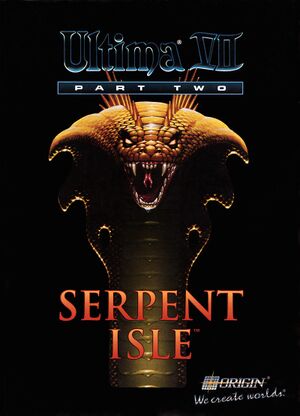 |
|
| Developers | |
|---|---|
| Origin Systems | |
| Publishers | |
| Electronic Arts | |
| Release dates | |
| DOS | March 25, 1993 |
| Windows (DOSBox) | November 29, 2011[1] |
| macOS (OS X) (DOSBox) | January 24, 2013[2] |
| Taxonomy | |
| Monetization | One-time game purchase, Expansion pack |
| Modes | Singleplayer |
| Genres | RPG |
| Themes | Fantasy |
| Series | Ultima |
Ultima VII Part Two: Serpent Isle is a singleplayer RPG game in the Ultima series.
It is recommended to use Exult for various enhancements.
General information
- The Codex of Ultima Wisdom - A huge wiki for the series
- GOG.com Community Discussions for game series
- GOG.com Support Page
Availability
| Source | DRM | Notes | Keys | OS |
|---|---|---|---|---|
| Retail | ||||
| GOG.com | Includes The Silver Seed addon and Ultima VII: The Black Gate. Pre-packaged with DOSBox.[3] | |||
| Origin | Includes The Silver Seed addon and Ultima VII: The Black Gate. Pre-packaged with DOSBox. Not available in some regions. |
- The manual is needed to answer copy protection questions (see
answers.pdffor the GOG.com version).
Monetization
DLC and expansion packs
| Name | Notes | |
|---|---|---|
| The Silver Seed | Included with complete edition. |
Essential improvements
Exult
- Use Exult to play in higher resolution, add new features, use mods, etc.
| Set up Exult (Windows)[citation needed] |
|---|
|
| Set up Exult (OS X)[citation needed] |
|---|
|
Skip intro videos
| Use Exult[4] |
|---|
|
Use Exult (set in Misc Options). |
Game data
Save game data location
| System | Location |
|---|---|
| DOS | <path-to-game>\GAME**.U7 |
| Windows | <path-to-game> (mounted in DOSBox)[Note 1] |
| macOS (OS X) | $HOME/Library/Application Support/Boxer/Gamebox States/com.gog.ultima-7-the-complete-edition/Current.boxerstate/C.harddisk/U7/serpent <path-to-game> (mounted in DOSBox)[Note 1] |
- Saves are
GAME**.U7; DOS settings are stored in the save file rather than shared. - Exult saves and settings are in
%LOCALAPPDATA%\Exulton Windows,$HOME/Library/Application Support/Exulton OS X,$HOME/.exulton Linux.
Save game cloud syncing
| System | Native | Notes |
|---|---|---|
| GOG Galaxy | ||
| Origin |
Video
| Graphics feature | State | WSGF | Notes |
|---|---|---|---|
| Widescreen resolution | Use Exult. | ||
| Multi-monitor | |||
| Ultra-widescreen | |||
| 4K Ultra HD | |||
| Field of view (FOV) | |||
| Windowed | Toggle with Alt+↵ Enter (when using Exult or DOSBox). | ||
| Borderless fullscreen windowed | |||
| Anisotropic filtering (AF) | |||
| Anti-aliasing (AA) | |||
| Vertical sync (Vsync) | For DOSBox use an unofficial build (see the glossary page for other workarounds). | ||
| 60 FPS and 120+ FPS | Exult has choice of 2, 4, 5, 6, 8, or 10 FPS. Determines game speed. | ||
Input
| Keyboard and mouse | State | Notes |
|---|---|---|
| Remapping | Use Exult (see Exult keys). | |
| Mouse acceleration | ||
| Mouse sensitivity | ||
| Mouse input in menus | ||
| Mouse Y-axis inversion | ||
| Controller | ||
| Controller support | For DOSBox use the DOSBox Mapper (see the glossary page for other workarounds). |
| Controller types |
|---|
Audio
| Audio feature | State | Notes |
|---|---|---|
| Separate volume controls | On/off only. | |
| Surround sound | ||
| Subtitles | Everything is text-based; some minor voices are not subtitled. | |
| Closed captions | ||
| Mute on focus lost | Use Exult. | |
| Royalty free audio |
Localizations
- German, Chinese and Korean retail versions only have the manuals translated; the game itself is still in English.[5][6][7]
| Language | UI | Audio | Sub | Notes |
|---|---|---|---|---|
| English | ||||
| French | Use Serpent Isle In French (requires Exult). | |||
| Russian | Use Перевод Ultima 7: Serpent Isle (requires Exult). | |||
| Spanish | Spanish retail only. Available a fan translation (includes The Silver Seed expansion) by Clan Dlan (author: L@Zar0), download. |
Other information
API
| Technical specs | Supported | Notes |
|---|---|---|
| DOS video modes |
System requirements
| Windows | ||
|---|---|---|
| Minimum | Recommended | |
| Operating system (OS) | XP, Vista | |
| Processor (CPU) | 1.8 GHz | |
| System memory (RAM) | 512 MB | 1 GB |
| Hard disk drive (HDD) | ||
| Video card (GPU) | DirectX 7 compatible | DirectX 9 compatible |
| macOS (OS X) | ||
|---|---|---|
| Minimum | ||
| Operating system (OS) | 10.6.8 | |
| Processor (CPU) | Intel Core Duo 2 GHz+ | |
| System memory (RAM) | 1 GB | |
| Hard disk drive (HDD) | ||
| Video card (GPU) | 64 MB of VRAM | |
Notes
- ↑ 1.0 1.1 File/folder structure within the installation folder reflects the path(s) listed for DOS game data. For the GOG.com release, file changes in DOSBox are redirected to
<path-to-game>/cloud_saves/even if GOG Galaxy is not used (this folder contains all redirected files, so some files in thecloud_savesfolder might be temporary files or other files that do not contain saves or settings).
References
- ↑ New release: The Complete Ultima 7 ● GOG.com - last accessed on 9 June 2023
- ↑ January Mac Game Update: 10 New Additions - GOG.com - last accessed on May 2023
- ↑ List of GOG games using DOSBox, page 1 - Forum - GOG.com - last accessed on May 2023
- ↑ Exult - Documentation - last accessed on May 2023
- ↑ Ultima Collectors Guide - Ultima VII Pt. 2 - IBM PC - last accessed on May 2023
- ↑ Ultima Collectors Guide - Ultima VII - IBM PC - last accessed on May 2023
- ↑ Ultima Collectors Guide - Ultima VII - IBM PC - last accessed on May 2023