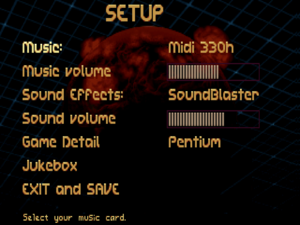Difference between revisions of "Tyrian"
From PCGamingWiki, the wiki about fixing PC games
SirYodaJedi (talk | contribs) |
m (added publisher, info link, version differences, DOS sys reqs; added info to MP, retail, video/audio settings; corrected fan site link) |
||
| Line 4: | Line 4: | ||
{{Infobox game/row/developer|Eclipse Productions}} | {{Infobox game/row/developer|Eclipse Productions}} | ||
|publishers = | |publishers = | ||
| − | {{Infobox game/row/publisher|Epic MegaGames}} | + | {{Infobox game/row/publisher|Epic MegaGames|Tyrian}} |
| + | {{Infobox game/row/developer|XSIV Games|Tyrian 2000}} | ||
|engines = | |engines = | ||
|release dates= | |release dates= | ||
| Line 19: | Line 20: | ||
'''Key points''' | '''Key points''' | ||
| − | |||
{{++}} Officially available as freeware. | {{++}} Officially available as freeware. | ||
'''General information''' | '''General information''' | ||
{{GOG.com links|1207658901|tyrian_2000}} | {{GOG.com links|1207658901|tyrian_2000}} | ||
| − | {{mm}} [http://members.iinet.net.au/~vannevar/tyrian/ | + | {{mm}} [http://www.hardcoregaming101.net/tyrian/ Hardcore Gaming 101] - Comprehensive feature |
| + | {{mm}} [http://members.iinet.net.au/~vannevar/tyrian/ Tyrian/Tyrian2000] - Fan Site with forums and downloads | ||
==Availability== | ==Availability== | ||
{{Availability| | {{Availability| | ||
| − | {{Availability/row| Retail | | DRM-free | | | DOS }} | + | {{Availability/row| Retail | | DRM-free | Floppy and CD-ROM release. Both are identical in terms of content. | | DOS }} |
{{Availability/row| GOG.com | tyrian_2000 | DRM-free | Windows and OS X. Pre-packaged with [[DOSBox]].<ref>[https://www.gog.com/forum/general/list_of_gog_games_using_dosbox/page1 List of GOG games using DOSBox, page 1 - Forum - GOG.com]</ref> | | Windows, OS X }} | {{Availability/row| GOG.com | tyrian_2000 | DRM-free | Windows and OS X. Pre-packaged with [[DOSBox]].<ref>[https://www.gog.com/forum/general/list_of_gog_games_using_dosbox/page1 List of GOG games using DOSBox, page 1 - Forum - GOG.com]</ref> | | Windows, OS X }} | ||
}} | }} | ||
| − | + | {{++}} The AdLib soundtrack is available for free [https://alexanderbrandon.bandcamp.com/album/tyrian-original-soundtrack here]. Pre-recorded MIDI tracks can be found for free [http://members.iinet.net.au/~vannevar/tyrian/music.html here]. | |
| − | {{++}} The | + | |
| + | ===Version differences=== | ||
| + | {{ii}} '''Tyrian 2000''' is a 1999 re-release with an additional episode, some extra content and bug fixes. The CD-ROM version also includes CD-audio tracks, which were omitted from the freeware release to reduce the download size. | ||
| + | {{ii}} OpenTyrian, an open source port [https://bitbucket.org/opentyrian/opentyrian/wiki/Home is also available]. | ||
==Game data== | ==Game data== | ||
| Line 86: | Line 90: | ||
|borderless windowed = false | |borderless windowed = false | ||
|borderless windowed notes = | |borderless windowed notes = | ||
| − | |anisotropic = | + | |anisotropic = n/a |
|anisotropic notes = | |anisotropic notes = | ||
| − | |antialiasing = | + | |antialiasing = n/a |
|antialiasing notes = | |antialiasing notes = | ||
|vsync = false | |vsync = false | ||
|vsync notes = | |vsync notes = | ||
| − | |60 fps = | + | |60 fps = false |
| − | |60 fps notes = | + | |60 fps notes = Frame rate is capped at around 35 FPS. |
| − | |120 fps = | + | |120 fps = false |
|120 fps notes = | |120 fps notes = | ||
|hdr = unknown | |hdr = unknown | ||
| Line 101: | Line 105: | ||
|color blind notes = | |color blind notes = | ||
}} | }} | ||
| + | {{ii}} A hidden "ultra" graphics preset can be enabled in <code>SETUP.EXE</code> by highlighting the Game Detail option and then pressing {{key|W}}. | ||
==Input settings== | ==Input settings== | ||
| Line 112: | Line 117: | ||
|mouse menu = true | |mouse menu = true | ||
|mouse menu notes = | |mouse menu notes = | ||
| − | |invert mouse y-axis = | + | |invert mouse y-axis = n/a |
|invert mouse y-axis notes = | |invert mouse y-axis notes = | ||
|touchscreen = unknown | |touchscreen = unknown | ||
| Line 150: | Line 155: | ||
|controller hotplug = unknown | |controller hotplug = unknown | ||
|controller hotplug notes = | |controller hotplug notes = | ||
| − | |haptic feedback = | + | |haptic feedback = false |
|haptic feedback notes = | |haptic feedback notes = | ||
|simultaneous input = true | |simultaneous input = true | ||
| Line 170: | Line 175: | ||
{{Audio settings | {{Audio settings | ||
|separate volume = true | |separate volume = true | ||
| − | |separate volume notes = | + | |separate volume notes = Music and Sound Effects. |
|surround sound = false | |surround sound = false | ||
|surround sound notes = FM (Ad Lib) music is mono. Use General Midi for Stereo music. | |surround sound notes = FM (Ad Lib) music is mono. Use General Midi for Stereo music. | ||
| Line 183: | Line 188: | ||
}} | }} | ||
{{++}} This game supports General MIDI for music. | {{++}} This game supports General MIDI for music. | ||
| + | {{++}} Includes a Jukebox, which can be accessed in <code>SETUP.EXE</code>. | ||
{{L10n|content= | {{L10n|content= | ||
| Line 201: | Line 207: | ||
|local play modes = Co-op | |local play modes = Co-op | ||
|local play notes = Shared-screen. Arcade mode only. | |local play notes = Shared-screen. Arcade mode only. | ||
| − | |lan play = | + | |lan play = true |
| − | |lan play players = | + | |lan play players = 2 |
| − | |lan play modes = | + | |lan play modes = Co-op |
| − | |lan play notes = | + | |lan play notes = Uses IPX protocol. Arcade mode only. |
|online play = false | |online play = false | ||
|online play players = | |online play players = | ||
| Line 211: | Line 217: | ||
|asynchronous = | |asynchronous = | ||
|asynchronous notes = | |asynchronous notes = | ||
| + | }} | ||
| + | |||
| + | {{Network/Connections | ||
| + | |matchmaking = false | ||
| + | |matchmaking notes = | ||
| + | |p2p = true | ||
| + | |p2p notes = Uses modem or serial connection | ||
| + | |dedicated = false | ||
| + | |dedicated notes = | ||
| + | |self-hosting = true | ||
| + | |self-hosting notes = | ||
| + | |direct ip = false | ||
| + | |direct ip notes = | ||
| + | }}{{Network/Ports | ||
| + | |tcp = | ||
| + | |udp = | ||
| + | |upnp = | ||
}} | }} | ||
| Line 304: | Line 327: | ||
==System requirements== | ==System requirements== | ||
| + | {{System requirements | ||
| + | |OSfamily = DOS | ||
| + | |||
| + | |minOS = 5.0 | ||
| + | |minCPU = 386 33 MHz | ||
| + | |minRAM = 4 MB | ||
| + | |minHD = 10 MB | ||
| + | |minGPU = VGA | ||
| + | |minDX = | ||
| + | |||
| + | |recCPU = 486DX/2 66 MHz | ||
| + | |recRAM = | ||
| + | |recGPU = | ||
| + | |recDX = | ||
| + | }} | ||
| + | |||
{{System requirements | {{System requirements | ||
|OSfamily = Windows | |OSfamily = Windows | ||
Revision as of 13:10, 21 July 2019
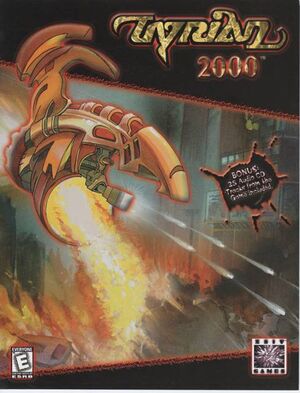 |
|
| Developers | |
|---|---|
| Eclipse Productions | |
| Publishers | |
| Tyrian | Epic MegaGames |
| Tyrian 2000 | XSIV Games |
| Release dates | |
| DOS | 1995 |
| Windows (DOSBox) | December 14, 2010[1] |
| macOS (OS X) (DOSBox) | October 18, 2012 |
Key points
- Officially available as freeware.
General information
- GOG.com Community Discussions
- GOG.com Support Page
- Hardcore Gaming 101 - Comprehensive feature
- Tyrian/Tyrian2000 - Fan Site with forums and downloads
Availability
| Source | DRM | Notes | Keys | OS |
|---|---|---|---|---|
| Retail | Floppy and CD-ROM release. Both are identical in terms of content. | |||
| GOG.com | Windows and OS X. Pre-packaged with DOSBox.[2] |
- The AdLib soundtrack is available for free here. Pre-recorded MIDI tracks can be found for free here.
Version differences
- Tyrian 2000 is a 1999 re-release with an additional episode, some extra content and bug fixes. The CD-ROM version also includes CD-audio tracks, which were omitted from the freeware release to reduce the download size.
- OpenTyrian, an open source port is also available.
Game data
Configuration file(s) location
| System | Location |
|---|---|
| DOS | <path-to-game>\TYRIAN.CFG |
| Windows | <path-to-game>\TYRIAN.CFG[Note 1]<path-to-game> (mounted in DOSBox)[Note 2] |
| macOS (OS X) | <path-to-game>\TYRIAN.CFG<path-to-game> (mounted in DOSBox)[Note 2] |
Save game data location
| System | Location |
|---|---|
| DOS | <path-to-game>\TYRIAN.SAV |
| Windows | <path-to-game>\TYRIAN.SAV[Note 1] <path-to-game> (mounted in DOSBox)[Note 2] |
| macOS (OS X) | <path-to-game>\TYRIAN.SAV <path-to-game> (mounted in DOSBox)[Note 2] |
Save game cloud syncing
| System | Native | Notes |
|---|---|---|
| GOG Galaxy |
Video settings
GOG DOSBox graphics settings.
- A hidden "ultra" graphics preset can be enabled in
SETUP.EXEby highlighting the Game Detail option and then pressing W.
Input settings
Audio settings
- This game supports General MIDI for music.
- Includes a Jukebox, which can be accessed in
SETUP.EXE.
Localizations
| Language | UI | Audio | Sub | Notes |
|---|---|---|---|---|
| English |
Network
Multiplayer types
| Type | Native | Players | Notes | |
|---|---|---|---|---|
| Local play | 2 | Co-op Shared-screen. Arcade mode only. |
||
| LAN play | 2 | Co-op Uses IPX protocol. Arcade mode only. |
||
| Online play | For DOSBox use DOSBox IPX/modem emulation. | |||
Connection types
| Type | Native | Notes |
|---|---|---|
| Matchmaking | ||
| Peer-to-peer | Uses modem or serial connection | |
| Dedicated | ||
| Self-hosting | ||
| Direct IP |
Issues fixed
Gamepad is unplayable
- Calibrating a gamepad in-game will cause control issues due to not reaching the corners during calibration.
| Delete TYRIAN.CFG[citation needed] |
|---|
|
Other information
API
| Technical specs | Supported | Notes |
|---|---|---|
| DOS video modes | VGA |
| Executable | 32-bit | 64-bit | Notes |
|---|---|---|---|
| Windows | Use OpenTyrian. | ||
| macOS (OS X) | Use OpenTyrian. | ||
| Linux | Use OpenTyrian. |
Launcher (for DOS version in DOSBox or Windows 95/58)
- The main game, the configuration tool, and the ship editor all use separate executables. Paste this in a batch file and run from the DOS prompt or add to the AutoExec section of the DOSBox configuration file to easily select the different executables (Click
[Expand]to view}}):
- TYRIAN.BAT
@echo OFF :menu cls ECHO ---------------------------------------------- ECHO Tyrian 2000 ECHO ---------------------------------------------- ECHO 1) Play Game ECHO 2) Options ECHO 3) Ship Editor ECHO 4) Quit to Windows ECHO ---------------------------------------------- choice /c1234 /s What do you want to do? [1-4]: /n if errorlevel 4 goto quit if errorlevel 3 goto ship if errorlevel 2 goto setup if errorlevel 1 goto start :start cls TYRIAN.EXE goto menu :setup cls SETUP.EXE goto menu :ship cls SHIPEDIT.EXE goto menu :quit cls exit
System requirements
| DOS | ||
|---|---|---|
| Minimum | Recommended | |
| Operating system (OS) | 5.0 | |
| Processor (CPU) | 386 33 MHz | 486DX/2 66 MHz |
| System memory (RAM) | 4 MB | |
| Hard disk drive (HDD) | 10 MB | |
| Video card (GPU) | VGA | |
| Windows | ||
|---|---|---|
| Minimum | Recommended | |
| Operating system (OS) | XP, Vista | |
| Processor (CPU) | 1 GHz | 1.4 GHz |
| System memory (RAM) | 256 MB | 512 MB |
| Hard disk drive (HDD) | 17 MB | |
| Video card (GPU) | DirectX 7 compatible | DirectX 9 compatible |
| macOS (OS X) | ||
|---|---|---|
| Minimum | ||
| Operating system (OS) | 10.6.8 | |
| Processor (CPU) | Intel Core Duo 2 GHz | |
| System memory (RAM) | 1 GB | |
| Hard disk drive (HDD) | 17 MB | |
| Video card (GPU) | 64 MB of VRAM | |
Notes
- ↑ 1.0 1.1 When running this game without elevated privileges (Run as administrator option), write operations against a location below
%PROGRAMFILES%,%PROGRAMDATA%, or%WINDIR%might be redirected to%LOCALAPPDATA%\VirtualStoreon Windows Vista and later (more details). - ↑ 2.0 2.1 2.2 2.3 File/folder structure within the installation folder reflects the path(s) listed for DOS game data. For the GOG.com release, file changes in DOSBox are redirected to
<path-to-game>/cloud_saves/even if GOG Galaxy is not used (this folder contains all redirected files, so some files in thecloud_savesfolder might be temporary files or other files that do not contain saves or settings).