Difference between revisions of "Tycoon City: New York"
From PCGamingWiki, the wiki about fixing PC games
m (updated template usage) |
|||
| (27 intermediate revisions by 8 users not shown) | |||
| Line 1: | Line 1: | ||
| − | |||
{{Infobox game | {{Infobox game | ||
|cover = Tycoon City New York cover.jpg | |cover = Tycoon City New York cover.jpg | ||
|developers = | |developers = | ||
| − | {{Infobox game/row/developer| | + | {{Infobox game/row/developer|DR Studios}} |
|publishers = | |publishers = | ||
| − | {{Infobox game/row/publisher|Retroism}} | + | {{Infobox game/row/publisher|Atari|Original}} |
| + | {{Infobox game/row/publisher|Retroism|Current}} | ||
|engines = | |engines = | ||
|release dates= | |release dates= | ||
{{Infobox game/row/date|Windows|February 21, 2006}} | {{Infobox game/row/date|Windows|February 21, 2006}} | ||
| + | |reception = | ||
| + | {{Infobox game/row/reception|Metacritic|tycoon-city-new-york|67}} | ||
| + | {{Infobox game/row/reception|OpenCritic|link|rating}} | ||
| + | {{Infobox game/row/reception|IGDB|tycoon-city-new-york|rating}} | ||
| + | |taxonomy = | ||
| + | {{Infobox game/row/taxonomy/monetization | One-time game purchase }} | ||
| + | {{Infobox game/row/taxonomy/microtransactions | None }} | ||
| + | {{Infobox game/row/taxonomy/modes | Singleplayer }} | ||
| + | {{Infobox game/row/taxonomy/pacing | }} | ||
| + | {{Infobox game/row/taxonomy/perspectives | Bird's-Eye View }} | ||
| + | {{Infobox game/row/taxonomy/controls | Point and Select }} | ||
| + | {{Infobox game/row/taxonomy/genres | Building }} | ||
| + | {{Infobox game/row/taxonomy/sports | }} | ||
| + | {{Infobox game/row/taxonomy/vehicles | }} | ||
| + | {{Infobox game/row/taxonomy/art styles | Realistic }} | ||
| + | {{Infobox game/row/taxonomy/themes | North America }} | ||
| + | {{Infobox game/row/taxonomy/series | }} | ||
|steam appid = 9730 | |steam appid = 9730 | ||
|steam appid side = | |steam appid side = | ||
|gogcom id = | |gogcom id = | ||
| + | |hltb = 18920 | ||
| + | |lutris = tycoon-city-new-york | ||
| + | |mobygames = 33756 | ||
|strategywiki = | |strategywiki = | ||
|wikipedia = Tycoon City: New York | |wikipedia = Tycoon City: New York | ||
|winehq = 3111 | |winehq = 3111 | ||
| + | |license = commercial | ||
}} | }} | ||
| + | |||
| + | {{Introduction | ||
| + | |introduction = | ||
| + | |||
| + | |release history = | ||
| + | |||
| + | |current state = | ||
| + | }} | ||
| + | |||
| + | '''Key points''' | ||
| + | {{--}} The Steam version of the game has many glitches, is unstable and prone to constant crashes | ||
'''General information''' | '''General information''' | ||
| Line 22: | Line 54: | ||
==Availability== | ==Availability== | ||
{{Availability| | {{Availability| | ||
| − | {{Availability/row| | + | {{Availability/row| Retail | | Disc | {{DRM|SecuROM|7}} | | Windows }} |
| − | {{Availability/row| | + | {{Availability/row| Steam | 9730 | Steam | Steam version has many glitches and bugs. | | Windows }} |
| − | {{Availability/row| | + | {{Availability/row| GamersGate | tycoon-city-new-york | Steam | | | Windows | unavailable }} |
| − | {{Availability/row| | + | {{Availability/row| GMG | tycoon-city-new-york | Steam | | | Windows | unavailable }} |
| + | {{Availability/row| Humble | tycoon-city-new-york | Steam | | | Windows | unavailable }} | ||
}} | }} | ||
| − | {{ii}} All versions require {{DRM|Steam}}. | + | {{ii}} All digital versions require {{DRM|Steam}}. |
==Game data== | ==Game data== | ||
===Configuration file(s) location=== | ===Configuration file(s) location=== | ||
{{Game data| | {{Game data| | ||
| − | {{Game data/config|Windows|}} | + | {{Game data/config|Windows|{{p|userprofile\Documents}}\Atari\Tycoon City - New York}} |
}} | }} | ||
===Save game data location=== | ===Save game data location=== | ||
{{Game data| | {{Game data| | ||
| − | {{Game data/saves|Windows|}} | + | {{Game data/saves|Windows|{{p|userprofile\Documents}}\Atari\Tycoon City - New York}} |
}} | }} | ||
===[[Glossary:Save game cloud syncing|Save game cloud syncing]]=== | ===[[Glossary:Save game cloud syncing|Save game cloud syncing]]=== | ||
{{Save game cloud syncing | {{Save game cloud syncing | ||
| − | |origin | + | |discord = |
| − | |origin notes | + | |discord notes = |
| − | |steam cloud | + | |epic games launcher = |
| − | |steam cloud notes | + | |epic games launcher notes = |
| − | | | + | |gog galaxy = |
| − | | | + | |gog galaxy notes = |
| − | |xbox cloud | + | |origin = |
| − | |xbox cloud notes | + | |origin notes = |
| + | |steam cloud = false | ||
| + | |steam cloud notes = | ||
| + | |ubisoft connect = | ||
| + | |ubisoft connect notes = | ||
| + | |xbox cloud = | ||
| + | |xbox cloud notes = | ||
}} | }} | ||
| − | ==Video | + | ==Video== |
| − | {{Video | + | {{Video |
|wsgf link = https://www.wsgf.org/dr/tycoon-city-new-york | |wsgf link = https://www.wsgf.org/dr/tycoon-city-new-york | ||
|widescreen wsgf award = silver | |widescreen wsgf award = silver | ||
| Line 60: | Line 99: | ||
|4k ultra hd wsgf award = incomplete | |4k ultra hd wsgf award = incomplete | ||
|widescreen resolution = true | |widescreen resolution = true | ||
| − | |widescreen resolution notes= | + | |widescreen resolution notes= Limited to 1600x1200. See [[#Widescreen resolution|Widescreen resolution]]. |
|multimonitor = false | |multimonitor = false | ||
|multimonitor notes = | |multimonitor notes = | ||
| − | |ultrawidescreen = | + | |ultrawidescreen = hackable |
| − | |ultrawidescreen notes = | + | |ultrawidescreen notes = See [[#Widescreen resolution|Widescreen resolution]]. |
| − | |4k ultra hd = | + | |4k ultra hd = hackable |
| − | |4k ultra hd notes = | + | |4k ultra hd notes = See [[#Widescreen resolution|Widescreen resolution]]. |
| − | |fov = | + | |fov = false |
|fov notes = | |fov notes = | ||
| − | |windowed = | + | |windowed = hackable |
| − | |windowed notes = | + | |windowed notes = Non-functioning option in {{file|DrEngine.cfg}}, instead use [[DgVoodoo 2#DirectX 9|dgVoodoo2]]. |
| − | |borderless windowed = | + | |borderless windowed = false |
|borderless windowed notes = | |borderless windowed notes = | ||
| − | |anisotropic = | + | |anisotropic = false |
|anisotropic notes = | |anisotropic notes = | ||
| − | |antialiasing = | + | |antialiasing = false |
|antialiasing notes = | |antialiasing notes = | ||
| − | |vsync = | + | |upscaling = unknown |
| + | |upscaling tech = | ||
| + | |upscaling notes = | ||
| + | |vsync = false | ||
|vsync notes = | |vsync notes = | ||
| − | |60 fps = | + | |60 fps = true |
|60 fps notes = | |60 fps notes = | ||
|120 fps = unknown | |120 fps = unknown | ||
| Line 89: | Line 131: | ||
}} | }} | ||
| − | ==Input | + | ===[[Glossary:Widescreen resolution|Widescreen resolution]]=== |
| − | {{Input | + | {{Fixbox|description=Force widescreen resolutions using dgVoodoo2|fix= |
| − | |key remap = | + | {{++}} Allows the game to run in higher resolutions than 1600x1200. |
| + | ===Add a registry entry (64-bit OS)=== | ||
| + | # Open [[Regedit|the registry editor]] by pressing <code>START</code> in Windows and typing <code>regedit</code> in the search bar. | ||
| + | # Navigate to: {{registry|{{p|hklm}}\Software\Microsoft\Windows NT\CurrentVersion\Image File Execution Options}}. | ||
| + | # Inside the {{registry|Image File Execution Options}} registry key, create a new '''DWORD (32-bit) value''' named <code>DevOverrideEnable</code>. | ||
| + | # Edit the <code>DevOverrideEnable</code> <code>DWORD (32-bit) Value</code> and set the value to <code>1</code>. | ||
| + | # Go to {{folder|{{p|game}}}} and create a new file called {{file|TycoonCity.exe.local}}. | ||
| + | ===Install dgVoodoo2=== | ||
| + | # Download and extract [[DgVoodoo 2#DirectX 9|dgVoodoo2]] to {{folder|{{p|game}}}}. | ||
| + | # Run {{file|dgVoodooCpl.exe}} as administrator. Click the <code>./</code> button underneath the banner. | ||
| + | # Under the "General" tab, set "Scaling" to "Stretched". | ||
| + | # Under the DirectX tab select a resolution to force, along with Anti-aliasing if desired. | ||
| + | # Click "Apply" and "OK". | ||
| + | '''Notes''' | ||
| + | {{--}} Moving around with the scroll-wheel in-game will move the camera across the city erratically. | ||
| + | }} | ||
| + | |||
| + | ==Input== | ||
| + | {{Input | ||
| + | |key remap = false | ||
|key remap notes = | |key remap notes = | ||
| − | |acceleration option = | + | |acceleration option = false |
|acceleration option notes = | |acceleration option notes = | ||
| − | |mouse sensitivity = | + | |mouse sensitivity = false |
|mouse sensitivity notes = | |mouse sensitivity notes = | ||
| − | |mouse menu = | + | |mouse menu = true |
|mouse menu notes = | |mouse menu notes = | ||
| − | |invert mouse y-axis = | + | |invert mouse y-axis = false |
|invert mouse y-axis notes = | |invert mouse y-axis notes = | ||
|controller support = false | |controller support = false | ||
|controller support notes = | |controller support notes = | ||
| − | |full controller = | + | |full controller = false |
|full controller notes = | |full controller notes = | ||
| − | |controller remap = | + | |controller remap = false |
|controller remap notes = | |controller remap notes = | ||
| − | |controller sensitivity = | + | |controller sensitivity = false |
|controller sensitivity notes= | |controller sensitivity notes= | ||
|invert controller y-axis = unknown | |invert controller y-axis = unknown | ||
| Line 151: | Line 212: | ||
}} | }} | ||
| − | ==Audio | + | ==Audio== |
| − | {{Audio | + | {{Audio |
| − | |separate volume = | + | |separate volume = true |
| − | |separate volume notes = | + | |separate volume notes = Master, Music, Sound Effects (SFX) |
|surround sound = unknown | |surround sound = unknown | ||
|surround sound notes = | |surround sound notes = | ||
| − | |subtitles = | + | |subtitles = true |
| − | |subtitles notes = | + | |subtitles notes = Only for NPC dialog, no intro voice over subtitles. |
| − | |closed captions = | + | |closed captions = false |
|closed captions notes = | |closed captions notes = | ||
| − | |mute on focus lost = | + | |mute on focus lost = true |
|mute on focus lost notes = | |mute on focus lost notes = | ||
| − | |eax support = | + | |eax support = unknown |
| − | |eax support notes = | + | |eax support notes = |
| + | |royalty free audio = unknown | ||
| + | |royalty free audio notes = | ||
}} | }} | ||
| Line 171: | Line 234: | ||
|language = English | |language = English | ||
|interface = true | |interface = true | ||
| − | |audio = | + | |audio = true |
| − | |subtitles = | + | |subtitles = true |
| − | |notes = | + | |notes = Only for NPC dialog, no intro voice over subtitles. |
|fan = | |fan = | ||
| + | }} | ||
| + | {{L10n/switch | ||
| + | |language = Simplified Chinese | ||
| + | |interface = true | ||
| + | |audio = false | ||
| + | |subtitles = true | ||
| + | |notes = Chinese Retail Only. | ||
| + | |fan = | ||
| + | |ref = | ||
| + | }} | ||
| + | {{L10n/switch | ||
| + | |language = Traditional Chinese | ||
| + | |interface = true | ||
| + | |audio = false | ||
| + | |subtitles = true | ||
| + | |notes = Chinese Retail Only. | ||
| + | |fan = | ||
| + | |ref = | ||
}} | }} | ||
}} | }} | ||
| Line 181: | Line 262: | ||
===API=== | ===API=== | ||
{{API | {{API | ||
| − | |direct3d versions = | + | |direct3d versions = 9.0c |
|direct3d notes = | |direct3d notes = | ||
|directdraw versions = | |directdraw versions = | ||
| Line 189: | Line 270: | ||
|glide versions = | |glide versions = | ||
|glide notes = | |glide notes = | ||
| − | |software mode = | + | |software mode = false |
|software mode notes = | |software mode notes = | ||
|mantle support = | |mantle support = | ||
| Line 201: | Line 282: | ||
|shader model versions = | |shader model versions = | ||
|shader model notes = | |shader model notes = | ||
| − | |windows 32-bit exe = | + | |windows 32-bit exe = true |
| − | |windows 64-bit exe = unknown | + | |windows 64-bit exe = false |
| + | |windows arm app = unknown | ||
|windows exe notes = | |windows exe notes = | ||
| − | |macos 32-bit app | + | |macos intel 32-bit app = |
| − | |macos 64-bit app | + | |macos intel 64-bit app = |
| + | |macos arm app = unknown | ||
|macos app notes = | |macos app notes = | ||
|linux 32-bit executable= | |linux 32-bit executable= | ||
|linux 64-bit executable= | |linux 64-bit executable= | ||
| + | |linux arm app = unknown | ||
|linux executable notes = | |linux executable notes = | ||
}} | }} | ||
| Line 226: | Line 310: | ||
|recOS = XP | |recOS = XP | ||
| − | |recCPU = | + | |recCPU = Intel Pentium 4 3 GHz |
| − | |recRAM = | + | |recCPU2 = AMD Athlon 3 GHz |
| − | |recHD = | + | |recRAM = 512 MB |
| − | |recGPU = | + | |recHD = 1.5 GB |
| + | |recGPU = Hardware T&L-compatible | ||
| + | |recVRAM = 128 MB | ||
|recDX = | |recDX = | ||
}} | }} | ||
{{References}} | {{References}} | ||
Latest revision as of 21:17, 9 February 2024
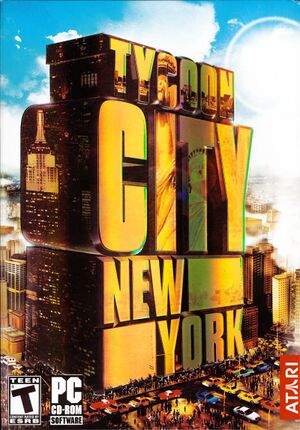 |
|
| Developers | |
|---|---|
| DR Studios | |
| Publishers | |
| Original | Atari |
| Current | Retroism |
| Release dates | |
| Windows | February 21, 2006 |
| Reception | |
| Metacritic | 67 |
| Taxonomy | |
| Monetization | One-time game purchase |
| Microtransactions | None |
| Modes | Singleplayer |
| Perspectives | Bird's-eye view |
| Controls | Point and select |
| Genres | Building |
| Art styles | Realistic |
| Themes | North America |
Tycoon City: New York is a singleplayer bird's-eye view building game.
Key points
- The Steam version of the game has many glitches, is unstable and prone to constant crashes
General information
Availability
| Source | DRM | Notes | Keys | OS |
|---|---|---|---|---|
| Retail | SecuROM 7 DRM | |||
| Steam | Steam version has many glitches and bugs. | |||
| GamersGate (unavailable) | ||||
| Green Man Gaming (unavailable) | ||||
| Humble Store (unavailable) |
Game data
Configuration file(s) location
| System | Location |
|---|---|
| Windows | %USERPROFILE%\Documents\Atari\Tycoon City - New York |
| Steam Play (Linux) | <SteamLibrary-folder>/steamapps/compatdata/9730/pfx/[Note 1] |
Save game data location
| System | Location |
|---|---|
| Windows | %USERPROFILE%\Documents\Atari\Tycoon City - New York |
| Steam Play (Linux) | <SteamLibrary-folder>/steamapps/compatdata/9730/pfx/[Note 1] |
Save game cloud syncing
| System | Native | Notes |
|---|---|---|
| OneDrive | Requires enabling backup of the Documents folder in OneDrive on all computers. | |
| Steam Cloud |
Video
| Graphics feature | State | WSGF | Notes |
|---|---|---|---|
| Widescreen resolution | Limited to 1600x1200. See Widescreen resolution. | ||
| Multi-monitor | |||
| Ultra-widescreen | See Widescreen resolution. | ||
| 4K Ultra HD | See Widescreen resolution. | ||
| Field of view (FOV) | |||
| Windowed | Non-functioning option in DrEngine.cfg, instead use dgVoodoo2. |
||
| Borderless fullscreen windowed | See the glossary page for potential workarounds. | ||
| Anisotropic filtering (AF) | See the glossary page for potential workarounds. | ||
| Anti-aliasing (AA) | See the glossary page for potential workarounds. | ||
| Vertical sync (Vsync) | See the glossary page for potential workarounds. | ||
| 60 FPS | |||
| 120+ FPS | |||
| High dynamic range display (HDR) | See the glossary page for potential alternatives. | ||
Widescreen resolution
| Force widescreen resolutions using dgVoodoo2 |
|---|
Add a registry entry (64-bit OS)
Install dgVoodoo2
Notes
|
Input
| Keyboard and mouse | State | Notes |
|---|---|---|
| Remapping | See the glossary page for potential workarounds. | |
| Mouse acceleration | ||
| Mouse sensitivity | ||
| Mouse input in menus | ||
| Mouse Y-axis inversion | ||
| Controller | ||
| Controller support |
| Controller types |
|---|
Audio
| Audio feature | State | Notes |
|---|---|---|
| Separate volume controls | Master, Music, Sound Effects (SFX) | |
| Surround sound | ||
| Subtitles | Only for NPC dialog, no intro voice over subtitles. | |
| Closed captions | ||
| Mute on focus lost | ||
| Royalty free audio |
Localizations
| Language | UI | Audio | Sub | Notes |
|---|---|---|---|---|
| English | Only for NPC dialog, no intro voice over subtitles. | |||
| Simplified Chinese | Chinese Retail Only. | |||
| Traditional Chinese | Chinese Retail Only. |
Other information
API
| Technical specs | Supported | Notes |
|---|---|---|
| Direct3D | 9.0c |
| Executable | 32-bit | 64-bit | Notes |
|---|---|---|---|
| Windows |
System requirements
| Windows | ||
|---|---|---|
| Minimum | Recommended | |
| Operating system (OS) | 2000 | XP |
| Processor (CPU) | Intel Pentium 4 1.8 GHz AMD Athlon XP +1900 |
Intel Pentium 4 3 GHz AMD Athlon 3 GHz |
| System memory (RAM) | 256 MB | 512 MB |
| Hard disk drive (HDD) | 600 MB | 1.5 GB |
| Video card (GPU) | Hardware T&L-compatible 64 MB of VRAM DirectX 9.0c compatible | Hardware T&L-compatible 128 MB of VRAM |
Notes
- ↑ 1.0 1.1 Notes regarding Steam Play (Linux) data:
- File/folder structure within this directory reflects the path(s) listed for Windows and/or Steam game data.
- Use Wine's registry editor to access any Windows registry paths.
- The app ID (9730) may differ in some cases.
- Treat backslashes as forward slashes.
- See the glossary page for details on Windows data paths.
