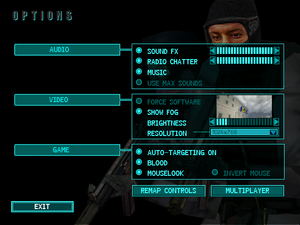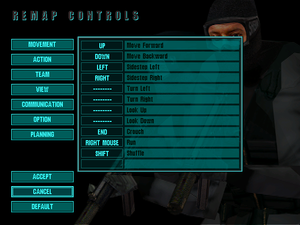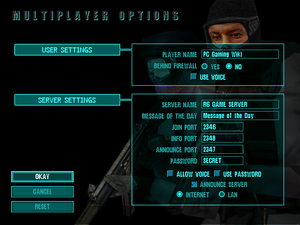Difference between revisions of "Tom Clancy's Rainbow Six"
m (→Audio) |
AlphaYellow (talk | contribs) |
||
| (19 intermediate revisions by 8 users not shown) | |||
| Line 5: | Line 5: | ||
{{Infobox game/row/porter|Varcon Systems|Mac OS}} | {{Infobox game/row/porter|Varcon Systems|Mac OS}} | ||
|publishers = | |publishers = | ||
| − | {{Infobox game/row/publisher|Ubisoft}} | + | {{Infobox game/row/publisher|Red Storm Entertainment|1998-2000}} |
| + | {{Infobox game/row/publisher|Ubisoft|2000-present}} | ||
{{Infobox game/row/publisher|MacSoft|Mac OS}} | {{Infobox game/row/publisher|MacSoft|Mac OS}} | ||
|engines = | |engines = | ||
| Line 15: | Line 16: | ||
{{Infobox game/row/reception|OpenCritic|link|rating}} | {{Infobox game/row/reception|OpenCritic|link|rating}} | ||
{{Infobox game/row/reception|IGDB|tom-clancy-s-rainbow-six|rating}} | {{Infobox game/row/reception|IGDB|tom-clancy-s-rainbow-six|rating}} | ||
| + | |taxonomy = | ||
| + | {{Infobox game/row/taxonomy/monetization | One-time game purchase, Expansion pack }} | ||
| + | {{Infobox game/row/taxonomy/microtransactions | }} | ||
| + | {{Infobox game/row/taxonomy/modes | Singleplayer, Multiplayer }} | ||
| + | {{Infobox game/row/taxonomy/pacing | Real-time }} | ||
| + | {{Infobox game/row/taxonomy/perspectives | First-person, Third-person }} | ||
| + | {{Infobox game/row/taxonomy/controls | Direct control }} | ||
| + | {{Infobox game/row/taxonomy/genres | Action, FPS, Shooter, Tactical shooter }} | ||
| + | {{Infobox game/row/taxonomy/sports | }} | ||
| + | {{Infobox game/row/taxonomy/vehicles | }} | ||
| + | {{Infobox game/row/taxonomy/art styles | Realistic }} | ||
| + | {{Infobox game/row/taxonomy/themes | Contemporary }} | ||
| + | {{Infobox game/row/taxonomy/series | Rainbow Six }} | ||
|steam appid = 13650 | |steam appid = 13650 | ||
|gogcom id = 1207658752 | |gogcom id = 1207658752 | ||
|hltb = 10442 | |hltb = 10442 | ||
| + | |lutris = tom-clancys-rainbow-six | ||
|strategywiki = Tom Clancy's Rainbow Six | |strategywiki = Tom Clancy's Rainbow Six | ||
| − | |mobygames = | + | |mobygames = 962 |
|wikipedia = Tom Clancy's Rainbow Six (video game) | |wikipedia = Tom Clancy's Rainbow Six (video game) | ||
|winehq = 1889 | |winehq = 1889 | ||
|license = commercial | |license = commercial | ||
}} | }} | ||
| − | |||
| − | + | {{Introduction | |
| − | {{ | + | |introduction = |
| − | + | ||
| − | + | |release history = | |
| + | |||
| + | |current state = | ||
| + | }} | ||
'''General information''' | '''General information''' | ||
| − | {{mm}} [ | + | {{mm}} [https://rainbowsix.fandom.com/wiki/Rainbow_Six_Wiki Rainbow Six Wiki] |
{{mm}} [https://steamcommunity.com/app/13650/discussions/ Steam Community Discussions] | {{mm}} [https://steamcommunity.com/app/13650/discussions/ Steam Community Discussions] | ||
{{GOG.com links|1207658752|rainbow_six_tom_clancys}} | {{GOG.com links|1207658752|rainbow_six_tom_clancys}} | ||
| Line 38: | Line 55: | ||
==Availability== | ==Availability== | ||
{{Availability| | {{Availability| | ||
| − | {{Availability/row| Retail | | disc | {{DRM|SafeDisc|v1. | + | {{Availability/row| Retail | | disc | {{DRM|SafeDisc|v1}} in European releases.<br>Simple disc check in North American releases. | | Windows, Mac OS }} |
{{Availability/row| GOG.com | tom_clancys_rainbow_six | DRM-free | | | Windows }} | {{Availability/row| GOG.com | tom_clancys_rainbow_six | DRM-free | | | Windows }} | ||
{{Availability/row| Uplay | 58e60b88ca1a64156f8b4567 | Uplay | Included with {{Store feature|Uplay+}}. | | Windows }} | {{Availability/row| Uplay | 58e60b88ca1a64156f8b4567 | Uplay | Included with {{Store feature|Uplay+}}. | | Windows }} | ||
| + | {{Availability/row| Steam | 13650 | Steam | | | Windows | unavailable }} | ||
}} | }} | ||
| − | {{ii}} [https://community.pcgamingwiki.com/files/file/251-tom-clancys-rainbow-six-demo/ | + | {{ii}} A free [https://community.pcgamingwiki.com/files/file/251-tom-clancys-rainbow-six-demo/ demo version] is available. |
| + | ==Monetization== | ||
{{DLC| | {{DLC| | ||
| − | {{DLC/row| | + | {{DLC/row| Eagle Watch | Missing from digital releases. | Windows }} |
}} | }} | ||
==Essential improvements== | ==Essential improvements== | ||
===Patches=== | ===Patches=== | ||
| − | [https://community.pcgamingwiki.com/files/file/252-tom-clancys-rainbow-six-patch/ Patch 1.04] is the latest patch available for the game. | + | {{ii}} [https://community.pcgamingwiki.com/files/file/252-tom-clancys-rainbow-six-patch/ Patch 1.04] is the latest patch available for the game. |
===Skip intro videos=== | ===Skip intro videos=== | ||
| − | + | {{fixbox|description=Disable the setting in {{file|DevicePicker.exe}}|ref=|fix= | |
| + | }} | ||
| − | + | {{fixbox|description=Move, delete or rename files|ref=|fix= | |
| − | + | # Go to {{folder|{{p|game}}\data}}. | |
| − | + | # Move, delete or rename the {{folder|video}} folder. | |
| + | }} | ||
==Game data== | ==Game data== | ||
| Line 65: | Line 86: | ||
{{Game data/config|Mac OS|}} | {{Game data/config|Mac OS|}} | ||
}} | }} | ||
| − | {{ii}} Key bindings are stored in | + | {{ii}} Key bindings are stored in {{file|{{p|game}}\sherman.kmp}}. |
===Save game data location=== | ===Save game data location=== | ||
| Line 83: | Line 104: | ||
|origin = | |origin = | ||
|origin notes = | |origin notes = | ||
| − | |steam cloud = | + | |steam cloud = false |
|steam cloud notes = | |steam cloud notes = | ||
|ubisoft connect = unknown | |ubisoft connect = unknown | ||
| Line 100: | Line 121: | ||
|ultrawidescreen wsgf award = | |ultrawidescreen wsgf award = | ||
|4k ultra hd wsgf award = | |4k ultra hd wsgf award = | ||
| − | |widescreen resolution = | + | |widescreen resolution = limited |
| − | |widescreen resolution notes= | + | |widescreen resolution notes= {{term|Pillarboxed}} from 4:3. Only supports widescreen resolutions that are below the game's maximum in-game resolution (1024x768) in both width and height. Menus are locked at 640x480. |
|multimonitor = false | |multimonitor = false | ||
|multimonitor notes = | |multimonitor notes = | ||
| − | |ultrawidescreen = | + | |ultrawidescreen = false |
| − | |ultrawidescreen notes = | + | |ultrawidescreen notes = |
|4k ultra hd = false | |4k ultra hd = false | ||
|4k ultra hd notes = | |4k ultra hd notes = | ||
| Line 111: | Line 132: | ||
|fov notes = | |fov notes = | ||
|windowed = hackable | |windowed = hackable | ||
| − | |windowed notes = See [[#Windowed|Windowed]] | + | |windowed notes = See [[#Windowed|Windowed]]. |
|borderless windowed = false | |borderless windowed = false | ||
|borderless windowed notes = | |borderless windowed notes = | ||
| Line 118: | Line 139: | ||
|antialiasing = false | |antialiasing = false | ||
|antialiasing notes = | |antialiasing notes = | ||
| + | |upscaling = unknown | ||
| + | |upscaling tech = | ||
| + | |upscaling notes = | ||
|vsync = always on | |vsync = always on | ||
|vsync notes = | |vsync notes = | ||
| Line 124: | Line 148: | ||
|120 fps = unknown | |120 fps = unknown | ||
|120 fps notes = | |120 fps notes = | ||
| − | |hdr = | + | |hdr = false |
|hdr notes = | |hdr notes = | ||
| − | |color blind = | + | |color blind = false |
|color blind notes = | |color blind notes = | ||
}} | }} | ||
{{--}} Software renderer for Eagle Watch renders fully opaque windows that enemies can see through. | {{--}} Software renderer for Eagle Watch renders fully opaque windows that enemies can see through. | ||
| − | |||
| − | |||
| − | |||
| − | |||
| − | |||
| − | |||
| − | |||
| − | |||
| − | |||
| − | |||
| − | |||
| − | |||
| − | |||
| − | |||
===[[Glossary:Windowed|Windowed]]=== | ===[[Glossary:Windowed|Windowed]]=== | ||
| − | # Go to | + | {{Fixbox|description=Set windowed mode in Windows registry|fix= |
| − | # Change the FullScreen entry value from <code>TRUE</code> to <code>FALSE</code>. | + | # Run the [[Windows#Registry Editor|Registry Editor]]. |
| + | # Go to {{registry|{{p|hklm}}\SOFTWARE\{{p|wow64}}\Red Storm Entertainment\Tom Clancy's Rainbow Six}}. | ||
| + | # Change the {{registry|FullScreen}} entry value from <code>TRUE</code> to <code>FALSE</code>. | ||
| + | }} | ||
==Input== | ==Input== | ||
| Line 162: | Line 175: | ||
|invert mouse y-axis = true | |invert mouse y-axis = true | ||
|invert mouse y-axis notes = | |invert mouse y-axis notes = | ||
| − | |touchscreen = | + | |touchscreen = false |
|touchscreen notes = | |touchscreen notes = | ||
|controller support = false | |controller support = false | ||
| Line 215: | Line 228: | ||
===[[Glossary:Mouse#Sensitivity|Mouse sensitivity]]=== | ===[[Glossary:Mouse#Sensitivity|Mouse sensitivity]]=== | ||
| − | # Go to | + | {{Fixbox|description=Set mouse sensitivity in the Windows registry|fix= |
| − | # Change the | + | # Run the [[Windows#Registry Editor|Registry Editor]]. |
| + | # Go to {{registry|{{p|hklm}}\SOFTWARE\{{p|wow64}}\Red Storm Entertainment\Tom Clancy's Rainbow Six}}. | ||
| + | # Change the {{registry|MouseRadiansPerPixel}} entry value. | ||
| + | }} | ||
==Audio== | ==Audio== | ||
| Line 231: | Line 247: | ||
|mute on focus lost notes = | |mute on focus lost notes = | ||
|eax support = unknown | |eax support = unknown | ||
| − | |eax support notes = | + | |eax support notes = |
| + | |royalty free audio = unknown | ||
| + | |royalty free audio notes = | ||
|red book cd audio = true | |red book cd audio = true | ||
|red book cd audio notes = | |red book cd audio notes = | ||
| Line 246: | Line 264: | ||
}} | }} | ||
{{L10n/switch | {{L10n/switch | ||
| − | |language = | + | |language = French |
|interface = true | |interface = true | ||
| − | |audio = | + | |audio = false |
| − | |subtitles = | + | |subtitles = false |
|notes = | |notes = | ||
|fan = | |fan = | ||
}} | }} | ||
{{L10n/switch | {{L10n/switch | ||
| − | |language = | + | |language = German |
|interface = true | |interface = true | ||
| − | |audio = | + | |audio = true |
|subtitles = false | |subtitles = false | ||
|notes = | |notes = | ||
| Line 271: | Line 289: | ||
{{L10n/switch | {{L10n/switch | ||
|language = Spanish | |language = Spanish | ||
| − | |interface = | + | |interface = hackable |
|audio = false | |audio = false | ||
|subtitles = false | |subtitles = false | ||
| Line 291: | Line 309: | ||
|lan play modes = | |lan play modes = | ||
|lan play notes = | |lan play notes = | ||
| − | |online play = | + | |online play = hackable |
|online play players = 8 | |online play players = 8 | ||
|online play modes = | |online play modes = | ||
| − | |online play notes = | + | |online play notes = The official [[MPlayer.com]] service has been shut down<ref>{{Refurl|url=https://support.ubi.com/en-US/FAQ.aspx?platformid=9&brandid=249&productid=1724&faqid=kA030000000ecfaCAA|title=Discontinued Online Multiplayer Server List - Ubisoft Support|date=May 2023}}</ref>; use [https://www.voobly.com Voobly]. |
|asynchronous = | |asynchronous = | ||
|asynchronous notes = | |asynchronous notes = | ||
| Line 335: | Line 353: | ||
|vorpx = hackable | |vorpx = hackable | ||
|vorpx modes = G3D | |vorpx modes = G3D | ||
| − | |vorpx notes = User created profile, requires [[ | + | |vorpx notes = User created profile, requires [[dgVoodoo 2|dgVoodoo2 v2.6]], see [https://www.vorpx.com/forums/topic/rainbow-six/ profile introduction]. |
|htc vive = | |htc vive = | ||
|htc vive notes = | |htc vive notes = | ||
| Line 361: | Line 379: | ||
|play area room-scale notes = | |play area room-scale notes = | ||
}} | }} | ||
| + | |||
| + | ==Issues unresolved== | ||
| + | ===Software rendering=== | ||
| + | The software renderer in Eagle Watch does not support transparent windows, while the main game used a semi-transparent grill to show windows instead. The result is that enemies can see and kill through windows. | ||
| + | |||
| + | This only affects old systems without a 3D accelerator. | ||
==Issues fixed== | ==Issues fixed== | ||
| − | ===Windows 10 crash at | + | ===Windows 10 crash at start-up=== |
| − | Go to | + | {{Fixbox|description=Go to {{folder|{{p|game}}}} and rename/delete {{file|winmm.dll}}|fix= |
| + | }} | ||
| + | |||
===Black screen=== | ===Black screen=== | ||
| − | A black screen can | + | A black screen can sometimes occur when running the game. This may be caused by not being able to run cinematics correctly. |
| + | |||
| + | {{fixbox|description=See [[#Skip intro videos|Skip intro videos]] to fix this issue.|ref=|fix= | ||
| + | }} | ||
===Crashes at Start-up=== | ===Crashes at Start-up=== | ||
| − | {{ii}} If the game is crashing, error reports can be found in | + | {{ii}} If the game is crashing, error reports can be found in {{file|Sherman.log}}. |
| + | |||
====Renderer::CreateBuffers() failed==== | ====Renderer::CreateBuffers() failed==== | ||
| − | If | + | If the message <code>Renderer::CreateBuffers() failed during ClearBuffers() : Blt() in file C:\Develop\Common\Renderer\renderer.cpp at line 1330 |
| − | Error = "An exception was encountered while performing the requested operation."</code> in | + | Error = "An exception was encountered while performing the requested operation."</code> is shown in {{file|Sherman.log}} and an Nvidia card is used, try updating the drivers. This issue is known to occur when using the 331.40 beta drivers and is known to be resolved by upgrading to the 331.65 release drivers.{{cn|February 2024}} |
====Renderer::Fullscreen() failed==== | ====Renderer::Fullscreen() failed==== | ||
| − | If | + | If the message <code>Renderer::Fullscreen() failed during Renderer::SetDisplayMode() in file C:\Develop\Common\Renderer\renderer.cpp at line 1244 |
| − | Error = "Operation requires the application to have exclusive mode but the application does not have exclusive mode."</code> in | + | Error = "Operation requires the application to have exclusive mode but the application does not have exclusive mode."</code> is shown in {{file|Sherman.log}} and an ATI/AMD card is used, use either of the following methods: |
| − | = | + | {{fixbox|description=Method 1: Roll back the display driver to a version prior to 13.4 if applicable|ref={{cn|February 2024}}|fix= |
| − | + | }} | |
| − | + | {{Fixbox|description=Method 2: Set up the game compatibility settings|ref={{cn|date=July 2016}}|fix= | |
| − | {{Fixbox|description= | + | # Set up the game to play in a [[#Windowed|window]]. |
| − | # | + | # Right-click on {{file|RainbowSix.exe}} and select "Properties". |
| − | # Right click on | + | # Go to the Compatibility tab and apply the following [[Windows Compatibility Mode#Settings|settings]]: 16-bit color mode, "Disable display scaling on high DPI settings", "Run this program as an administrator". |
| − | # Go to the | ||
# Launch the game. | # Launch the game. | ||
}} | }} | ||
===Invisible NPCs=== | ===Invisible NPCs=== | ||
| − | + | {{ii}} There are some missions where the victory conditions will not trigger. For instance, in mission 5 (Ghost Dance), there are supposed to be 5 hostages, but the player might only see 4 actually rendered in the level. The 5th one will appear on the map but not in the level. The only way to fix this is to modify the victory conditions for the level. | |
| + | {{ii}} This fix can be applied to any level with similar victory conditions (e.g. if the condition is "kill all terrorists" and the level fails to load some of the terrorists). | ||
| − | {{Fixbox|description=Set data folder as | + | {{Fixbox|description=Set the {{folder|data}} folder as read-only, except for {{folder|plan}} and {{folder|save}} subfolders, since the game's engine changes files.|ref={{cn|date=October 2020}}}} |
| − | |||
| − | {{Fixbox|description=Modify the mission victory conditions file|ref={{ | + | {{Fixbox|description=Modify the mission victory conditions file|ref=<ref>{{Refcheck|user=AlphaYellow|date=2023-10-12}}</ref>|fix= |
| − | # Go to | + | # Go to {{folder|{{p|game}}\data\mission}} and open the specific mission victory conditions text file with a text editor. |
| − | # | + | # The text files will include the mission number and the difficulty in the name (for this fix, look for {{file|VicCondM5Med.txt}}). In the file, find the <code>NUMBER ALL</code> portion below the <code>Condition 0: Rescue the hostages</code> section. |
| − | + | # Change it from <code>ALL</code> to <code>4</code>. | |
| − | < | + | # Save the changes and launch the game. |
| − | + | {{ii}} Note that for this fix, mission 5 on medium difficulty will allow the mission to be completed with the 4 hostages rendered. To apply the fix to other difficulty levels, modify the respective text files. | |
| − | |||
| − | |||
| − | |||
| − | |||
| − | |||
| − | |||
| − | |||
| − | |||
}} | }} | ||
| − | |||
| − | |||
| − | |||
| − | |||
| − | |||
| − | |||
==Other information== | ==Other information== | ||
| Line 440: | Line 455: | ||
|windows 32-bit exe = true | |windows 32-bit exe = true | ||
|windows 64-bit exe = false | |windows 64-bit exe = false | ||
| + | |windows arm app = | ||
|windows exe notes = | |windows exe notes = | ||
| + | |mac os x powerpc app = unknown | ||
|macos intel 32-bit app = | |macos intel 32-bit app = | ||
|macos intel 64-bit app = | |macos intel 64-bit app = | ||
| + | |macos arm app = unknown | ||
|macos app notes = | |macos app notes = | ||
|linux 32-bit executable= | |linux 32-bit executable= | ||
|linux 64-bit executable= | |linux 64-bit executable= | ||
| + | |linux arm app = unknown | ||
|linux executable notes = | |linux executable notes = | ||
| + | |mac os powerpc app = unknown | ||
| + | |mac os 68k app = unknown | ||
| + | |mac os executable notes= | ||
}} | }} | ||
| Line 459: | Line 481: | ||
|input = | |input = | ||
|input notes = | |input notes = | ||
| − | |cutscenes = Smacker | + | |cutscenes = Smacker Video Technology |
|cutscenes notes = 3.2b | |cutscenes notes = 3.2b | ||
|multiplayer = Mplayer.com | |multiplayer = Mplayer.com | ||
Latest revision as of 23:48, 8 April 2024
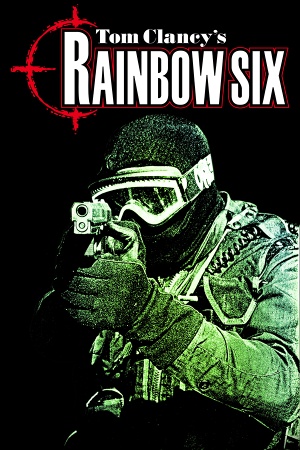 |
|
| Developers | |
|---|---|
| Red Storm Entertainment | |
| Mac OS (Classic) | Varcon Systems |
| Publishers | |
| 1998-2000 | Red Storm Entertainment |
| 2000-present | Ubisoft |
| Mac OS | MacSoft |
| Release dates | |
| Windows | August 21, 1998 |
| Mac OS (Classic) | December 8, 1999 |
| Reception | |
| Metacritic | 85 |
| Taxonomy | |
| Monetization | One-time game purchase, Expansion pack |
| Modes | Singleplayer, Multiplayer |
| Pacing | Real-time |
| Perspectives | First-person, Third-person |
| Controls | Direct control |
| Genres | Action, FPS, Shooter, Tactical shooter |
| Art styles | Realistic |
| Themes | Contemporary |
| Series | Rainbow Six |
| ⤏ Go to series page | |
| Subseries of Tom Clancy | |
| Rainbow Six | 1998 |
| Rainbow Six: Rogue Spear | 1999 |
| Rainbow Six: Covert Ops Essentials | 2000 |
| Rainbow Six: Take-Down | 2001 |
| Rainbow Six: Rogue Spear: Black Thorn | 2001 |
| Rainbow Six 3: Raven Shield | 2003 |
| Rainbow Six: Lockdown | 2006 |
| Rainbow Six: Vegas | 2006 |
| Rainbow Six: Vegas 2 | 2008 |
| Rainbow Six Siege | 2015 |
| Rainbow Six Extraction | 2022 |
Tom Clancy's Rainbow Six is a singleplayer and multiplayer first-person and third-person action, FPS, shooter and tactical shooter game in the Rainbow Six series.
General information
Availability
| Source | DRM | Notes | Keys | OS |
|---|---|---|---|---|
| Retail | SafeDisc v1 DRM[Note 1] in European releases. Simple disc check in North American releases. |
|||
| GOG.com | ||||
| Ubisoft Store | Included with Ubisoft+. | |||
| Steam (unavailable) |
- SafeDisc retail DRM does not work on Windows Vista and later (see above for affected versions).
- A free demo version is available.
Monetization
DLC and expansion packs
| Name | Notes | |
|---|---|---|
| Eagle Watch | Missing from digital releases. |
Essential improvements
Patches
- Patch 1.04 is the latest patch available for the game.
Skip intro videos
Disable the setting in DevicePicker.exe
|
|---|
| Move, delete or rename files |
|---|
|
Game data
Configuration file(s) location
| System | Location |
|---|---|
| Windows | HKEY_LOCAL_MACHINE\SOFTWARE\Wow6432Node\Red Storm Entertainment\Tom Clancy's Rainbow Six\[Note 2] |
| Mac OS (Classic) | |
| Steam Play (Linux) | <SteamLibrary-folder>/steamapps/compatdata/13650/pfx/[Note 3] |
- Key bindings are stored in
<path-to-game>\sherman.kmp.
Save game data location
| System | Location |
|---|---|
| Windows | <path-to-game>\data\save[Note 4] |
| Mac OS (Classic) | |
| Steam Play (Linux) | <SteamLibrary-folder>/steamapps/compatdata/13650/pfx/[Note 3] |
Save game cloud syncing
| System | Native | Notes |
|---|---|---|
| GOG Galaxy | ||
| Steam Cloud | ||
| Ubisoft Connect |
Video
| Graphics feature | State | Notes | |
|---|---|---|---|
| Widescreen resolution | Pillarboxed from 4:3. Only supports widescreen resolutions that are below the game's maximum in-game resolution (1024x768) in both width and height. Menus are locked at 640x480. | ||
| Multi-monitor | |||
| Ultra-widescreen | |||
| 4K Ultra HD | |||
| Field of view (FOV) | |||
| Windowed | See Windowed. | ||
| Borderless fullscreen windowed | See the glossary page for potential workarounds. | ||
| Anisotropic filtering (AF) | See the glossary page for potential workarounds. | ||
| Anti-aliasing (AA) | See the glossary page for potential workarounds. | ||
| Vertical sync (Vsync) | See the glossary page for potential workarounds. | ||
| 60 FPS | |||
| 120+ FPS | |||
| High dynamic range display (HDR) | See the glossary page for potential alternatives. | ||
- Software renderer for Eagle Watch renders fully opaque windows that enemies can see through.
Windowed
| Set windowed mode in Windows registry |
|---|
|
Input
| Keyboard and mouse | State | Notes |
|---|---|---|
| Remapping | ||
| Mouse acceleration | High DPI causes negative acceleration. | |
| Mouse sensitivity | See Mouse sensitivity. | |
| Mouse input in menus | ||
| Mouse Y-axis inversion | ||
| Controller | ||
| Controller support |
| Controller types |
|---|
Mouse sensitivity
| Set mouse sensitivity in the Windows registry |
|---|
|
Audio
| Audio feature | State | Notes |
|---|---|---|
| Separate volume controls | CD Music, Sound FX, Radio. | |
| Surround sound | ||
| Subtitles | Briefing only. | |
| Closed captions | ||
| Mute on focus lost | ||
| Royalty free audio | ||
| Red Book CD audio | On Windows, CD music might not play correctly; see the troubleshooting guide for solutions. |
Localizations
| Language | UI | Audio | Sub | Notes |
|---|---|---|---|---|
| English | ||||
| French | ||||
| German | ||||
| Brazilian Portuguese | Retail only. | |||
| Spanish | Fan translation, download. |
Network
Multiplayer types
| Type | Native | Players | Notes | |
|---|---|---|---|---|
| LAN play | 8 | |||
| Online play | 8 | The official MPlayer.com service has been shut down[3]; use Voobly. | ||
Connection types
| Type | Native | Notes |
|---|---|---|
| Matchmaking | ||
| Peer-to-peer | ||
| Dedicated | ||
| Self-hosting | ||
| Direct IP |
Ports
| Protocol | Port(s) and/or port range(s) |
|---|---|
| TCP | 2346 |
| UDP | 2346 |
- Universal Plug and Play (UPnP) support status is unknown.
VR support
| 3D modes | State | Notes | |
|---|---|---|---|
| vorpX | G3D User created profile, requires dgVoodoo2 v2.6, see profile introduction. |
||
Issues unresolved
Software rendering
The software renderer in Eagle Watch does not support transparent windows, while the main game used a semi-transparent grill to show windows instead. The result is that enemies can see and kill through windows.
This only affects old systems without a 3D accelerator.
Issues fixed
Windows 10 crash at start-up
Go to <path-to-game> and rename/delete winmm.dll
|
|---|
Black screen
A black screen can sometimes occur when running the game. This may be caused by not being able to run cinematics correctly.
| See Skip intro videos to fix this issue. |
|---|
Crashes at Start-up
- If the game is crashing, error reports can be found in
Sherman.log.
Renderer::CreateBuffers() failed
If the message Renderer::CreateBuffers() failed during ClearBuffers() : Blt() in file C:\Develop\Common\Renderer\renderer.cpp at line 1330
Error = "An exception was encountered while performing the requested operation." is shown in Sherman.log and an Nvidia card is used, try updating the drivers. This issue is known to occur when using the 331.40 beta drivers and is known to be resolved by upgrading to the 331.65 release drivers.[citation needed]
Renderer::Fullscreen() failed
If the message Renderer::Fullscreen() failed during Renderer::SetDisplayMode() in file C:\Develop\Common\Renderer\renderer.cpp at line 1244
Error = "Operation requires the application to have exclusive mode but the application does not have exclusive mode." is shown in Sherman.log and an ATI/AMD card is used, use either of the following methods:
| Method 1: Roll back the display driver to a version prior to 13.4 if applicable[citation needed] |
|---|
| Method 2: Set up the game compatibility settings[citation needed] |
|---|
Invisible NPCs
- There are some missions where the victory conditions will not trigger. For instance, in mission 5 (Ghost Dance), there are supposed to be 5 hostages, but the player might only see 4 actually rendered in the level. The 5th one will appear on the map but not in the level. The only way to fix this is to modify the victory conditions for the level.
- This fix can be applied to any level with similar victory conditions (e.g. if the condition is "kill all terrorists" and the level fails to load some of the terrorists).
Set the data folder as read-only, except for plan and save subfolders, since the game's engine changes files.[citation needed]
|
|---|
| Modify the mission victory conditions file[4] |
|---|
|
Other information
API
| Technical specs | Supported | Notes |
|---|---|---|
| Direct3D | 6 | |
| OpenGL | Mac OS only. | |
| Software renderer |
| Executable | PPC | 16-bit | 32-bit | 64-bit | Notes |
|---|---|---|---|---|---|
| Windows | |||||
| Mac OS (Classic) |
Middleware
| Middleware | Notes | |
|---|---|---|
| Cutscenes | Smacker Video Technology | 3.2b |
| Multiplayer | MPlayer.com |
System requirements
| Windows | ||
|---|---|---|
| Minimum | Recommended | |
| Operating system (OS) | 95 | 98 |
| Processor (CPU) | Intel Pentium 166 MHz | |
| System memory (RAM) | 16 MB | 32 MB |
| Hard disk drive (HDD) | 57 MB | 380 MB |
| Video card (GPU) | 2 MB of VRAM DirectX 6 compatible | |
Notes
- ↑ SafeDisc retail DRM does not work on Windows 10[1] or Windows 11 and is disabled by default on Windows Vista, Windows 7, Windows 8, and Windows 8.1 when the KB3086255 update is installed.[2]
- ↑ Applications writing to
HKEY_LOCAL_MACHINE\SOFTWAREwill be redirected to other locations based on various criterias, see the glossary page for more details. - ↑ 3.0 3.1 Notes regarding Steam Play (Linux) data:
- File/folder structure within this directory reflects the path(s) listed for Windows and/or Steam game data.
- Use Wine's registry editor to access any Windows registry paths.
- The app ID (13650) may differ in some cases.
- Treat backslashes as forward slashes.
- See the glossary page for details on Windows data paths.
- ↑ When running this game without elevated privileges (Run as administrator option), write operations against a location below
%PROGRAMFILES%,%PROGRAMDATA%, or%WINDIR%might be redirected to%LOCALAPPDATA%\VirtualStoreon Windows Vista and later (more details).
References
- ↑ Not Loading in Windows 10; this will break thousands of - Microsoft Community - last accessed on 2017-01-16
- ↑ Microsoft - MS15-097: Description of the security update for the graphics component in Windows: September 8, 2015 - last accessed on 2018-02-16
- ↑ Discontinued Online Multiplayer Server List - Ubisoft Support - last accessed on May 2023
- ↑ Verified by User:AlphaYellow on 2023-10-12