Difference between revisions of "Titan Quest Anniversary Edition"
From PCGamingWiki, the wiki about fixing PC games
m (→Availability: Remove Gamesplanet) |
m (updated template usage) |
||
| Line 15: | Line 15: | ||
|wikipedia = Titan_Quest | |wikipedia = Titan_Quest | ||
|winehq = | |winehq = | ||
| + | |license = commercial | ||
}} | }} | ||
{{Series|Titan Quest}} | {{Series|Titan Quest}} | ||
| Line 26: | Line 27: | ||
{{mm}} [http://titanquestgame.com/ Official site] | {{mm}} [http://titanquestgame.com/ Official site] | ||
{{GOG.com links|1196955511|titan_quest_anniversary_edition}} | {{GOG.com links|1196955511|titan_quest_anniversary_edition}} | ||
| − | {{mm}} [ | + | {{mm}} [https://steamcommunity.com/app/475150/discussions/ Steam Community Discussions] |
==Availability== | ==Availability== | ||
| Line 47: | Line 48: | ||
==Issues fixed== | ==Issues fixed== | ||
===Game stutters=== | ===Game stutters=== | ||
| − | {{ii}}This may not completely fix the stuttering, but each step will further improve it. | + | {{ii}} This may not completely fix the stuttering, but each step will further improve it. |
| + | |||
{{Fixbox|description=Instructions||fix= | {{Fixbox|description=Instructions||fix= | ||
# Disable the [https://support.steampowered.com/kb_article.php?ref=9394-yofv-0014 Steam overlay] | # Disable the [https://support.steampowered.com/kb_article.php?ref=9394-yofv-0014 Steam overlay] | ||
| − | # Disable v-sync and triple buffering in-game ([[Glossary: | + | # Disable v-sync and triple buffering in-game ([[Glossary:Frame rate (FPS)#Frame rate capping|Cap the FPS if you get tearing]]) |
| − | # Move the game to an [[Glossary:Solid- | + | # Move the game to an [[Glossary:Solid-State Drive|SSD]] or [[Glossary:RAM Disk|Ramdisk]]. |
}} | }} | ||
| Line 137: | Line 139: | ||
|invert mouse y-axis = n/a | |invert mouse y-axis = n/a | ||
|invert mouse y-axis notes = | |invert mouse y-axis notes = | ||
| + | |touchscreen = unknown | ||
| + | |touchscreen notes = | ||
|controller support = false | |controller support = false | ||
|controller support notes = | |controller support notes = | ||
| Line 177: | Line 181: | ||
|steam input api = unknown | |steam input api = unknown | ||
|steam input api notes = | |steam input api notes = | ||
| + | |steam hook input = unknown | ||
| + | |steam hook input notes = | ||
|steam input presets = unknown | |steam input presets = unknown | ||
|steam input presets notes = | |steam input presets notes = | ||
|steam controller prompts = unknown | |steam controller prompts = unknown | ||
|steam controller prompts notes = | |steam controller prompts notes = | ||
| + | |steam cursor detection = unknown | ||
| + | |steam cursor detection notes = | ||
}} | }} | ||
| Line 208: | Line 216: | ||
|notes = | |notes = | ||
|fan = | |fan = | ||
| − | |||
}} | }} | ||
{{L10n/switch | {{L10n/switch | ||
| Line 217: | Line 224: | ||
|notes = | |notes = | ||
|fan = | |fan = | ||
| − | |||
}} | }} | ||
{{L10n/switch | {{L10n/switch | ||
| Line 226: | Line 232: | ||
|notes = | |notes = | ||
|fan = | |fan = | ||
| − | |||
}} | }} | ||
{{L10n/switch | {{L10n/switch | ||
| Line 235: | Line 240: | ||
|notes = | |notes = | ||
|fan = | |fan = | ||
| − | |||
}} | }} | ||
{{L10n/switch | {{L10n/switch | ||
| Line 244: | Line 248: | ||
|notes = | |notes = | ||
|fan = | |fan = | ||
| − | |||
}} | }} | ||
{{L10n/switch | {{L10n/switch | ||
| Line 253: | Line 256: | ||
|notes = | |notes = | ||
|fan = | |fan = | ||
| − | |||
}} | }} | ||
{{L10n/switch | {{L10n/switch | ||
| Line 262: | Line 264: | ||
|notes = | |notes = | ||
|fan = | |fan = | ||
| − | |||
}} | }} | ||
{{L10n/switch | {{L10n/switch | ||
| Line 271: | Line 272: | ||
|notes = | |notes = | ||
|fan = | |fan = | ||
| − | |||
}} | }} | ||
{{L10n/switch | {{L10n/switch | ||
| Line 280: | Line 280: | ||
|notes = | |notes = | ||
|fan = | |fan = | ||
| − | |||
}} | }} | ||
{{L10n/switch | {{L10n/switch | ||
| Line 289: | Line 288: | ||
|notes = | |notes = | ||
|fan = | |fan = | ||
| − | |||
}} | }} | ||
{{L10n/switch | {{L10n/switch | ||
| Line 298: | Line 296: | ||
|notes = | |notes = | ||
|fan = | |fan = | ||
| − | |||
}} | }} | ||
}} | }} | ||
Revision as of 12:35, 20 September 2018
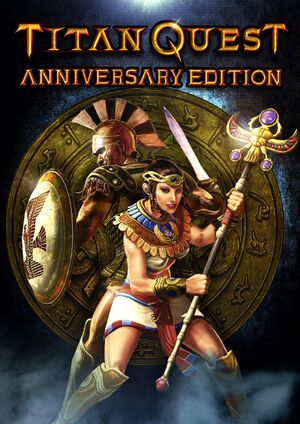 |
|
| Developers | |
|---|---|
| Iron Lore Entertainment | |
| THQ Nordic | |
| Publishers | |
| THQ Nordic | |
| Release dates | |
| Windows | August 31, 2016 |
| Titan Quest | |
|---|---|
| Titan Quest | 2006 |
| Titan Quest Anniversary Edition | 2016 |
| Titan Quest II | TBA |
Key points
- Remaster of Titan Quest and its expansion, Immortal Throne. Includes new content (bosses, challenges, etc.), various quality-of-life fixes, Steam Workshop support, scalable UI for high resolutions, and more.
- Free for existing owners of any edition of Titan Quest on Steam. Saves from the original game are fully compatible and can be synced online with this edition.
- Includes numerous bugfixes developed by the community for the original Titan Quest.
General information
Availability
| Source | DRM | Notes | Keys | OS |
|---|---|---|---|---|
| GamersGate | ||||
| GOG.com | ||||
| Humble Store | ||||
| Origin | ||||
| Steam |
DLC and expansion packs
| Name | Notes | |
|---|---|---|
| Titan Quest: Ragnarök | New expansion, released in November 2017 |
Essential improvements
Skip intro videos
- Rename, move or delete
<path-to-game>\Videos\
Issues fixed
Game stutters
- This may not completely fix the stuttering, but each step will further improve it.
| Instructions |
|---|
|
Zone names do not show up
Change the HUD scaling to medium in the games options.
Colour of health/energy is black
Restart the game. Find a rebirth fountain first to save your progress.
Game data
Configuration file(s) location
| System | Location |
|---|---|
| Windows | %USERPROFILE%\Documents\My Games\Titan Quest - Immortal Throne\Settings |
| Steam Play (Linux) | <SteamLibrary-folder>/steamapps/compatdata/475150/pfx/[Note 1] |
Save game data location
| System | Location |
|---|---|
| Windows | %USERPROFILE%\Documents\My Games\Titan Quest - Immortal Throne\SaveData |
| Steam Play (Linux) | <SteamLibrary-folder>/steamapps/compatdata/475150/pfx/[Note 1] |
Save game cloud syncing
| System | Native | Notes |
|---|---|---|
| GOG Galaxy | ||
| Origin | ||
| Steam Cloud |
Video settings
Input settings
Audio settings
Localizations
| Language | UI | Audio | Sub | Notes |
|---|---|---|---|---|
| English | ||||
| Simplified Chinese | ||||
| Czech | ||||
| French | ||||
| German | ||||
| Italian | ||||
| Japanese | ||||
| Korean | ||||
| Polish | ||||
| Russian | ||||
| Spanish |
Network
Multiplayer types
| Type | Native | Players | Notes | |
|---|---|---|---|---|
| LAN play | 6 | |||
| Online play | 6 | Free registration required. | ||
Other information
API
| Technical specs | Supported | Notes |
|---|---|---|
| Direct3D | 9.0c |
| Executable | 32-bit | 64-bit | Notes |
|---|---|---|---|
| Windows |
System requirements
| Windows | ||
|---|---|---|
| Minimum | Recommended | |
| Operating system (OS) | XP | Vista, 7, 8, 10 |
| Processor (CPU) | 2.0 GHz | 3.0 GHz Dual or Quad Core |
| System memory (RAM) | 1 GB | 2 GB |
| Hard disk drive (HDD) | 5 GB | |
| Video card (GPU) | Nvidia GeForce 6800 series ATI Radeon X800 128 MB of VRAM DirectX 9.0c compatible | 256 MB of VRAM |
Notes
- ↑ 1.0 1.1 Notes regarding Steam Play (Linux) data:
- File/folder structure within this directory reflects the path(s) listed for Windows and/or Steam game data.
- Games with Steam Cloud support may also store data in
~/.steam/steam/userdata/<user-id>/475150/. - Use Wine's registry editor to access any Windows registry paths.
- The app ID (475150) may differ in some cases.
- Treat backslashes as forward slashes.
- See the glossary page for details on Windows data paths.




