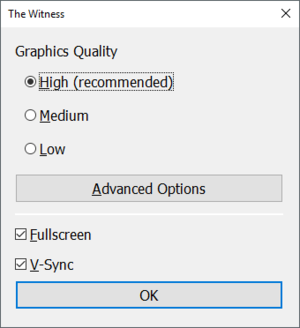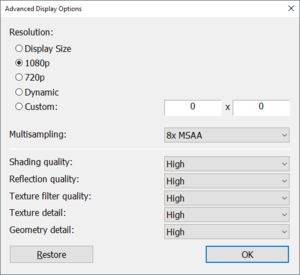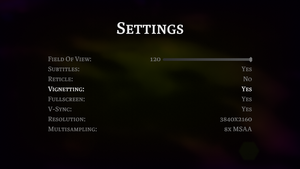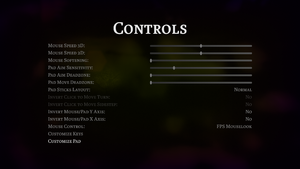Difference between revisions of "The Witness"
From PCGamingWiki, the wiki about fixing PC games
(→VR support: Updated VR support) |
(→Input settings: Added simultaneous controller and KB+M info) |
||
| Line 98: | Line 98: | ||
{{Input settings | {{Input settings | ||
|key remap = false | |key remap = false | ||
| − | |key remap notes = | + | |key remap notes = Select between presets |
|acceleration option = true | |acceleration option = true | ||
|acceleration option notes = | |acceleration option notes = | ||
| Line 108: | Line 108: | ||
|invert mouse y-axis notes = | |invert mouse y-axis notes = | ||
|controller support = true | |controller support = true | ||
| − | |controller support notes = | + | |controller support notes = |
|full controller = hackable | |full controller = hackable | ||
|full controller notes = Mouse/keyboard required to navigate the launcher.<br/>Bypass the launcher by adding {{code|show_config_dialog false}} under the {{code|:/display}} section in the [[#Game data|configuration file]]. | |full controller notes = Mouse/keyboard required to navigate the launcher.<br/>Bypass the launcher by adding {{code|show_config_dialog false}} under the {{code|:/display}} section in the [[#Game data|configuration file]]. | ||
| Line 119: | Line 119: | ||
|touchscreen = unknown | |touchscreen = unknown | ||
|touchscreen notes = | |touchscreen notes = | ||
| − | |button prompts = | + | |button prompts = xbox, dualshock |
| − | |button prompts notes = | + | |button prompts notes = |
|controller hotplug = true | |controller hotplug = true | ||
| − | |controller hotplug notes = | + | |controller hotplug notes = |
| − | |haptic feedback = | + | |haptic feedback = true |
|haptic feedback notes = | |haptic feedback notes = | ||
| + | |simultaneous input = true | ||
| + | |simultaneous input notes = | ||
|light bar support = true | |light bar support = true | ||
|light bar support notes = Static blue, lightbar keeps being light up after terminating the game, resets controllers bluetooth pairing. | |light bar support notes = Static blue, lightbar keeps being light up after terminating the game, resets controllers bluetooth pairing. | ||
Revision as of 02:19, 10 November 2017
This page may require cleanup to meet basic quality standards. The specific problem is: Over 1080p resolutions. Launcher has both "display based" and "custom" now, so has the situation gotten better?. You can help by modifying
the article. The discussion page may contain useful suggestions.
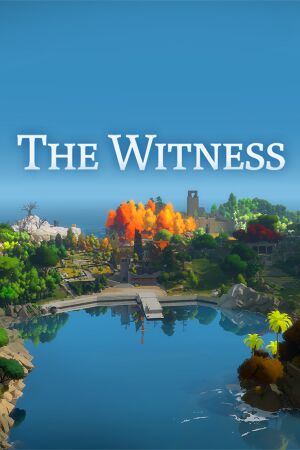 |
|
| Developers | |
|---|---|
| Thekla, Inc. | |
| Release dates | |
| Windows | January 26, 2016 |
| macOS (OS X) | March 8, 2017 |
General information
Availability
| Source | DRM | Notes | Keys | OS |
|---|---|---|---|---|
| GOG.com | ||||
| Humble Store | DRM-free or Steam key, but not both. | |||
| Mac App Store | ||||
| Steam | Can be played without Steam being open. |
Game data
Configuration file location
Template:Game data/rowTemplate:Game data/row
| System | Location |
|---|---|
| Steam Play (Linux) | <SteamLibrary-folder>/steamapps/compatdata/210970/pfx/[Note 1] |
Save game data location
Template:Game data/rowTemplate:Game data/row
| System | Location |
|---|---|
| Steam Play (Linux) | <SteamLibrary-folder>/steamapps/compatdata/210970/pfx/[Note 1] |
Save game cloud syncing
| System | Native | Notes |
|---|---|---|
| GOG Galaxy | ||
| Steam Cloud | Syncs up to 100 MB of game saves. Launcher preferences are also synced. |
Video settings
Input settings
Audio settings
Localizations
| Language | UI | Audio | Sub | Notes |
|---|---|---|---|---|
| English | ||||
| Arabic | ||||
| Simplified Chinese | ||||
| Traditional Chinese | ||||
| French | ||||
| German | ||||
| Italian | ||||
| Japanese | ||||
| Korean | ||||
| Polish | ||||
| Portuguese | ||||
| Brazilian Portuguese | ||||
| Russian | ||||
| Spanish |
- To use a different language, change the language in the properties window in Steam for the game. Alternatively, use the command line argument
-languagewith the correct language code.
VR support
| 3D modes | State | Notes | |
|---|---|---|---|
| Native 3D | |||
| Nvidia 3D Vision | See Helix Mod: The Witness. | ||
| Headsets | |||
|---|---|---|---|
| SteamVR | |||
| Oculus VR (LibOVR) | Turn on with the command line argument -vr. |
||
| Windows Mixed Reality | This game might be playable with the Revive Compatibility Layer, or Windows Mixed Reality for SteamVR. | ||
| Devices | |||
|---|---|---|---|
| Tracked motion controllers | |||
| Traditional controller | |||
| Keyboard/Mouse | |||
Other information
API
| Technical specs | Supported | Notes |
|---|---|---|
| Direct3D | 11 |
| Executable | 32-bit | 64-bit | Notes |
|---|---|---|---|
| Windows | |||
| macOS (OS X) |
Middleware
| Middleware | Notes | |
|---|---|---|
| Cutscenes | Bink Video |
Configuration file structure and options
| Description | |
|---|---|
| low_res_reflections | Force reflections to be low resolution. Can be true or false. |
| sun_shadow_resolution | Resolutions of shadows cast by the sun. Can be 256, 512, or 1024. |
| antialias_panel_rendering | Enables additional anti-aliasing for the puzzle panels. Can be true or false. |
| skip_mipmaps | Changes texture resolution. Lower is better. Can be 0, 1, or 2. |
| aa_mode | 2 for FXAA, 0 for no FXAA. Other values are the same as 0. |
| msaa_sample_count | Sets number of MSAA samples. Can be 1 for 2x, 2 for 4x and 3 for 8x. |
| panel_render_width | Value must be a power of two. Values below 512 are not recommended. |
| render_width | Changes rendering width. Can also be set with command line argument -width. |
| render_height | Changes rendering height. Can also be set with command line argument -height. |
| dynamic_resolution | Dynamically changes the resolution to maintain framerate. Can be true or false. |
| show_config_dialog | Show configuration dialog before starting the game. Can be true or false. |
- See here for the location of the file on each system.
- These need to be added to a graphical quality category called
:/render/low(ormedium,high).[1]
Command line parameters
- See command line arguments on how to use the following options.
| Parameter | Description |
|---|---|
| -width | Force a specific width. |
| -height | Force a specific height. |
| -language | Force a specific language: ar/ko/ja/ru/zh_CN/zh_TW |
| -vr | Enables Oculus Rift support. |
| -fullscreen | Enables fullscreen mode. |
| -windowed | Enables windowed mode. |
| -no_window_border | Hides window border. |
| -no_hud | Disables the HUD. |
| -profile | Set render quality: low/medium/high/ultra |
System requirements
| Windows | ||
|---|---|---|
| Minimum | Recommended | |
| Operating system (OS) | 7 | |
| Processor (CPU) | 1.8 GHz | 2.4 GHz |
| System memory (RAM) | 4 GB | 8 GB |
| Hard disk drive (HDD) | 5 GB | |
| Video card (GPU) | Intel HD 4000 DirectX 10 compatible | Nvidia GeForce GTX 780 DirectX 10 compatible |
Notes
- ↑ 1.0 1.1 Notes regarding Steam Play (Linux) data:
- File/folder structure within this directory reflects the path(s) listed for Windows and/or Steam game data.
- Games with Steam Cloud support may also store data in
~/.steam/steam/userdata/<user-id>/210970/. - Use Wine's registry editor to access any Windows registry paths.
- The app ID (210970) may differ in some cases.
- Treat backslashes as forward slashes.
- See the glossary page for details on Windows data paths.
References
- ↑ Tweaking graphics settings :: Steam Community Discussions - last accessed on 2016-01-28
Categories:
- Pages needing cleanup
- Windows
- OS X
- Invalid template usage (Infobox game)
- Games
- Invalid template usage (Availability)
- Invalid section order
- Invalid template usage (Save game cloud syncing)
- Invalid template usage (VR support)
- VR games
- Invalid template usage (API)
- Missing section (Video)
- Missing section (Input)
- Missing section (Audio)