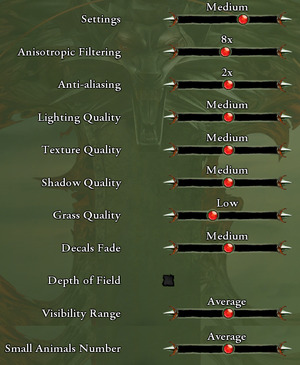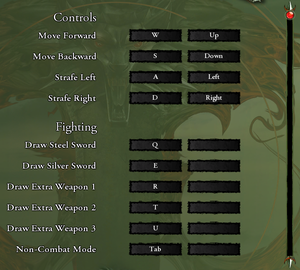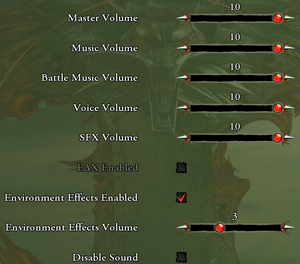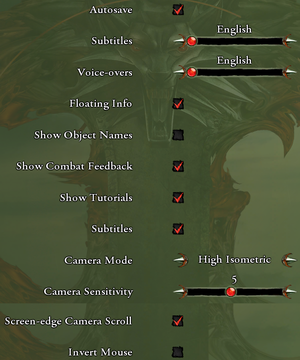Difference between revisions of "The Witcher"
From PCGamingWiki, the wiki about fixing PC games
| Line 258: | Line 258: | ||
{{Fixbox|1= | {{Fixbox|1= | ||
{{Fixbox/fix|Disable the system requirements check|ref=<ref>[https://www.gog.com/forum/the_witcher/fixes_to_common_problems/page1 Fixes to Common Problems at GOG.com]</ref>}} | {{Fixbox/fix|Disable the system requirements check|ref=<ref>[https://www.gog.com/forum/the_witcher/fixes_to_common_problems/page1 Fixes to Common Problems at GOG.com]</ref>}} | ||
| − | {{ii}} This fix is | + | {{ii}} This fix is known to cause other issues. You might be unable to change the game's resolution above a certain limit, and the texture quality and antialiasing settings might be locked to the lowest settings. To avoid this, try the optional step or the registry edit solution below. |
# Create a shortcut to <code>witcher.exe</code> (the game itself, NOT the game's launcher). | # Create a shortcut to <code>witcher.exe</code> (the game itself, NOT the game's launcher). | ||
# Right-click the shortcut and choose Properties. | # Right-click the shortcut and choose Properties. | ||
| − | # Add <code>-dontforceminreqs</code> to the end of the Target. | + | # Add <code>-dontforceminreqs</code> to the end of the Target field. |
| − | # (Optional) Download [http://www.nexusmods.com/witcher/mods/649/? TexSettings.d2a] and move the file to <code>{{p|game}}\Data\Override</code>. If the <code>Override</code> folder does not exist | + | # (Optional) Download [http://www.nexusmods.com/witcher/mods/649/? TexSettings.d2a] and move the file to <code>{{p|game}}\Data\Override</code>. If the <code>Override</code> folder does not exist, create the folder and then move the file to that folder. |
}} | }} | ||
{{Fixbox|1= | {{Fixbox|1= | ||
{{Fixbox/fix|Disable DirectDraw emulation mode|ref=<ref>[https://www.gog.com/forum/the_witcher/fix_minimum_requirements_not_met_on_win7_x64 FIX: Minimum Requirements Not Met on Win7 x64 at GOG.com]</ref>}} | {{Fixbox/fix|Disable DirectDraw emulation mode|ref=<ref>[https://www.gog.com/forum/the_witcher/fix_minimum_requirements_not_met_on_win7_x64 FIX: Minimum Requirements Not Met on Win7 x64 at GOG.com]</ref>}} | ||
| − | {{ii}} This fix is only for experienced users. | + | {{ii}} This fix is only recommended for experienced users. Incorrectly applied registry edits can severely harm your computer. Proceed at your own risk. |
# Go to <code>{{p|HKLM}}\SOFTWARE\{{p|wow64}}\Microsoft\DirectDraw</code> | # Go to <code>{{p|HKLM}}\SOFTWARE\{{p|wow64}}\Microsoft\DirectDraw</code> | ||
# You should see the key <code>EmulationOnly</code> set to 1. Double click the key and change its value to 0. | # You should see the key <code>EmulationOnly</code> set to 1. Double click the key and change its value to 0. | ||
# Reboot your computer, and retry the game. | # Reboot your computer, and retry the game. | ||
| − | # When you | + | # When you plan to play another game, revert the registry entry back to 1 as it may interfere with some games using DirectDraw, such as older 2D games. |
}} | }} | ||
Revision as of 01:00, 9 February 2017
Template:Infobox game/row/osxporter
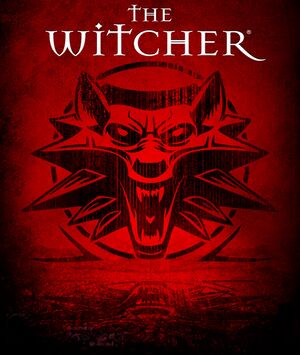 |
|
| Developers | |
|---|---|
| CD Projekt Red | |
| Publishers | |
| Atari | |
| Poland | CD Projekt |
| Engines | |
| Aurora | |
| Release dates | |
| Windows | October 26, 2007 |
| macOS (OS X) | April 5, 2012 |
Key points
- Any version of the game, including retail, can be redeemed for a DRM-free copy on GOG.com; see here for details.
General information
- Official Website - contains download links and basic information about the patches
- Official Forums
- Official Wiki
- GOG.com Community Discussions
- GOG.com Support Page
- Steam Community Discussions
Availability
| Source | DRM | Notes | Keys | OS |
|---|---|---|---|---|
| Retail | DRM: TAGES SolidShield. DRM removed in the latest Patches. | |||
| GamersGate | ||||
| GOG.com | Provides high quality bonus goodies.[1] | |||
| Humble Store | ||||
| Origin | ||||
| Steam | ||||
| Incorrect store name. See here for available options. |
- All versions can be registered on GOG.com even if a product key was not included; see here for details.
Essential improvements
Patches
There are two patches available for download on the official page:
- Patch 1.4 upgraded the game to the Enhanced Edition.
- Patch 1.5 removed the DRM and fixed bugs introduced by patch 1.4. It also contains five community-made adventures.
Modifications
Skip intro videos
Walking in OTS view
In the base game, there is no option or toggle for walking, as opposed to running in the over the shoulder camera view. A small mod addressing this is available here. The download also contains installation instructions.
Game data
Configuration file(s) location
Template:Game data/rowTemplate:Game data/row
| System | Location |
|---|---|
| Steam Play (Linux) | <SteamLibrary-folder>/steamapps/compatdata/20900/pfx/[Note 1] |
Save game data location
Template:Game data/rowTemplate:Game data/row
| System | Location |
|---|---|
| Steam Play (Linux) | <SteamLibrary-folder>/steamapps/compatdata/20900/pfx/[Note 1] |
Save game cloud syncing
| System | Native | Notes |
|---|---|---|
| GOG Galaxy | ||
| Origin | ||
| Steam Cloud |
Video settings
Input settings
Audio settings
Localizations
| Language | UI | Audio | Sub | Notes |
|---|---|---|---|---|
| English | ||||
| Traditional Chinese | ||||
| Czech | ||||
| French | ||||
| German | ||||
| Hungarian | ||||
| Italian | ||||
| Polish | ||||
| Russian | ||||
| Spanish |
Issues fixed
- "Fixes to Common Problems" - A comprehensive list of known issues and potential fixes
Crash at launch
- Recent Steam Beta clients may cause the Steam version of the game to crash.
- Only applies to the Steam version of the game. Refer to "Fixes to Common Problems" for other solutions.
| Instructions |
|---|
Minimum system requirements not met
| Instructions |
|---|
| Instructions |
|---|
| Instructions |
|---|
Frequent game crashes
| Instructions |
|---|
Pre-rendered cutscenes don't display
- Audio will still play, but the video will freeze to the last displayed frame.
| Instructions |
|---|
In-game cut-scenes appear pixelated
| Instructions |
|---|
Lights visible through walls
- On some systems with SLI enabled, light sources are sometimes visible through walls.
| Instructions |
|---|
Other information
API
| Executable | 32-bit | 64-bit | Notes |
|---|---|---|---|
| Windows | |||
| macOS (OS X) |
System requirements
| Windows | ||
|---|---|---|
| Minimum | Recommended | |
| Operating system (OS) | XP, Vista | |
| Processor (CPU) | Intel Pentium 4 2.4 GHz AMD Athlon 64 2800+ |
Intel Pentium 4 3.0 GHz AMD Athlon 64 3000+ |
| System memory (RAM) | 1 GB | 2 GB |
| Hard disk drive (HDD) | 15 GB | |
| Video card (GPU) | nVidia GeForce 6600 ATI Radeon 9800 | nVidia GeForce 7800 GTX ATI Radeon X1950 XT |
| macOS (OS X) | ||
|---|---|---|
| Minimum | Recommended | |
| Operating system (OS) | 10.6.8 | |
| Processor (CPU) | Intel Core 2 Duo | Intel Core i5 or Core i7 |
| System memory (RAM) | 2 GB | 4 GB |
| Hard disk drive (HDD) | 10.5 GB | |
| Video card (GPU) | NVIDIA GeForce 320M AMD Radeon HD 6750M Intel HD Graphics 3000 256 MB of VRAM | NVIDIA GeForce 7800 GTX AMD Radeon X1950 XT 512 MB of VRAM |
Notes
- ↑ 1.0 1.1 Notes regarding Steam Play (Linux) data:
- File/folder structure within this directory reflects the path(s) listed for Windows and/or Steam game data.
- Games with Steam Cloud support may also store data in
~/.steam/steam/userdata/<user-id>/20900/. - Use Wine's registry editor to access any Windows registry paths.
- The app ID (20900) may differ in some cases.
- Treat backslashes as forward slashes.
- See the glossary page for details on Windows data paths.
References
Categories:
- Windows
- OS X
- Invalid template usage (Infobox game)
- Games
- Invalid template usage (Series)
- Invalid template usage (DRM)
- Invalid template usage (Availability)
- Invalid template usage (Save game cloud syncing)
- Invalid section order
- Invalid template usage (Fixbox)
- Invalid template usage (API)
- Missing section (Video)
- Missing section (Input)
- Missing section (Audio)