Difference between revisions of "The Walking Dead: Survival Instinct"
From PCGamingWiki, the wiki about fixing PC games
m |
m (General maintenance with AutoWikiBrowser in Bot mode) |
||
| (18 intermediate revisions by 9 users not shown) | |||
| Line 1: | Line 1: | ||
{{Infobox game | {{Infobox game | ||
| − | |cover = The | + | |cover = The Walking Dead Survival Instinct - cover.png |
|developers = | |developers = | ||
{{Infobox game/row/developer|Terminal Reality}} | {{Infobox game/row/developer|Terminal Reality}} | ||
| Line 9: | Line 9: | ||
|release dates= | |release dates= | ||
{{Infobox game/row/date|Windows|March 19, 2013}} | {{Infobox game/row/date|Windows|March 19, 2013}} | ||
| + | |taxonomy = | ||
| + | {{Infobox game/row/taxonomy/monetization | }} | ||
| + | {{Infobox game/row/taxonomy/microtransactions | }} | ||
| + | {{Infobox game/row/taxonomy/modes | }} | ||
| + | {{Infobox game/row/taxonomy/pacing | }} | ||
| + | {{Infobox game/row/taxonomy/perspectives | }} | ||
| + | {{Infobox game/row/taxonomy/controls | }} | ||
| + | {{Infobox game/row/taxonomy/genres | }} | ||
| + | {{Infobox game/row/taxonomy/sports | }} | ||
| + | {{Infobox game/row/taxonomy/vehicles | }} | ||
| + | {{Infobox game/row/taxonomy/art styles | }} | ||
| + | {{Infobox game/row/taxonomy/themes | }} | ||
| + | {{Infobox game/row/taxonomy/series | The Walking Dead }} | ||
|steam appid = 220050 | |steam appid = 220050 | ||
| − | |gogcom | + | |gogcom id = |
|strategywiki = The Walking Dead: Survival Instinct | |strategywiki = The Walking Dead: Survival Instinct | ||
| + | |mobygames = walking-dead-survival-instinct | ||
|wikipedia = The Walking Dead: Survival Instinct | |wikipedia = The Walking Dead: Survival Instinct | ||
|winehq = 15055 | |winehq = 15055 | ||
| + | |license = | ||
}} | }} | ||
| − | |||
'''Key points''' | '''Key points''' | ||
| − | {{--}} Overall poor performance, a fairly buggy and incomplete release.<ref> | + | {{--}} Overall poor performance, a fairly buggy and incomplete release.<ref>{{Refurl|url=https://www.youtube.com/watch?v=-5sohwDTyPg|title=WTF Is...: The Walking Dead: Survival Instinct? - TotalHalibut on YouTube|date=May 2023}}</ref> |
'''General information''' | '''General information''' | ||
{{mm}} [http://www.thewalkingdeadsurvivalinstinct.com/ The Walking Dead: Survival Instinct Website] | {{mm}} [http://www.thewalkingdeadsurvivalinstinct.com/ The Walking Dead: Survival Instinct Website] | ||
| − | {{mm}} [ | + | {{mm}} [https://steamcommunity.com/app/220050/discussions/ Steam Community Discussions] |
==Availability== | ==Availability== | ||
{{Availability| | {{Availability| | ||
{{Availability/row| Amazon | B00BR0Q0GK | Steam | | | Windows }} | {{Availability/row| Amazon | B00BR0Q0GK | Steam | | | Windows }} | ||
| + | {{Availability/row| Steam | 220050 | Steam | | | Windows | unavailable }} | ||
}} | }} | ||
{{ii}} All versions require {{DRM|Steam}}. | {{ii}} All versions require {{DRM|Steam}}. | ||
| Line 40: | Line 55: | ||
{{Game data/saves|Windows|{{p|game}}\SavedData}} | {{Game data/saves|Windows|{{p|game}}\SavedData}} | ||
}} | }} | ||
| + | {{ii}} Save files are stored on the default C:\ regardless of which drive the game itself is installed in. | ||
===[[Glossary:Save game cloud syncing|Save game cloud syncing]]=== | ===[[Glossary:Save game cloud syncing|Save game cloud syncing]]=== | ||
{{Save game cloud syncing | {{Save game cloud syncing | ||
| − | |origin | + | |discord = |
| − | |origin notes | + | |discord notes = |
| − | |steam cloud | + | |epic games launcher = |
| − | |steam cloud notes = | + | |epic games launcher notes = |
| − | | | + | |gog galaxy = |
| − | | | + | |gog galaxy notes = |
| + | |origin = | ||
| + | |origin notes = | ||
| + | |steam cloud = true | ||
| + | |steam cloud notes = | ||
| + | |ubisoft connect = | ||
| + | |ubisoft connect notes = | ||
| + | |xbox cloud = | ||
| + | |xbox cloud notes = | ||
}} | }} | ||
| − | ==Video | + | ==Video== |
| − | {{Video | + | {{Video |
|wsgf link = | |wsgf link = | ||
|widescreen wsgf award = | |widescreen wsgf award = | ||
| Line 81: | Line 105: | ||
|60 fps notes = | |60 fps notes = | ||
|120 fps = true | |120 fps = true | ||
| − | |120 fps notes = | + | |120 fps notes = See [[#Run the game at screen refresh rate|Run the game at screen refresh rate]] |
|hdr = unknown | |hdr = unknown | ||
|hdr notes = | |hdr notes = | ||
| Line 87: | Line 111: | ||
|color blind notes = | |color blind notes = | ||
}} | }} | ||
| − | {{ii}} When changing various video settings the game will crash upon saving.<ref> | + | {{ii}} When changing various video settings the game will crash upon saving.<ref>{{Refurl|url=https://www.youtube.com/watch?v=-5sohwDTyPg#t=171s|title=2:51 into WTF Is...: The Walking Dead: Survival Instinct? - TotalHalibut on YouTube|date=May 2023}}</ref> Upon relaunching the game the settings will be changed. There is currently no known fix for this problem. |
| − | ==Input | + | ==Input== |
| − | {{Input | + | {{Input |
|key remap = true | |key remap = true | ||
|key remap notes = | |key remap notes = | ||
| Line 111: | Line 135: | ||
|invert controller y-axis = true | |invert controller y-axis = true | ||
|invert controller y-axis notes= | |invert controller y-axis notes= | ||
| − | | | + | |xinput controllers = true |
| − | | | + | |xinput controllers notes = |
| − | |button prompts | + | |xbox prompts = true |
| − | |button prompts notes | + | |xbox prompts notes = |
| + | |impulse triggers = unknown | ||
| + | |impulse triggers notes = | ||
| + | |dualshock 4 = unknown | ||
| + | |dualshock 4 notes = | ||
| + | |dualshock prompts = unknown | ||
| + | |dualshock prompts notes = | ||
| + | |light bar support = unknown | ||
| + | |light bar support notes = | ||
| + | |dualshock 4 modes = unknown | ||
| + | |dualshock 4 modes notes = | ||
| + | |tracked motion controllers= unknown | ||
| + | |tracked motion controllers notes = | ||
| + | |tracked motion prompts = unknown | ||
| + | |tracked motion prompts notes = | ||
| + | |other controllers = unknown | ||
| + | |other controllers notes = | ||
| + | |other button prompts = unknown | ||
| + | |other button prompts notes= | ||
|controller hotplug = unknown | |controller hotplug = unknown | ||
|controller hotplug notes = | |controller hotplug notes = | ||
| Line 121: | Line 163: | ||
|simultaneous input = unknown | |simultaneous input = unknown | ||
|simultaneous input notes = | |simultaneous input notes = | ||
| − | | | + | |steam input api = unknown |
| − | | | + | |steam input api notes = |
| + | |steam hook input = unknown | ||
| + | |steam hook input notes = | ||
| + | |steam input presets = unknown | ||
| + | |steam input presets notes = | ||
| + | |steam controller prompts = unknown | ||
| + | |steam controller prompts notes = | ||
| + | |steam cursor detection = unknown | ||
| + | |steam cursor detection notes = | ||
}} | }} | ||
| − | ==Audio | + | ==Audio== |
| − | {{Audio | + | {{Audio |
|separate volume = false | |separate volume = false | ||
|separate volume notes = | |separate volume notes = | ||
| Line 149: | Line 199: | ||
|notes = | |notes = | ||
|fan = | |fan = | ||
| − | |||
}} | }} | ||
{{L10n/switch | {{L10n/switch | ||
| Line 158: | Line 207: | ||
|notes = | |notes = | ||
|fan = | |fan = | ||
| − | |fan | + | }} |
| + | {{L10n/switch | ||
| + | |language = Polish | ||
| + | |interface = hackable | ||
| + | |audio = false | ||
| + | |subtitles = hackable | ||
| + | |notes = Fan translation, [https://grajpopolsku.pl/download/the-walking-dead-survival-instinct/ download]. | ||
| + | |fan = true | ||
}} | }} | ||
}} | }} | ||
| Line 164: | Line 220: | ||
==Issues fixed== | ==Issues fixed== | ||
===No voice audio=== | ===No voice audio=== | ||
| − | {{Fixbox|description=Change language to fix audio|ref=<ref> | + | {{Fixbox|description=Change language to fix audio|ref=<ref>{{Refurl|url=https://steamcommunity.com/app/220050/discussions/0/828934089771780993/|title=NO VOICE DURING CONVERSATIONS? SOLUTION HERE!!! - Steam Community Discussions|date=May 2023}}</ref>|fix= |
#From the Steam Library, select The Walking Dead: Survival Instinct. | #From the Steam Library, select The Walking Dead: Survival Instinct. | ||
#Right Click it and choose Properties, and then go to the language tab, and change the language. | #Right Click it and choose Properties, and then go to the language tab, and change the language. | ||
| + | }} | ||
| + | |||
| + | ===Run the game at screen refresh rate=== | ||
| + | {{ii}} The game may automatically set monitor refresh rate to 60 Hz; this can result in reduced smoothness on a high refresh rate monitor even if GPU render shows a high FPS count. | ||
| + | {{ii}} If Vsync limits refresh rate to 60 fps on a high refresh rate monitor, this is a sign this issue is occurring. | ||
| + | {{Fixbox|description=Set display refresh rate|ref={{cn|date=April 2019}}|fix= | ||
| + | # Download [https://gitlab.com/Kaldaien/SpecialK/tags Special K]. | ||
| + | # Copy <code>SpecialK32.dll</code> to the installation folder. | ||
| + | # Rename <code>SpecialK32.dll</code> to <code>d3d9.dll</code>. | ||
| + | # Start the game and exit. | ||
| + | # Open <code>d3d9.ini</code> in the installation folder. | ||
| + | # Change <code>RefreshRate=-1</code> to <code>RefreshRate=0</code> under <code>[Render.FrameRate]</code>. | ||
| + | |||
| + | '''Notes''' | ||
| + | {{ii}} If your monitor has a manual refresh rate toggle button, you can use that to set a higher refresh rate instead of using a custom .dll. | ||
}} | }} | ||
| Line 172: | Line 243: | ||
===API=== | ===API=== | ||
{{API | {{API | ||
| − | |direct3d versions = | + | |direct3d versions = 9 |
|direct3d notes = | |direct3d notes = | ||
|directdraw versions = | |directdraw versions = | ||
| Line 192: | Line 263: | ||
|shader model versions = | |shader model versions = | ||
|shader model notes = | |shader model notes = | ||
| − | |64-bit executable | + | |windows 32-bit exe = true |
| − | |64-bit executable notes= | + | |windows 64-bit exe = false |
| + | |windows arm app = false | ||
| + | |windows exe notes = | ||
| + | |macos intel 32-bit app = | ||
| + | |macos intel 64-bit app = | ||
| + | |macos app notes = | ||
| + | |linux 32-bit executable= | ||
| + | |linux 64-bit executable= | ||
| + | |linux executable notes = | ||
}} | }} | ||
Latest revision as of 13:34, 20 May 2023
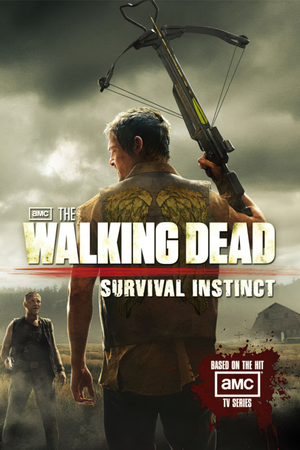 |
|
| Developers | |
|---|---|
| Terminal Reality | |
| Publishers | |
| Activision | |
| Engines | |
| Infernal Engine | |
| Release dates | |
| Windows | March 19, 2013 |
| Taxonomy | |
| Series | The Walking Dead |
Key points
- Overall poor performance, a fairly buggy and incomplete release.[1]
General information
Availability
| Source | DRM | Notes | Keys | OS |
|---|---|---|---|---|
| Amazon.com | ||||
| Steam (unavailable) |
Game data
Configuration file(s) location
| System | Location |
|---|---|
| Windows | <path-to-game>\editdata\system[Note 1] |
| Steam Play (Linux) | <SteamLibrary-folder>/steamapps/compatdata/220050/pfx/[Note 2] |
Save game data location
| System | Location |
|---|---|
| Windows | <path-to-game>\SavedData[Note 1] |
| Steam Play (Linux) | <SteamLibrary-folder>/steamapps/compatdata/220050/pfx/[Note 2] |
- Save files are stored on the default C:\ regardless of which drive the game itself is installed in.
Save game cloud syncing
| System | Native | Notes |
|---|---|---|
| Steam Cloud |
Video
| Graphics feature | State | Notes | |
|---|---|---|---|
| Widescreen resolution | |||
| Multi-monitor | |||
| Ultra-widescreen | Cutscenes are pillarboxed 16:9. Subtitles may be cut off. | ||
| 4K Ultra HD | Resolutions above 1080p result in a glitched 1920x1080 partial render in the corner of the screen in fullscreen mode. This can be solved by setting both [MainWindow] and [Graphics] to your desired resolution in settings.ini. | ||
| Field of view (FOV) | |||
| Windowed | |||
| Borderless fullscreen windowed | Launch the game in windowed mode and use Borderless Gaming. | ||
| Anisotropic filtering (AF) | |||
| Anti-aliasing (AA) | MLAA. | ||
| Vertical sync (Vsync) | Choice of Off, 30 FPS, or 60 FPS V-Sync. | ||
| 60 FPS and 120+ FPS | See Run the game at screen refresh rate | ||
| High dynamic range display (HDR) | See the glossary page for potential alternatives. | ||
- When changing various video settings the game will crash upon saving.[2] Upon relaunching the game the settings will be changed. There is currently no known fix for this problem.
Input
| Keyboard and mouse | State | Notes |
|---|---|---|
| Remapping | ||
| Mouse acceleration | Mouse acceleration can't be disabled. | |
| Mouse sensitivity | ||
| Mouse input in menus | ||
| Mouse Y-axis inversion | ||
| Controller | ||
| Controller support | ||
| Full controller support | ||
| Controller remapping | See the glossary page for potential workarounds. | |
| Controller sensitivity | ||
| Controller Y-axis inversion |
| Controller types |
|---|
| XInput-compatible controllers | ||
|---|---|---|
| Xbox button prompts | ||
| Impulse Trigger vibration |
| PlayStation controllers |
|---|
| Generic/other controllers |
|---|
| Additional information | ||
|---|---|---|
| Controller hotplugging | ||
| Haptic feedback | ||
| Digital movement supported | ||
| Simultaneous controller+KB/M |
Audio
| Audio feature | State | Notes |
|---|---|---|
| Separate volume controls | ||
| Surround sound | ||
| Subtitles | ||
| Closed captions | ||
| Mute on focus lost |
Localizations
| Language | UI | Audio | Sub | Notes |
|---|---|---|---|---|
| English | ||||
| Italian | ||||
| Polish | Fan translation, download. |
Issues fixed
No voice audio
| Change language to fix audio[3] |
|---|
|
Run the game at screen refresh rate
- The game may automatically set monitor refresh rate to 60 Hz; this can result in reduced smoothness on a high refresh rate monitor even if GPU render shows a high FPS count.
- If Vsync limits refresh rate to 60 fps on a high refresh rate monitor, this is a sign this issue is occurring.
| Set display refresh rate[citation needed] |
|---|
Notes
|
Other information
API
| Technical specs | Supported | Notes |
|---|---|---|
| Direct3D | 9 |
| Executable | 32-bit | 64-bit | Notes |
|---|---|---|---|
| Windows |
System requirements
| Windows | ||
|---|---|---|
| Minimum | ||
| Operating system (OS) | XP SP3, Vista, 7, 8 | |
| Processor (CPU) | Intel Core 2 Duo E4400 @ 2.00 GHz or AMD Athlon 64 X2 4000+ @ 2.0 GHz or better | |
| System memory (RAM) | 2 GB | |
| Hard disk drive (HDD) | 9 GB | |
| Video card (GPU) | AMD Radeon HD 4670 Nvidia GeForce 8800 GT 512 MB of VRAM |
|
Notes
- ↑ 1.0 1.1 When running this game without elevated privileges (Run as administrator option), write operations against a location below
%PROGRAMFILES%,%PROGRAMDATA%, or%WINDIR%might be redirected to%LOCALAPPDATA%\VirtualStoreon Windows Vista and later (more details). - ↑ 2.0 2.1 Notes regarding Steam Play (Linux) data:
- File/folder structure within this directory reflects the path(s) listed for Windows and/or Steam game data.
- Games with Steam Cloud support may also store data in
~/.steam/steam/userdata/<user-id>/220050/. - Use Wine's registry editor to access any Windows registry paths.
- The app ID (220050) may differ in some cases.
- Treat backslashes as forward slashes.
- See the glossary page for details on Windows data paths.
References
- ↑ WTF Is...: The Walking Dead: Survival Instinct? - TotalHalibut on YouTube - last accessed on May 2023
- ↑ 2:51 into WTF Is...: The Walking Dead: Survival Instinct? - TotalHalibut on YouTube - last accessed on May 2023
- ↑ NO VOICE DURING CONVERSATIONS? SOLUTION HERE!!! - Steam Community Discussions - last accessed on May 2023
