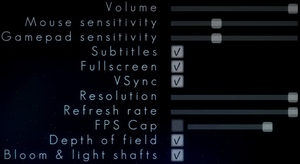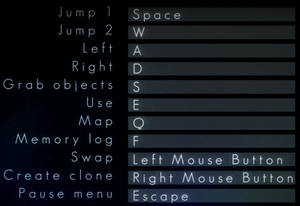Difference between revisions of "The Swapper"
From PCGamingWiki, the wiki about fixing PC games
m (→Input settings) |
(→API: mac 32-bit only) |
||
| (48 intermediate revisions by 17 users not shown) | |||
| Line 10: | Line 10: | ||
{{Infobox game/row/date|OS X|February 18, 2014}} | {{Infobox game/row/date|OS X|February 18, 2014}} | ||
{{Infobox game/row/date|Linux|February 18, 2014}} | {{Infobox game/row/date|Linux|February 18, 2014}} | ||
| + | |reception = | ||
| + | {{Infobox game/row/reception|Metacritic|the-swapper|87}} | ||
| + | {{Infobox game/row/reception|OpenCritic|232/the-swapper|85}} | ||
| + | {{Infobox game/row/reception|IGDB|the-swapper|88}} | ||
| + | |taxonomy = | ||
| + | {{Infobox game/row/taxonomy/monetization | One-time game purchase }} | ||
| + | {{Infobox game/row/taxonomy/microtransactions | None }} | ||
| + | {{Infobox game/row/taxonomy/modes | Singleplayer }} | ||
| + | {{Infobox game/row/taxonomy/pacing | Real-time }} | ||
| + | {{Infobox game/row/taxonomy/perspectives | Scrolling, Side view }} | ||
| + | {{Infobox game/row/taxonomy/controls | Direct control }} | ||
| + | {{Infobox game/row/taxonomy/genres | Platform, Puzzle }} | ||
| + | {{Infobox game/row/taxonomy/sports | }} | ||
| + | {{Infobox game/row/taxonomy/vehicles | }} | ||
| + | {{Infobox game/row/taxonomy/art styles | Stylized }} | ||
| + | {{Infobox game/row/taxonomy/themes | Sci-fi }} | ||
| + | {{Infobox game/row/taxonomy/series | }} | ||
|steam appid = 231160 | |steam appid = 231160 | ||
| − | |gogcom | + | |steam appid side = |
| + | |gogcom id = 1207660003 | ||
| + | |gogcom id side = | ||
| + | |official site= https://facepalmgames.com/the-swapper/ | ||
| + | |hltb = 10222 | ||
| + | |igdb = | ||
| + | |strategywiki = | ||
| + | |mobygames = swapper | ||
|wikipedia = The Swapper | |wikipedia = The Swapper | ||
|winehq = 15624 | |winehq = 15624 | ||
| + | |license = commercial | ||
}} | }} | ||
'''General information''' | '''General information''' | ||
| − | {{GOG.com links| | + | {{GOG.com links|1207660003|the_swapper}} |
| − | {{mm}} [ | + | {{mm}} [https://steamcommunity.com/app/231160/discussions/ Steam Community Discussions] |
==Availability== | ==Availability== | ||
{{Availability| | {{Availability| | ||
| − | {{Availability/row| official | | + | {{Availability/row| official | https://facepalmgames.com/the-swapper/ | DRM-free | Purchase via Humble Widget. | Steam | Windows, OS X, Linux }} |
| − | {{Availability/row| GOG | the_swapper | DRM-free | | | Windows, OS X }} | + | {{Availability/row| GOG.com | the_swapper | DRM-free | | | Windows, OS X }} |
| − | {{Availability/row| Humble | | + | {{Availability/row| Humble | the-swapper | DRM-free | | Steam | Windows, OS X, Linux }} |
| − | {{Availability/row| Steam | 231160 | | + | {{Availability/row| Steam | 231160 | DRM-free | DRM-free when launched directly from executable. | | Windows, OS X, Linux }} |
}} | }} | ||
==Game data== | ==Game data== | ||
| − | ===Configuration file | + | ===Configuration file(s) location=== |
{{Game data| | {{Game data| | ||
| − | {{Game data/ | + | {{Game data/config|Windows|{{p|userprofile\Documents}}\Facepalm Games\The Swapper 1000\}} |
| − | {{Game data/ | + | {{Game data/config|OS X|{{p|osxhome}}/Library/Application Support/Facepalm Games/The Swapper 1000/}} |
| − | {{Game data/ | + | {{Game data/config|Linux|{{P|xdgdatahome}}/Facepalm Games/The Swapper 1000/}} |
}} | }} | ||
{{XDG|true}} | {{XDG|true}} | ||
| + | |||
| + | ===Save game data location=== | ||
| + | {{Game data| | ||
| + | {{Game data/saves|Windows|{{p|userprofile\Documents}}\Facepalm Games\The Swapper 1000\}} | ||
| + | {{Game data/saves|OS X|{{p|osxhome}}/Library/Application Support/Facepalm Games/The Swapper 1000/}} | ||
| + | {{Game data/saves|Linux|{{P|xdgdatahome}}/Facepalm Games/The Swapper 1000/}} | ||
| + | }} | ||
===[[Glossary:Save game cloud syncing|Save game cloud syncing]]=== | ===[[Glossary:Save game cloud syncing|Save game cloud syncing]]=== | ||
{{Save game cloud syncing | {{Save game cloud syncing | ||
| − | |origin | + | |discord = |
| − | |origin notes | + | |discord notes = |
| − | |steam cloud | + | |epic games launcher = |
| − | |steam cloud notes = | + | |epic games launcher notes = |
| − | | | + | |gog galaxy = false |
| − | | | + | |gog galaxy notes = |
| + | |origin = | ||
| + | |origin notes = | ||
| + | |steam cloud = false | ||
| + | |steam cloud notes = | ||
| + | |ubisoft connect = | ||
| + | |ubisoft connect notes = | ||
| + | |xbox cloud = | ||
| + | |xbox cloud notes = | ||
}} | }} | ||
| − | ==Video | + | ==Video== |
{{Image|The Swapper - settings.png|General settings.}} | {{Image|The Swapper - settings.png|General settings.}} | ||
| − | {{Video | + | {{Video |
|wsgf link = | |wsgf link = | ||
|widescreen wsgf award = | |widescreen wsgf award = | ||
| Line 59: | Line 99: | ||
|multimonitor = false | |multimonitor = false | ||
|multimonitor notes = | |multimonitor notes = | ||
| − | |ultrawidescreen = | + | |ultrawidescreen = false |
|ultrawidescreen notes = | |ultrawidescreen notes = | ||
| − | |4k ultra hd = | + | |4k ultra hd = true |
|4k ultra hd notes = | |4k ultra hd notes = | ||
|fov = n/a | |fov = n/a | ||
| Line 72: | Line 112: | ||
|anisotropic notes = | |anisotropic notes = | ||
|antialiasing = hackable | |antialiasing = hackable | ||
| − | |antialiasing notes = See [[#Anti-aliasing (AA)|Anti-aliasing (AA)]]. Downsampling requires a trick to work properly.<ref>https://steamcommunity.com/app/231160/discussions/0/540735426677520613/</ref> | + | |antialiasing notes = See [[#Anti-aliasing (AA)|Anti-aliasing (AA)]]. Downsampling requires a trick to work properly.<ref>{{Refurl|url=https://steamcommunity.com/app/231160/discussions/0/540735426677520613/|title=Steam Community|date=May 2023}}</ref> |
| + | |upscaling = unknown | ||
| + | |upscaling tech = | ||
| + | |upscaling notes = | ||
|vsync = true | |vsync = true | ||
|vsync notes = | |vsync notes = | ||
| Line 79: | Line 122: | ||
|120 fps = true | |120 fps = true | ||
|120 fps notes = Includes slider to choose desired refresh rate. Goes up to 144Hz. | |120 fps notes = Includes slider to choose desired refresh rate. Goes up to 144Hz. | ||
| + | |hdr = unknown | ||
| + | |hdr notes = | ||
|color blind = unknown | |color blind = unknown | ||
|color blind notes = | |color blind notes = | ||
| Line 84: | Line 129: | ||
===[[Glossary:Anti-aliasing (AA)|Anti-aliasing (AA)]]=== | ===[[Glossary:Anti-aliasing (AA)|Anti-aliasing (AA)]]=== | ||
| − | {{Fixbox| | + | {{Fixbox|description=Enabling anti-aliasing|ref={{cn|date=July 2016}}|fix= |
| − | + | # Go to the [[#Game data|configuration file location]]. | |
| − | + | # Open {{file|CommonSettings.pro}}. | |
# Find the lines {{code|Antialiasing False}}. | # Find the lines {{code|Antialiasing False}}. | ||
# Change the lines to say {{code|Antialiasing True}}. | # Change the lines to say {{code|Antialiasing True}}. | ||
| + | # Repeat for {{file|{{p|uid}}.pro}}. | ||
}} | }} | ||
| − | ==Input | + | ==Input== |
{{Image|The Swapper - input settings.png|Input settings.}} | {{Image|The Swapper - input settings.png|Input settings.}} | ||
| − | {{Input | + | {{Input |
|key remap = true | |key remap = true | ||
|key remap notes = | |key remap notes = | ||
| Line 104: | Line 150: | ||
|invert mouse y-axis = n/a | |invert mouse y-axis = n/a | ||
|invert mouse y-axis notes = | |invert mouse y-axis notes = | ||
| + | |touchscreen = unknown | ||
| + | |touchscreen notes = | ||
|controller support = true | |controller support = true | ||
|controller support notes = | |controller support notes = | ||
| Line 114: | Line 162: | ||
|invert controller y-axis = n/a | |invert controller y-axis = n/a | ||
|invert controller y-axis notes= | |invert controller y-axis notes= | ||
| − | | | + | |xinput controllers = unknown |
| − | | | + | |xinput controllers notes = |
| − | |button prompts = | + | |xbox prompts = unknown |
| + | |xbox prompts notes = | ||
| + | |impulse triggers = unknown | ||
| + | |impulse triggers notes = | ||
| + | |dualshock 4 = unknown | ||
| + | |dualshock 4 notes = | ||
| + | |dualshock prompts = unknown | ||
| + | |dualshock prompts notes = | ||
| + | |light bar support = unknown | ||
| + | |light bar support notes = | ||
| + | |dualshock 4 modes = unknown | ||
| + | |dualshock 4 modes notes = | ||
| + | |tracked motion controllers= unknown | ||
| + | |tracked motion controllers notes = | ||
| + | |tracked motion prompts = unknown | ||
| + | |tracked motion prompts notes = | ||
| + | |other controllers = unknown | ||
| + | |other controllers notes = | ||
| + | |other button prompts = unknown | ||
| + | |other button prompts notes= | ||
| + | |button prompts = Xbox, DualShock | ||
|button prompts notes = Offered as a choice at launch. | |button prompts notes = Offered as a choice at launch. | ||
|controller hotplug = unknown | |controller hotplug = unknown | ||
| Line 122: | Line 190: | ||
|haptic feedback = unknown | |haptic feedback = unknown | ||
|haptic feedback notes = | |haptic feedback notes = | ||
| − | | | + | |simultaneous input = unknown |
| − | | | + | |simultaneous input notes = |
| + | |steam input api = unknown | ||
| + | |steam input api notes = | ||
| + | |steam hook input = unknown | ||
| + | |steam hook input notes = | ||
| + | |steam input presets = unknown | ||
| + | |steam input presets notes = | ||
| + | |steam controller prompts = unknown | ||
| + | |steam controller prompts notes = | ||
| + | |steam cursor detection = unknown | ||
| + | |steam cursor detection notes = | ||
}} | }} | ||
| − | ==Audio | + | ==Audio== |
| − | {{Audio | + | {{Audio |
|separate volume = false | |separate volume = false | ||
|separate volume notes = | |separate volume notes = | ||
|surround sound = true | |surround sound = true | ||
| − | |surround sound notes = Up to 7.1 output<ref> | + | |surround sound notes = Up to 7.1 output<ref>{{Refurl|url=https://satsun.org/audio/|title=PC Gaming Surround Sound Round-up|date=May 2023}}</ref> |
|subtitles = true | |subtitles = true | ||
|subtitles notes = | |subtitles notes = | ||
| Line 139: | Line 217: | ||
|mute on focus lost notes = | |mute on focus lost notes = | ||
|eax support = | |eax support = | ||
| − | |eax support notes = | + | |eax support notes = |
| + | |royalty free audio = unknown | ||
| + | |royalty free audio notes = | ||
}} | }} | ||
| Line 145: | Line 225: | ||
{{L10n/switch | {{L10n/switch | ||
|language = English | |language = English | ||
| − | |interface = | + | |interface = true |
| − | |audio = | + | |audio = true |
| − | |subtitles = | + | |subtitles = true |
|notes = | |notes = | ||
| + | }} | ||
| + | {{L10n/switch | ||
| + | |language = Russian | ||
| + | |interface = hackable | ||
| + | |audio = false | ||
| + | |subtitles = hackable | ||
| + | |fan = true | ||
| + | |notes = Fan translation, available [https://www.zoneofgames.ru/games/swapper_the/files/5003.html here]. | ||
| + | }} | ||
| + | {{L10n/switch | ||
| + | |language = Spanish | ||
| + | |interface = hackable | ||
| + | |audio = false | ||
| + | |subtitles = hackable | ||
| + | |fan = true | ||
| + | |notes = Fan translation by ''Clan Dlan'', [https://drive.google.com/file/d/1jz4EH-mV0sUQCBiW0QaMu1y5hsBDRV2p/view?usp=drive_link download]. | ||
}} | }} | ||
}} | }} | ||
| Line 154: | Line 250: | ||
==Issues fixed== | ==Issues fixed== | ||
===Game crashes on startup=== | ===Game crashes on startup=== | ||
| − | {{Fixbox| | + | {{Fixbox|description=Disable fullscreen|ref={{cn|date=July 2016}}|fix= |
| − | {{ | + | # Go to the [[#Game data|configuration file location]]. |
| − | # | + | # Open {{file|CommonSettings.pro}}. |
# Find the line {{code|IsFullscreen True}}. | # Find the line {{code|IsFullscreen True}}. | ||
# Change the line to say {{code|IsFullscreen False}}. | # Change the line to say {{code|IsFullscreen False}}. | ||
| + | |||
| + | '''Notes''' | ||
| + | {{ii}} For some users who still experience problems with Steam version using latest DRM-free version instead seems to solve the issue.{{CN|reason=or maybe it simply was patch that was also pushed to Steam version little later?|date=August 2015}} | ||
| + | }} | ||
| + | |||
| + | ===Mouse stuck on startup=== | ||
| + | {{Fixbox|description=Download [https://community.pcgamingwiki.com/files/file/1938-the-swapper-mouse-fix/ fixed files]|ref=<ref name="steamguide">[https://steamcommunity.com/sharedfiles/filedetails/?id=1212814284 Steam Community :: Guide :: (FIX) Mouse Stuck & Other Issues]</ref>|fix= | ||
| + | }} | ||
| + | |||
| + | {{Fixbox|description=Steam-specific solution||ref=<ref name="steamguide"/>|fix= | ||
| + | # Open the game's properties, and switch to the 'Betas' tab. | ||
| + | # From the drop-down menu, select the 'compatibility' entry. | ||
| + | # A small download will be triggered. Once it completes, the issue should be resolved. | ||
| + | |||
'''Notes''' | '''Notes''' | ||
| − | {{ii}} | + | {{ii}} The download provided above is the same set of files. |
}} | }} | ||
| Line 178: | Line 288: | ||
|mantle support = | |mantle support = | ||
|mantle support notes = | |mantle support notes = | ||
| + | |vulkan versions = | ||
| + | |vulkan notes = | ||
|dos modes = | |dos modes = | ||
|dos modes notes = | |dos modes notes = | ||
|shader model versions = | |shader model versions = | ||
|shader model notes = | |shader model notes = | ||
| − | |64-bit | + | |windows 32-bit exe = true |
| − | |64-bit executable notes= | + | |windows 64-bit exe = false |
| + | |windows arm app = unknown | ||
| + | |windows exe notes = | ||
| + | |mac os x powerpc app = unknown | ||
| + | |macos intel 32-bit app = true | ||
| + | |macos intel 64-bit app = false | ||
| + | |macos arm app = unknown | ||
| + | |macos app notes = | ||
| + | |linux 32-bit executable= unknown | ||
| + | |linux 64-bit executable= true | ||
| + | |linux arm app = unknown | ||
| + | |linux executable notes = | ||
}} | }} | ||
| Line 206: | Line 329: | ||
|OSfamily = Windows | |OSfamily = Windows | ||
| − | |minOS = XP SP3 | + | |minOS = XP SP3 |
|minCPU = 2.2 GHz Dual core | |minCPU = 2.2 GHz Dual core | ||
|minRAM = 1 GB | |minRAM = 1 GB | ||
| Line 242: | Line 365: | ||
|OSfamily = Linux | |OSfamily = Linux | ||
| − | |minOS = Ubuntu 10.04, Ubuntu 13.10 | + | |minOS = Ubuntu 10.04, Ubuntu 13.10 |
|minCPU = 2.2 GHz Dual core | |minCPU = 2.2 GHz Dual core | ||
|minRAM = 1 GB | |minRAM = 1 GB | ||
| Line 257: | Line 380: | ||
|recGPU = | |recGPU = | ||
}} | }} | ||
| − | {{ii}} Intel HD graphics devices are currently not supported.<ref> | + | {{ii}} Intel HD graphics devices are currently not supported.<ref>{{Refurl|url=https://steamcommunity.com/app/231160/discussions/0/846954921843520167/|title=The Swapper Official FAQ :: Steam Community Discussions|date=May 2023}}</ref> |
{{References}} | {{References}} | ||
Latest revision as of 20:03, 26 December 2023
 |
|
| Developers | |
|---|---|
| Facepalm Games | |
| Engines | |
| MonoGame | |
| Release dates | |
| Windows | May 30, 2013 |
| macOS (OS X) | February 18, 2014 |
| Linux | February 18, 2014 |
| Reception | |
| Metacritic | 87 |
| OpenCritic | 85 |
| IGDB | 88 |
| Taxonomy | |
| Monetization | One-time game purchase |
| Microtransactions | None |
| Modes | Singleplayer |
| Pacing | Real-time |
| Perspectives | Scrolling, Side view |
| Controls | Direct control |
| Genres | Platform, Puzzle |
| Art styles | Stylized |
| Themes | Sci-fi |
Warnings
- The macOS (OS X) version of this game does not work on macOS Catalina (version 10.15) or later due to the removal of support for 32-bit-only apps.
General information
Availability
| Source | DRM | Notes | Keys | OS |
|---|---|---|---|---|
| Official website | Purchase via Humble Widget. | |||
| GOG.com | ||||
| Humble Store | ||||
| Steam | DRM-free when launched directly from executable. |
Game data
Configuration file(s) location
| System | Location |
|---|---|
| Windows | %USERPROFILE%\Documents\Facepalm Games\The Swapper 1000\ |
| macOS (OS X) | $HOME/Library/Application Support/Facepalm Games/The Swapper 1000/ |
| Linux | $XDG_DATA_HOME/Facepalm Games/The Swapper 1000/ |
- This game follows the XDG Base Directory Specification on Linux.
Save game data location
| System | Location |
|---|---|
| Windows | %USERPROFILE%\Documents\Facepalm Games\The Swapper 1000\ |
| macOS (OS X) | $HOME/Library/Application Support/Facepalm Games/The Swapper 1000/ |
| Linux | $XDG_DATA_HOME/Facepalm Games/The Swapper 1000/ |
Save game cloud syncing
| System | Native | Notes |
|---|---|---|
| GOG Galaxy | ||
| OneDrive | Requires enabling backup of the Documents folder in OneDrive on all computers. | |
| Steam Cloud |
Video
| Graphics feature | State | Notes | |
|---|---|---|---|
| Widescreen resolution | During gameplay, the game always runs in 16:9. | ||
| Multi-monitor | |||
| Ultra-widescreen | |||
| 4K Ultra HD | |||
| Field of view (FOV) | |||
| Windowed | |||
| Borderless fullscreen windowed | See the glossary page for potential workarounds. | ||
| Anisotropic filtering (AF) | See the glossary page for potential workarounds. | ||
| Anti-aliasing (AA) | See Anti-aliasing (AA). Downsampling requires a trick to work properly.[1] | ||
| Vertical sync (Vsync) | |||
| 60 FPS and 120+ FPS | Includes slider to choose desired refresh rate. Goes up to 144Hz. | ||
| High dynamic range display (HDR) | See the glossary page for potential alternatives. | ||
Anti-aliasing (AA)
| Enabling anti-aliasing[citation needed] |
|---|
|
Input
| Keyboard and mouse | State | Notes |
|---|---|---|
| Remapping | ||
| Mouse acceleration | ||
| Mouse sensitivity | ||
| Mouse input in menus | ||
| Mouse Y-axis inversion | ||
| Controller | ||
| Controller support | ||
| Full controller support | ||
| Controller remapping | See the glossary page for potential workarounds. | |
| Controller sensitivity | ||
| Controller Y-axis inversion |
| Controller types |
|---|
| XInput-compatible controllers |
|---|
| PlayStation controllers |
|---|
| Generic/other controllers |
|---|
| Additional information | ||
|---|---|---|
| Button prompts | Offered as a choice at launch. | |
| Controller hotplugging | ||
| Haptic feedback | ||
| Digital movement supported | ||
| Simultaneous controller+KB/M |
Audio
| Audio feature | State | Notes |
|---|---|---|
| Separate volume controls | ||
| Surround sound | Up to 7.1 output[2] | |
| Subtitles | ||
| Closed captions | ||
| Mute on focus lost | ||
| Royalty free audio |
Localizations
| Language | UI | Audio | Sub | Notes |
|---|---|---|---|---|
| English | ||||
| Russian | Fan translation, available here. | |||
| Spanish | Fan translation by Clan Dlan, download. |
Issues fixed
Game crashes on startup
| Disable fullscreen[citation needed] |
|---|
Notes
|
Mouse stuck on startup
| Download fixed files[3] |
|---|
| Steam-specific solution[3] |
|---|
Notes
|
Other information
API
| Technical specs | Supported | Notes |
|---|---|---|
| OpenGL | 3.0 |
| Executable | 32-bit | 64-bit | Notes |
|---|---|---|---|
| Windows | |||
| macOS (OS X) | This 32-bit-only macOS game does not work on macOS Catalina (10.15) or later. | ||
| Linux |
Middleware
| Middleware | Notes | |
|---|---|---|
| Physics | Farseer Physics Engine, Physics2D.Net | |
| Audio | FMOD | |
| Input | SDL2 |
System requirements
| Windows | ||
|---|---|---|
| Minimum | ||
| Operating system (OS) | XP SP3 | |
| Processor (CPU) | 2.2 GHz Dual core | |
| System memory (RAM) | 1 GB | |
| Hard disk drive (HDD) | 1 GB | |
| Video card (GPU) | Nvidia GeForce 8800 ATI Radeon HD 4800 512 MB of VRAM OpenGL 3.0 compatible |
|
| macOS (OS X) | ||
|---|---|---|
| Minimum | ||
| Operating system (OS) | 10.6.8 | |
| Processor (CPU) | Dual core | |
| System memory (RAM) | 1 GB | |
| Hard disk drive (HDD) | 1 GB | |
| Video card (GPU) | Intel HD 3000/4000 OpenGL 3.0 compatible |
|
| Linux | ||
|---|---|---|
| Minimum | ||
| Operating system (OS) | Ubuntu 10.04, Ubuntu 13.10 | |
| Processor (CPU) | 2.2 GHz Dual core | |
| System memory (RAM) | 1 GB | |
| Hard disk drive (HDD) | 1 GB | |
| Video card (GPU) | Nvidia GeForce 8800 ATI Radeon HD 4800 512 MB of VRAM OpenGL 3.0 compatible |
|
- Intel HD graphics devices are currently not supported.[4]
References
- ↑ Steam Community - last accessed on May 2023
- ↑ PC Gaming Surround Sound Round-up - last accessed on May 2023
- ↑ 3.0 3.1 Steam Community :: Guide :: (FIX) Mouse Stuck & Other Issues
- ↑ The Swapper Official FAQ :: Steam Community Discussions - last accessed on May 2023