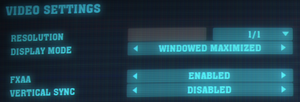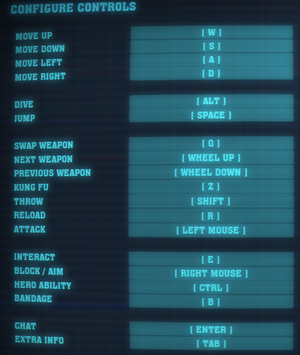The Showdown Effect
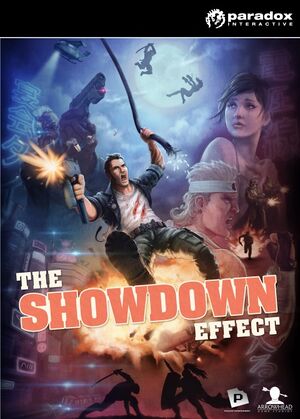 |
|
| Developers | |
|---|---|
| Arrowhead Game Studios | |
| Publishers | |
| Paradox Interactive | |
| Engines | |
| Bitsquid | |
| Release dates | |
| Windows | March 5, 2013 |
| macOS (OS X) | March 5, 2013 |
Key points
- The game features the ability to stream directly to Twitch.
- Due to severe lag compensation in multi-player games and reliance on P2P hosting instead of using dedicated servers, players with higher ping are likely to warp around the map and simultaneous kills may happen.
General information
Availability
| Source | DRM | Notes | Keys | OS |
|---|---|---|---|---|
| Amazon.com |
Game data
Configuration file(s) location
| System | Location |
|---|---|
| Windows | %APPDATA%\Arrowhead\TheShowdownEffect\user_settings.conf |
| macOS (OS X) | ~/Library/Application Support/Arrowhead/TheShowdownEffect/user_settings.config |
| Steam Play (Linux) | <SteamLibrary-folder>/steamapps/compatdata/204080/pfx/[Note 1] |
Save game data location
| System | Location |
|---|---|
| Windows | %APPDATA%\Arrowhead\TheShowdownEffect\ |
| macOS (OS X) | ~/Library/Application Support/Arrowhead/TheShowdownEffect/ |
| Steam | <Steam-folder>/userdata/<user-id>/204080/remote/saves/ |
| Steam Play (Linux) | <SteamLibrary-folder>/steamapps/compatdata/204080/pfx/[Note 1] |
Save game cloud syncing
| System | Native | Notes |
|---|---|---|
| Steam Cloud |
Video settings
Additional settings
- Further configuration options can be found in the config file.
| SSAO (Screen Space Ambient Occlusion)[citation needed] |
|---|
|
Input settings
Audio settings
Localizations
| Language | UI | Audio | Sub | Notes |
|---|---|---|---|---|
| English | ||||
| German |
Network
Multiplayer types
| Type | Native | Players | Notes | |
|---|---|---|---|---|
| Local play | ||||
| LAN play | ||||
| Online play | 8 | Versus, Co-op |
||
Connection types
| Type | Native | Notes |
|---|---|---|
| Matchmaking | ||
| Peer-to-peer | ||
| Dedicated | ||
| Self-hosting | ||
| Direct IP |
Issues unresolved
Freezing on OS X
- Freezes randomly on OS X.[1] The issue still hasn't been addressed in recent updates.
Issues fixed
Game crashes on start-up
- The game happens to crash on some setups.
| Game crashes on start-up[citation needed] |
|---|
|
A possible fix is removing all game files via Steam and reinstalling the game again.[2] |
| Game crashes on start-up on a multi-monitor set-up[citation needed] |
|---|
|
Make sure that the screen the game is supposed to appear on is enabled, otherwise the game will crash. Alternatively, change the setting in the config found here. |
Black screen on launch
- In some cases, the game may launch to a black screen with all the sounds still playing.
| Black screen on launch[citation needed] |
|---|
|
This can often be fixed by switching to windowed mode. To do this, open the config file and set the option |
Other information
API
| Technical specs | Supported | Notes |
|---|---|---|
| Direct3D | 10 |
| Executable | 32-bit | 64-bit | Notes |
|---|---|---|---|
| Windows | |||
| macOS (OS X) |
Middleware
| Middleware | Notes | |
|---|---|---|
| Physics | PhysX |
System requirements
| Windows | ||
|---|---|---|
| Minimum | Recommended | |
| Operating system (OS) | Vista, 7 | |
| Processor (CPU) | 2.4 GHz Dual Core | 2.4 GHz Quad Core |
| System memory (RAM) | 4 GB | |
| Hard disk drive (HDD) | 2 GB | |
| Video card (GPU) | Nvidia GeForce 9800 ATI Radeon HD 2600 XT 512 MB of VRAM | Nvidia GeForce 460 AMD Radeon 5870 1 GB of VRAM |
| macOS (OS X) | ||
|---|---|---|
| Minimum | Recommended | |
| Operating system (OS) | 10.7 | |
| Processor (CPU) | 2.4 GHz Dual Core | 2.4 GHz Quad Core |
| System memory (RAM) | 4 GB | |
| Hard disk drive (HDD) | 2 GB | |
| Video card (GPU) | Nvidia GeForce 9800 ATI Radeon HD 2600 XT 512 MB of VRAM | Nvidia GeForce 460 AMD Radeon 5870 1 GB of VRAM |
Notes
- ↑ 1.0 1.1 Notes regarding Steam Play (Linux) data:
- File/folder structure within this directory reflects the path(s) listed for Windows and/or Steam game data.
- Games with Steam Cloud support may also store data in
~/.steam/steam/userdata/<user-id>/204080/. - Use Wine's registry editor to access any Windows registry paths.
- The app ID (204080) may differ in some cases.
- Treat backslashes as forward slashes.
- See the glossary page for details on Windows data paths.