Difference between revisions of "The Settlers II: Veni, Vidi, Vici"
m (→top: updated GOG.com ID format) |
|||
| (42 intermediate revisions by 16 users not shown) | |||
| Line 1: | Line 1: | ||
| + | {{disambig|the original game|the enhanced remake|[[The Settlers II: 10th Anniversary]]|the 2018 re-release|[[The Settlers II: Veni, Vidi, Vici - History Edition]]}} | ||
{{Infobox game | {{Infobox game | ||
|cover = Settlers 2 cover.jpg | |cover = Settlers 2 cover.jpg | ||
| Line 4: | Line 5: | ||
{{Infobox game/row/developer|Blue Byte Software}} | {{Infobox game/row/developer|Blue Byte Software}} | ||
|publishers = | |publishers = | ||
| + | {{Infobox game/row/developer|Blue Byte Software|1996-2000}} | ||
| + | {{Infobox game/row/publisher|Ubisoft|2001-present}} | ||
|engines = | |engines = | ||
|release dates= | |release dates= | ||
| − | {{Infobox game/row/date|DOS| | + | {{Infobox game/row/date|DOS|May, 1996}} |
{{Infobox game/row/date|Mac OS|September 24, 1997}} | {{Infobox game/row/date|Mac OS|September 24, 1997}} | ||
| − | {{Infobox game/row/date|Windows|August 20, 2009|ref=<ref> | + | {{Infobox game/row/date|Windows|August 20, 2009|wrapper=DOSBox|ref=<ref>{{Refurl|url=https://www.gog.com/news/new_release_the_settlers_2_gold_edition|title=New release: The Settlers 2: Gold Edition ● GOG.com|date=9 June 2023}}</ref>}} |
| + | |taxonomy = | ||
| + | {{Infobox game/row/taxonomy/monetization | One-time game purchase, Expansion pack }} | ||
| + | {{Infobox game/row/taxonomy/microtransactions | }} | ||
| + | {{Infobox game/row/taxonomy/modes | Singleplayer, Multiplayer }} | ||
| + | {{Infobox game/row/taxonomy/pacing | Real-time }} | ||
| + | {{Infobox game/row/taxonomy/perspectives | Bird's-eye view, Isometric }} | ||
| + | {{Infobox game/row/taxonomy/controls | Point and select }} | ||
| + | {{Infobox game/row/taxonomy/genres | Building, RTS }} | ||
| + | {{Infobox game/row/taxonomy/sports | }} | ||
| + | {{Infobox game/row/taxonomy/vehicles | }} | ||
| + | {{Infobox game/row/taxonomy/art styles | Cartoon }} | ||
| + | {{Infobox game/row/taxonomy/themes | Classical }} | ||
| + | {{Infobox game/row/taxonomy/series | The Settlers }} | ||
|steam appid = | |steam appid = | ||
|gogcom id = 1207658786 | |gogcom id = 1207658786 | ||
| + | |hltb = 15532 | ||
| + | |lutris = the-settlers-ii-gold-edition | ||
|strategywiki = | |strategywiki = | ||
| + | |mobygames = 598 | ||
|wikipedia = The Settlers II | |wikipedia = The Settlers II | ||
|winehq = 3916 | |winehq = 3916 | ||
|license = commercial | |license = commercial | ||
}} | }} | ||
| − | {{ | + | |
| − | + | {{Introduction | |
| + | |introduction = | ||
| + | |||
| + | |release history = | ||
| + | |||
| + | |current state = | ||
| + | }} | ||
'''General information''' | '''General information''' | ||
| Line 25: | Line 50: | ||
==Availability== | ==Availability== | ||
{{Availability| | {{Availability| | ||
| − | {{Availability/row| Retail | | | + | {{Availability/row| Retail | | disc | | | DOS, Mac OS }} |
| − | {{Availability/row| GOG.com | the_settlers_2_gold_edition | DRM-free | Pre-packaged with [[DOSBox]].<ref> | + | {{Availability/row| GOG.com | the_settlers_2_gold_edition | DRM-free | Gold Edition. Pre-packaged with [[DOSBox]].<ref>{{Refurl|url=https://www.gog.com/forum/general/list_of_gog_games_using_dosbox/post45|title=List of GOG games using DOSBox, page 3 - Forum - GOG.com|date=May 2023}}</ref> | | Windows }} |
| + | }} | ||
| + | {{ii}} Free demo versions of the [https://archive.org/details/TheSettlersIIVeniVidiVici_1020 base game] and the [https://archive.org/details/SETT2GLD Gold Edition] are available from Archive.org. | ||
| + | |||
| + | ===Version differences=== | ||
| + | {{ii}} The '''Gold Edition''' includes the base game and the Mission CD. | ||
| + | ==Monetization== | ||
| + | {{Monetization | ||
| + | |ad-supported = | ||
| + | |dlc = | ||
| + | |expansion pack = The expansion pack includes a new missions and maps. | ||
| + | |freeware = | ||
| + | |free-to-play = | ||
| + | |one-time game purchase = The game requires an upfront purchase to access. | ||
| + | |sponsored = | ||
| + | |subscription = | ||
}} | }} | ||
{{DLC| | {{DLC| | ||
| − | {{DLC/row| Mission CD | | + | {{DLC/row| Mission CD | | Windows }} |
}} | }} | ||
| − | |||
| − | |||
| − | |||
==Essential improvements== | ==Essential improvements== | ||
===Return to the Roots=== | ===Return to the Roots=== | ||
| − | [ | + | [https://www.siedler25.org Return to the Roots] is an unofficial add-on for The Settlers II currently in development. It adds new features such as online multiplayer and widescreen support. It also may improve performance and solve some compatibility issues on new machines, thanks to rendering in WinAPI or [[OpenGL]]. Files from Settlers II are required in order to run it. |
{{Fixbox|description=Installing Return to the Roots|ref={{cn|date=January 2017}}|fix= | {{Fixbox|description=Installing Return to the Roots|ref={{cn|date=January 2017}}|fix= | ||
| − | # Install | + | # Install Settlers II. |
| − | # Download newest version of [http://www.siedler25.org/index.php?com=dynamic&mod=2&type=stable Return to the Roots]. | + | # Download the newest version of [http://www.siedler25.org/index.php?com=dynamic&mod=2&type=stable Return to the Roots]. |
| − | # Extract Return to the Roots and place it | + | # Extract Return to the Roots and place it to an easily accessible location. |
| − | # From | + | # From the Settlers II Gold directory, copy folders {{file|DATA|folder}} and {{file|GFX|folder}} and place them into the Return to the Roots directory. |
| − | # Launch | + | # Launch the game using {{file|s25client.exe}}. |
}} | }} | ||
| Line 53: | Line 90: | ||
{{Game data| | {{Game data| | ||
{{Game data/config|DOS|{{p|game}}\SETUP.INI}} | {{Game data/config|DOS|{{p|game}}\SETUP.INI}} | ||
| − | {{Game data/config|Windows| | + | {{Game data/config|Windows|}} |
{{Game data/config|Mac OS|}} | {{Game data/config|Mac OS|}} | ||
}} | }} | ||
| Line 60: | Line 97: | ||
{{Game data| | {{Game data| | ||
{{Game data/saves|DOS|{{p|game}}\SAVE}} | {{Game data/saves|DOS|{{p|game}}\SAVE}} | ||
| − | {{Game data/saves|Windows| | + | {{Game data/saves|Windows|}} |
{{Game data/saves|Mac OS|}} | {{Game data/saves|Mac OS|}} | ||
}} | }} | ||
| Line 66: | Line 103: | ||
===[[Glossary:Save game cloud syncing|Save game cloud syncing]]=== | ===[[Glossary:Save game cloud syncing|Save game cloud syncing]]=== | ||
{{Save game cloud syncing | {{Save game cloud syncing | ||
| − | |gog galaxy | + | |discord = |
| − | |gog galaxy notes | + | |discord notes = |
| − | |origin | + | |epic games launcher = |
| − | |origin notes | + | |epic games launcher notes = |
| − | |steam cloud | + | |gog galaxy = true |
| − | |steam cloud notes | + | |gog galaxy notes = |
| − | | | + | |origin = |
| − | | | + | |origin notes = |
| − | |xbox cloud | + | |steam cloud = |
| − | |xbox cloud notes | + | |steam cloud notes = |
| + | |ubisoft connect = | ||
| + | |ubisoft connect notes = | ||
| + | |xbox cloud = | ||
| + | |xbox cloud notes = | ||
}} | }} | ||
| − | ==Video | + | ==Video== |
| − | + | {{Video | |
| − | {{Video | ||
|wsgf link = | |wsgf link = | ||
|widescreen wsgf award = | |widescreen wsgf award = | ||
| Line 87: | Line 127: | ||
|4k ultra hd wsgf award = | |4k ultra hd wsgf award = | ||
|widescreen resolution = hackable | |widescreen resolution = hackable | ||
| − | |widescreen resolution notes= Using [[#Return to the Roots|Return to the Roots]] | + | |widescreen resolution notes= Using [[#Return to the Roots|Return to the Roots]] |
| − | |multimonitor = | + | |multimonitor = false |
|multimonitor notes = | |multimonitor notes = | ||
| − | |ultrawidescreen = | + | |ultrawidescreen = false |
|ultrawidescreen notes = | |ultrawidescreen notes = | ||
| − | |4k ultra hd = | + | |4k ultra hd = false |
|4k ultra hd notes = | |4k ultra hd notes = | ||
|fov = n/a | |fov = n/a | ||
|fov notes = | |fov notes = | ||
| − | |windowed = | + | |windowed = hackable |
|windowed notes = {{key|Alt|Enter}} in [[DOSBox]] or an option in [[#Return to the Roots|Return to the Roots]]. | |windowed notes = {{key|Alt|Enter}} in [[DOSBox]] or an option in [[#Return to the Roots|Return to the Roots]]. | ||
|borderless windowed = hackable | |borderless windowed = hackable | ||
| Line 104: | Line 144: | ||
|antialiasing = n/a | |antialiasing = n/a | ||
|antialiasing notes = | |antialiasing notes = | ||
| + | |upscaling = unknown | ||
| + | |upscaling tech = | ||
| + | |upscaling notes = | ||
|vsync = hackable | |vsync = hackable | ||
|vsync notes = Use [[#Return to the Roots|Return to the Roots]]. | |vsync notes = Use [[#Return to the Roots|Return to the Roots]]. | ||
| Line 116: | Line 159: | ||
}} | }} | ||
| − | ==Input | + | ==Input== |
| − | {{Input | + | {{Input |
|key remap = false | |key remap = false | ||
|key remap notes = No option to rebind keys. A list of hotkeys provided in-game. | |key remap notes = No option to rebind keys. A list of hotkeys provided in-game. | ||
| Line 180: | Line 223: | ||
}} | }} | ||
| − | ==Audio | + | ==Audio== |
{{Image|Settlers 2 Game Menu.png|In-game options menu.}} | {{Image|Settlers 2 Game Menu.png|In-game options menu.}} | ||
| − | {{Audio | + | {{Audio |
|separate volume = true | |separate volume = true | ||
| − | |separate volume notes = Sound | + | |separate volume notes = Sound effects and music |
|surround sound = false | |surround sound = false | ||
|surround sound notes = | |surround sound notes = | ||
| Line 195: | Line 238: | ||
|eax support = | |eax support = | ||
|eax support notes = | |eax support notes = | ||
| + | |red book cd audio = true | ||
| + | |red book cd audio notes = | ||
| + | |royalty free audio = always on | ||
| + | |royalty free audio notes = | ||
}} | }} | ||
| Line 227: | Line 274: | ||
|audio = false | |audio = false | ||
|subtitles = true | |subtitles = true | ||
| − | |notes = | + | |notes = Retail only; pre-rendered cutscenes feature subtitles rendered on top of video. |
|fan = | |fan = | ||
}} | }} | ||
{{L10n/switch | {{L10n/switch | ||
|language = Russian | |language = Russian | ||
| − | |interface = | + | |interface = hackable |
|audio = false | |audio = false | ||
| − | |subtitles = | + | |subtitles = hackable |
| − | |notes = Unofficial translation by Akella.<br>[https://www.zoneofgames.ru/games/settlers_2_veni_vidi_vici_the/files/5918.html Download for History Edition] | + | |notes = Unofficial translation by [[Company:Akella|Akella]].<br>[https://www.zoneofgames.ru/games/settlers_2_veni_vidi_vici_the/files/5918.html Download for History Edition] |
| − | |fan = | + | |fan = true |
}} | }} | ||
}} | }} | ||
| Line 245: | Line 292: | ||
|local play players = 2 | |local play players = 2 | ||
|local play modes = Co-op | |local play modes = Co-op | ||
| − | |local play notes = | + | |local play notes = Requires a second mouse with serial port; this functionality can be emulated with [https://github.com/dosbox-staging/dosbox-staging DOSBox Staging] versions 0.80 alpha and newer, see [https://github.com/dosbox-staging/dosbox-staging/wiki/Dual-Mouse-Gaming instructions].<br>Co-op game can be set up if players are set to be in one team. |
|lan play = hackable | |lan play = hackable | ||
|lan play players = 8 | |lan play players = 8 | ||
| Line 275: | Line 322: | ||
|udp = 3665 | |udp = 3665 | ||
|upnp = unknown | |upnp = unknown | ||
| + | }} | ||
| + | |||
| + | ==VR support== | ||
| + | {{VR support | ||
| + | |gg3d name = | ||
| + | |native 3d gg3d award = | ||
| + | |nvidia 3d vision gg3d award = | ||
| + | |tridef 3d gg3d award = | ||
| + | |iz3d gg3d award = | ||
| + | |native 3d = | ||
| + | |native 3d notes = | ||
| + | |nvidia 3d vision = | ||
| + | |nvidia 3d vision notes = | ||
| + | |tridef 3d = | ||
| + | |tridef 3d notes = | ||
| + | |iz3d = | ||
| + | |iz3d notes = | ||
| + | |vorpx = hackable | ||
| + | |vorpx modes = G3D | ||
| + | |vorpx notes = User created game profile (Settlers 2: Next Generation Only), see [https://www.vorpx.com/forums/topic/the-settlers-2-next-generation/ vorpx forum] profile introduction. | ||
| + | |htc vive = | ||
| + | |htc vive notes = | ||
| + | |oculus rift = | ||
| + | |oculus rift notes = | ||
| + | |osvr = | ||
| + | |osvr notes = | ||
| + | |windows mixed reality = | ||
| + | |windows mixed reality notes = | ||
| + | |keyboard-mouse = | ||
| + | |keyboard-mouse notes = | ||
| + | |3rd space gaming vest = | ||
| + | |3rd space gaming vest notes = | ||
| + | |novint falcon = | ||
| + | |novint falcon notes = | ||
| + | |trackir = | ||
| + | |trackir notes = | ||
| + | |tobii eye tracking = | ||
| + | |tobii eye tracking notes = | ||
| + | |play area seated = | ||
| + | |play area seated notes = | ||
| + | |play area standing = | ||
| + | |play area standing notes = | ||
| + | |play area room-scale = | ||
| + | |play area room-scale notes = | ||
}} | }} | ||
| Line 298: | Line 389: | ||
|shader model versions = | |shader model versions = | ||
|shader model notes = | |shader model notes = | ||
| − | | | + | |windows 32-bit exe = true |
| − | |64-bit | + | |windows 64-bit exe = hackable |
| + | |windows arm app = unknown | ||
| + | |windows exe notes = Use [[#Return to the Roots|Return to the Roots]] for 64-bit. | ||
| + | |mac os x powerpc app = | ||
| + | |macos intel 32-bit app = unknown | ||
| + | |macos intel 64-bit app = unknown | ||
| + | |macos arm app = unknown | ||
| + | |macos app notes = | ||
| + | |linux 32-bit executable= unknown | ||
| + | |linux 64-bit executable= unknown | ||
| + | |linux arm app = unknown | ||
| + | |linux executable notes = | ||
| + | |mac os powerpc app = unknown | ||
| + | |mac os 68k app = true | ||
| + | |mac os executable notes= | ||
}} | }} | ||
Latest revision as of 19:46, 2 July 2023
This page is for the original game. For the enhanced remake, see The Settlers II: 10th Anniversary. For the 2018 re-release, see The Settlers II: Veni, Vidi, Vici - History Edition.
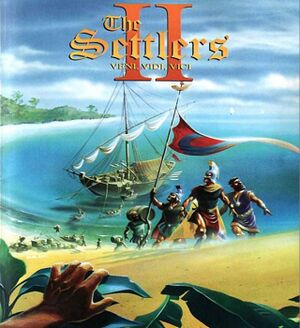 |
|
| Developers | |
|---|---|
| Blue Byte Software | |
| Publishers | |
| 1996-2000 | Blue Byte Software |
| 2001-present | Ubisoft |
| Release dates | |
| DOS | May 1996 |
| Mac OS (Classic) | September 24, 1997 |
| Windows (DOSBox) | August 20, 2009[1] |
| Taxonomy | |
| Monetization | One-time game purchase, Expansion pack |
| Modes | Singleplayer, Multiplayer |
| Pacing | Real-time |
| Perspectives | Bird's-eye view, Isometric |
| Controls | Point and select |
| Genres | Building, RTS |
| Art styles | Cartoon |
| Themes | Classical |
| Series | The Settlers |
The Settlers II: Veni, Vidi, Vici is a singleplayer and multiplayer bird's-eye view and isometric building and RTS game in the The Settlers series.
General information
- Settlers2.net - A fansite for the game
- GOG.com Community Discussions for game series
- GOG.com Support Page
Availability
- Free demo versions of the base game and the Gold Edition are available from Archive.org.
Version differences
- The Gold Edition includes the base game and the Mission CD.
Monetization
| Type | Notes |
|---|---|
| Expansion pack | The expansion pack includes a new missions and maps. |
| One-time game purchase | The game requires an upfront purchase to access. |
DLC and expansion packs
| Name | Notes | |
|---|---|---|
| Mission CD |
Essential improvements
Return to the Roots
Return to the Roots is an unofficial add-on for The Settlers II currently in development. It adds new features such as online multiplayer and widescreen support. It also may improve performance and solve some compatibility issues on new machines, thanks to rendering in WinAPI or OpenGL. Files from Settlers II are required in order to run it.
| Installing Return to the Roots[citation needed] |
|---|
|
Game data
Configuration file(s) location
| System | Location |
|---|---|
| DOS | <path-to-game>\SETUP.INI |
| Windows | <path-to-game> (mounted in DOSBox)[Note 1] |
| Mac OS (Classic) |
Save game data location
| System | Location |
|---|---|
| DOS | <path-to-game>\SAVE |
| Windows | <path-to-game> (mounted in DOSBox)[Note 1] |
| Mac OS (Classic) |
Save game cloud syncing
| System | Native | Notes |
|---|---|---|
| GOG Galaxy |
Video
| Graphics feature | State | Notes | |
|---|---|---|---|
| Widescreen resolution | Using Return to the Roots | ||
| Multi-monitor | |||
| Ultra-widescreen | |||
| 4K Ultra HD | |||
| Field of view (FOV) | |||
| Windowed | Alt+↵ Enter in DOSBox or an option in Return to the Roots. | ||
| Borderless fullscreen windowed | Use Return to the Roots. | ||
| Anisotropic filtering (AF) | |||
| Anti-aliasing (AA) | |||
| Vertical sync (Vsync) | Use Return to the Roots. | ||
| 60 FPS | |||
| 120+ FPS | 70 FPS cap or use Return to the Roots. | ||
| High dynamic range display (HDR) | See the glossary page for potential alternatives. | ||
Input
| Keyboard and mouse | State | Notes |
|---|---|---|
| Remapping | No option to rebind keys. A list of hotkeys provided in-game. | |
| Mouse acceleration | ||
| Mouse sensitivity | Available for GOG.com version | |
| Mouse input in menus | ||
| Mouse Y-axis inversion | ||
| Controller | ||
| Controller support | For DOSBox use the DOSBox Mapper (see the glossary page for other workarounds). |
| Controller types |
|---|
Audio
| Audio feature | State | Notes |
|---|---|---|
| Separate volume controls | Sound effects and music | |
| Surround sound | ||
| Subtitles | ||
| Closed captions | ||
| Mute on focus lost | For DOSBox change the priority background value in the DOSBox configuration file. |
|
| Royalty free audio | ||
| Red Book CD audio |
Localizations
| Language | UI | Audio | Sub | Notes |
|---|---|---|---|---|
| English | ||||
| French | ||||
| German | ||||
| Polish | Retail only; pre-rendered cutscenes feature subtitles rendered on top of video. | |||
| Russian | Unofficial translation by Akella. Download for History Edition |
Network
Multiplayer types
| Type | Native | Players | Notes | |
|---|---|---|---|---|
| Local play | 2 | Co-op Requires a second mouse with serial port; this functionality can be emulated with DOSBox Staging versions 0.80 alpha and newer, see instructions. Co-op game can be set up if players are set to be in one team. |
||
| LAN play | 8 | Co-op, Versus Requires Return to the Roots. |
||
| Online play | 8 | Co-op, Versus Requires Return to the Roots. |
||
Connection types
| Type | Native | Notes |
|---|---|---|
| Matchmaking | ||
| Peer-to-peer | ||
| Dedicated | ||
| Self-hosting | ||
| Direct IP |
Ports
| Protocol | Port(s) and/or port range(s) |
|---|---|
| TCP | 3665 |
| UDP | 3665 |
- Universal Plug and Play (UPnP) support status is unknown.
VR support
| 3D modes | State | Notes | |
|---|---|---|---|
| vorpX | G3D User created game profile (Settlers 2: Next Generation Only), see vorpx forum profile introduction. |
||
Other information
API
| Technical specs | Supported | Notes |
|---|---|---|
| OpenGL | 2.1 | in Return to the Roots |
| DOS video modes | SVGA |
| Executable | PPC | 16-bit | 32-bit | 64-bit | Notes |
|---|---|---|---|---|---|
| Windows | Use Return to the Roots for 64-bit. | ||||
| Mac OS (Classic) |
System requirements
| DOS | ||
|---|---|---|
| Minimum | Recommended | |
| Operating system (OS) | 5.0 | 6.22 |
| Processor (CPU) | Intel 486DX2 66 MHz | |
| System memory (RAM) | 8 MB | 16 MB |
| Hard disk drive (HDD) | 40 MB | |
| Video card (GPU) | SVGA | |
| Mac OS | ||
|---|---|---|
| Minimum | ||
| Operating system (OS) | System 7.1 | |
| Processor (CPU) | Motorola 68030 | |
| System memory (RAM) | 16 MB | |
| Hard disk drive (HDD) | ||
| Windows | ||
|---|---|---|
| Minimum | Recommended | |
| Operating system (OS) | XP, Vista | |
| Processor (CPU) | 1 GHz | 1.4 GHz |
| System memory (RAM) | 512 MB | 1 GB |
| Hard disk drive (HDD) | 354 MB | |
| Video card (GPU) | DirectX 7 compatible | DirectX 9 compatible |
Notes
- ↑ 1.0 1.1 File/folder structure within the installation folder reflects the path(s) listed for DOS game data. For the GOG.com release, file changes in DOSBox are redirected to
<path-to-game>/cloud_saves/even if GOG Galaxy is not used (this folder contains all redirected files, so some files in thecloud_savesfolder might be temporary files or other files that do not contain saves or settings).
References
- ↑ New release: The Settlers 2: Gold Edition ● GOG.com - last accessed on 9 June 2023
- ↑ List of GOG games using DOSBox, page 3 - Forum - GOG.com - last accessed on May 2023

