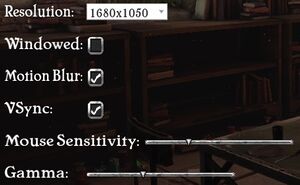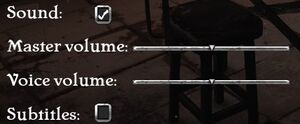Difference between revisions of "The Old City: Leviathan"
From PCGamingWiki, the wiki about fixing PC games
(→top: added WineHQ ID) |
m (updated template usage) |
||
| Line 87: | Line 87: | ||
{{--}} This fix breaks the zoom function and needs to be reapplied every time a new level is loaded. | {{--}} This fix breaks the zoom function and needs to be reapplied every time a new level is loaded. | ||
| − | {{Fixbox| | + | {{Fixbox|description=Change FOV using console|ref=<ref>[http://www.wsgf.org/forums/viewtopic.php?p=155155#p155155 Changing FOV - Widescreen Gaming Forum (WSGF)]</ref>|fix= |
| − | |||
# Press {{key|~}} (tidle key) to open the developer console. | # Press {{key|~}} (tidle key) to open the developer console. | ||
# Type <code>fov XX</code> (replacing XX with your desired fov). | # Type <code>fov XX</code> (replacing XX with your desired fov). | ||
| Line 95: | Line 94: | ||
===[[Glossary:Frame rate (FPS)|High frame rate]]=== | ===[[Glossary:Frame rate (FPS)|High frame rate]]=== | ||
| − | {{Fixbox| | + | {{Fixbox|description=High frame rate|ref={{cn|date=April 2017}}|fix= |
| − | |||
# Go to <code>{{p|game}}\UDKGame\Config\UDKEngine.ini</code>. | # Go to <code>{{p|game}}\UDKGame\Config\UDKEngine.ini</code>. | ||
# Change <code>MaxSmoothedFrameRate</code> to a higher cap; alternately, remove the frame rate cap entirely by setting <code>bSmoothFrameRate</code> to <code>false</code>. | # Change <code>MaxSmoothedFrameRate</code> to a higher cap; alternately, remove the frame rate cap entirely by setting <code>bSmoothFrameRate</code> to <code>false</code>. | ||
| Line 139: | Line 137: | ||
===[[Glossary:Remapping|Remapping]]=== | ===[[Glossary:Remapping|Remapping]]=== | ||
| − | {{Fixbox| | + | {{Fixbox|description=Mouse buttons and some keys must be rebound manually in the .ini files|ref={{cn|date=April 2017}}|fix= |
| − | |||
# Keys can be rebound in <code>{{p|game}}/UDKGame/Config/UDKOldCityInput.ini</code> | # Keys can be rebound in <code>{{p|game}}/UDKGame/Config/UDKOldCityInput.ini</code> | ||
}} | }} | ||
Revision as of 09:51, 22 November 2017
This page is a stub: it lacks content and/or basic article components. You can help to expand this page
by adding an image or additional information.
 |
|
| Developers | |
|---|---|
| PostMod Softworks | |
| Engines | |
| Unreal Engine 3 | |
| Release dates | |
| Windows | December 3, 2014 |
General information
Availability
| Source | DRM | Notes | Keys | OS |
|---|---|---|---|---|
| Humble Store | ||||
| Steam |
Game data
Configuration file(s) location
Template:Game data/row
| System | Location |
|---|---|
| Steam Play (Linux) | <SteamLibrary-folder>/steamapps/compatdata/297350/pfx/[Note 1] |
Save game data location
Template:Game data/row
| System | Location |
|---|---|
| Steam Play (Linux) | <SteamLibrary-folder>/steamapps/compatdata/297350/pfx/[Note 1] |
Save game cloud syncing
| System | Native | Notes |
|---|---|---|
| Steam Cloud |
Video settings
Field of view (FOV)
- This fix breaks the zoom function and needs to be reapplied every time a new level is loaded.
| Change FOV using console[1] |
|---|
|
High frame rate
| High frame rate[citation needed] |
|---|
|
Input settings
Remapping
| Mouse buttons and some keys must be rebound manually in the .ini files[citation needed] |
|---|
|
Audio settings
Other information
API
| Executable | 32-bit | 64-bit | Notes |
|---|---|---|---|
| Windows |
System requirements
| Windows | ||
|---|---|---|
| Minimum | Recommended | |
| Operating system (OS) | Vista, 7, 8 | 7, 8 (64-bit) |
| Processor (CPU) | 3.0 GHz dual core | 2.4 GHz quad core |
| System memory (RAM) | 4 GB | |
| Hard disk drive (HDD) | 3 GB | |
| Video card (GPU) | 512 MB of VRAM DirectX 9.0c compatible | 1 GB of VRAM DirectX 9.0 compatible |
Notes
- ↑ 1.0 1.1 Notes regarding Steam Play (Linux) data:
- File/folder structure within this directory reflects the path(s) listed for Windows and/or Steam game data.
- Use Wine's registry editor to access any Windows registry paths.
- The app ID (297350) may differ in some cases.
- Treat backslashes as forward slashes.
- See the glossary page for details on Windows data paths.