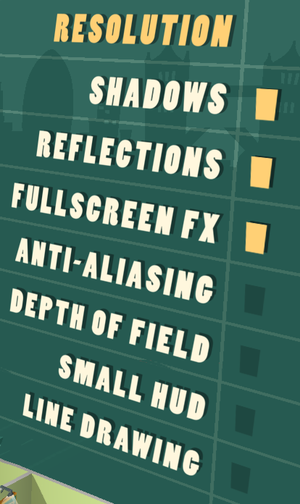Difference between revisions of "The Marvellous Miss Take"
From PCGamingWiki, the wiki about fixing PC games
Baronsmoki (talk | contribs) (→Availability: GOG is unavailable) |
m (updated template usage) |
||
| Line 48: | Line 48: | ||
===[[Glossary:Save game cloud syncing|Save game cloud syncing]]=== | ===[[Glossary:Save game cloud syncing|Save game cloud syncing]]=== | ||
{{Save game cloud syncing | {{Save game cloud syncing | ||
| − | |discord | + | |discord = |
| − | |discord notes | + | |discord notes = |
| − | |epic games | + | |epic games launcher = |
| − | |epic games | + | |epic games launcher notes = |
| − | |gog galaxy | + | |gog galaxy = false |
| − | |gog galaxy notes | + | |gog galaxy notes = |
| − | |origin | + | |origin = |
| − | |origin notes | + | |origin notes = |
| − | |steam cloud | + | |steam cloud = true |
| − | |steam cloud notes | + | |steam cloud notes = |
| − | | | + | |ubisoft connect = |
| − | | | + | |ubisoft connect notes = |
| − | |xbox cloud | + | |xbox cloud = |
| − | |xbox cloud notes | + | |xbox cloud notes = |
}} | }} | ||
| − | ==Video | + | ==Video== |
{{Image|The Marvellous Miss Take - video settings.png|Video settings.}} | {{Image|The Marvellous Miss Take - video settings.png|Video settings.}} | ||
{{Image|The Marvellous Miss Take - resolution settings.png|Resolution settings.}} | {{Image|The Marvellous Miss Take - resolution settings.png|Resolution settings.}} | ||
| − | {{Video | + | {{Video |
|wsgf link = https://www.wsgf.org/dr/marvellous-miss-take/en | |wsgf link = https://www.wsgf.org/dr/marvellous-miss-take/en | ||
|widescreen wsgf award = silver | |widescreen wsgf award = silver | ||
| Line 103: | Line 103: | ||
}} | }} | ||
| − | ==Input | + | ==Input== |
{{Image|The Marvellous Miss Take - input setting.png|Input setting.}} | {{Image|The Marvellous Miss Take - input setting.png|Input setting.}} | ||
| − | {{Input | + | {{Input |
|key remap = false | |key remap = false | ||
|key remap notes = | |key remap notes = | ||
| Line 158: | Line 158: | ||
}} | }} | ||
| − | ==Audio | + | ==Audio== |
{{Image|The Marvellous Miss Take - audio settings.png|Audio settings.}} | {{Image|The Marvellous Miss Take - audio settings.png|Audio settings.}} | ||
| − | {{Audio | + | {{Audio |
|separate volume = true | |separate volume = true | ||
|separate volume notes = Music and sound (off, low, and full). | |separate volume notes = Music and sound (off, low, and full). | ||
Revision as of 08:07, 16 September 2021
 |
|
| Developers | |
|---|---|
| Wonderstruck | |
| Publishers | |
| Rising Star Games | |
| Engines | |
| Turbulenz Engine | |
| Release dates | |
| Windows | November 20, 2014 |
| macOS (OS X) | November 20, 2014 |
General information
Availability
| Source | DRM | Notes | Keys | OS |
|---|---|---|---|---|
| Humble Store | ||||
| Steam | ||||
| GOG.com (unavailable) |
Game data
Configuration file(s) location
| System | Location |
|---|---|
| Windows | %USERPROFILE%\Documents\The Marvellous Miss Take\ %LOCALAPPDATA%\Turbulenz\The Marvellous Miss Take\static-cache\ |
| macOS (OS X) | |
| Steam | <Steam-folder>\userdata\<user-id>\327310\local\static-cache |
| Steam Play (Linux) | <SteamLibrary-folder>/steamapps/compatdata/327310/pfx/[Note 1] |
Save game data location
| System | Location |
|---|---|
| Windows | %USERPROFILE%\Documents\The Marvellous Miss Take\ |
| macOS (OS X) | |
| Steam | <Steam-folder>\userdata\<user-id>\327310\ |
| Steam Play (Linux) | <SteamLibrary-folder>/steamapps/compatdata/327310/pfx/[Note 1] |
Save game cloud syncing
| System | Native | Notes |
|---|---|---|
| GOG Galaxy | ||
| OneDrive | Requires enabling backup of the Documents folder in OneDrive on all computers. | |
| Steam Cloud |
Video
| Graphics feature | State | WSGF | Notes |
|---|---|---|---|
| Widescreen resolution | |||
| Multi-monitor | |||
| Ultra-widescreen | |||
| 4K Ultra HD | |||
| Field of view (FOV) | |||
| Windowed | Also toggle with F. Alt+Tab ↹ switches to windowed mode. | ||
| Borderless fullscreen windowed | Use a third-party application. | ||
| Anisotropic filtering (AF) | See the glossary page for potential workarounds. | ||
| Anti-aliasing (AA) | A post-process option, and 1.5x/2x SSAA while in fullscreen mode. | ||
| Vertical sync (Vsync) | Can be forced off in the graphics card control panel. | ||
| 60 FPS | |||
| 120+ FPS | Frame rate is capped at 60 FPS. | ||
| High dynamic range display (HDR) | See the glossary page for potential alternatives. | ||
Input
| Keyboard and mouse | State | Notes |
|---|---|---|
| Remapping | See the glossary page for potential workarounds. | |
| Mouse acceleration | ||
| Mouse sensitivity | ||
| Mouse input in menus | ||
| Mouse Y-axis inversion | ||
| Controller | ||
| Controller support | XInput only. Windows only for now. | |
| Full controller support | May need to click inside the game window to make it work. | |
| Controller remapping | See the glossary page for potential workarounds. | |
| Controller sensitivity | ||
| Controller Y-axis inversion |
| Controller types |
|---|
| XInput-compatible controllers | ||
|---|---|---|
| Xbox button prompts | ||
| Impulse Trigger vibration |
| PlayStation controllers | See the glossary page for potential workarounds. |
|---|
| Generic/other controllers | See the glossary page for potential workarounds. |
|---|
| Additional information | ||
|---|---|---|
| Controller hotplugging | ||
| Haptic feedback | ||
| Digital movement supported | ||
| Simultaneous controller+KB/M |
Audio
| Audio feature | State | Notes |
|---|---|---|
| Separate volume controls | Music and sound (off, low, and full). | |
| Surround sound | ||
| Subtitles | Text-based speech. | |
| Closed captions | ||
| Mute on focus lost |
Localizations
| Language | UI | Audio | Sub | Notes |
|---|---|---|---|---|
| English | ||||
| French | ||||
| German | ||||
| Hungarian | Fan translation | |||
| Spanish |
Issues fixed
Cursor always on screen
- Cursor doesn't hide automatically when playing with controller.
| Enable cursor management[citation needed] |
|---|
|
Other information
API
| Technical specs | Supported | Notes |
|---|---|---|
| OpenGL | 2.1 |
| Executable | 32-bit | 64-bit | Notes |
|---|---|---|---|
| Windows | |||
| macOS (OS X) |
Middleware
| Middleware | Notes | |
|---|---|---|
| Audio | OpenAL |
System requirements
| Windows | ||
|---|---|---|
| Minimum | Recommended | |
| Operating system (OS) | 7 | |
| Processor (CPU) | 3.0 GHz Intel Core 2 Duo | 2.5 GHz Intel Core i5 |
| System memory (RAM) | 2 GB | 4 GB |
| Hard disk drive (HDD) | 500 MB | |
| Video card (GPU) | Dedicated video card 256 MB of VRAM OpenGL 2.1 compatible | Dedicated video card 512 MB of VRAM OpenGL 2.1 compatible |
| macOS (OS X) | ||
|---|---|---|
| Minimum | Recommended | |
| Operating system (OS) | 10.8 | |
| Processor (CPU) | 3.0 GHz Intel Core 2 Duo | 2.5 GHz Intel Core i5 |
| System memory (RAM) | 4 GB | 4 GB |
| Hard disk drive (HDD) | 500 MB | |
| Video card (GPU) | Dedicated video card 256 MB of VRAM | Dedicated video card 512 MB of VRAM |
Notes
- ↑ 1.0 1.1 Notes regarding Steam Play (Linux) data:
- File/folder structure within this directory reflects the path(s) listed for Windows and/or Steam game data.
- Games with Steam Cloud support may also store data in
~/.steam/steam/userdata/<user-id>/327310/. - Use Wine's registry editor to access any Windows registry paths.
- The app ID (327310) may differ in some cases.
- Treat backslashes as forward slashes.
- See the glossary page for details on Windows data paths.