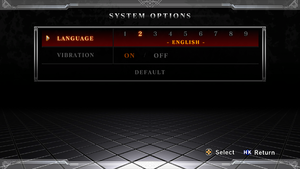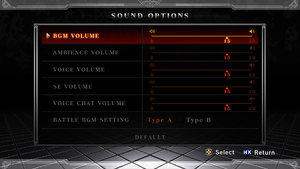Difference between revisions of "The King of Fighters XIII"
m (updated template usage) |
|||
| (88 intermediate revisions by 24 users not shown) | |||
| Line 5: | Line 5: | ||
|publishers = | |publishers = | ||
|engines = | |engines = | ||
| − | |release dates= | + | |release dates= |
{{Infobox game/row/date|Windows|September 13, 2013}} | {{Infobox game/row/date|Windows|September 13, 2013}} | ||
| + | |taxonomy = | ||
| + | {{Infobox game/row/taxonomy/monetization | One-time game purchase }} | ||
| + | {{Infobox game/row/taxonomy/microtransactions | None}} | ||
| + | {{Infobox game/row/taxonomy/modes | Singleplayer, Multiplayer}} | ||
| + | {{Infobox game/row/taxonomy/pacing | Real-time}} | ||
| + | {{Infobox game/row/taxonomy/perspectives | Side view}} | ||
| + | {{Infobox game/row/taxonomy/controls | Direct control}} | ||
| + | {{Infobox game/row/taxonomy/genres | Arcade, Fighting}} | ||
| + | {{Infobox game/row/taxonomy/sports | }} | ||
| + | {{Infobox game/row/taxonomy/vehicles | }} | ||
| + | {{Infobox game/row/taxonomy/art styles | Anime, Pixel art}} | ||
| + | {{Infobox game/row/taxonomy/themes | }} | ||
| + | {{Infobox game/row/taxonomy/series | The King of Fighters}} | ||
|steam appid = 222940 | |steam appid = 222940 | ||
| − | |gogcom | + | |gogcom id = 1835492050 |
| + | |strategywiki = The King of Fighters XIII | ||
| + | |mobygames = 59411 | ||
|wikipedia = The King of Fighters XIII | |wikipedia = The King of Fighters XIII | ||
| + | |winehq = 13816 | ||
| + | |license = commercial | ||
| + | }} | ||
| + | |||
| + | {{Introduction | ||
| + | |introduction = | ||
| + | |||
| + | |release history = The PC version was released 3 years after the arcade and console versions. As a result, it combines the additional features and content of the console versions with the previously arcade-exclusive adjustments of the final arcade revision, '''''The King of Fighters XIII: Climax'''''.<ref>{{Refurl|url=https://steamcommunity.com/games/222940/announcements/detail/1695890246258773576|title=Steam Community|date=May 2023}}</ref> | ||
| + | |||
| + | |current state = | ||
}} | }} | ||
| − | |||
'''General information''' | '''General information''' | ||
| − | {{mm}} [ | + | {{GOG.com links|1835492050|snk|for all SNK games}} |
| + | {{mm}} [https://steamcommunity.com/app/222940/discussions/ Steam Community Discussions] | ||
==Availability== | ==Availability== | ||
| − | {{Availability | + | {{Availability| |
| − | {{Availability | + | {{Availability/row| GamersGate | the-king-of-fighters-xiii-steam-edition | Steam | | | Windows }} |
| + | {{Availability/row| Gamesplanet | 3773-1 | Steam | | | Windows }} | ||
| + | {{Availability/row| GOG.com | the_king_of_fighters_xiii | DRM-free | | | Windows }} | ||
| + | {{Availability/row| GMG | the-king-of-fighters-xiii-steam-edition-pc | Steam | | | Windows }} | ||
| + | {{Availability/row| Humble | the-king-of-fighters-xiii-steam-edition | Steam | | | Windows }} | ||
| + | {{Availability/row| Steam | 222940 | Steam | | | Windows }} | ||
}} | }} | ||
| Line 25: | Line 55: | ||
{{ii}} The intro logos will still appear. | {{ii}} The intro logos will still appear. | ||
| − | {{Fixbox| | + | {{Fixbox|description=Delete/rename opening.wmv|ref={{cn|date=July 2016}}|fix= |
| − | + | # Go to {{folder|{{p|game}}\video}}. | |
| − | # Go to | + | # Delete or rename {{file|opening.wmv}}. |
| − | # Delete | ||
}} | }} | ||
| Line 34: | Line 63: | ||
===Configuration file(s) location=== | ===Configuration file(s) location=== | ||
{{Game data| | {{Game data| | ||
| − | {{Game data/ | + | {{Game data/config|Windows|}} |
}} | }} | ||
===Save game data location=== | ===Save game data location=== | ||
{{Game data| | {{Game data| | ||
| − | {{Game data/ | + | {{Game data/saves|Steam|{{p|steam}}/userdata/{{p|uid}}/222940/remote/kofxiii/}} |
}} | }} | ||
===[[Glossary:Save game cloud syncing|Save game cloud syncing]]=== | ===[[Glossary:Save game cloud syncing|Save game cloud syncing]]=== | ||
{{Save game cloud syncing | {{Save game cloud syncing | ||
| − | |origin | + | |discord = |
| − | |origin notes | + | |discord notes = |
| − | |steam cloud | + | |epic games launcher = |
| − | |steam cloud notes | + | |epic games launcher notes = |
| − | | | + | |gog galaxy = true |
| − | | | + | |gog galaxy notes = |
| − | | | + | |origin = |
| − | | | + | |origin notes = |
| + | |steam cloud = true | ||
| + | |steam cloud notes = | ||
| + | |ubisoft connect = | ||
| + | |ubisoft connect notes = | ||
| + | |xbox cloud = | ||
| + | |xbox cloud notes = | ||
}} | }} | ||
| − | ==Video | + | ==Video== |
| − | + | {{Image|KOFXIII - Graphics.png|Graphics options.}} | |
| − | {{Video | + | {{Video |
|wsgf link = | |wsgf link = | ||
|widescreen wsgf award = | |widescreen wsgf award = | ||
| Line 63: | Line 98: | ||
|4k ultra hd wsgf award = | |4k ultra hd wsgf award = | ||
|widescreen resolution = true | |widescreen resolution = true | ||
| − | |widescreen resolution notes= | + | |widescreen resolution notes= Multiple resolution options available, however games assets are done for 1280x720. |
|multimonitor = unknown | |multimonitor = unknown | ||
|multimonitor notes = | |multimonitor notes = | ||
|ultrawidescreen = unknown | |ultrawidescreen = unknown | ||
|ultrawidescreen notes = | |ultrawidescreen notes = | ||
| − | |4k ultra hd = | + | |4k ultra hd = false |
| − | |4k ultra hd notes = | + | |4k ultra hd notes = Maximum resolution is 2560x1440. |
| − | |fov = | + | |fov = n/a |
|fov notes = | |fov notes = | ||
|windowed = true | |windowed = true | ||
| − | |windowed notes = | + | |windowed notes = In-game setting or using <code>-w</code> [[Glossary:Command line arguments|command line argument]]. |
|borderless windowed = true | |borderless windowed = true | ||
|borderless windowed notes = | |borderless windowed notes = | ||
| − | |anisotropic = | + | |anisotropic = n/a |
|anisotropic notes = | |anisotropic notes = | ||
| − | |antialiasing = | + | |antialiasing = false |
|antialiasing notes = | |antialiasing notes = | ||
| − | |vsync = | + | |upscaling = unknown |
| − | |vsync notes = | + | |upscaling tech = |
| − | | | + | |upscaling notes = |
| − | | | + | |vsync = always on |
| + | |vsync notes = Always enabled. | ||
| + | |60 fps = true | ||
| + | |60 fps notes = Pre-rendered scenes are locked to 30 FPS. | ||
| + | |120 fps = false | ||
| + | |120 fps notes = Game speed bound to frame rate. [[Glossary:Frame rate (FPS)#Frame rate capping|Cap frame rate to 60 FPS]]. | ||
| + | |hdr = unknown | ||
| + | |hdr notes = | ||
|color blind = unknown | |color blind = unknown | ||
|color blind notes = | |color blind notes = | ||
}} | }} | ||
| − | ==Input | + | ==Input== |
| − | + | {{Image|KOFXIII - Rebinding.png|Key rebinding.}} | |
| − | {{Input | + | {{Input |
|key remap = true | |key remap = true | ||
|key remap notes = | |key remap notes = | ||
| − | |acceleration option = | + | |acceleration option = n/a |
|acceleration option notes = | |acceleration option notes = | ||
| − | |mouse menu = | + | |mouse sensitivity = n/a |
| − | |mouse menu notes = | + | |mouse sensitivity notes = |
| − | |invert mouse y-axis = | + | |mouse menu = false |
| + | |mouse menu notes = Mouse not used at all. | ||
| + | |invert mouse y-axis = n/a | ||
|invert mouse y-axis notes = | |invert mouse y-axis notes = | ||
|controller support = true | |controller support = true | ||
| − | |controller support notes = | + | |controller support notes = XInput controllers only. |
|full controller = true | |full controller = true | ||
|full controller notes = | |full controller notes = | ||
| − | |controller remap = | + | |controller remap = true |
|controller remap notes = | |controller remap notes = | ||
| − | |invert controller y-axis = | + | |controller sensitivity = n/a |
| − | |invert controller y-axis notes= | + | |controller sensitivity notes= |
| + | |invert controller y-axis = true | ||
| + | |invert controller y-axis notes= Via key rebinding. | ||
|touchscreen = unknown | |touchscreen = unknown | ||
|touchscreen notes = | |touchscreen notes = | ||
| + | |xinput controllers = true | ||
| + | |xinput controllers notes = | ||
| + | |xbox prompts = unknown | ||
| + | |xbox prompts notes = | ||
| + | |impulse triggers = unknown | ||
| + | |impulse triggers notes = | ||
| + | |dualshock 4 = false | ||
| + | |dualshock 4 notes = | ||
| + | |dualshock prompts = unknown | ||
| + | |dualshock prompts notes = | ||
| + | |light bar support = unknown | ||
| + | |light bar support notes = | ||
| + | |dualshock 4 modes = unknown | ||
| + | |dualshock 4 modes notes = | ||
| + | |tracked motion controllers= false | ||
| + | |tracked motion controllers notes = | ||
| + | |tracked motion prompts = unknown | ||
| + | |tracked motion prompts notes = | ||
| + | |other controllers = false | ||
| + | |other controllers notes = | ||
| + | |other button prompts = unknown | ||
| + | |other button prompts notes= | ||
| + | |controller hotplug = unknown | ||
| + | |controller hotplug notes = | ||
| + | |haptic feedback = true | ||
| + | |haptic feedback notes = Listed under system options. | ||
| + | |simultaneous input = unknown | ||
| + | |simultaneous input notes = | ||
}} | }} | ||
| − | ==Audio | + | ==Audio== |
| − | + | {{Image|KOFXIII - General.png|Language and rumble under system options.}} | |
| − | {{Audio | + | {{Image|KOFXIII - Sound.png|Sound options.}} |
| + | {{Audio | ||
|separate volume = true | |separate volume = true | ||
| − | |separate volume notes = | + | |separate volume notes = Music, ambience, voice, effects and voice. |
|surround sound = false | |surround sound = false | ||
|surround sound notes = | |surround sound notes = | ||
| Line 125: | Line 200: | ||
|mute on focus lost notes = | |mute on focus lost notes = | ||
|eax support = | |eax support = | ||
| − | |eax support notes = | + | |eax support notes = |
| + | |royalty free audio = unknown | ||
| + | |royalty free audio notes = | ||
| + | }} | ||
| + | |||
| + | {{L10n|content= | ||
| + | {{L10n/switch | ||
| + | |language = English | ||
| + | |interface = true | ||
| + | |audio = false | ||
| + | |subtitles = true | ||
| + | |notes = | ||
| + | |fan = | ||
| + | }} | ||
| + | {{L10n/switch | ||
| + | |language = Simplified Chinese | ||
| + | |interface = true | ||
| + | |audio = false | ||
| + | |subtitles = true | ||
| + | |notes = | ||
| + | |fan = | ||
| + | }} | ||
| + | {{L10n/switch | ||
| + | |language = Traditional Chinese | ||
| + | |interface = true | ||
| + | |audio = false | ||
| + | |subtitles = true | ||
| + | |notes = | ||
| + | |fan = | ||
| + | }} | ||
| + | {{L10n/switch | ||
| + | |language = French | ||
| + | |interface = true | ||
| + | |audio = false | ||
| + | |subtitles = true | ||
| + | |notes = | ||
| + | |fan = | ||
| + | }} | ||
| + | {{L10n/switch | ||
| + | |language = German | ||
| + | |interface = true | ||
| + | |audio = false | ||
| + | |subtitles = true | ||
| + | |notes = | ||
| + | |fan = | ||
| + | }} | ||
| + | {{L10n/switch | ||
| + | |language = Italian | ||
| + | |interface = true | ||
| + | |audio = false | ||
| + | |subtitles = true | ||
| + | |notes = | ||
| + | |fan = | ||
| + | }} | ||
| + | {{L10n/switch | ||
| + | |language = Japanese | ||
| + | |interface = true | ||
| + | |audio = true | ||
| + | |subtitles = true | ||
| + | |notes = | ||
| + | |fan = | ||
| + | }} | ||
| + | {{L10n/switch | ||
| + | |language = Korean | ||
| + | |interface = true | ||
| + | |audio = false | ||
| + | |subtitles = true | ||
| + | |notes = | ||
| + | |fan = | ||
| + | }} | ||
| + | {{L10n/switch | ||
| + | |language = Spanish | ||
| + | |interface = true | ||
| + | |audio = false | ||
| + | |subtitles = true | ||
| + | |notes = | ||
| + | |fan = | ||
| + | }} | ||
| + | }} | ||
| + | |||
| + | ==Network== | ||
| + | {{Network/Multiplayer | ||
| + | |local play = true | ||
| + | |local play players = 2 | ||
| + | |local play modes = | ||
| + | |local play notes = 2 controllers or 1 controller vs keyboard | ||
| + | |lan play = false | ||
| + | |lan play players = | ||
| + | |lan play modes = | ||
| + | |lan play notes = | ||
| + | |online play = true | ||
| + | |online play players = 2 | ||
| + | |online play modes = | ||
| + | |online play notes = Custom and ranked modes. 4 latency levels to choose, from Bad ("lvl 1") to Best ("lvl 4") ping. | ||
| + | |asynchronous = | ||
| + | |asynchronous notes = | ||
| + | }} | ||
| + | |||
| + | {{Network/Connections | ||
| + | |matchmaking = true | ||
| + | |matchmaking notes = Ranked Mode | ||
| + | |p2p = true | ||
| + | |p2p notes = | ||
| + | |dedicated = false | ||
| + | |dedicated notes = | ||
| + | |self-hosting = unknown | ||
| + | |self-hosting notes = | ||
| + | |direct ip = unknown | ||
| + | |direct ip notes = | ||
| + | }} | ||
| + | |||
| + | {{Network/Ports | ||
| + | |tcp = 27014 to 27050 | ||
| + | |udp = 27000 to 27030, 4379 to 4380 and 3478 to 3478 | ||
| + | |upnp = unknown | ||
}} | }} | ||
==Issues fixed== | ==Issues fixed== | ||
===Graphical artifacts/glitches=== | ===Graphical artifacts/glitches=== | ||
| − | {{ii}} This issue only appears with AMD Radeon cards, updating to the latest driver might fix it.<ref>[ | + | {{ii}} This issue only appears with AMD Radeon cards, updating to the latest driver might fix it.<ref>[https://steamcommunity.com/app/222940/discussions/1/864978109415056644/ Graphical artifacts? Please read this] - Steam Community Discussion</ref> |
===Game runs too fast=== | ===Game runs too fast=== | ||
| − | {{ii}} | + | {{ii}} Game is designed to run with 60 Hz monitor running 60 FPS with Vsync. With higher refresh rates this means game will run faster. |
| − | {{ | + | {{++}} Sometimes simply playing with fullscreen mode fixes the issue.<ref name=faq>[https://steamcommunity.com/app/222940/discussions/1/864978835640601727/ FAQ/Known Issues] - Steam Community Discussions</ref> |
| − | + | {{ii}} Either [[Glossary:Frame rate (FPS)#Frame rate capping|cap frame rate to 60 FPS]] externally or use games internal capper. | |
| − | |||
| − | |||
| − | |||
| − | |||
| − | |||
| − | |||
| − | {{Fixbox| | + | {{Fixbox|description=Activate cap by running the game with the {{code|-r}} [[Glossary:Command line arguments|command line argument]]|ref={{cn|date=July 2016}}|fix= |
| − | |||
| − | |||
| − | |||
| − | |||
}} | }} | ||
===FPS issues/slow gameplay=== | ===FPS issues/slow gameplay=== | ||
| − | * Using the ''"Fixed"'' frame rate method will activate frame skips which will allow the game to run at regular speed. Online play is always rendered using the Fixed frame rate method.<ref name=faq | + | * Using the ''"Fixed"'' frame rate method will activate frame skips which will allow the game to run at regular speed. Online play is always rendered using the Fixed frame rate method.<ref name=faq/> |
| − | * Setting backgrounds to ''"Static"'' will drastically reduce processing, thus increasing FPS.<ref name=faq | + | * Setting backgrounds to ''"Static"'' will drastically reduce processing, thus increasing FPS.<ref name=faq/> |
| − | * Try running the game in windowed mode.<ref name=faq | + | * Try running the game in windowed mode.<ref name=faq/> |
| − | {{Fixbox| | + | {{Fixbox|description=Force windowed mode by running the game with the {{code|-w}} [[Glossary:Command line arguments|command line argument]]|ref={{cn|date=July 2016}}|fix= |
| − | |||
| − | |||
| − | |||
| − | |||
}} | }} | ||
===Game crash after intro logos=== | ===Game crash after intro logos=== | ||
| − | {{ii}} Official Microsoft Windows Media Player codecs are required to run the videos in KOFXIIISE. | + | {{ii}} Official Microsoft Windows Media Player codecs are required to run the videos in KOFXIIISE. |
| − | {{Fixbox| | + | {{Fixbox|description=Enable/install Windows Media Player|ref={{cn|date=July 2016}}|fix= |
| − | |||
# Windows XP or N/KN versions: [http://windows.microsoft.com/en-us/windows/download-windows-media-player install Windows Media Player]. | # Windows XP or N/KN versions: [http://windows.microsoft.com/en-us/windows/download-windows-media-player install Windows Media Player]. | ||
# Relaunch the game. If problems persist, ensure Windows Media Player is enabled: | # Relaunch the game. If problems persist, ensure Windows Media Player is enabled: | ||
| − | #* Vista and | + | #* Vista and later: open the Start screen/Start menu, type <code>OptionalFeatures.exe</code> and press {{key|Enter}}. |
| − | #* Windows XP: press {{key|Win|R}}, type <code>appwiz.cpl</code> | + | #* Windows XP: press {{key|Win|R}}, type <code>appwiz.cpl</code> and press {{key|Enter}}, choose Add/Remove Windows Components. |
# If problems persist, try the <code>-v</code> method below. | # If problems persist, try the <code>-v</code> method below. | ||
}} | }} | ||
| − | {{Fixbox| | + | {{Fixbox|description=Disable hardware acceleration for WMV files|ref={{cn|date=October 2016}}|fix= |
| − | {{ | + | {{ii}} This may cause performance issues when watching WMV videos |
| − | {{ii}} This | + | # Open Windows Media Player |
| − | # | + | # In the '''Tools''' menu, select '''Options''' (if the menu bar is not visible, press {{key|Alt}} and select the '''Tools''' menu in the menu that appears) |
| − | # | + | # Select the '''Performance''' tab |
| − | # | + | # Untick '''Turn on DirectX Video Acceleration for WMV files''' |
| + | # Click '''Ok''' and close Windows Media Player | ||
| + | }} | ||
| + | |||
| + | {{Fixbox|description=Disable all videos by running the game with the {{code|-v}} [[Glossary:Command line arguments|command line argument]]|ref=<ref name=faq/>|fix= | ||
}} | }} | ||
===Game hangs on initial loading screen=== | ===Game hangs on initial loading screen=== | ||
| − | {{Fixbox| | + | {{Fixbox|description=Force windowed mode by running the game with the {{code|-w}} [[Glossary:Command line arguments|command line argument]] and press {{key|Alt|Enter}} to switch back to exclusive fullscreen mode.|ref=<ref name=faq/>|fix= |
| − | {{ | ||
'''Notes''' | '''Notes''' | ||
| − | {{ii}} This workaround might not fix this problem, a future patch will address this issue. | + | {{ii}} This workaround might not fix this problem, a future patch will address this issue.{{cn|2024-04-09|comment=Years later... was it ever fixed?}} |
| + | }} | ||
| + | |||
| + | ===Game getting stuck in a loading loop=== | ||
| + | {{Fixbox|description=Install on smaller partition|ref=<ref>{{Refurl|url=https://steamcommunity.com/app/222940/discussions/1/864977564011201034/|title=FIX: Game getting stuck in a loading loop. :: THE KING OF FIGHTERS XIII STEAM EDITION KOFXIII S.E. Support|date=May 2023}}</ref>|fix= | ||
| + | This game has issues with hard drive partitions larger than 2 TB; install on a smaller partition. | ||
| + | }} | ||
| + | |||
| + | ==Other information== | ||
| + | ===API=== | ||
| + | {{API | ||
| + | |direct3d versions = 9.0c | ||
| + | |direct3d notes = | ||
| + | |directdraw versions = | ||
| + | |directdraw notes = | ||
| + | |opengl versions = | ||
| + | |opengl notes = | ||
| + | |glide versions = | ||
| + | |glide notes = | ||
| + | |software mode = | ||
| + | |software mode notes = | ||
| + | |mantle support = | ||
| + | |mantle support notes = | ||
| + | |vulkan versions = | ||
| + | |vulkan notes = | ||
| + | |dos modes = | ||
| + | |dos modes notes = | ||
| + | |shader model versions = 3.0 | ||
| + | |shader model notes = | ||
| + | |windows 32-bit exe = true | ||
| + | |windows 64-bit exe = false | ||
| + | |windows arm app = unknown | ||
| + | |windows exe notes = | ||
| + | |macos intel 32-bit app = | ||
| + | |macos intel 64-bit app = | ||
| + | |macos arm app = unknown | ||
| + | |macos app notes = | ||
| + | |linux 32-bit executable= | ||
| + | |linux 64-bit executable= | ||
| + | |linux arm app = unknown | ||
| + | |linux executable notes = | ||
| + | }} | ||
| + | |||
| + | ===Middleware=== | ||
| + | {{Middleware | ||
| + | |physics = | ||
| + | |physics notes = | ||
| + | |audio = Wwise | ||
| + | |audio notes = | ||
| + | |interface = Scaleform | ||
| + | |interface notes = | ||
| + | |input = | ||
| + | |input notes = | ||
| + | |cutscenes = Windows Media Player | ||
| + | |cutscenes notes = | ||
| + | |multiplayer = GOG Galaxy, Steamworks | ||
| + | |multiplayer notes= | ||
| + | }} | ||
| + | |||
| + | ===Enable Aero features (Windows Vista/7)=== | ||
| + | {{ii}} This game by default disables Aero features while playing. | ||
| − | + | {{Fixbox|description=Run the game with the <code>-a</code> [[Glossary:Command line arguments|command line argument]]|ref={{cn|date=July 2016}}|fix= | |
| − | |||
| − | |||
| − | |||
| − | |||
}} | }} | ||
| Line 201: | Line 434: | ||
|minOS = XP | |minOS = XP | ||
|minCPU = Intel Pentium 4 2 GHz | |minCPU = Intel Pentium 4 2 GHz | ||
| − | | | + | |minRAM = 1 GB |
|minHD = 5 GB | |minHD = 5 GB | ||
| − | |minGPU = GeForce 9500 GT | + | |minGPU = Nvidia GeForce 9500 GT |
|minVRAM = 256 MB | |minVRAM = 256 MB | ||
| + | |minDX = 9.0c | ||
| + | |minSM = 3.0 | ||
|recOS = 7 | |recOS = 7 | ||
|recCPU = Intel Core i5 2300 | |recCPU = Intel Core i5 2300 | ||
| − | | | + | |recRAM = 4 GB |
| − | |recGPU = GeForce GTS 250 | + | |recGPU = Nvidia GeForce GTS 250 |
|recVRAM = 512 MB | |recVRAM = 512 MB | ||
}} | }} | ||
{{References}} | {{References}} | ||
Latest revision as of 07:55, 9 April 2024
 |
|
| Developers | |
|---|---|
| SNK Playmore | |
| Release dates | |
| Windows | September 13, 2013 |
| Taxonomy | |
| Monetization | One-time game purchase |
| Microtransactions | None |
| Modes | Singleplayer, Multiplayer |
| Pacing | Real-time |
| Perspectives | Side view |
| Controls | Direct control |
| Genres | Arcade, Fighting |
| Art styles | Anime, Pixel art |
| Series | The King of Fighters |
The King of Fighters XIII is a singleplayer and multiplayer side view arcade and fighting game in the The King of Fighters series.
The PC version was released 3 years after the arcade and console versions. As a result, it combines the additional features and content of the console versions with the previously arcade-exclusive adjustments of the final arcade revision, The King of Fighters XIII: Climax.[1]
General information
- GOG.com Community Discussions for all SNK games
- GOG.com Support Page
- Steam Community Discussions
Availability
| Source | DRM | Notes | Keys | OS |
|---|---|---|---|---|
| GamersGate | ||||
| GOG.com | ||||
| Green Man Gaming | ||||
| Humble Store | ||||
| Steam |
Essential improvements
Skip intro videos
- The intro logos will still appear.
| Delete/rename opening.wmv[citation needed] |
|---|
|
Game data
Configuration file(s) location
| System | Location |
|---|---|
| Windows | |
| Steam Play (Linux) | <SteamLibrary-folder>/steamapps/compatdata/222940/pfx/[Note 1] |
Save game data location
| System | Location |
|---|---|
| Steam | <Steam-folder>/userdata/<user-id>/222940/remote/kofxiii/ |
| Steam Play (Linux) | <SteamLibrary-folder>/steamapps/compatdata/222940/pfx/[Note 1] |
Save game cloud syncing
| System | Native | Notes |
|---|---|---|
| GOG Galaxy | ||
| Steam Cloud |
Video
| Graphics feature | State | Notes | |
|---|---|---|---|
| Widescreen resolution | Multiple resolution options available, however games assets are done for 1280x720. | ||
| Multi-monitor | |||
| Ultra-widescreen | |||
| 4K Ultra HD | Maximum resolution is 2560x1440. | ||
| Field of view (FOV) | |||
| Windowed | In-game setting or using -w command line argument. |
||
| Borderless fullscreen windowed | |||
| Anisotropic filtering (AF) | |||
| Anti-aliasing (AA) | See the glossary page for potential workarounds. | ||
| Vertical sync (Vsync) | Always enabled. | ||
| 60 FPS | Pre-rendered scenes are locked to 30 FPS. | ||
| 120+ FPS | Game speed bound to frame rate. Cap frame rate to 60 FPS. | ||
| High dynamic range display (HDR) | See the glossary page for potential alternatives. | ||
Input
| Keyboard and mouse | State | Notes |
|---|---|---|
| Remapping | ||
| Mouse acceleration | ||
| Mouse sensitivity | ||
| Mouse input in menus | Mouse not used at all. | |
| Mouse Y-axis inversion | ||
| Controller | ||
| Controller support | XInput controllers only. | |
| Full controller support | ||
| Controller remapping | ||
| Controller sensitivity | ||
| Controller Y-axis inversion | Via key rebinding. |
| Controller types |
|---|
| XInput-compatible controllers | ||
|---|---|---|
| Xbox button prompts | ||
| Impulse Trigger vibration |
| PlayStation controllers | See the glossary page for potential workarounds. |
|---|
| Generic/other controllers | See the glossary page for potential workarounds. |
|---|
| Additional information | ||
|---|---|---|
| Controller hotplugging | ||
| Haptic feedback | Listed under system options. | |
| Digital movement supported | ||
| Simultaneous controller+KB/M |
Audio
| Audio feature | State | Notes |
|---|---|---|
| Separate volume controls | Music, ambience, voice, effects and voice. | |
| Surround sound | ||
| Subtitles | ||
| Closed captions | ||
| Mute on focus lost | ||
| Royalty free audio |
Localizations
| Language | UI | Audio | Sub | Notes |
|---|---|---|---|---|
| English | ||||
| Simplified Chinese | ||||
| Traditional Chinese | ||||
| French | ||||
| German | ||||
| Italian | ||||
| Japanese | ||||
| Korean | ||||
| Spanish |
Network
Multiplayer types
| Type | Native | Players | Notes | |
|---|---|---|---|---|
| Local play | 2 | 2 controllers or 1 controller vs keyboard | ||
| LAN play | ||||
| Online play | 2 | Custom and ranked modes. 4 latency levels to choose, from Bad ("lvl 1") to Best ("lvl 4") ping. | ||
Connection types
| Type | Native | Notes |
|---|---|---|
| Matchmaking | Ranked Mode | |
| Peer-to-peer | ||
| Dedicated | ||
| Self-hosting | ||
| Direct IP |
Ports
| Protocol | Port(s) and/or port range(s) |
|---|---|
| TCP | 27014 to 27050 |
| UDP | 27000 to 27030, 4379 to 4380 and 3478 to 3478 |
- Universal Plug and Play (UPnP) support status is unknown.
Issues fixed
Graphical artifacts/glitches
- This issue only appears with AMD Radeon cards, updating to the latest driver might fix it.[2]
Game runs too fast
- Game is designed to run with 60 Hz monitor running 60 FPS with Vsync. With higher refresh rates this means game will run faster.
- Sometimes simply playing with fullscreen mode fixes the issue.[3]
- Either cap frame rate to 60 FPS externally or use games internal capper.
Activate cap by running the game with the -r command line argument[citation needed]
|
|---|
FPS issues/slow gameplay
- Using the "Fixed" frame rate method will activate frame skips which will allow the game to run at regular speed. Online play is always rendered using the Fixed frame rate method.[3]
- Setting backgrounds to "Static" will drastically reduce processing, thus increasing FPS.[3]
- Try running the game in windowed mode.[3]
Force windowed mode by running the game with the -w command line argument[citation needed]
|
|---|
Game crash after intro logos
- Official Microsoft Windows Media Player codecs are required to run the videos in KOFXIIISE.
| Enable/install Windows Media Player[citation needed] |
|---|
|
| Disable hardware acceleration for WMV files[citation needed] |
|---|
|
Disable all videos by running the game with the -v command line argument[3]
|
|---|
Game hangs on initial loading screen
Force windowed mode by running the game with the -w command line argument and press Alt+↵ Enter to switch back to exclusive fullscreen mode.[3]
|
|---|
|
Notes
|
Game getting stuck in a loading loop
| Install on smaller partition[4] |
|---|
|
This game has issues with hard drive partitions larger than 2 TB; install on a smaller partition. |
Other information
API
| Technical specs | Supported | Notes |
|---|---|---|
| Direct3D | 9.0c | |
| Shader Model support | 3.0 |
| Executable | 32-bit | 64-bit | Notes |
|---|---|---|---|
| Windows |
Middleware
| Middleware | Notes | |
|---|---|---|
| Audio | Wwise | |
| Interface | Scaleform | |
| Cutscenes | Windows Media Player | |
| Multiplayer | GOG Galaxy, Steamworks |
Enable Aero features (Windows Vista/7)
- This game by default disables Aero features while playing.
Run the game with the -a command line argument[citation needed]
|
|---|
System requirements
| Windows | ||
|---|---|---|
| Minimum | Recommended | |
| Operating system (OS) | XP | 7 |
| Processor (CPU) | Intel Pentium 4 2 GHz | Intel Core i5 2300 |
| System memory (RAM) | 1 GB | 4 GB |
| Hard disk drive (HDD) | 5 GB | |
| Video card (GPU) | Nvidia GeForce 9500 GT 256 MB of VRAM DirectX 9.0c compatible Shader model 3.0 support |
Nvidia GeForce GTS 250 512 MB of VRAM |
Notes
- ↑ 1.0 1.1 Notes regarding Steam Play (Linux) data:
- File/folder structure within this directory reflects the path(s) listed for Windows and/or Steam game data.
- Games with Steam Cloud support may also store data in
~/.steam/steam/userdata/<user-id>/222940/. - Use Wine's registry editor to access any Windows registry paths.
- The app ID (222940) may differ in some cases.
- Treat backslashes as forward slashes.
- See the glossary page for details on Windows data paths.
References
- ↑ Steam Community - last accessed on May 2023
- ↑ Graphical artifacts? Please read this - Steam Community Discussion
- ↑ 3.0 3.1 3.2 3.3 3.4 3.5 FAQ/Known Issues - Steam Community Discussions
- ↑ FIX: Game getting stuck in a loading loop. :: THE KING OF FIGHTERS XIII STEAM EDITION KOFXIII S.E. Support - last accessed on May 2023