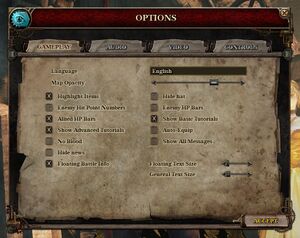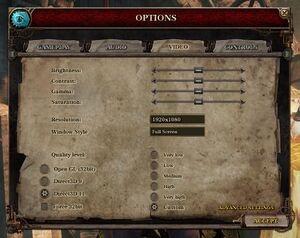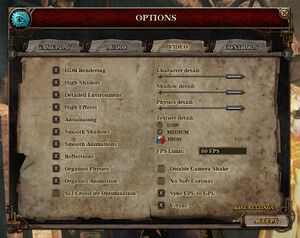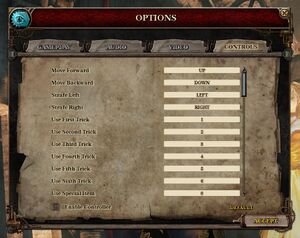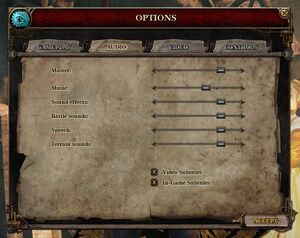Difference between revisions of "The Incredible Adventures of Van Helsing: Final Cut"
From PCGamingWiki, the wiki about fixing PC games
(Quickly fill out a few things, still a lot of tables to finish (especially with current format). Note that this is a DRM-Free steamworks game. If cared more would put SS's up XD.) |
(Added settings images.) |
||
| Line 36: | Line 36: | ||
}} | }} | ||
==Game data== | ==Game data== | ||
| + | {{Image|The Incredible Adventures of Van Helsing Final Cut - Gameplay Settings.jpg|Gameplay settings.}} | ||
===Configuration file(s) location=== | ===Configuration file(s) location=== | ||
{{Game data| | {{Game data| | ||
| Line 57: | Line 58: | ||
==Video settings== | ==Video settings== | ||
| − | + | {{Image|The Incredible Adventures of Van Helsing Final Cut - Video Settings 1.jpg|Video settings.}} | |
| + | {{Image|The Incredible Adventures of Van Helsing Final Cut - Advanced Video Settings.jpg|Advanced video settings.}} | ||
{{Video settings | {{Video settings | ||
|wsgf link = | |wsgf link = | ||
| Line 93: | Line 95: | ||
==Input settings== | ==Input settings== | ||
| + | {{Image|The Incredible Adventures of Van Helsing Final Cut - Input Settings.jpg|Input settings.}} | ||
{{ii}} By default controller input is enabled. When controller input is enabled mouse input is disabled past the initial loading screen. | {{ii}} By default controller input is enabled. When controller input is enabled mouse input is disabled past the initial loading screen. | ||
{{Input settings | {{Input settings | ||
| Line 128: | Line 131: | ||
==Audio settings== | ==Audio settings== | ||
| + | {{Image|The Incredible Adventures of Van Helsing Final Cut - Audio Settings.jpg|Audio settings.}} | ||
{{Audio settings | {{Audio settings | ||
|separate volume = true | |separate volume = true | ||
Revision as of 19:01, 13 November 2015
 |
|
| Developers | |
|---|---|
| NeocoreGames | |
| Publishers | |
| NeocoreGames | |
| Release dates | |
| Windows | November 6, 2015 |
Key points
- Wide variety of options including selecting between different DirectX versions and OpenGL for rendering.
- Excessive initial loading time.
General information
Availability
| Source | DRM | Notes | Keys | OS |
|---|---|---|---|---|
| Steam | Disables DLCs, achievement completion, and internet-hosted multiplayer servers when run outside of Steam (listings of player-hosted games are still available through Neocore servers).[1] Online functionality, including cloud saves, requires a Neocore account. |
Essential improvements
Skip intro videos
| Instructions |
|---|
Game data
Configuration file(s) location
Template:Game data/row
| System | Location |
|---|---|
| Steam Play (Linux) | <SteamLibrary-folder>/steamapps/compatdata/400170/pfx/[Note 1] |
Save game data location
Template:Game data/row
| System | Location |
|---|---|
| Steam Play (Linux) | <SteamLibrary-folder>/steamapps/compatdata/400170/pfx/[Note 1] |
Save game cloud syncing
| System | Native | Notes |
|---|---|---|
| Steam Cloud |
Video settings
Input settings
- By default controller input is enabled. When controller input is enabled mouse input is disabled past the initial loading screen.
Audio settings
Localizations
| Language | UI | Audio | Sub | Notes |
|---|---|---|---|---|
| English | ||||
| French | ||||
| Italian | ||||
| German | ||||
| Spanish | ||||
| Hungarian | ||||
| Polish | ||||
| Portuguese | ||||
| Czech | ||||
| Russian |
Network
Multiplayer types
| Type | Native | Notes | |
|---|---|---|---|
| LAN play | |||
| Online play | |||
VR support
| 3D modes | State | Notes | |
|---|---|---|---|
| Nvidia 3D Vision | See Helix Mod: The Incredible Adventures of Van Helsing: Final Cut. | ||
Other information
API
| Executable | 32-bit | 64-bit | Notes |
|---|---|---|---|
| Windows |
Middleware
- No middleware information; you can edit this page to add it.
System requirements
| Windows | ||
|---|---|---|
| Minimum | Recommended | |
| Operating system (OS) | XP SP3, 7, 9 | 7 (64 bit), 8 (64 bit) |
| Processor (CPU) | Dual Core 2.0 GHz | Quad Core 2.5 GHz |
| System memory (RAM) | 2 GB | 4 GB |
| Hard disk drive (HDD) | 40 GB | 40 GB |
| Video card (GPU) | GeForce 8800 Radeon HD4000 Intel HD4000 512 MB of VRAM DirectX 9 compatible | GeForce 560 Radeon HD5800 DirectX 11 compatible |
| Sound (audio device) | DirectX 9.0c compatible | DirectX 9.0c compatible |
Notes
- ↑ 1.0 1.1 Notes regarding Steam Play (Linux) data:
- File/folder structure within this directory reflects the path(s) listed for Windows and/or Steam game data.
- Games with Steam Cloud support may also store data in
~/.steam/steam/userdata/<user-id>/400170/. - Use Wine's registry editor to access any Windows registry paths.
- The app ID (400170) may differ in some cases.
- Treat backslashes as forward slashes.
- See the glossary page for details on Windows data paths.