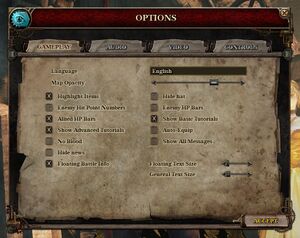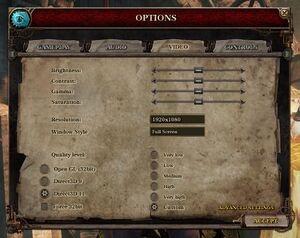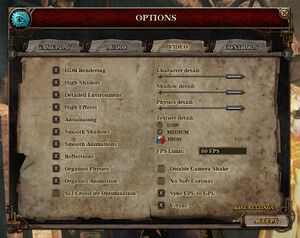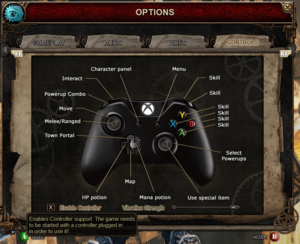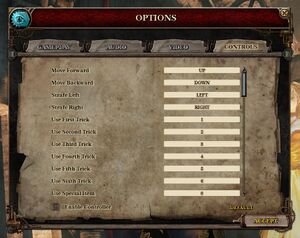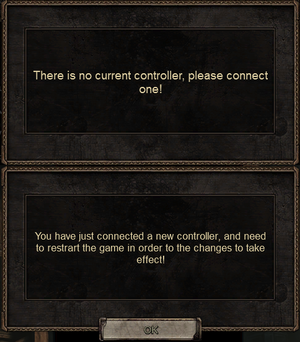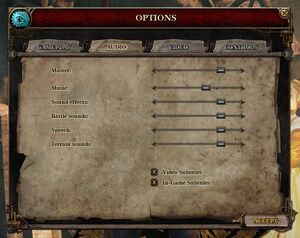Difference between revisions of "The Incredible Adventures of Van Helsing: Final Cut"
From PCGamingWiki, the wiki about fixing PC games
| (19 intermediate revisions by 10 users not shown) | |||
| Line 11: | Line 11: | ||
{{Infobox game/row/reception|OpenCritic|1648/the-incredible-adventures-of-van-helsing-final-cut|70}} | {{Infobox game/row/reception|OpenCritic|1648/the-incredible-adventures-of-van-helsing-final-cut|70}} | ||
{{Infobox game/row/reception|IGDB|the-incredible-adventures-of-van-helsing-final-cut|rating}} | {{Infobox game/row/reception|IGDB|the-incredible-adventures-of-van-helsing-final-cut|rating}} | ||
| + | |taxonomy = | ||
| + | {{Infobox game/row/taxonomy/monetization | One-time game purchase }} | ||
| + | {{Infobox game/row/taxonomy/microtransactions | }} | ||
| + | {{Infobox game/row/taxonomy/modes | Multiplayer }} | ||
| + | {{Infobox game/row/taxonomy/pacing | }} | ||
| + | {{Infobox game/row/taxonomy/perspectives | }} | ||
| + | {{Infobox game/row/taxonomy/controls | }} | ||
| + | {{Infobox game/row/taxonomy/genres | }} | ||
| + | {{Infobox game/row/taxonomy/sports | }} | ||
| + | {{Infobox game/row/taxonomy/vehicles | }} | ||
| + | {{Infobox game/row/taxonomy/art styles | }} | ||
| + | {{Infobox game/row/taxonomy/themes | }} | ||
| + | {{Infobox game/row/taxonomy/series | The Incredible Adventures of Van Helsing }} | ||
|steam appid = 400170 | |steam appid = 400170 | ||
|gogcom id = 1448013298 | |gogcom id = 1448013298 | ||
|gogcom id side = 1268757981 | |gogcom id side = 1268757981 | ||
| − | |||
|official site= https://neocoregames.com/en/games/the-incredible-adventures-of-van-helsing-final-cut/overview | |official site= https://neocoregames.com/en/games/the-incredible-adventures-of-van-helsing-final-cut/overview | ||
| + | |hltb = 31699 | ||
|igdb = the-incredible-adventures-of-van-helsing-final-cut | |igdb = the-incredible-adventures-of-van-helsing-final-cut | ||
| − | | | + | |mobygames = |
| + | |strategywiki = | ||
|wikipedia = | |wikipedia = | ||
|winehq = | |winehq = | ||
|license = commercial | |license = commercial | ||
}} | }} | ||
| − | |||
'''Key points''' | '''Key points''' | ||
| − | {{++}} Owners of the full Van Helsing trilogy can get this game for free.<ref> | + | {{++}} Owners of the full Van Helsing trilogy can get this game for free.<ref>{{Refurl|url=https://steamcommunity.com/app/400170/discussions/0/490125103628159104/|title=Redeem your Free Final Cut here! - Steam Community Discussions|date=May 2023}}</ref> |
{{++}} Wide variety of options including selecting between different DirectX versions and OpenGL for rendering. | {{++}} Wide variety of options including selecting between different DirectX versions and OpenGL for rendering. | ||
{{++}} High-resolution texture pack is available as a free DLC on Steam. | {{++}} High-resolution texture pack is available as a free DLC on Steam. | ||
| − | |||
'''General information''' | '''General information''' | ||
| Line 38: | Line 50: | ||
{{Availability/row| GOG.com | the_incredible_adventures_of_van_helsing_final_cut | DRM-free | Complete series bundle. | | Windows}} | {{Availability/row| GOG.com | the_incredible_adventures_of_van_helsing_final_cut | DRM-free | Complete series bundle. | | Windows}} | ||
{{Availability/row| GMG | the-incredible-adventures-of-van-helsing-final-cut | Steam | | | Windows }} | {{Availability/row| GMG | the-incredible-adventures-of-van-helsing-final-cut | Steam | | | Windows }} | ||
| − | {{Availability/row| Steam | 400170 | Steam | Disables DLCs, achievement completion, and internet-hosted multiplayer servers when run outside of Steam (listings of player-hosted games are still available through Neocore servers).<ref> | + | {{Availability/row| Steam | 400170 | Steam | Disables DLCs, achievement completion, and internet-hosted multiplayer servers when run outside of Steam (listings of player-hosted games are still available through Neocore servers).<ref>{{Refurl|url=https://i.imgur.com/uwgppFF.png|title=Ran without Steam warning|date=May 2023}}</ref> Online functionality, including cloud saves, requires a Neocore account.<ref>[[:File:Van helsing final cut ran offline.png|Ran offline warning]]</ref> | | Windows }} |
}} | }} | ||
| Line 46: | Line 58: | ||
# Go to <code>{{p|game}}\Videos\ENG</code> | # Go to <code>{{p|game}}\Videos\ENG</code> | ||
# Delete or rename the following files: | # Delete or rename the following files: | ||
| − | #* <code>neocore_logo.ogg</code>, <code>neocore_logo.wmv</code>, <code>neocore_logo.webm</code>, <code>nvidia.ogg</code>, <code>nvidia.webm</code>, <code>nvidia.wmv</code> | + | #* <code>neocore_logo.ogg</code>, <code>neocore_logo.wmv</code>, <code>neocore_logo.webm</code>, <code>nvidia.ogg</code>, <code>nvidia.webm</code>, <code>nvidia.wmv</code> |
| − | }} | + | '''''Notes:''''' |
| + | {{ii}} Not all of the listed files may be present, in which case simply delete the ones that are.}} | ||
===Reduce Start Up Load Time=== | ===Reduce Start Up Load Time=== | ||
| Line 55: | Line 68: | ||
#* e.g. If you use English, delete all folders except for <code>eng</code> | #* e.g. If you use English, delete all folders except for <code>eng</code> | ||
#* Be sure not to delete the file <code>Languages.xml</code> | #* Be sure not to delete the file <code>Languages.xml</code> | ||
| + | }} | ||
| + | |||
| + | ===1920x1080 or above Resolutions missing on Non 100% DPI Scaling on Windows 10 (125%,200% etc)=== | ||
| + | {{Fixbox|description=Set Scaling override|fix= | ||
| + | # Go to <code>{{p|game}}\VanHelsing_x64.exe</code> | ||
| + | # Go to compatibility "Change high DPI settings" > High DPI Scaling override | ||
| + | # Check box Override high DPI scaling behavior. "Scaling performed by": Select in drop box "Application" | ||
| + | # Do the same for VanHelsing_x64_win10.exe | ||
| + | # if above does not work try falling back to 100% display scaling. | ||
}} | }} | ||
| Line 62: | Line 84: | ||
===Configuration file(s) location=== | ===Configuration file(s) location=== | ||
{{Game data| | {{Game data| | ||
| − | {{Game data/config|Windows|{{p|hkcu}}\ | + | {{Game data/config|Windows|{{p|hkcu}}\Software\NeoCore Games\Van Helsing Final Cut\}} |
}} | }} | ||
| Line 72: | Line 94: | ||
===[[Glossary:Save game cloud syncing|Save game cloud syncing]]=== | ===[[Glossary:Save game cloud syncing|Save game cloud syncing]]=== | ||
{{Save game cloud syncing | {{Save game cloud syncing | ||
| − | |discord | + | |discord = |
| − | |discord notes | + | |discord notes = |
| − | |epic games | + | |epic games launcher = |
| − | |epic games | + | |epic games launcher notes = |
| − | |gog galaxy | + | |gog galaxy = false |
| − | |gog galaxy notes | + | |gog galaxy notes = |
| − | |origin | + | |origin = |
| − | |origin notes | + | |origin notes = |
| − | |steam cloud | + | |steam cloud = true |
| − | |steam cloud notes | + | |steam cloud notes = |
| − | | | + | |ubisoft connect = |
| − | | | + | |ubisoft connect notes = |
| − | |xbox cloud | + | |xbox cloud = |
| − | |xbox cloud notes | + | |xbox cloud notes = |
}} | }} | ||
| − | ==Video | + | ==Video== |
{{Image|The Incredible Adventures of Van Helsing Final Cut - Video Settings 1.jpg|Video settings.}} | {{Image|The Incredible Adventures of Van Helsing Final Cut - Video Settings 1.jpg|Video settings.}} | ||
{{Image|The Incredible Adventures of Van Helsing Final Cut - Advanced Video Settings.jpg|Advanced video settings.}} | {{Image|The Incredible Adventures of Van Helsing Final Cut - Advanced Video Settings.jpg|Advanced video settings.}} | ||
| − | {{Video | + | {{Video |
| − | |wsgf link = | + | |wsgf link = https://www.wsgf.org/dr/incredible-adventures-van-helsing-final-cut/en |
| − | |widescreen wsgf award = | + | |widescreen wsgf award = gold |
| − | |multimonitor wsgf award = | + | |multimonitor wsgf award = silver |
| − | |ultrawidescreen wsgf award = | + | |ultrawidescreen wsgf award = gold |
| − | |4k ultra hd wsgf award = | + | |4k ultra hd wsgf award = gold |
|widescreen resolution = true | |widescreen resolution = true | ||
|widescreen resolution notes= | |widescreen resolution notes= | ||
| Line 106: | Line 128: | ||
|4k ultra hd notes = | |4k ultra hd notes = | ||
|fov = n/a | |fov = n/a | ||
| − | |fov notes = | + | |fov notes = Check this [https://steamcommunity.com/app/400170/discussions/0/485623406950657734 post] |
|windowed = true | |windowed = true | ||
|windowed notes = | |windowed notes = | ||
| Line 115: | Line 137: | ||
|antialiasing = true | |antialiasing = true | ||
|antialiasing notes = On/Off. Method not specified. | |antialiasing notes = On/Off. Method not specified. | ||
| + | |upscaling = unknown | ||
| + | |upscaling tech = | ||
| + | |upscaling notes = | ||
|vsync = true | |vsync = true | ||
|vsync notes = | |vsync notes = | ||
| Line 127: | Line 152: | ||
}} | }} | ||
| − | ==Input | + | ==Input== |
{{Image|Van_helsing_final_cut_controller_options.png|Input settings with controller enabled.}} | {{Image|Van_helsing_final_cut_controller_options.png|Input settings with controller enabled.}} | ||
{{Image|The Incredible Adventures of Van Helsing Final Cut - Input Settings.jpg|Input settings with controller disabled.}} | {{Image|The Incredible Adventures of Van Helsing Final Cut - Input Settings.jpg|Input settings with controller disabled.}} | ||
{{Image|Van_helsing_final_cut_connect_controller.png|When removing controller with controller support enabled, the game requires one to be connected (top). If a controller is plugged in with controller support disabled or a new controller is detected a popup details that it won't be usable without restarting the game (bottom).}} | {{Image|Van_helsing_final_cut_connect_controller.png|When removing controller with controller support enabled, the game requires one to be connected (top). If a controller is plugged in with controller support disabled or a new controller is detected a popup details that it won't be usable without restarting the game (bottom).}} | ||
{{ii}} By default controller support is enabled if detected, and if enabled requires a connected controller, and won't support a different type of controller without a restart. When controller support enabled the mouse, cursor included, is disabled past the initial loading screen. Toggling controller support on/off in settings requires a restart. | {{ii}} By default controller support is enabled if detected, and if enabled requires a connected controller, and won't support a different type of controller without a restart. When controller support enabled the mouse, cursor included, is disabled past the initial loading screen. Toggling controller support on/off in settings requires a restart. | ||
| − | {{Input | + | {{Input |
|key remap = true | |key remap = true | ||
|key remap notes = Only available when controller is disabled. | |key remap notes = Only available when controller is disabled. | ||
| Line 155: | Line 180: | ||
|invert controller y-axis = false | |invert controller y-axis = false | ||
|invert controller y-axis notes= | |invert controller y-axis notes= | ||
| − | |xinput controllers = | + | |xinput controllers = true |
|xinput controllers notes = | |xinput controllers notes = | ||
| − | |xbox prompts = | + | |xbox prompts = true |
|xbox prompts notes = | |xbox prompts notes = | ||
|impulse triggers = unknown | |impulse triggers = unknown | ||
| Line 177: | Line 202: | ||
|other button prompts = unknown | |other button prompts = unknown | ||
|other button prompts notes= | |other button prompts notes= | ||
| − | |||
| − | |||
|controller hotplug = false | |controller hotplug = false | ||
|controller hotplug notes = Fails to properly detect controller changes if done in the initial loading process.<ref>{{Refcheck|user=MetalPlateMage|date=14 November 2015|comment=}}</ref> | |controller hotplug notes = Fails to properly detect controller changes if done in the initial loading process.<ref>{{Refcheck|user=MetalPlateMage|date=14 November 2015|comment=}}</ref> | ||
| Line 197: | Line 220: | ||
}} | }} | ||
| − | ==Audio | + | ==Audio== |
{{Image|The Incredible Adventures of Van Helsing Final Cut - Audio Settings.jpg|Audio settings.}} | {{Image|The Incredible Adventures of Van Helsing Final Cut - Audio Settings.jpg|Audio settings.}} | ||
| − | {{Audio | + | {{Audio |
|separate volume = true | |separate volume = true | ||
|separate volume notes = | |separate volume notes = | ||
| Line 211: | Line 234: | ||
|mute on focus lost notes = Finishes playing current audio buffer before muting. | |mute on focus lost notes = Finishes playing current audio buffer before muting. | ||
|eax support = | |eax support = | ||
| − | |eax support notes = | + | |eax support notes = |
| + | |royalty free audio = unknown | ||
| + | |royalty free audio notes = | ||
}} | }} | ||
| Line 224: | Line 249: | ||
}} | }} | ||
{{L10n/switch | {{L10n/switch | ||
| − | |language = | + | |language = Czech |
|interface = true | |interface = true | ||
|audio = false | |audio = false | ||
| − | |subtitles = | + | |subtitles = false |
|notes = | |notes = | ||
|fan = | |fan = | ||
}} | }} | ||
{{L10n/switch | {{L10n/switch | ||
| − | |language = | + | |language = French |
|interface = true | |interface = true | ||
|audio = false | |audio = false | ||
| Line 248: | Line 273: | ||
}} | }} | ||
{{L10n/switch | {{L10n/switch | ||
| − | |language = | + | |language = Hungarian |
|interface = true | |interface = true | ||
|audio = false | |audio = false | ||
| Line 256: | Line 281: | ||
}} | }} | ||
{{L10n/switch | {{L10n/switch | ||
| − | |language = | + | |language = Italian |
|interface = true | |interface = true | ||
|audio = false | |audio = false | ||
| Line 280: | Line 305: | ||
}} | }} | ||
{{L10n/switch | {{L10n/switch | ||
| − | |language = | + | |language = Russian |
|interface = true | |interface = true | ||
|audio = false | |audio = false | ||
| Line 288: | Line 313: | ||
}} | }} | ||
{{L10n/switch | {{L10n/switch | ||
| − | |language = | + | |language = Spanish |
|interface = true | |interface = true | ||
|audio = false | |audio = false | ||
| − | |subtitles = | + | |subtitles = true |
|notes = | |notes = | ||
|fan = | |fan = | ||
| Line 299: | Line 324: | ||
==Issues fixed== | ==Issues fixed== | ||
===Game crashes on Windows 10=== | ===Game crashes on Windows 10=== | ||
| − | {{Fixbox|description=Disable 'Touch Keyboard and Handwriting Panel Service'|ref=<ref> | + | {{Fixbox|description=Disable 'Touch Keyboard and Handwriting Panel Service'|ref=<ref>{{Refurl|url=https://steamcommunity.com/sharedfiles/filedetails/?id=549548369|title=Fix random crashing in Windows 10 - Steam Guides|date=May 2023}}</ref>|fix= |
# Press {{key|enter|R}} and type in '''services.msc''' and click '''OK'''. | # Press {{key|enter|R}} and type in '''services.msc''' and click '''OK'''. | ||
# Find '''Touch Keyboard and Handwriting Panel Service''', right click it and click '''Properties'''. | # Find '''Touch Keyboard and Handwriting Panel Service''', right click it and click '''Properties'''. | ||
| Line 310: | Line 335: | ||
{{Network/Multiplayer | {{Network/Multiplayer | ||
|local play = hackable | |local play = hackable | ||
| − | |local play players = | + | |local play players = 4 |
|local play modes = | |local play modes = | ||
| − | |local play notes = Use [https://github.com/ | + | |local play notes = Use [https://github.com/SplitScreen-Me/splitscreenme-nucleus/releases Nucleus Co-op]. |
|lan play = true | |lan play = true | ||
| − | |lan play players = | + | |lan play players = 4 |
|lan play modes = | |lan play modes = | ||
|lan play notes = | |lan play notes = | ||
|online play = true | |online play = true | ||
| − | |online play players = | + | |online play players = 4 |
|online play modes = | |online play modes = | ||
|online play notes = | |online play notes = | ||
| Line 350: | Line 375: | ||
|native 3d notes = | |native 3d notes = | ||
|nvidia 3d vision = hackable | |nvidia 3d vision = hackable | ||
| − | |nvidia 3d vision notes = See [ | + | |nvidia 3d vision notes = See [https://helixmod.blogspot.com/2015/11/the-incredible-adventures-of-van.html Helix Mod: The Incredible Adventures of Van Helsing: Final Cut]. |
|tridef 3d = false | |tridef 3d = false | ||
|tridef 3d notes = | |tridef 3d notes = | ||
| Line 382: | Line 407: | ||
===API=== | ===API=== | ||
{{API | {{API | ||
| − | |direct3d versions = 9, 11 | + | |direct3d versions = 9.0c, 11 |
|direct3d notes = | |direct3d notes = | ||
|directdraw versions = | |directdraw versions = | ||
| Line 402: | Line 427: | ||
|windows 32-bit exe = true | |windows 32-bit exe = true | ||
|windows 64-bit exe = true | |windows 64-bit exe = true | ||
| + | |windows arm app = unknown | ||
|windows exe notes = Can run in 32-bit mode through settings. | |windows exe notes = Can run in 32-bit mode through settings. | ||
|mac os x powerpc app = | |mac os x powerpc app = | ||
|macos intel 32-bit app = unknown | |macos intel 32-bit app = unknown | ||
|macos intel 64-bit app = unknown | |macos intel 64-bit app = unknown | ||
| + | |macos arm app = unknown | ||
|macos app notes = | |macos app notes = | ||
|linux 32-bit executable= unknown | |linux 32-bit executable= unknown | ||
|linux 64-bit executable= unknown | |linux 64-bit executable= unknown | ||
| + | |linux arm app = unknown | ||
|linux executable notes = | |linux executable notes = | ||
}} | }} | ||
Latest revision as of 19:55, 29 July 2023
 |
|
| Developers | |
|---|---|
| NeocoreGames | |
| Release dates | |
| Windows | November 6, 2015 |
| Reception | |
| Metacritic | 79 |
| OpenCritic | 70 |
| Taxonomy | |
| Monetization | One-time game purchase |
| Modes | Multiplayer |
| Series | The Incredible Adventures of Van Helsing |
Key points
- Owners of the full Van Helsing trilogy can get this game for free.[1]
- Wide variety of options including selecting between different DirectX versions and OpenGL for rendering.
- High-resolution texture pack is available as a free DLC on Steam.
General information
Availability
| Source | DRM | Notes | Keys | OS |
|---|---|---|---|---|
| GOG.com | Complete series bundle. | |||
| Green Man Gaming | ||||
| Steam | Disables DLCs, achievement completion, and internet-hosted multiplayer servers when run outside of Steam (listings of player-hosted games are still available through Neocore servers).[2] Online functionality, including cloud saves, requires a Neocore account.[3] |
Essential improvements
Skip intro videos
| Rename/delete intro videos[citation needed] |
|---|
Notes:
|
Reduce Start Up Load Time
| Delete unused language files[citation needed] |
|---|
|
1920x1080 or above Resolutions missing on Non 100% DPI Scaling on Windows 10 (125%,200% etc)
| Set Scaling override |
|---|
|
Game data
Configuration file(s) location
| System | Location |
|---|---|
| Windows | HKEY_CURRENT_USER\Software\NeoCore Games\Van Helsing Final Cut\ |
| Steam Play (Linux) | <SteamLibrary-folder>/steamapps/compatdata/400170/pfx/[Note 1] |
Save game data location
| System | Location |
|---|---|
| Windows | %USERPROFILE%\Documents\NeocoreGames\Van Helsing Final Cut\SaveGame\ |
| Steam Play (Linux) | <SteamLibrary-folder>/steamapps/compatdata/400170/pfx/[Note 1] |
Save game cloud syncing
| System | Native | Notes |
|---|---|---|
| GOG Galaxy | ||
| OneDrive | Requires enabling backup of the Documents folder in OneDrive on all computers. | |
| Steam Cloud |
Video
| Graphics feature | State | WSGF | Notes |
|---|---|---|---|
| Widescreen resolution | |||
| Multi-monitor | |||
| Ultra-widescreen | |||
| 4K Ultra HD | |||
| Field of view (FOV) | Check this post | ||
| Windowed | |||
| Borderless fullscreen windowed | |||
| Anisotropic filtering (AF) | See the glossary page for potential workarounds. | ||
| Anti-aliasing (AA) | On/Off. Method not specified. | ||
| Vertical sync (Vsync) | |||
| 60 FPS and 120+ FPS | Can set a hard frame rate cap up to 60 FPS or none at all. | ||
| High dynamic range display (HDR) | See the glossary page for potential alternatives. | ||
Input
When removing controller with controller support enabled, the game requires one to be connected (top). If a controller is plugged in with controller support disabled or a new controller is detected a popup details that it won't be usable without restarting the game (bottom).
- By default controller support is enabled if detected, and if enabled requires a connected controller, and won't support a different type of controller without a restart. When controller support enabled the mouse, cursor included, is disabled past the initial loading screen. Toggling controller support on/off in settings requires a restart.
| Keyboard and mouse | State | Notes |
|---|---|---|
| Remapping | Only available when controller is disabled. | |
| Mouse acceleration | ||
| Mouse sensitivity | ||
| Mouse input in menus | Only available when controller is disabled. | |
| Mouse Y-axis inversion | ||
| Controller | ||
| Controller support | XInput only. | |
| Full controller support | ||
| Controller remapping | See the glossary page for potential workarounds. | |
| Controller sensitivity | ||
| Controller Y-axis inversion |
| Controller types |
|---|
| XInput-compatible controllers | ||
|---|---|---|
| Xbox button prompts | ||
| Impulse Trigger vibration |
| PlayStation controllers |
|---|
| Generic/other controllers |
|---|
| Additional information | ||
|---|---|---|
| Controller hotplugging | Fails to properly detect controller changes if done in the initial loading process.[4] | |
| Haptic feedback | Adjustable (%). | |
| Digital movement supported | ||
| Simultaneous controller+KB/M |
Audio
| Audio feature | State | Notes |
|---|---|---|
| Separate volume controls | ||
| Surround sound | ||
| Subtitles | ||
| Closed captions | ||
| Mute on focus lost | Finishes playing current audio buffer before muting. | |
| Royalty free audio |
Localizations
| Language | UI | Audio | Sub | Notes |
|---|---|---|---|---|
| English | ||||
| Czech | ||||
| French | ||||
| German | ||||
| Hungarian | ||||
| Italian | ||||
| Polish | ||||
| Portuguese | ||||
| Russian | ||||
| Spanish |
Issues fixed
Game crashes on Windows 10
| Disable 'Touch Keyboard and Handwriting Panel Service'[5] |
|---|
---
|
Network
Multiplayer types
| Type | Native | Players | Notes | |
|---|---|---|---|---|
| Local play | 4 | Use Nucleus Co-op. | ||
| LAN play | 4 | |||
| Online play | 4 | |||
VR support
| 3D modes | State | Notes | |
|---|---|---|---|
| Native 3D | |||
| Nvidia 3D Vision | See Helix Mod: The Incredible Adventures of Van Helsing: Final Cut. | ||
| TriDef 3D | |||
| iZ3D | |||
Other information
API
| Technical specs | Supported | Notes |
|---|---|---|
| Direct3D | 9.0c, 11 | |
| OpenGL | 3.3 |
| Executable | 32-bit | 64-bit | Notes |
|---|---|---|---|
| Windows | Can run in 32-bit mode through settings. |
Middleware
| Middleware | Notes | |
|---|---|---|
| Physics | PhysX |
System requirements
| Windows | ||
|---|---|---|
| Minimum | Recommended | |
| Operating system (OS) | XP SP3 | 7, 8 |
| Processor (CPU) | 2.0 GHz Dual Core | 2.5 GHz Quad Core |
| System memory (RAM) | 2 GB | 4 GB |
| Hard disk drive (HDD) | 40 GB | |
| Video card (GPU) | Nvidia GeForce 8800 ATI Radeon HD 4000 Intel HD Graphics 4000 512 MB of VRAM DirectX 9.0 compatible | Nvidia GeForce GTX 560 ATI Radeon HD 5800 DirectX 11 compatible |
| Sound (audio device) | DirectX 9.0c compatible | |
| Other | Broadband Internet connection | |
Notes
- ↑ 1.0 1.1 Notes regarding Steam Play (Linux) data:
- File/folder structure within this directory reflects the path(s) listed for Windows and/or Steam game data.
- Games with Steam Cloud support may also store data in
~/.steam/steam/userdata/<user-id>/400170/. - Use Wine's registry editor to access any Windows registry paths.
- The app ID (400170) may differ in some cases.
- Treat backslashes as forward slashes.
- See the glossary page for details on Windows data paths.
References
- ↑ Redeem your Free Final Cut here! - Steam Community Discussions - last accessed on May 2023
- ↑ Ran without Steam warning - last accessed on May 2023
- ↑ Ran offline warning
- ↑ Verified by User:MetalPlateMage on 14 November 2015
- ↑ Fix random crashing in Windows 10 - Steam Guides - last accessed on May 2023