Difference between revisions of "Taz: Wanted"
From PCGamingWiki, the wiki about fixing PC games
RaTcHeT302 (talk | contribs) |
m (updated template usage) |
||
| Line 87: | Line 87: | ||
{{Fixbox|1= | {{Fixbox|1= | ||
{{Fixbox/fix|Instructions|ref=<ref>http://www.wsgf.org/dr/taz-wanted</ref>}} | {{Fixbox/fix|Instructions|ref=<ref>http://www.wsgf.org/dr/taz-wanted</ref>}} | ||
| − | # | + | # Go to the installation folder and run the <code>TazLauncher.exe</code> executable. |
# Select '''Video''' and set the resolution to '''640x480'''. If it's set already select '''OK''' or the file won't save correctly. | # Select '''Video''' and set the resolution to '''640x480'''. If it's set already select '''OK''' or the file won't save correctly. | ||
# See [[Programming#Hex Editing Resolutions (Windows)|Hex Editing Resolutions (Windows)]]. | # See [[Programming#Hex Editing Resolutions (Windows)|Hex Editing Resolutions (Windows)]]. | ||
| − | # Launch the Hex Editor, navigate to the | + | # Launch the Hex Editor, navigate to the installation folder, then open the {{file|taz.dat}} file. |
# Push {{key|Ctrl|E}}, for the '''Start-offset''' write '''24''', for the '''End-offset''' write '''29''' then push '''OK'''. | # Push {{key|Ctrl|E}}, for the '''Start-offset''' write '''24''', for the '''End-offset''' write '''29''' then push '''OK'''. | ||
# Set '''8002''' to the converted '''Width''' value. | # Set '''8002''' to the converted '''Width''' value. | ||
| Line 201: | Line 201: | ||
{{Fixbox/fix|Instructions|ref={{cn|date=July 2016}}}} | {{Fixbox/fix|Instructions|ref={{cn|date=July 2016}}}} | ||
# See [[Windows Compatibility Mode|compatibility mode]]. | # See [[Windows Compatibility Mode|compatibility mode]]. | ||
| − | # | + | # Go to the installation folder, and find {{file|Taz.exe}}. |
# Set the executable to run under the '''Windows XP (Service Pack 3)''' compatibility mode. | # Set the executable to run under the '''Windows XP (Service Pack 3)''' compatibility mode. | ||
}} | }} | ||
Revision as of 03:35, 9 February 2017
This page is a stub: it lacks content and/or basic article components. You can help to expand this page
by adding an image or additional information.
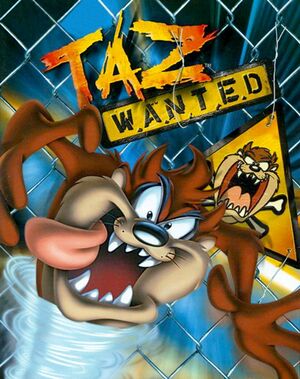 |
|
| Developers | |
|---|---|
| Blitz Games | |
| Publishers | |
| Infogrames | |
| Warner Bros. Interactive Entertainment | |
| Release dates | |
| Windows | September 17, 2002 |
General information
- Official website (retrieved)
Availability
| Source | DRM | Notes | Keys | OS |
|---|---|---|---|---|
| Retail | ||||
| Amazon.com |
Essential improvements
Skip intro videos
| Instructions |
|---|
Game data
Configuration file(s) location
Template:Game data/row
| System | Location |
|---|
Save game data location
Template:Game data/row
| System | Location |
|---|
Video settings
Widescreen resolution
| Instructions |
|---|
Input settings
Audio settings
Localizations
| Language | UI | Audio | Sub | Notes |
|---|---|---|---|---|
| English | ||||
| Italian | ||||
| French |
Network
Multiplayer types
| Type | Native | Players | Notes | |
|---|---|---|---|---|
| Local play | 2 | Split screen multiplayer. | ||
| LAN play | ||||
| Online play | ||||
Issues fixed
Freeze on startup once a video begins playing (Windows 10)
| Instructions |
|---|
Window edges while playing on Fullscreen (Windows 10)
| Instructions |
|---|
Other information
API
| Executable | 32-bit | 64-bit | Notes |
|---|---|---|---|
| Windows |
System requirements
| Windows | ||
|---|---|---|
| Minimum | ||
| Operating system (OS) | ||
| Processor (CPU) | ||
| System memory (RAM) | ||
| Hard disk drive (HDD) | ||
