Difference between revisions of "Taz: Wanted"
From PCGamingWiki, the wiki about fixing PC games
m (updated template usage) |
m (Update infobox strategywiki link) |
||
| (24 intermediate revisions by 15 users not shown) | |||
| Line 1: | Line 1: | ||
| − | |||
{{Infobox game | {{Infobox game | ||
|cover = Taz Wanted Cover.jpg | |cover = Taz Wanted Cover.jpg | ||
| Line 8: | Line 7: | ||
{{Infobox game/row/publisher|Warner Bros. Interactive Entertainment}} | {{Infobox game/row/publisher|Warner Bros. Interactive Entertainment}} | ||
|engines = | |engines = | ||
| + | {{Infobox game/row/engine|BlitzTech}} | ||
|release dates= | |release dates= | ||
{{Infobox game/row/date|Windows|September 17, 2002}} | {{Infobox game/row/date|Windows|September 17, 2002}} | ||
|steam appid = | |steam appid = | ||
| − | |gogcom | + | |gogcom id = |
| − | |strategywiki = | + | |strategywiki = Taz: Wanted |
| + | |mobygames = taz-wanted | ||
|wikipedia = Taz Wanted | |wikipedia = Taz Wanted | ||
|winehq = 18286 | |winehq = 18286 | ||
| + | |license = commercial | ||
| + | |taxonomy = | ||
| + | {{Infobox game/row/taxonomy/perspectives | Third-person }} | ||
| + | {{Infobox game/row/taxonomy/controls | Direct control }} | ||
| + | {{Infobox game/row/taxonomy/genres | Platform }} | ||
| + | {{Infobox game/row/taxonomy/series | Looney Tunes }} | ||
}} | }} | ||
| − | |||
'''General information''' | '''General information''' | ||
| Line 23: | Line 29: | ||
==Availability== | ==Availability== | ||
{{Availability| | {{Availability| | ||
| − | {{Availability/row| Retail | | | + | {{Availability/row| Retail | | disc | Simple disc check. | | Windows }} |
}} | }} | ||
| Line 44: | Line 50: | ||
}} | }} | ||
| − | ==Video | + | ==Video== |
| − | {{Video | + | {{Video |
| − | |wsgf link = | + | |wsgf link = https://www.wsgf.org/dr/taz-wanted |
|widescreen wsgf award = limited | |widescreen wsgf award = limited | ||
|multimonitor wsgf award = incomplete | |multimonitor wsgf award = incomplete | ||
| Line 69: | Line 75: | ||
|antialiasing = false | |antialiasing = false | ||
|antialiasing notes = | |antialiasing notes = | ||
| − | |vsync = | + | |vsync = always on |
|vsync notes = | |vsync notes = | ||
|60 fps = true | |60 fps = true | ||
| Line 82: | Line 88: | ||
===[[Glossary:Widescreen resolution|Widescreen resolution]]=== | ===[[Glossary:Widescreen resolution|Widescreen resolution]]=== | ||
| − | {{Fixbox|description=Instructions|ref=<ref> | + | Primarily you can use these quick widescreen patches - [https://mega.nz/#!qhplWArS!68Svg9e0XOJCGg4R8LTwRUz-znSB64G-nmOjK3PsXGw Skid_Sultan's Widescreen Patches] |
| + | or follow these instruction for manual setting your preferred resolution. | ||
| + | |||
| + | {{Fixbox|description=Instructions|ref=<ref>{{Refurl|url=https://www.wsgf.org/dr/taz-wanted|title=wsgf.org|date=28 May 2023}}</ref>|fix= | ||
# Go to the installation folder. | # Go to the installation folder. | ||
# Run <code>TazLauncher.exe</code>. | # Run <code>TazLauncher.exe</code>. | ||
| Line 91: | Line 100: | ||
# Set '''8002''' to the converted '''Width''' value. | # Set '''8002''' to the converted '''Width''' value. | ||
# Set '''E001''' to the converted '''Height''' value. | # Set '''E001''' to the converted '''Height''' value. | ||
| − | + | ||
| − | + | • Set <code>80 07 00 00 38 04</code> for 1080p | |
| − | + | ||
| − | + | • Set <code>00 0A 00 00 A0 05</code> for 1440p | |
| + | |||
| + | • Set <code>00 0F 00 00 70 08</code> for 4k | ||
}} | }} | ||
| − | ==Input | + | ==Input== |
| − | {{Input | + | {{Input |
|key remap = true | |key remap = true | ||
|key remap notes = | |key remap notes = | ||
| Line 119: | Line 130: | ||
|controller sensitivity = unknown | |controller sensitivity = unknown | ||
|controller sensitivity notes= | |controller sensitivity notes= | ||
| − | |invert controller y-axis = | + | |invert controller y-axis = hackable |
| − | |invert controller y-axis notes= | + | |invert controller y-axis notes= Possible if using a third-party software. E.g. if you're using a DualShock controller, you can configure DS4Windows to invert the y-axis. |
|xinput controllers = unknown | |xinput controllers = unknown | ||
|xinput controllers notes = | |xinput controllers notes = | ||
| Line 127: | Line 138: | ||
|impulse triggers = unknown | |impulse triggers = unknown | ||
|impulse triggers notes = | |impulse triggers notes = | ||
| − | |dualshock 4 = | + | |dualshock 4 = true |
|dualshock 4 notes = | |dualshock 4 notes = | ||
|dualshock prompts = unknown | |dualshock prompts = unknown | ||
| Line 139: | Line 150: | ||
|tracked motion prompts = unknown | |tracked motion prompts = unknown | ||
|tracked motion prompts notes = | |tracked motion prompts notes = | ||
| − | |other controllers = | + | |other controllers = false |
|other controllers notes = | |other controllers notes = | ||
| − | |other button prompts = | + | |other button prompts = false |
|other button prompts notes= | |other button prompts notes= | ||
|controller hotplug = unknown | |controller hotplug = unknown | ||
| Line 161: | Line 172: | ||
}} | }} | ||
| − | ==Audio | + | ==Audio== |
| − | {{Audio | + | {{Audio |
| − | |separate volume = | + | |separate volume = true |
|separate volume notes = | |separate volume notes = | ||
|surround sound = unknown | |surround sound = unknown | ||
|surround sound notes = | |surround sound notes = | ||
| − | |subtitles = | + | |subtitles = true |
|subtitles notes = | |subtitles notes = | ||
|closed captions = unknown | |closed captions = unknown | ||
| Line 180: | Line 191: | ||
{{L10n/switch | {{L10n/switch | ||
|language = English | |language = English | ||
| + | |interface = true | ||
| + | |audio = true | ||
| + | |subtitles = true | ||
| + | }} | ||
| + | {{L10n/switch | ||
| + | |language = French | ||
|interface = true | |interface = true | ||
|audio = true | |audio = true | ||
| Line 191: | Line 208: | ||
}} | }} | ||
{{L10n/switch | {{L10n/switch | ||
| − | |language = | + | |language = Spanish |
|interface = true | |interface = true | ||
|audio = true | |audio = true | ||
| Line 227: | Line 244: | ||
# Go to the installation folder, and find {{file|Taz.exe}}. | # Go to the installation folder, and find {{file|Taz.exe}}. | ||
# Set the executable to run under the '''Windows XP (Service Pack 3)''' compatibility mode. | # Set the executable to run under the '''Windows XP (Service Pack 3)''' compatibility mode. | ||
| + | }} | ||
| + | |||
| + | ===Vsync (Enable by default) not working on Windows 10=== | ||
| + | {{Fixbox|description=Use dgVoodoo2|fix= | ||
| + | # Download [http://dege.freeweb.hu/dgVoodoo2/dgVoodoo2/ dgvoodoo2]. | ||
| + | # Copy D3D8.DLL from the \MS\x86\ folder to the game install directory. | ||
| + | }} | ||
| + | {{Fixbox|description=Use d3d8to9|fix= | ||
| + | # Download [https://github.com/crosire/d3d8to9/releases d3d8to9]. | ||
| + | # Copy D3D8.DLL to the game install directory. | ||
}} | }} | ||
| Line 232: | Line 259: | ||
===API=== | ===API=== | ||
{{API | {{API | ||
| − | |direct3d versions = 8.1 | + | |direct3d versions = 8.1 |
|direct3d notes = | |direct3d notes = | ||
|directdraw versions = | |directdraw versions = | ||
| Line 252: | Line 279: | ||
|shader model versions = | |shader model versions = | ||
|shader model notes = | |shader model notes = | ||
| − | |64-bit executable | + | |windows 32-bit exe = true |
| − | |64-bit executable notes= | + | |windows 64-bit exe = false |
| + | |windows arm app = false | ||
| + | |windows exe notes = | ||
| + | |macos intel 32-bit app = | ||
| + | |macos intel 64-bit app = | ||
| + | |macos app notes = | ||
| + | |linux 32-bit executable= | ||
| + | |linux 64-bit executable= | ||
| + | |linux executable notes = | ||
}} | }} | ||
| − | |||
==System requirements== | ==System requirements== | ||
{{System requirements | {{System requirements | ||
Latest revision as of 05:02, 30 June 2023
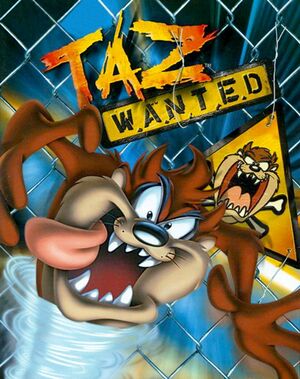 |
|
| Developers | |
|---|---|
| Blitz Games | |
| Publishers | |
| Infogrames | |
| Warner Bros. Interactive Entertainment | |
| Engines | |
| BlitzTech | |
| Release dates | |
| Windows | September 17, 2002 |
| Taxonomy | |
| Perspectives | Third-person |
| Controls | Direct control |
| Genres | Platform |
| Series | Looney Tunes |
General information
- Official website (retrieved)
Availability
| Source | DRM | Notes | Keys | OS |
|---|---|---|---|---|
| Retail | Simple disc check. |
Essential improvements
Skip intro videos
| Instructions[citation needed] |
|---|
|
Game data
Configuration file(s) location
| System | Location |
|---|---|
| Windows | <path-to-game>\Taz.dat[Note 1] |
Save game data location
| System | Location |
|---|---|
| Windows | <path-to-game>\TazWanted.sav[Note 1] |
Video
| Graphics feature | State | WSGF | Notes |
|---|---|---|---|
| Widescreen resolution | See Widescreen resolution. | ||
| Multi-monitor | |||
| Ultra-widescreen | |||
| 4K Ultra HD | See Widescreen resolution. | ||
| Field of view (FOV) | |||
| Windowed | See the glossary page for potential workarounds. | ||
| Borderless fullscreen windowed | See the glossary page for potential workarounds. | ||
| Anisotropic filtering (AF) | See the glossary page for potential workarounds. | ||
| Anti-aliasing (AA) | See the glossary page for potential workarounds. | ||
| Vertical sync (Vsync) | See the glossary page for potential workarounds. | ||
| 60 FPS and 120+ FPS | No frame cap. | ||
Widescreen resolution
Primarily you can use these quick widescreen patches - Skid_Sultan's Widescreen Patches or follow these instruction for manual setting your preferred resolution.
| Instructions[1] |
|---|
• Set • Set • Set |
Input
| Keyboard and mouse | State | Notes |
|---|---|---|
| Remapping | ||
| Mouse acceleration | ||
| Mouse sensitivity | ||
| Mouse input in menus | ||
| Mouse Y-axis inversion | ||
| Controller | ||
| Controller support | ||
| Full controller support | ||
| Controller remapping | ||
| Controller sensitivity | ||
| Controller Y-axis inversion | Possible if using a third-party software. E.g. if you're using a DualShock controller, you can configure DS4Windows to invert the y-axis. |
| Controller types |
|---|
| XInput-compatible controllers |
|---|
| PlayStation controllers | ||
|---|---|---|
| PlayStation button prompts | ||
| Light bar support | ||
| Adaptive trigger support | ||
| DualSense haptic feedback support | ||
| Connection modes | ||
| Generic/other controllers | See the glossary page for potential workarounds. |
|---|
| Additional information | ||
|---|---|---|
| Controller hotplugging | ||
| Haptic feedback | ||
| Digital movement supported | ||
| Simultaneous controller+KB/M |
Audio
| Audio feature | State | Notes |
|---|---|---|
| Separate volume controls | ||
| Surround sound | ||
| Subtitles | ||
| Closed captions | ||
| Mute on focus lost |
Localizations
| Language | UI | Audio | Sub | Notes |
|---|---|---|---|---|
| English | ||||
| French | ||||
| Italian | ||||
| Spanish |
Network
Multiplayer types
| Type | Native | Players | Notes | |
|---|---|---|---|---|
| Local play | 2 | Split screen multiplayer. | ||
| LAN play | ||||
| Online play | ||||
Issues fixed
Freeze on startup once a video begins playing (Windows 10)
| Instructions[citation needed] |
|---|
|
Window edges while playing on Fullscreen (Windows 10)
| Instructions[citation needed] |
|---|
|
Vsync (Enable by default) not working on Windows 10
| Use dgVoodoo2 |
|---|
|
| Use d3d8to9 |
|---|
|
Other information
API
| Technical specs | Supported | Notes |
|---|---|---|
| Direct3D | 8.1 |
| Executable | 32-bit | 64-bit | Notes |
|---|---|---|---|
| Windows |
System requirements
| Windows | ||
|---|---|---|
| Minimum | ||
| Operating system (OS) | 98 | |
| Processor (CPU) | Intel Pentium III @ 500 MHz (or equivalent) | |
| System memory (RAM) | 64 MB | |
| Hard disk drive (HDD) | 850 MB | |
| Video card (GPU) | 3D Acceleration 16 MB of VRAM |
|
Notes
- ↑ 1.0 1.1 When running this game without elevated privileges (Run as administrator option), write operations against a location below
%PROGRAMFILES%,%PROGRAMDATA%, or%WINDIR%might be redirected to%LOCALAPPDATA%\VirtualStoreon Windows Vista and later (more details).
