Difference between revisions of "TNN Outdoors Pro Hunter 2"
From PCGamingWiki, the wiki about fixing PC games
(→API: There is no DDraw 4. If you see DirectDraw4 traces in logs, that means version 6.) |
AlphaYellow (talk | contribs) |
||
| (7 intermediate revisions by the same user not shown) | |||
| Line 47: | Line 47: | ||
|current state = | |current state = | ||
}} | }} | ||
| + | |||
| + | '''General information''' | ||
| + | {{mm}} [https://web.archive.org/web/20000304112552/http://www.ascgames.com/100-GAMES/tnn_hunter_2/index.html Official site] - retrieved with Wayback machine from March 4, 2000. | ||
==Availability== | ==Availability== | ||
| Line 93: | Line 96: | ||
==Video== | ==Video== | ||
| + | {{Image|TNN Outdoors Pro Hunter 2 - Video Settings.png|Video settings.}} | ||
{{Video | {{Video | ||
|wsgf link = | |wsgf link = | ||
| Line 108: | Line 112: | ||
|4k ultra hd notes = See [[#Widescreen resolution|Widescreen resolution]]. | |4k ultra hd notes = See [[#Widescreen resolution|Widescreen resolution]]. | ||
|fov = hackable | |fov = hackable | ||
| − | |fov notes = | + | |fov notes = Use the [https://community.pcgamingwiki.com/files/file/2900-tnn-outdoors-pro-hunter-2-fov-fix/ FOV Fix]. |
|windowed = true | |windowed = true | ||
|windowed notes = | |windowed notes = | ||
| Line 147: | Line 151: | ||
==Input== | ==Input== | ||
| + | {{Image|TNN Outdoors Pro Hunter 2 - Keyboard Settings.png|Keyboard settings.}} | ||
| + | {{Image|TNN Outdoors Pro Hunter 2 - Mouse Settings.png|Mouse settings.}} | ||
{{Input | {{Input | ||
|key remap = true | |key remap = true | ||
| Line 211: | Line 217: | ||
==Audio== | ==Audio== | ||
| + | {{Image|TNN Outdoors Pro Hunter 2 - Audio Settings.png|Audio settings.}} | ||
{{Audio | {{Audio | ||
|separate volume = true | |separate volume = true | ||
| Line 222: | Line 229: | ||
|mute on focus lost = false | |mute on focus lost = false | ||
|mute on focus lost notes = | |mute on focus lost notes = | ||
| − | |eax support = | + | |eax support = true |
| − | |eax support notes = | + | |eax support notes = EAX 1.0. |
|royalty free audio = false | |royalty free audio = false | ||
|royalty free audio notes = | |royalty free audio notes = | ||
| Line 244: | Line 251: | ||
==Network== | ==Network== | ||
{{Network/Multiplayer | {{Network/Multiplayer | ||
| − | |local play = | + | |local play = false |
| − | |local play players = | + | |local play players = |
|local play modes = | |local play modes = | ||
|local play notes = | |local play notes = | ||
| Line 263: | Line 270: | ||
|matchmaking = false | |matchmaking = false | ||
|matchmaking notes = | |matchmaking notes = | ||
| − | |p2p = | + | |p2p = true |
|p2p notes = | |p2p notes = | ||
|dedicated = true | |dedicated = true | ||
| Line 283: | Line 290: | ||
{{ii}} This game comes with a 16-bit InstallShield installer, which won't work on modern systems. | {{ii}} This game comes with a 16-bit InstallShield installer, which won't work on modern systems. | ||
| − | {{Fixbox|description=Use 32-bit installer|ref=<ref>{{Refcheck|user=AlphaYellow|date=2024-02-11}}</ref>|fix= | + | {{Fixbox|description=Use 32-bit installer|ref=<ref name="AlphaYellow_11_02_2024">{{Refcheck|user=AlphaYellow|date=2024-02-11}}</ref>|fix= |
| − | # Download | + | # Download {{file|Is3Engine.zip}} from [http://toastytech.com/files/setup.html here]. |
# Copy the CD contents to a folder in any location. | # Copy the CD contents to a folder in any location. | ||
# Extract {{file|setup32.exe}} from the downloaded {{file|Is3Engine.zip}} to the newly created folder. | # Extract {{file|setup32.exe}} from the downloaded {{file|Is3Engine.zip}} to the newly created folder. | ||
| Line 291: | Line 298: | ||
===Keyboard and mouse don't work despite setting the controls=== | ===Keyboard and mouse don't work despite setting the controls=== | ||
| − | {{Fixbox|description=Instructions|ref=<ref | + | {{Fixbox|description=Instructions|ref=<ref name="AlphaYellow_11_02_2024"/>|fix= |
# Download {{file|dinput.zip}} from [https://github.com/elishacloud/dinputto8/releases here]. | # Download {{file|dinput.zip}} from [https://github.com/elishacloud/dinputto8/releases here]. | ||
# Extract {{file|dinput.dll}} to {{folder|{{p|game}}}}. | # Extract {{file|dinput.dll}} to {{folder|{{p|game}}}}. | ||
| Line 303: | Line 310: | ||
scale "##mouse" "##x-axis" 0.004625 | scale "##mouse" "##x-axis" 0.004625 | ||
</pre> | </pre> | ||
| + | }} | ||
| + | |||
| + | ===Mouse movement jittery/skipping pixels=== | ||
| + | {{Fixbox|description=Wrap the old DirectInput calls into DirectInput 8|ref=<ref name="AlphaYellow_26_04_2024">{{Refcheck|user=AlphaYellow|date=2024-04-26}}</ref>|fix= | ||
| + | # Download the [https://github.com/elishacloud/dinputto8/releases DirectInput wrapper]. | ||
| + | # Extract {{file|dinput.dll}} from the downloaded {{file|dinput.zip}} to {{folder|{{p|game}}}}. | ||
| + | # Add the line <code>InputRate=60.00000</code> in {{file|{{p|game}}\AUTOEXEC.CFG}} and decrease the mouse sensitivity in-game. | ||
| + | # Increase sensitivity through the mouse's DPI on the mouse driver's control panel. | ||
}} | }} | ||
| Line 309: | Line 324: | ||
{{API | {{API | ||
|direct3d versions = 6 | |direct3d versions = 6 | ||
| − | |direct3d notes = <ref>{{Refcheck|user=AlphaYellow|date=2024-04- | + | |direct3d notes = <ref>{{Refcheck|user=AlphaYellow|date=2024-04-06|comment=According to System Informer, the game loads d3dim.dll. According to DebugView's logs, dgVoodoo2's traces point to Direct3D 6 (e.g: "Direct3DDevice3").}}</ref> |
|directdraw versions = 6 | |directdraw versions = 6 | ||
| − | |directdraw notes = <ref>{{Refcheck|user=AlphaYellow|date=2024-04- | + | |directdraw notes = Software renderer mode.<ref>{{Refcheck|user=AlphaYellow|date=2024-04-07|comment=According to System Informer, the game loads ddraw.dll. According to DebugView's logs, dgVoodoo2's traces point to DirectDraw 6 (e.g: "DirectDrawSurface4::SetColorKey" and "DirectDraw4::SetDisplayMode").}}</ref> |
|wing = | |wing = | ||
|wing notes = | |wing notes = | ||
Revision as of 18:32, 3 May 2024
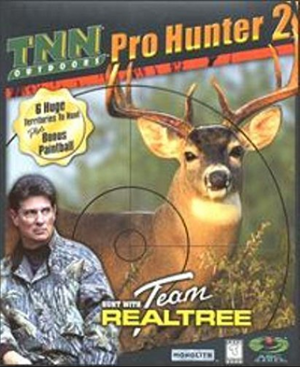 |
|
| Developers | |
|---|---|
| Monolith Productions | |
| Publishers | |
| ASC Games | |
| Engines | |
| LithTech 1.2 | |
| Release dates | |
| Windows | November 4, 1999 |
| Taxonomy | |
| Monetization | One-time game purchase |
| Microtransactions | None |
| Modes | Singleplayer, Multiplayer |
| Pacing | Real-time |
| Perspectives | First-person |
| Controls | Direct control |
| Genres | Action, FPS, Hunting, Shooter |
| Art styles | Realistic |
| Series | TNN |
| TNN | |
|---|---|
| TNN Motor Sports Hardcore 4x4 | 1997 |
| TNN Outdoors Pro Hunter | 1998 |
| TNN Outdoors Pro Hunter 2 | 1999 |
| TNN Motorsports Hardcore TR | 2015 |
TNN Outdoors Pro Hunter 2 is a singleplayer and multiplayer first-person action, FPS, hunting and shooter game in the TNN series.
General information
- Official site - retrieved with Wayback machine from March 4, 2000.
Availability
| Source | DRM | Notes | Keys | OS |
|---|---|---|---|---|
| Retail | Simple disc check. |
Monetization
| Type | Notes |
|---|---|
| One-time game purchase | The game requires an upfront purchase to access. |
Microtransactions
| Type | Notes |
|---|---|
| No microtransactions | None |
Game data
Configuration file(s) location
| System | Location |
|---|---|
| Windows | <path-to-game>\AUTOEXEC.CFG[Note 1] |
Save game data location
| System | Location |
|---|---|
| Windows | <path-to-game>\HUNTERS\[Note 1] |
Video
| Graphics feature | State | Notes | |
|---|---|---|---|
| Widescreen resolution | See Widescreen resolution. | ||
| Multi-monitor | See Widescreen resolution. | ||
| Ultra-widescreen | See Widescreen resolution. | ||
| 4K Ultra HD | See Widescreen resolution. | ||
| Field of view (FOV) | Use the FOV Fix. | ||
| Windowed | |||
| Borderless fullscreen windowed | See the glossary page for potential workarounds. | ||
| Anisotropic filtering (AF) | See the glossary page for potential workarounds. | ||
| Anti-aliasing (AA) | See the glossary page for potential workarounds. | ||
| High-fidelity upscaling | See the glossary page for potential workarounds. | ||
| Vertical sync (Vsync) | See the glossary page for potential workarounds. | ||
| 60 FPS | |||
| 120+ FPS | |||
| High dynamic range display (HDR) | |||
| Ray tracing (RT) | |||
Widescreen resolution
| Edit autoexec.cfg[1] |
|---|
Notes
|
Input
| Keyboard and mouse | State | Notes |
|---|---|---|
| Remapping | ||
| Mouse acceleration | ||
| Mouse sensitivity | ||
| Mouse input in menus | ||
| Mouse Y-axis inversion | ||
| Controller | ||
| Controller support |
| Controller types |
|---|
Audio
| Audio feature | State | Notes |
|---|---|---|
| Separate volume controls | ||
| Surround sound | ||
| Subtitles | ||
| Closed captions | ||
| Mute on focus lost | ||
| EAX support | EAX 1.0. | |
| Royalty free audio |
Localizations
| Language | UI | Audio | Sub | Notes |
|---|---|---|---|---|
| English |
Network
Multiplayer types
| Type | Native | Notes | |
|---|---|---|---|
| Local play | |||
| LAN play | |||
| Online play | |||
| Asynchronous multiplayer | |||
Connection types
| Type | Native | Notes |
|---|---|---|
| Matchmaking | ||
| Peer-to-peer | ||
| Dedicated | ||
| Self-hosting | ||
| Direct IP |
Ports
| Protocol | Port(s) and/or port range(s) |
|---|---|
| TCP | unknown |
| UDP | unknown |
- Universal Plug and Play (UPnP) support status is unknown.
Issues fixed
Installing on 64-bit systems
- This game comes with a 16-bit InstallShield installer, which won't work on modern systems.
| Use 32-bit installer[2] |
|---|
|
Keyboard and mouse don't work despite setting the controls
| Instructions[2] |
|---|
enabledevice "##keyboard" enabledevice "##mouse" rangebind "##mouse" "##y-axis" 0.000000 0.000000 "Axis2" scale "##mouse" "##y-axis" 0.004625 rangebind "##mouse" "##x-axis" 0.000000 0.000000 "Axis1" scale "##mouse" "##x-axis" 0.004625 |
Mouse movement jittery/skipping pixels
| Wrap the old DirectInput calls into DirectInput 8[3] |
|---|
|
Other information
API
| Technical specs | Supported | Notes |
|---|---|---|
| Direct3D | 6 | [4] |
| DirectDraw | 6 | Software renderer mode.[5] |
| Software renderer |
| Executable | 32-bit | 64-bit | Notes |
|---|---|---|---|
| Windows |
Middleware
| Middleware | Notes | |
|---|---|---|
| Audio | Miles Sound System | |
| Input | DirectInput | |
| Cutscenes | Smacker Video Technology |
System requirements
| Windows | ||
|---|---|---|
| Minimum | Recommended | |
| Operating system (OS) | ||
| Processor (CPU) | Intel Pentium 166 MHz | Intel Pentium 233 MHz |
| System memory (RAM) | 32 MB | 64 MB |
| Hard disk drive (HDD) | 3 MB | 234 MB |
| Video card (GPU) | 3D Hardware accelerated | |
| Other | Sound card, 4x CD-ROM drive | Sound card, 8x CD-ROM drive |
Notes
- ↑ 1.0 1.1 When running this game without elevated privileges (Run as administrator option), write operations against a location below
%PROGRAMFILES%,%PROGRAMDATA%, or%WINDIR%might be redirected to%LOCALAPPDATA%\VirtualStoreon Windows Vista and later (more details).
References
- ↑ Verified by User:AlphaYellow on 2024-02-24
- ↑ 2.0 2.1 Verified by User:AlphaYellow on 2024-02-11
- ↑ Verified by User:AlphaYellow on 2024-04-26
- ↑ Verified by User:AlphaYellow on 2024-04-06
- According to System Informer, the game loads d3dim.dll. According to DebugView's logs, dgVoodoo2's traces point to Direct3D 6 (e.g: "Direct3DDevice3").
- ↑ Verified by User:AlphaYellow on 2024-04-07
- According to System Informer, the game loads ddraw.dll. According to DebugView's logs, dgVoodoo2's traces point to DirectDraw 6 (e.g: "DirectDrawSurface4::SetColorKey" and "DirectDraw4::SetDisplayMode").




