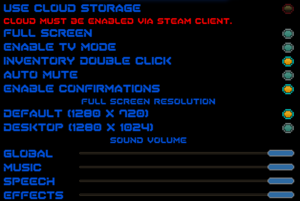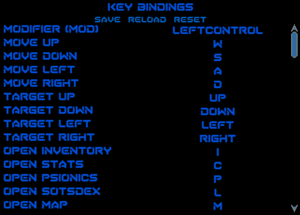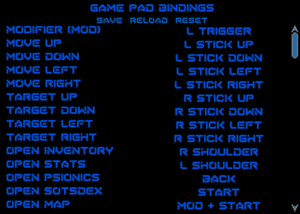Difference between revisions of "Sword of the Stars: The Pit"
From PCGamingWiki, the wiki about fixing PC games
m (updated template usage) |
m (→Video settings: updated template usage) |
||
| Line 89: | Line 89: | ||
|fov notes = | |fov notes = | ||
|windowed = true | |windowed = true | ||
| − | |windowed notes = | + | |windowed notes = |
|borderless windowed = false | |borderless windowed = false | ||
|borderless windowed notes = | |borderless windowed notes = | ||
Revision as of 10:45, 26 June 2016
 |
|
| Developers | |
|---|---|
| Kerberos Productions | |
| Engines | |
| Windows | XNA |
| Release dates | |
| Windows | March 8, 2013 |
| macOS (OS X) | July 16, 2014 |
| Linux | August 30, 2014 |
| Sword of the Stars | |
|---|---|
| Sword of the Stars | 2006 |
| Sword of the Stars II: Lords of Winter | 2012 |
| Sword of the Stars: The Pit | 2013 |
| Sword of the Stars: Ground Pounders | 2014 |
| The Pit: Infinity | 2019 |
General information
Availability
| Source | DRM | Notes | Keys | OS |
|---|---|---|---|---|
| GamersGate | ||||
| GOG.com | ||||
| Green Man Gaming | ||||
| Steam |
- OS X and Linux versions are only available with the Gold Edition.[1]
DLC and expansion packs
| Name | Notes | |
|---|---|---|
| The Pilgrim | ||
| Juggernaut | ||
| Necromancer | ||
| Mind Games | ||
| Gold Edition DLC | ||
| Soundtrack |
Game data
Configuration file location
Template:Game data/rowTemplate:Game data/rowTemplate:Game data/row
| System | Location |
|---|---|
| Steam Play (Linux) | <SteamLibrary-folder>/steamapps/compatdata/233700/pfx/[Note 1] |
- This game follows the XDG Base Directory Specification on Linux.
Save game data location
Template:Game data/rowTemplate:Game data/rowTemplate:Game data/rowTemplate:Game data/row
| System | Location |
|---|---|
| Steam Play (Linux) | <SteamLibrary-folder>/steamapps/compatdata/233700/pfx/[Note 1] |
- Only one save per class, fixable using Multiple save games fix.
Save game cloud syncing
| System | Native | Notes |
|---|---|---|
| GOG Galaxy | ||
| Steam Cloud |
Video settings
Input settings
Audio settings
Issues unresolved
Charge hub not deactivating, infinite XP
- If escape is pressed before a charging station is fully depleted it can be used until you fail to use it.
Level up sounds play on first experience gain
- During your first experience gain the level up sound will play.
Issues fixed
Issue installing dependencies
- When the game is installed without .NET 4.0 already installed on the system the second dependency, the XNA Framework, may fail to install.
| Instructions |
|---|
| Instructions |
|---|
Multiple save games
- Only one save game is able to played at any one time.
| Instructions |
|---|
Sword of the Stars has stopped responding
| Instructions |
|---|
System requirements
| Windows | ||
|---|---|---|
| Minimum | Recommended | |
| Operating system (OS) | XP | Vista, 7 |
| Processor (CPU) | 1.6 GHz Intel Pentium | 2 GHz Intel Pentium |
| System memory (RAM) | 1 GB | 2 GB |
| Hard disk drive (HDD) | 500 MB | 750 MB |
| Video card (GPU) | 512 MB of VRAM | 1 GB of VRAM |
Notes
- ↑ 1.0 1.1 Notes regarding Steam Play (Linux) data:
- File/folder structure within this directory reflects the path(s) listed for Windows and/or Steam game data.
- Games with Steam Cloud support may also store data in
~/.steam/steam/userdata/<user-id>/233700/. - Use Wine's registry editor to access any Windows registry paths.
- The app ID (233700) may differ in some cases.
- Treat backslashes as forward slashes.
- See the glossary page for details on Windows data paths.
References
Categories:
- Windows
- OS X
- Linux
- Invalid template usage (Infobox game)
- Games
- Invalid template usage (Series)
- Invalid template usage (Availability)
- Invalid template usage (Save game cloud syncing)
- Invalid template usage (Fixbox)
- Invalid section order
- Missing section (Video)
- Missing section (Input)
- Missing section (Audio)
- Missing section (Localizations)
- Missing section (API)