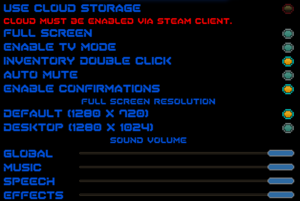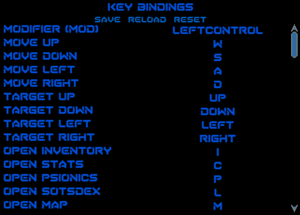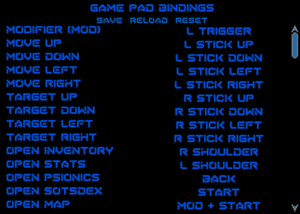Difference between revisions of "Sword of the Stars: The Pit"
From PCGamingWiki, the wiki about fixing PC games
Baronsmoki (talk | contribs) (→Availability: Added Humble Store, updated GMG link and OSes) |
m (General maintenance with AutoWikiBrowser in Bot mode) |
||
| (14 intermediate revisions by 9 users not shown) | |||
| Line 10: | Line 10: | ||
{{Infobox game/row/date|OS X|July 16, 2014}} | {{Infobox game/row/date|OS X|July 16, 2014}} | ||
{{Infobox game/row/date|Linux|August 30, 2014}} | {{Infobox game/row/date|Linux|August 30, 2014}} | ||
| + | |taxonomy = | ||
| + | {{Infobox game/row/taxonomy/monetization | One-time game purchase }} | ||
| + | {{Infobox game/row/taxonomy/microtransactions | }} | ||
| + | {{Infobox game/row/taxonomy/modes | }} | ||
| + | {{Infobox game/row/taxonomy/pacing | }} | ||
| + | {{Infobox game/row/taxonomy/perspectives | }} | ||
| + | {{Infobox game/row/taxonomy/controls | }} | ||
| + | {{Infobox game/row/taxonomy/genres | }} | ||
| + | {{Infobox game/row/taxonomy/sports | }} | ||
| + | {{Infobox game/row/taxonomy/vehicles | }} | ||
| + | {{Infobox game/row/taxonomy/art styles | }} | ||
| + | {{Infobox game/row/taxonomy/themes | }} | ||
| + | {{Infobox game/row/taxonomy/series | Sword of the Stars }} | ||
|steam appid = 233700 | |steam appid = 233700 | ||
|steam appid side = | |steam appid side = | ||
| Line 15: | Line 28: | ||
|gogcom id side = 2080526928, 1207666103, 1422619461, 1207664373, 1207659212, 1207659212, 1207659245, 1207660193 | |gogcom id side = 2080526928, 1207666103, 1422619461, 1207664373, 1207659212, 1207659212, 1207659245, 1207660193 | ||
|strategywiki = | |strategywiki = | ||
| + | |mobygames = sword-of-the-stars-the-pit | ||
|wikipedia = Sword of the Stars: The Pit | |wikipedia = Sword of the Stars: The Pit | ||
|winehq = 15343 | |winehq = 15343 | ||
|license = commercial | |license = commercial | ||
}} | }} | ||
| − | |||
'''General information''' | '''General information''' | ||
| Line 33: | Line 46: | ||
{{Availability/row| Steam | 233700 | Steam | | | Windows, OS X, Linux }} | {{Availability/row| Steam | 233700 | Steam | | | Windows, OS X, Linux }} | ||
}} | }} | ||
| − | {{ii}} OS X and Linux versions are only available with the Gold Edition.<ref> | + | {{ii}} OS X and Linux versions are only available with the Gold Edition.<ref>{{Refurl|url=https://steamcommunity.com/app/233700/discussions/0/864961721807377307/#c35222218767956402|title=Linux? :: Sword of the Stars: The Pit General Discussions|date=May 2023}}</ref> |
{{DLC| | {{DLC| | ||
| Line 42: | Line 55: | ||
{{DLC/row| Mind Games | | Windows, OS X, Linux }} | {{DLC/row| Mind Games | | Windows, OS X, Linux }} | ||
{{DLC/row| Gold Edition DLC | | Windows, OS X, Linux }} | {{DLC/row| Gold Edition DLC | | Windows, OS X, Linux }} | ||
| − | |||
}} | }} | ||
| Line 65: | Line 77: | ||
===[[Glossary:Save game cloud syncing|Save game cloud syncing]]=== | ===[[Glossary:Save game cloud syncing|Save game cloud syncing]]=== | ||
{{Save game cloud syncing | {{Save game cloud syncing | ||
| − | |gog galaxy | + | |discord = |
| − | |gog galaxy notes | + | |discord notes = |
| − | |origin | + | |epic games launcher = |
| − | |origin notes | + | |epic games launcher notes = |
| − | |steam cloud | + | |gog galaxy = false |
| − | |steam cloud notes | + | |gog galaxy notes = |
| − | | | + | |origin = |
| − | | | + | |origin notes = |
| − | |xbox cloud | + | |steam cloud = true |
| − | |xbox cloud notes | + | |steam cloud notes = |
| + | |ubisoft connect = | ||
| + | |ubisoft connect notes = | ||
| + | |xbox cloud = | ||
| + | |xbox cloud notes = | ||
}} | }} | ||
| − | ==Video | + | ==Video== |
{{Image|Sword of the Stars - The Pit - settings.png|General settings.}} | {{Image|Sword of the Stars - The Pit - settings.png|General settings.}} | ||
| − | {{Video | + | {{Video |
|wsgf link = | |wsgf link = | ||
|widescreen wsgf award = | |widescreen wsgf award = | ||
| Line 103: | Line 119: | ||
|antialiasing = n/a | |antialiasing = n/a | ||
|antialiasing notes = | |antialiasing notes = | ||
| + | |upscaling = unknown | ||
| + | |upscaling tech = | ||
| + | |upscaling notes = | ||
|vsync = false | |vsync = false | ||
|vsync notes = | |vsync notes = | ||
| Line 115: | Line 134: | ||
}} | }} | ||
| − | ==Input | + | ==Input== |
{{Image|Sword of the Stars - The Pit - keyboard settings.png|Keyboard settings.}} | {{Image|Sword of the Stars - The Pit - keyboard settings.png|Keyboard settings.}} | ||
{{Image|Sword of the Stars - The Pit - gamepad settings.png|Gemepad settings.}} | {{Image|Sword of the Stars - The Pit - gamepad settings.png|Gemepad settings.}} | ||
| − | {{Input | + | {{Input |
|key remap = true | |key remap = true | ||
|key remap notes = Only saves when "save" is pressed. | |key remap notes = Only saves when "save" is pressed. | ||
| − | |acceleration option = | + | |acceleration option = true |
| − | |acceleration option notes = | + | |acceleration option notes = Uses windows cursor so follows windows setting |
| − | |mouse sensitivity = | + | |mouse sensitivity = true |
| − | |mouse sensitivity notes = | + | |mouse sensitivity notes = Uses windows cursor so follows windows setting |
|mouse menu = true | |mouse menu = true | ||
|mouse menu notes = | |mouse menu notes = | ||
| − | |invert mouse y-axis = | + | |invert mouse y-axis = n/a |
|invert mouse y-axis notes = | |invert mouse y-axis notes = | ||
| − | |||
| − | |||
|controller support = true | |controller support = true | ||
|controller support notes = | |controller support notes = | ||
| Line 137: | Line 154: | ||
|controller remap = true | |controller remap = true | ||
|controller remap notes = | |controller remap notes = | ||
| − | |controller sensitivity = | + | |controller sensitivity = n/a |
| − | |controller sensitivity notes= | + | |controller sensitivity notes= Digital controls only |
|invert controller y-axis = true | |invert controller y-axis = true | ||
|invert controller y-axis notes= Available by remapping the axis. | |invert controller y-axis notes= Available by remapping the axis. | ||
| Line 181: | Line 198: | ||
}} | }} | ||
| − | ==Audio | + | ==Audio== |
| − | {{Audio | + | {{Audio |
|separate volume = true | |separate volume = true | ||
|separate volume notes = Music, speech, effects | |separate volume notes = Music, speech, effects | ||
| Line 194: | Line 211: | ||
|mute on focus lost notes = | |mute on focus lost notes = | ||
|eax support = | |eax support = | ||
| − | |eax support notes = | + | |eax support notes = |
| + | |royalty free audio = unknown | ||
| + | |royalty free audio notes = | ||
}} | }} | ||
| Line 200: | Line 219: | ||
{{L10n/switch | {{L10n/switch | ||
|language = English | |language = English | ||
| − | |interface = | + | |interface = true |
| − | |audio = | + | |audio = true |
| − | |subtitles = | + | |subtitles = true |
|notes = | |notes = | ||
|fan = | |fan = | ||
| + | }} | ||
| + | {{L10n/switch | ||
| + | |language = Japanese | ||
| + | |interface = hackable | ||
| + | |audio = false | ||
| + | |subtitles = hackable | ||
| + | |notes = [https://wikiwiki.jp/sotsthepit/日本語化 Fan translation. Download here.] | ||
| + | |fan = true | ||
}} | }} | ||
{{L10n/switch | {{L10n/switch | ||
|language = Russian | |language = Russian | ||
|interface = hackable | |interface = hackable | ||
| − | |audio = | + | |audio = false |
|subtitles = hackable | |subtitles = hackable | ||
| − | |notes = | + | |notes = [https://www.zoneofgames.ru/games/sword_of_the_stars_the_pit/files/5711.html Fan translation by «ZoG Forum Team»] |
| − | |fan = | + | |fan = true |
}} | }} | ||
}} | }} | ||
| Line 233: | Line 260: | ||
}} | }} | ||
{{Fixbox|description=Run .NET 4.0 installers|ref={{cn|date=July 2016}}|fix= | {{Fixbox|description=Run .NET 4.0 installers|ref={{cn|date=July 2016}}|fix= | ||
| − | # Go to | + | # Go to {{code|{{P|steam}}\steamapps\common\Steamworks Shared\_CommonRedist\DotNet\4.0\}}. |
| − | # Run | + | # Run {{code|dotNetFx40_Full_x86_x64.exe}}. |
# Restart your computer. | # Restart your computer. | ||
| − | # Go to | + | # Go to {{code|{{P|steam}}\steamapps\common\Steamworks Shared\_CommonRedist\XNA\4.0\}}. |
| − | # Run | + | # Run {{code|xnafx40_redist.msi}}. |
# Restart your computer. | # Restart your computer. | ||
# Launch game. | # Launch game. | ||
| Line 247: | Line 274: | ||
{{Fixbox|description=Manually move files in your save game data location|ref={{cn|date=July 2016}}|fix= | {{Fixbox|description=Manually move files in your save game data location|ref={{cn|date=July 2016}}|fix= | ||
# Disable Steam Cloud synchronization. | # Disable Steam Cloud synchronization. | ||
| − | # Make a backup of all the .sav files located in | + | # Make a backup of all the .sav files located in {{code|{{P|appdata}}\Sword of the Stars - The Pit}}. |
| − | # Move the save game of the character you want a second save for to another folder (e.g.: for Marine move AutoSaveMarine.sav out) | + | # Move the save game of the character you want a second save for to another folder (e.g.: for Marine move AutoSaveMarine.sav out). |
| − | # Start a new game as the character | + | # Start a new game as the character. |
| − | # Swap the save files whenever you want to switch saves | + | # Swap the save files whenever you want to switch saves. |
}} | }} | ||
===Sword of the Stars has stopped responding=== | ===Sword of the Stars has stopped responding=== | ||
{{Fixbox|description=Repair xnafx40_redist.msi|ref={{cn|date=July 2016}}|fix= | {{Fixbox|description=Repair xnafx40_redist.msi|ref={{cn|date=July 2016}}|fix= | ||
| − | # Go to | + | # Go to {{code|{{P|steam}}\steamapps\common\Steamworks Shared\_CommonRedist\XNA\4.0\}}. |
| − | # Run {{ | + | # Run {{code|xnafx40_redist.msi}}. |
| − | # Choose " | + | # Choose "Repair". |
# Launch game. | # Launch game. | ||
}} | }} | ||
| Line 284: | Line 311: | ||
|shader model versions = | |shader model versions = | ||
|shader model notes = | |shader model notes = | ||
| − | |64-bit executable | + | |windows 32-bit exe = unknown |
| − | |64-bit executable notes= | + | |windows 64-bit exe = unknown |
| + | |windows arm app = unknown | ||
| + | |windows exe notes = | ||
| + | |mac os x powerpc app = unknown | ||
| + | |macos intel 32-bit app = unknown | ||
| + | |macos intel 64-bit app = true | ||
| + | |macos arm app = unknown | ||
| + | |macos app notes = <ref>{{Refurl|url=https://docs.google.com/spreadsheets/d/17DkOsI9AwAT4dzPkLmunYJJmUpf1FuWR62Q1vAEfJzM/htmlview|title=Catalina 64-bit Compatibility - Google Docs|date=5 May 2023}}</ref> | ||
| + | |linux 32-bit executable= unknown | ||
| + | |linux 64-bit executable= unknown | ||
| + | |linux arm app = unknown | ||
| + | |linux executable notes = | ||
}} | }} | ||
Latest revision as of 06:36, 17 May 2023
 |
|
| Developers | |
|---|---|
| Kerberos Productions | |
| Engines | |
| Windows | XNA |
| Release dates | |
| Windows | March 8, 2013 |
| macOS (OS X) | July 16, 2014 |
| Linux | August 30, 2014 |
| Taxonomy | |
| Monetization | One-time game purchase |
| Series | Sword of the Stars |
| Sword of the Stars | |
|---|---|
| Sword of the Stars | 2006 |
| Sword of the Stars II: Lords of Winter | 2012 |
| Sword of the Stars: The Pit | 2013 |
| Sword of the Stars: Ground Pounders | 2014 |
| The Pit: Infinity | 2019 |
General information
Availability
| Source | DRM | Notes | Keys | OS |
|---|---|---|---|---|
| GOG.com | ||||
| Green Man Gaming | ||||
| Humble Store | ||||
| Steam |
- OS X and Linux versions are only available with the Gold Edition.[1]
DLC and expansion packs
| Name | Notes | |
|---|---|---|
| Healer | ||
| The Pilgrim | ||
| Juggernaut | ||
| Necromancer | ||
| Mind Games | ||
| Gold Edition DLC |
Game data
Configuration file(s) location
| System | Location |
|---|---|
| Windows | %APPDATA%\Sword of the Stars - The Pit\ |
| macOS (OS X) | |
| Linux | $XDG_CONFIG_HOME/ThePit/ |
- This game follows the XDG Base Directory Specification on Linux.
Save game data location
| System | Location |
|---|---|
| Windows | %APPDATA%\Sword of the Stars - The Pit\ |
| macOS (OS X) | |
| Linux | $XDG_CONFIG_HOME/ThePit/ |
| Steam | <Steam-folder>/userdata/<user-id>/233700/remote/ |
- Only one save per class, fixable using Multiple save games fix.
Save game cloud syncing
| System | Native | Notes |
|---|---|---|
| GOG Galaxy | ||
| Steam Cloud |
Video
| Graphics feature | State | Notes | |
|---|---|---|---|
| Widescreen resolution | |||
| Multi-monitor | |||
| Ultra-widescreen | |||
| 4K Ultra HD | |||
| Field of view (FOV) | |||
| Windowed | |||
| Borderless fullscreen windowed | See the glossary page for potential workarounds. | ||
| Anisotropic filtering (AF) | |||
| Anti-aliasing (AA) | |||
| Vertical sync (Vsync) | See the glossary page for potential workarounds. | ||
| 60 FPS and 120+ FPS | |||
Input
| Keyboard and mouse | State | Notes |
|---|---|---|
| Remapping | Only saves when "save" is pressed. | |
| Mouse acceleration | Uses windows cursor so follows windows setting | |
| Mouse sensitivity | Uses windows cursor so follows windows setting | |
| Mouse input in menus | ||
| Mouse Y-axis inversion | ||
| Controller | ||
| Controller support | ||
| Full controller support | ||
| Controller remapping | ||
| Controller sensitivity | Digital controls only | |
| Controller Y-axis inversion | Available by remapping the axis. |
| Controller types |
|---|
| XInput-compatible controllers |
|---|
| PlayStation controllers |
|---|
| Generic/other controllers |
|---|
| Additional information | ||
|---|---|---|
| Controller hotplugging | ||
| Haptic feedback | ||
| Digital movement supported | ||
| Simultaneous controller+KB/M |
Audio
| Audio feature | State | Notes |
|---|---|---|
| Separate volume controls | Music, speech, effects | |
| Surround sound | ||
| Subtitles | ||
| Closed captions | ||
| Mute on focus lost | ||
| Royalty free audio |
Localizations
| Language | UI | Audio | Sub | Notes |
|---|---|---|---|---|
| English | ||||
| Japanese | Fan translation. Download here. | |||
| Russian | Fan translation by «ZoG Forum Team» |
Issues unresolved
Charge hub not deactivating, infinite XP
- If escape is pressed before a charging station is fully depleted it can be used until you fail to use it.
Level up sounds play on first experience gain
- During your first experience gain the level up sound will play.
Issues fixed
Issue installing dependencies
- When the game is installed without .NET 4.0 already installed on the system the second dependency, the XNA Framework, may fail to install.
| Launch and restart[citation needed] |
|---|
|
| Run .NET 4.0 installers[citation needed] |
|---|
|
Multiple save games
- Only one save game is able to played at any one time.
| Manually move files in your save game data location[citation needed] |
|---|
|
Sword of the Stars has stopped responding
| Repair xnafx40_redist.msi[citation needed] |
|---|
|
Other information
API
| Executable | 32-bit | 64-bit | Notes |
|---|---|---|---|
| Windows | |||
| macOS (OS X) | [2] | ||
| Linux |
System requirements
| Windows | ||
|---|---|---|
| Minimum | Recommended | |
| Operating system (OS) | XP | Vista, 7 |
| Processor (CPU) | 1.6 GHz Intel Pentium | 2 GHz Intel Pentium |
| System memory (RAM) | 1 GB | 2 GB |
| Hard disk drive (HDD) | 500 MB | 750 MB |
| Video card (GPU) | 512 MB of VRAM | 1 GB of VRAM |
References
- ↑ Linux? :: Sword of the Stars: The Pit General Discussions - last accessed on May 2023
- ↑ Catalina 64-bit Compatibility - Google Docs - last accessed on 5 May 2023