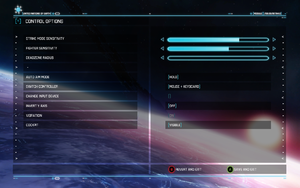Difference between revisions of "Strike Suit Zero: Director's Cut"
m (→top: updated GOG.com ID format) |
m (→Audio: Language row alphabetic sorting with AutoWikiBrowser) |
||
| (14 intermediate revisions by 8 users not shown) | |||
| Line 8: | Line 8: | ||
|release dates= | |release dates= | ||
{{Infobox game/row/date|Windows|April 8, 2014}} | {{Infobox game/row/date|Windows|April 8, 2014}} | ||
| + | |taxonomy = | ||
| + | {{Infobox game/row/taxonomy/monetization | One-time game purchase }} | ||
| + | {{Infobox game/row/taxonomy/microtransactions | }} | ||
| + | {{Infobox game/row/taxonomy/modes | }} | ||
| + | {{Infobox game/row/taxonomy/pacing | }} | ||
| + | {{Infobox game/row/taxonomy/perspectives | }} | ||
| + | {{Infobox game/row/taxonomy/controls | }} | ||
| + | {{Infobox game/row/taxonomy/genres | }} | ||
| + | {{Infobox game/row/taxonomy/sports | }} | ||
| + | {{Infobox game/row/taxonomy/vehicles | }} | ||
| + | {{Infobox game/row/taxonomy/art styles | }} | ||
| + | {{Infobox game/row/taxonomy/themes | }} | ||
| + | {{Infobox game/row/taxonomy/series | Strike Suit }} | ||
|steam appid = 288370 | |steam appid = 288370 | ||
|gogcom id = 1207664533 | |gogcom id = 1207664533 | ||
| + | |mobygames = strike-suit-zero-directors-cut | ||
|strategywiki = | |strategywiki = | ||
|wikipedia = | |wikipedia = | ||
|winehq = | |winehq = | ||
|license = commercial | |license = commercial | ||
| + | |official site= http://strikesuitzero.com/ | ||
}} | }} | ||
| − | |||
{{Disambig|the Director's Cut|the original release|[[Strike Suit Zero]]}} | {{Disambig|the Director's Cut|the original release|[[Strike Suit Zero]]}} | ||
| Line 24: | Line 38: | ||
'''General information''' | '''General information''' | ||
| − | |||
{{mm}} [https://web.archive.org/web/20151025101632/http://strikesuitzero.com/forum/ Official Forum] via Archive.org | {{mm}} [https://web.archive.org/web/20151025101632/http://strikesuitzero.com/forum/ Official Forum] via Archive.org | ||
{{GOG.com links|1207664533|strike_suit_zero}} | {{GOG.com links|1207664533|strike_suit_zero}} | ||
| Line 32: | Line 45: | ||
{{Availability| | {{Availability| | ||
{{Availability/row| GOG.com | strike_suit_zero_directors_cut | DRM-free | Includes the original [[Strike Suit Zero]] with the Heroes of the Fleet and Raptor DLCs as an extra. | | Windows }} | {{Availability/row| GOG.com | strike_suit_zero_directors_cut | DRM-free | Includes the original [[Strike Suit Zero]] with the Heroes of the Fleet and Raptor DLCs as an extra. | | Windows }} | ||
| + | {{Availability/row| GMG | strike-suit-zero-directors-cut | Steam | | | Windows }} | ||
{{Availability/row| Steam | 288370 | Steam | | | Windows }} | {{Availability/row| Steam | 288370 | Steam | | | Windows }} | ||
}} | }} | ||
| Line 49: | Line 63: | ||
===[[Glossary:Save game cloud syncing|Save game cloud syncing]]=== | ===[[Glossary:Save game cloud syncing|Save game cloud syncing]]=== | ||
{{Save game cloud syncing | {{Save game cloud syncing | ||
| − | |gog galaxy | + | |discord = |
| − | |gog galaxy notes | + | |discord notes = |
| − | |origin | + | |epic games launcher = |
| − | |origin notes | + | |epic games launcher notes = |
| − | |steam cloud | + | |gog galaxy = false |
| − | |steam cloud notes | + | |gog galaxy notes = |
| − | | | + | |origin = |
| − | | | + | |origin notes = |
| − | |xbox cloud | + | |steam cloud = false |
| − | |xbox cloud notes | + | |steam cloud notes = |
| + | |ubisoft connect = | ||
| + | |ubisoft connect notes = | ||
| + | |xbox cloud = | ||
| + | |xbox cloud notes = | ||
}} | }} | ||
| − | ==Video | + | ==Video== |
{{Image|Strike Suit Zero Director's Cut graphics settings.png|In-game graphics settings.}} | {{Image|Strike Suit Zero Director's Cut graphics settings.png|In-game graphics settings.}} | ||
| − | {{Video | + | {{Video |
|wsgf link = | |wsgf link = | ||
|widescreen wsgf award = | |widescreen wsgf award = | ||
| Line 87: | Line 105: | ||
|antialiasing = true | |antialiasing = true | ||
|antialiasing notes = | |antialiasing notes = | ||
| + | |upscaling = unknown | ||
| + | |upscaling tech = | ||
| + | |upscaling notes = | ||
|vsync = true | |vsync = true | ||
|vsync notes = | |vsync notes = | ||
| Line 99: | Line 120: | ||
}} | }} | ||
| − | ==Input | + | ==Input== |
{{Image|Strike Suit Zero Director's Cut mouse and keyboard control settings.png|In-game mouse and keyboard control settings.}} | {{Image|Strike Suit Zero Director's Cut mouse and keyboard control settings.png|In-game mouse and keyboard control settings.}} | ||
| − | {{Input | + | {{Input |
|key remap = true | |key remap = true | ||
|key remap notes = | |key remap notes = | ||
| Line 124: | Line 145: | ||
|invert controller y-axis = true | |invert controller y-axis = true | ||
|invert controller y-axis notes= | |invert controller y-axis notes= | ||
| − | |xinput controllers = | + | |xinput controllers = true |
|xinput controllers notes = | |xinput controllers notes = | ||
| − | |xbox prompts = | + | |xbox prompts = true |
|xbox prompts notes = | |xbox prompts notes = | ||
|impulse triggers = unknown | |impulse triggers = unknown | ||
| Line 146: | Line 167: | ||
|other button prompts = unknown | |other button prompts = unknown | ||
|other button prompts notes= | |other button prompts notes= | ||
| − | |||
| − | |||
|controller hotplug = true | |controller hotplug = true | ||
|controller hotplug notes = Input has to be changed to controller in the control settings. | |controller hotplug notes = Input has to be changed to controller in the control settings. | ||
| Line 176: | Line 195: | ||
</gallery> | </gallery> | ||
| − | ==Audio | + | ==Audio== |
{{Image|Strike Suit Zero Director's Cut audio settings.png|In-game audio settings.}} | {{Image|Strike Suit Zero Director's Cut audio settings.png|In-game audio settings.}} | ||
| − | {{Audio | + | {{Audio |
|separate volume = true | |separate volume = true | ||
|separate volume notes = | |separate volume notes = | ||
| Line 190: | Line 209: | ||
|mute on focus lost notes = | |mute on focus lost notes = | ||
|eax support = | |eax support = | ||
| − | |eax support notes = | + | |eax support notes = |
| + | |royalty free audio = unknown | ||
| + | |royalty free audio notes = | ||
}} | }} | ||
| Line 202: | Line 223: | ||
}} | }} | ||
{{L10n/switch | {{L10n/switch | ||
| − | |language = | + | |language = French |
|interface = true | |interface = true | ||
|audio = false | |audio = false | ||
| Line 209: | Line 230: | ||
}} | }} | ||
{{L10n/switch | {{L10n/switch | ||
| − | |language = | + | |language = German |
|interface = true | |interface = true | ||
|audio = false | |audio = false | ||
| Line 316: | Line 337: | ||
|shader model versions = | |shader model versions = | ||
|shader model notes = | |shader model notes = | ||
| − | | | + | |windows 32-bit exe = limited |
| − | |64-bit | + | |windows 64-bit exe = true |
| + | |windows arm app = unknown | ||
| + | |windows exe notes = 32-bit executable available, but not officially supported. | ||
| + | |mac os x powerpc app = | ||
| + | |macos intel 32-bit app = unknown | ||
| + | |macos intel 64-bit app = unknown | ||
| + | |macos arm app = unknown | ||
| + | |macos app notes = | ||
| + | |linux 32-bit executable= unknown | ||
| + | |linux 64-bit executable= unknown | ||
| + | |linux arm app = unknown | ||
| + | |linux executable notes = | ||
}} | }} | ||
| Line 347: | Line 379: | ||
|minVRAM = 1 GB | |minVRAM = 1 GB | ||
|minGPU = Nvidia GeForce GTX 460 | |minGPU = Nvidia GeForce GTX 460 | ||
| − | |minGPU2 = | + | |minGPU2 = ATI Radeon HD 5770 |
| + | |minaudio = DirectX 9.0c compatible | ||
|recOS = 8 | |recOS = 8 | ||
Latest revision as of 19:59, 2 June 2023
 |
|
| Developers | |
|---|---|
| Born Ready Games | |
| Engines | |
| Xed | |
| Release dates | |
| Windows | April 8, 2014 |
| Taxonomy | |
| Monetization | One-time game purchase |
| Series | Strike Suit |
| Strike Suit | |
|---|---|
| Strike Suit Zero | 2013 |
| Strike Suit Infinity | 2013 |
| Strike Suit Zero: Director's Cut | 2014 |
This page is for the Director's Cut. For the original release, see Strike Suit Zero.
Key points
- The Director's Cut includes updated graphics, a restructured campaign as well as the Heroes of the Fleet and Raptor DLC of the original game.
- Multi-monitor options can't be changed during a mission.
- Mods for Strike Suit Zero don't work with the Director's Cut.
General information
- Official Forum via Archive.org
- GOG.com Community Discussions
- GOG.com Support Page
- Steam Community Discussions
Availability
| Source | DRM | Notes | Keys | OS |
|---|---|---|---|---|
| GOG.com | Includes the original Strike Suit Zero with the Heroes of the Fleet and Raptor DLCs as an extra. | |||
| Green Man Gaming | ||||
| Steam |
Game data
Configuration file(s) location
| System | Location |
|---|---|
| Windows | <path-to-game>\pc\main\Binary\settings.sav[Note 1] |
| Steam Play (Linux) | <SteamLibrary-folder>/steamapps/compatdata/288370/pfx/[Note 2] |
Save game data location
| System | Location |
|---|---|
| Windows | <path-to-game>\pc\main\Binary\Main.sav[Note 1] |
| Steam | <Steam-folder>\userdata\<user-id>\288370\remote\ |
| Steam Play (Linux) | <SteamLibrary-folder>/steamapps/compatdata/288370/pfx/[Note 2] |
Save game cloud syncing
| System | Native | Notes |
|---|---|---|
| GOG Galaxy | ||
| Steam Cloud |
Video
| Graphics feature | State | Notes | |
|---|---|---|---|
| Widescreen resolution | |||
| Multi-monitor | |||
| Ultra-widescreen | |||
| 4K Ultra HD | |||
| Field of view (FOV) | |||
| Windowed | |||
| Borderless fullscreen windowed | See the glossary page for potential workarounds. | ||
| Anisotropic filtering (AF) | See the glossary page for potential workarounds. | ||
| Anti-aliasing (AA) | |||
| Vertical sync (Vsync) | |||
| 60 FPS | |||
| 120+ FPS | Frame rate is capped at 60 FPS. | ||
| High dynamic range display (HDR) | See the glossary page for potential alternatives. | ||
Input
| Keyboard and mouse | State | Notes |
|---|---|---|
| Remapping | ||
| Mouse acceleration | ||
| Mouse sensitivity | ||
| Mouse input in menus | ||
| Mouse Y-axis inversion | ||
| Controller | ||
| Controller support | ||
| Full controller support | ||
| Controller remapping | ||
| Controller sensitivity | ||
| Controller Y-axis inversion |
| Controller types |
|---|
| XInput-compatible controllers | ||
|---|---|---|
| Xbox button prompts | ||
| Impulse Trigger vibration |
| PlayStation controllers |
|---|
| Tracked motion controllers |
|---|
| Generic/other controllers |
|---|
| Additional information | ||
|---|---|---|
| Controller hotplugging | Input has to be changed to controller in the control settings. | |
| Haptic feedback | ||
| Digital movement supported | ||
| Simultaneous controller+KB/M | Select Joystick + Keyboard input setting. |
Audio
| Audio feature | State | Notes |
|---|---|---|
| Separate volume controls | ||
| Surround sound | ||
| Subtitles | ||
| Closed captions | ||
| Mute on focus lost | ||
| Royalty free audio |
Localizations
| Language | UI | Audio | Sub | Notes |
|---|---|---|---|---|
| English | ||||
| French | ||||
| German | ||||
| Italian | ||||
| Spanish |
VR support
| Headsets | State | Notes | |
|---|---|---|---|
| SteamVR | This game might be playable with the Revive Compatibility Layer (compatibility list). | ||
| Oculus VR (LibOVR) | DK2 only. Add OculusRift OculusUIProperties=OculusRift.txt to launch options. LibOVRWrapper might work for this game. |
||
| Windows Mixed Reality | This game might be playable with the Revive Compatibility Layer. | ||
| OSVR | |||
| Devices | |||
|---|---|---|---|
| Tracked motion controllers | |||
| Traditional controller | See Input for details. | ||
| Keyboard/Mouse | |||
Issues unresolved
Higher real FOV
In missions, the FOV is always higher by 8.4 than set in option menu. This can be seen in a mission when you open the options menu.
Shadows setting greyed out
The developers had planned to update the game with a more detailed shadow solution. However, due to various issues this was never fully implemented, despite the setting being available in the graphics menu.[1]
Issues fixed
Framerate capped at 50 fps
For some users the game does not go above 50 fps. While the reason for this is unknown, a workaround for Nvidia users is to leave the GeForce Experience window open in the background.[2]
Another confirmed solution is to use a hardware accelerated media player like MPC-HC, play and then pause a video file (like those found in <path-to-game>\pc\main\Video\) and keeping the player open before starting the game.[3]
Not in fullscreen after task-switching
- Sometimes after using Alt+Tab ↹, the game is stuck in windowed mode.
| Reset the settings[3] |
|---|
|
Other information
API
| Technical specs | Supported | Notes |
|---|---|---|
| Direct3D | 11 |
| Executable | 32-bit | 64-bit | Notes |
|---|---|---|---|
| Windows | 32-bit executable available, but not officially supported. |
Middleware
| Middleware | Notes | |
|---|---|---|
| Audio | FMOD |
System requirements
| Windows | ||
|---|---|---|
| Minimum | Recommended | |
| Operating system (OS) | 7 SP1 | 8 |
| Processor (CPU) | Intel Core 2 Quad | Intel Core i5 |
| System memory (RAM) | 4 GB | 8 GB |
| Hard disk drive (HDD) | 5 GB | |
| Video card (GPU) | Nvidia GeForce GTX 460 ATI Radeon HD 5770 1 GB of VRAM DirectX 11 compatible | Nvidia GeForce GTX 560 Ti AMD Radeon HD 7850 2 GB of VRAM |
| Sound (audio device) | DirectX 9.0c compatible | |
- Only 64-bit operating systems are officially supported.
Notes
- ↑ 1.0 1.1 When running this game without elevated privileges (Run as administrator option), write operations against a location below
%PROGRAMFILES%,%PROGRAMDATA%, or%WINDIR%might be redirected to%LOCALAPPDATA%\VirtualStoreon Windows Vista and later (more details). - ↑ 2.0 2.1 Notes regarding Steam Play (Linux) data:
- File/folder structure within this directory reflects the path(s) listed for Windows and/or Steam game data.
- Use Wine's registry editor to access any Windows registry paths.
- The app ID (288370) may differ in some cases.
- Treat backslashes as forward slashes.
- See the glossary page for details on Windows data paths.
References
- ↑ This game is awesome but for f*cks sake, where is the shadows patch? :: Strike Suit Zero: Director's Cut General Discussions - last accessed on 2018-01-06
- ↑ 50fps FIX for NVIDIA users!!! :: Strike Suit Zero: Director's Cut General Discussions - last accessed on 2018-06-01
- ↑ 3.0 3.1 Verified by User:Waschbär on 2018-01-06