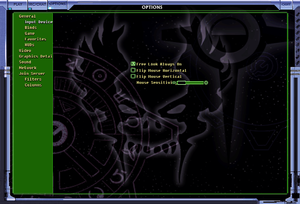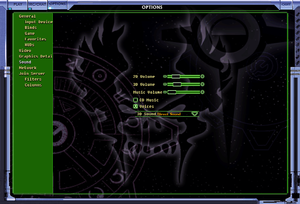Difference between revisions of "Starsiege: Tribes"
From PCGamingWiki, the wiki about fixing PC games
imported>AemonyBot (updated template usage) |
|||
| Line 232: | Line 232: | ||
|lan play modes = | |lan play modes = | ||
|lan play notes = | |lan play notes = | ||
| − | |online play = | + | |online play = false |
|online play players = 128 | |online play players = 128 | ||
|online play modes = | |online play modes = | ||
| − | |online play notes = | + | |online play notes = The official multiplayer service was shut down. |
|asynchronous = | |asynchronous = | ||
|asynchronous notes = | |asynchronous notes = | ||
| Line 300: | Line 300: | ||
|windows 32-bit exe = true | |windows 32-bit exe = true | ||
|windows 64-bit exe = false | |windows 64-bit exe = false | ||
| − | |windows arm app = | + | |windows arm app = false |
|windows exe notes = | |windows exe notes = | ||
|macos intel 32-bit app = | |macos intel 32-bit app = | ||
| Line 310: | Line 310: | ||
|linux arm app = unknown | |linux arm app = unknown | ||
|linux executable notes = | |linux executable notes = | ||
| + | }} | ||
| + | |||
| + | ===Middleware=== | ||
| + | {{Middleware | ||
| + | |physics = | ||
| + | |physics notes = | ||
| + | |audio = | ||
| + | |audio notes = | ||
| + | |interface = | ||
| + | |interface notes = | ||
| + | |input = | ||
| + | |input notes = | ||
| + | |cutscenes = | ||
| + | |cutscenes notes = | ||
| + | |multiplayer = WON (World Opponent Network) | ||
| + | |multiplayer notes= | ||
}} | }} | ||
Revision as of 14:49, 12 November 2022
 |
|
| Developers | |
|---|---|
| Dynamix | |
| Publishers | |
| Retail | Sierra On-Line |
| Digital | Hi-Rez Studios |
| Engines | |
| Darkstar | |
| Release dates | |
| Windows | December 23, 1998 |
| Taxonomy | |
| Monetization | Freeware |
| Modes | Singleplayer, Multiplayer |
| Pacing | Real-time |
| Perspectives | First-person, Third-person |
| Controls | Direct control |
| Genres | Action, FPS, Shooter |
| Themes | Sci-fi |
| Series | Tribes |
| Tribes | |
|---|---|
| Subseries of Metaltech | |
| Starsiege: Tribes | 1998 |
| Tribes 2 | 2001 |
| Tribes: Vengeance | 2004 |
| Tribes: Ascend | 2012 |
| Tribes 3: Rivals | 2024 |
Key points
- Re-released in 2004 for free to promote Tribes: Vengeance.[1]
General information
Availability
| Source | DRM | Notes | Keys | OS |
|---|---|---|---|---|
| Retail | Patch to v1.11 (see Patches). | |||
| Official website | Needs the v1.8 to v1.11 Patch. |
Essential improvements
Patches
The latest official version is v1.11; use the official patch matching your current version to patch your game to v1.11.
To play on modern operating systems you will need the Vista / Windows 7 patch.
HD Texture pack
Tribes HD 2014 is a collection of community made textures that gave the game a more modern feel.
Game data
Configuration file(s) location
| System | Location |
|---|---|
| Windows | <path-to-game>\config\ClientPrefs.cs[Note 1] |
Save game data location
| System | Location |
|---|---|
| Windows |
Video
| Graphics feature | State | WSGF | Notes |
|---|---|---|---|
| Widescreen resolution | |||
| Multi-monitor | |||
| Ultra-widescreen | |||
| 4K Ultra HD | No native GUI scaling text and HUD will be small | ||
| Field of view (FOV) | See Field of view (FOV). | ||
| Windowed | Toggle with Alt+↵ Enter; always on top when in windowed mode. | ||
| Borderless fullscreen windowed | See the glossary page for potential workarounds. | ||
| Anisotropic filtering (AF) | See the glossary page for potential workarounds. | ||
| Anti-aliasing (AA) | See the glossary page for potential workarounds. | ||
| Vertical sync (Vsync) | See Vertical sync (Vsync). | ||
| 60 FPS and 120+ FPS | |||
| High dynamic range display (HDR) | |||
Field of view (FOV)
| Set PlayerFov in ClientPrefs.cs[citation needed] |
|---|
|
Vertical sync (Vsync)
| Set waitforvsync in ClientPrefs.cs[citation needed] |
|---|
|
Input
| Keyboard and mouse | State | Notes |
|---|---|---|
| Remapping | ||
| Mouse acceleration | ||
| Mouse sensitivity | ||
| Mouse input in menus | ||
| Mouse Y-axis inversion | ||
| Controller | ||
| Controller support |
| Controller types |
|---|
Audio
| Audio feature | State | Notes |
|---|---|---|
| Separate volume controls | Settings for 2D and 3D sound, as well as music volume and in-game voices. | |
| Surround sound | Can be added via mod[citation needed] | |
| Subtitles | ||
| Closed captions | ||
| Mute on focus lost | ||
| EAX support | A3D 1.0[2] | |
| Royalty free audio | ||
| Red Book CD audio | On Windows, CD music might not play correctly; see the troubleshooting guide for solutions. |
Localizations
| Language | UI | Audio | Sub | Notes |
|---|---|---|---|---|
| English |
Network
Multiplayer types
| Type | Native | Players | Notes | |
|---|---|---|---|---|
| LAN play | 128 | |||
| Online play | 128 | The official multiplayer service was shut down. | ||
Connection types
| Type | Native | Notes |
|---|---|---|
| Matchmaking | ||
| Peer-to-peer | ||
| Dedicated | Use -dedicated command line argument.[3] |
|
| Self-hosting | ||
| Direct IP | Press (~) to open the console, and copy / paste: Connect("192.168.1.1:28001");. Replace the IP address with the one you're trying to connect to. |
Issues fixed
| Use T1 patch[4] |
|---|
|
Use the T1 Vista / Win7 Patch. |
Can't connect to master server
- The original Tribes master server is no longer running and needs to be changed.
| Insert new server[5] |
|---|
|
Other information
API
| Executable | 32-bit | 64-bit | Notes |
|---|---|---|---|
| Windows |
Middleware
| Middleware | Notes | |
|---|---|---|
| Multiplayer | World Opponent Network |
System requirements
| Windows | ||
|---|---|---|
| Minimum | ||
| Operating system (OS) | 98, ME, 2000, XP | |
| Processor (CPU) | Intel Pentium 166 MHz | |
| System memory (RAM) | 32 MB | |
| Hard disk drive (HDD) | 150 MB | |
Notes
- ↑ When running this game without elevated privileges (Run as administrator option), write operations against a location below
%PROGRAMFILES%,%PROGRAMDATA%, or%WINDIR%might be redirected to%LOCALAPPDATA%\VirtualStoreon Windows Vista and later (more details).