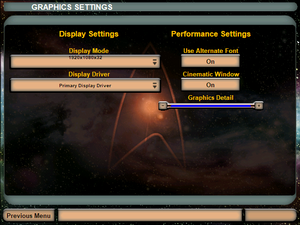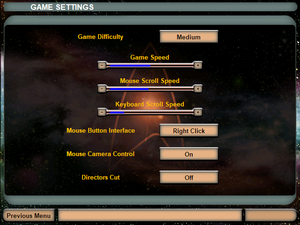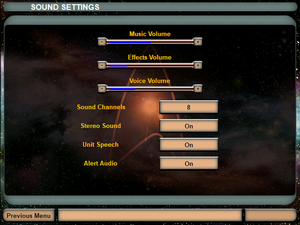Difference between revisions of "Star Trek: Armada"
Baronsmoki (talk | contribs) m (Added HLTB & IGDB) |
AlphaYellow (talk | contribs) |
||
| (32 intermediate revisions by 5 users not shown) | |||
| Line 1: | Line 1: | ||
| − | |||
{{Infobox game | {{Infobox game | ||
|cover = Star Trek Armada Cover.jpg | |cover = Star Trek Armada Cover.jpg | ||
| Line 6: | Line 5: | ||
{{Infobox game/row/developer|Mad Doc Software}} | {{Infobox game/row/developer|Mad Doc Software}} | ||
|publishers = | |publishers = | ||
| − | {{Infobox game/row/ | + | {{Infobox game/row/publisher|Activision}} |
|engines = | |engines = | ||
{{Infobox game/row/engine|Storm3D}} | {{Infobox game/row/engine|Storm3D}} | ||
| Line 16: | Line 15: | ||
{{Infobox game/row/reception|IGDB|star-trek-armada|rating}} | {{Infobox game/row/reception|IGDB|star-trek-armada|rating}} | ||
|taxonomy = | |taxonomy = | ||
| − | {{Infobox game/row/taxonomy/monetization | }} | + | {{Infobox game/row/taxonomy/monetization | One-time game purchase }} |
{{Infobox game/row/taxonomy/microtransactions | }} | {{Infobox game/row/taxonomy/microtransactions | }} | ||
{{Infobox game/row/taxonomy/modes | Singleplayer, Multiplayer }} | {{Infobox game/row/taxonomy/modes | Singleplayer, Multiplayer }} | ||
| Line 28: | Line 27: | ||
{{Infobox game/row/taxonomy/themes | Sci-fi, Space }} | {{Infobox game/row/taxonomy/themes | Sci-fi, Space }} | ||
{{Infobox game/row/taxonomy/series | Star Trek: Armada }} | {{Infobox game/row/taxonomy/series | Star Trek: Armada }} | ||
| + | |official site= https://web.archive.org/web/20020605100739/http://www.st-armada.com/ | ||
|steam appid = | |steam appid = | ||
|gogcom id = 1582325353 | |gogcom id = 1582325353 | ||
|hltb = 25539 | |hltb = 25539 | ||
| + | |lutris = star-trek-armada | ||
|strategywiki = Star Trek: Armada | |strategywiki = Star Trek: Armada | ||
| − | |mobygames = | + | |mobygames = 1340 |
|wikipedia = Star Trek: Armada | |wikipedia = Star Trek: Armada | ||
|winehq = 3746 | |winehq = 3746 | ||
|license = commercial | |license = commercial | ||
| + | }} | ||
| + | |||
| + | {{Introduction | ||
| + | |introduction = | ||
| + | |||
| + | |release history = The game received three [[#Official patches|official patches]] post-release. | ||
| + | |||
| + | |current state = The game has been marred with issues since Windows XP days, from [[#Audio skipping on Windows XP|audio skipping]] when using hardware audio acceleration, through mouse control sluggishness and multiplayer desynchronization, to more modern startup problems alleviated by [[#Custom wrapper (retail only)|custom Direct3D wrappers]]. | ||
}} | }} | ||
| Line 44: | Line 53: | ||
{{Availability| | {{Availability| | ||
{{Availability/row| Retail | | disc | Simple disc check. | | Windows }} | {{Availability/row| Retail | | disc | Simple disc check. | | Windows }} | ||
| − | {{Availability/row| GOG.com | star_trek_armada | DRM-free | | + | {{Availability/row| GOG.com | star_trek_armada | DRM-free | Uses GOG's custom Direct3D wrapper and IPX configuration tool | | Windows }} |
}} | }} | ||
| + | {{ii}} A free demo is available from [https://www.gamefront.com/games/armada/file/star-trek-armada-demo GameFront] and [http://armadafiles.com/files/armada/official-releases/demos/star-trek-armada-demo-10/details ArmadaFiles.com]. | ||
==Essential improvements== | ==Essential improvements== | ||
===Official patches=== | ===Official patches=== | ||
| − | [http://armadafiles.com/files/armada/official-releases/patches/star-trek-armada-12-patch/details | + | {{ii}} The latest official patch is v1.2, available from [http://armadafiles.com/files/armada/official-releases/patches/star-trek-armada-12-patch/details ArmadaFiles] and [https://www.gamefront.com/games/armada/file/star-trek-armada-1-2-patch GameFront]. |
===Patch 1.3=== | ===Patch 1.3=== | ||
The unofficial [http://armadafiles.com/files/armada/mods/patches/star-trek-armada-patch-1-3-project/details Patch 1.3 Project] patch adds compatibility fixes for modern versions of Windows as well as widescreen support and various bug fixes. Using it is highly recommended. | The unofficial [http://armadafiles.com/files/armada/mods/patches/star-trek-armada-patch-1-3-project/details Patch 1.3 Project] patch adds compatibility fixes for modern versions of Windows as well as widescreen support and various bug fixes. Using it is highly recommended. | ||
| − | ===Custom wrapper=== | + | ===Custom wrapper (retail only)=== |
| − | [https://github.com/elishacloud/dxwrapper/wiki/Star-Trek-Armada-1 This modified | + | [https://github.com/elishacloud/dxwrapper/wiki/Star-Trek-Armada-1 This modified Direct3D wrapper] resolves crashes on launch caused by an obsolete graphics renderer when running on modern Windows versions. Requires patches 1.2 and 1.3. |
| + | |||
| + | ===Skip intro video=== | ||
| + | {{Fixbox|description=Delete/rename video file|fix= | ||
| + | # Go to {{folder|{{p|game}}\animations\}}. | ||
| + | # Delete or rename {{file|STIntro.bik}}. | ||
| + | |||
| + | '''Notes''' | ||
| + | {{ii}} In the retail version, this file is only found on the disc, while the digital release includes it in the game directory. | ||
| + | }} | ||
==Game data== | ==Game data== | ||
===Configuration file(s) location=== | ===Configuration file(s) location=== | ||
{{Game data| | {{Game data| | ||
| − | {{Game data/config|Windows|}} | + | {{Game data/config|Windows|{{p|game}}\ARMADA.PRF}} |
}} | }} | ||
| Line 66: | Line 85: | ||
{{Game data| | {{Game data| | ||
{{Game data/saves|Windows|{{p|game}}\save}} | {{Game data/saves|Windows|{{p|game}}\save}} | ||
| + | }} | ||
| + | |||
| + | ===[[Glossary:Save game cloud syncing|Save game cloud syncing]]=== | ||
| + | {{Save game cloud syncing | ||
| + | |discord = | ||
| + | |discord notes = | ||
| + | |epic games launcher = | ||
| + | |epic games launcher notes = | ||
| + | |gog galaxy = true | ||
| + | |gog galaxy notes = | ||
| + | |origin = | ||
| + | |origin notes = | ||
| + | |steam cloud = | ||
| + | |steam cloud notes = | ||
| + | |ubisoft connect = | ||
| + | |ubisoft connect notes = | ||
| + | |xbox cloud = | ||
| + | |xbox cloud notes = | ||
}} | }} | ||
==Video== | ==Video== | ||
| + | {{Image|Star Trek Armada 1 graphics settings.png|Graphics settings (with unofficial 1.3 patch)}} | ||
{{Video | {{Video | ||
|wsgf link = https://www.wsgf.org/dr/star-trek-armada | |wsgf link = https://www.wsgf.org/dr/star-trek-armada | ||
| Line 77: | Line 115: | ||
|widescreen resolution = hackable | |widescreen resolution = hackable | ||
|widescreen resolution notes= The unofficial [http://armadafiles.com/files/armada/mods/patches/star-trek-armada-patch-1-3-project/details Patch 1.3] adds native widescreen support. | |widescreen resolution notes= The unofficial [http://armadafiles.com/files/armada/mods/patches/star-trek-armada-patch-1-3-project/details Patch 1.3] adds native widescreen support. | ||
| − | |multimonitor = | + | |multimonitor = false |
| − | |multimonitor notes = | + | |multimonitor notes = The game crashes when attempting to load a mission or match with a multi-monitor setup. |
|ultrawidescreen = false | |ultrawidescreen = false | ||
|ultrawidescreen notes = | |ultrawidescreen notes = | ||
| Line 85: | Line 123: | ||
|fov = false | |fov = false | ||
|fov notes = | |fov notes = | ||
| − | |windowed = | + | |windowed = hackable |
| − | |windowed notes = | + | |windowed notes = GOG's custom wrapper includes support for this. |
|borderless windowed = unknown | |borderless windowed = unknown | ||
|borderless windowed notes = | |borderless windowed notes = | ||
| − | |anisotropic = | + | |anisotropic = false |
|anisotropic notes = | |anisotropic notes = | ||
| − | |antialiasing = | + | |antialiasing = false |
|antialiasing notes = | |antialiasing notes = | ||
| − | |vsync = | + | |upscaling = unknown |
| + | |upscaling tech = | ||
| + | |upscaling notes = | ||
| + | |vsync = always on | ||
|vsync notes = | |vsync notes = | ||
| − | |60 fps = | + | |60 fps = limited |
| − | |60 fps notes = | + | |60 fps notes = Inconsistent, as the game suffers from frequent framerate drops (such as when loading station blueprints, loading large assets, explosions). The GOG.com wrapper stabilizes this somewhat. |
|120 fps = unknown | |120 fps = unknown | ||
|120 fps notes = | |120 fps notes = | ||
| Line 106: | Line 147: | ||
==Input== | ==Input== | ||
| + | {{Image|Star Trek Armada 1 general settings.png|General game settings}} | ||
{{Input | {{Input | ||
|key remap = false | |key remap = false | ||
| Line 111: | Line 153: | ||
|acceleration option = unknown | |acceleration option = unknown | ||
|acceleration option notes = | |acceleration option notes = | ||
| − | |mouse sensitivity = | + | |mouse sensitivity = true |
|mouse sensitivity notes = | |mouse sensitivity notes = | ||
|mouse menu = true | |mouse menu = true | ||
| Line 170: | Line 212: | ||
==Audio== | ==Audio== | ||
| + | {{Image|Star Trek Armada 1 audio settings.png|Audio settings}} | ||
{{Audio | {{Audio | ||
|separate volume = true | |separate volume = true | ||
| Line 182: | Line 225: | ||
|mute on focus lost notes = | |mute on focus lost notes = | ||
|eax support = true | |eax support = true | ||
| − | |eax support notes = A3D 2.0<ref> | + | |eax support notes = A3D 2.0<ref>{{Refurl|url=http://www.hardwarecentral.com/showthread.php?1818-can-t-enable-Aureal-3d-sound-in-Diablo-2&p=5855#post5855|title=can't enable Aureal 3d sound in Diablo 2 - Hardware Central Forums|date=May 2023}}</ref> |
| + | |royalty free audio = always on | ||
| + | |royalty free audio notes = | ||
}} | }} | ||
| Line 199: | Line 244: | ||
|audio = true | |audio = true | ||
|subtitles = false | |subtitles = false | ||
| − | |notes = | + | |notes = Retail only; [https://www.compiware-forum.de/downloads/file/796-star-trek-armada-deutsch-patch/ download for GOG.com release]. |
}} | }} | ||
}} | }} | ||
| Line 211: | Line 256: | ||
|lan play = true | |lan play = true | ||
|lan play players = 8 | |lan play players = 8 | ||
| − | |lan play modes = | + | |lan play modes = Versus |
|lan play notes = | |lan play notes = | ||
|online play = false | |online play = false | ||
| − | |online play players = | + | |online play players = 8 |
| − | |online play modes = | + | |online play modes = Versus |
|online play notes = WON servers were shut down in 2008. | |online play notes = WON servers were shut down in 2008. | ||
|asynchronous = | |asynchronous = | ||
| Line 226: | Line 271: | ||
|dedicated = false | |dedicated = false | ||
|dedicated notes = | |dedicated notes = | ||
| − | |self-hosting = | + | |self-hosting = true |
|self-hosting notes = | |self-hosting notes = | ||
| − | |direct ip = | + | |direct ip = false |
|direct ip notes = | |direct ip notes = | ||
}}{{Network/Ports | }}{{Network/Ports | ||
| Line 235: | Line 280: | ||
|upnp = | |upnp = | ||
}} | }} | ||
| + | {{++}} The GOG.com version has a wrapper for the IPX protocol connection mode in {{file|ipxwrapper.exe}}. In practice, it has proven more stable than the default TCP/IP protocol connections. | ||
==Issues fixed== | ==Issues fixed== | ||
===Game crashes when trying to run on Windows 10 / Stuck at 640x480 resolution=== | ===Game crashes when trying to run on Windows 10 / Stuck at 640x480 resolution=== | ||
| − | {{Fixbox|description=Use Elisha's Windows 10 Patch|ref= | + | {{Fixbox|description=Use Elisha's Windows 10 Patch|ref=|fix= |
| − | # Download the [ | + | # Download the [[#Custom wrapper (retail only)|modified DirectDraw wrapper]]. |
# Unzip the files to the installation folder. | # Unzip the files to the installation folder. | ||
}} | }} | ||
| + | |||
| + | ===Audio skipping on Windows XP=== | ||
| + | {{Fixbox|description=Disable hardware acceleration for sound|ref=|fix= | ||
| + | }} | ||
| + | |||
| + | ==Issues unresolved== | ||
| + | ===Mouse performance=== | ||
| + | The mouse commands in-game can appear slow, and some might not register properly. Cause currently unknown, but occurs in both retail and digital releases. | ||
| + | |||
| + | ===Multiplayer desynchronization=== | ||
| + | Under unknown circumstances, multiplayer sessions can desynchronize. | ||
| + | |||
| + | ===Federation mission 3 ("Vendetta") final wormhole bugs=== | ||
| + | When ordering the USS Avenger to enter the final wormhole in this mission, the game can in some cases either crash or declare the ship destroyed and fail the mission. | ||
==Other information== | ==Other information== | ||
| Line 268: | Line 328: | ||
|windows 32-bit exe = true | |windows 32-bit exe = true | ||
|windows 64-bit exe = false | |windows 64-bit exe = false | ||
| + | |windows arm app = unknown | ||
|windows exe notes = | |windows exe notes = | ||
| − | |macos 32-bit app | + | |macos intel 32-bit app = |
| − | |macos 64-bit app | + | |macos intel 64-bit app = |
| + | |macos arm app = unknown | ||
|macos app notes = | |macos app notes = | ||
|linux 32-bit executable= | |linux 32-bit executable= | ||
|linux 64-bit executable= | |linux 64-bit executable= | ||
| + | |linux arm app = unknown | ||
|linux executable notes = | |linux executable notes = | ||
}} | }} | ||
| Line 298: | Line 361: | ||
|minOS = 95 | |minOS = 95 | ||
| − | |minCPU = Pentium 200 MHz (hardware rendering) or Pentium II 266 MHz (software rendering) | + | |minCPU = Intel Pentium 200 MHz (hardware rendering) or Pentium II 266 MHz (software rendering) |
|minRAM = 32 MB | |minRAM = 32 MB | ||
|minHD = 600 MB | |minHD = 600 MB | ||
Latest revision as of 16:30, 31 January 2024
 |
|
| Developers | |
|---|---|
| Activision | |
| Mad Doc Software | |
| Publishers | |
| Activision | |
| Engines | |
| Storm3D | |
| Release dates | |
| Windows | March 22, 2000 |
| Taxonomy | |
| Monetization | One-time game purchase |
| Modes | Singleplayer, Multiplayer |
| Pacing | Real-time |
| Perspectives | Bird's-eye view |
| Controls | Multiple select, Point and select |
| Genres | RTS |
| Themes | Sci-fi, Space |
| Series | Star Trek: Armada |
| Star Trek: Armada | |
|---|---|
| Subseries of Star Trek | |
| Star Trek: Armada | 2000 |
| Star Trek: Armada II | 2001 |
Star Trek: Armada is a singleplayer and multiplayer bird's-eye view RTS game in the Star Trek: Armada series.
The game received three official patches post-release.
The game has been marred with issues since Windows XP days, from audio skipping when using hardware audio acceleration, through mouse control sluggishness and multiplayer desynchronization, to more modern startup problems alleviated by custom Direct3D wrappers.
General information
Availability
| Source | DRM | Notes | Keys | OS |
|---|---|---|---|---|
| Retail | Simple disc check. | |||
| GOG.com | Uses GOG's custom Direct3D wrapper and IPX configuration tool |
- A free demo is available from GameFront and ArmadaFiles.com.
Essential improvements
Official patches
- The latest official patch is v1.2, available from ArmadaFiles and GameFront.
Patch 1.3
The unofficial Patch 1.3 Project patch adds compatibility fixes for modern versions of Windows as well as widescreen support and various bug fixes. Using it is highly recommended.
Custom wrapper (retail only)
This modified Direct3D wrapper resolves crashes on launch caused by an obsolete graphics renderer when running on modern Windows versions. Requires patches 1.2 and 1.3.
Skip intro video
| Delete/rename video file |
|---|
Notes
|
Game data
Configuration file(s) location
| System | Location |
|---|---|
| Windows | <path-to-game>\ARMADA.PRF[Note 1] |
Save game data location
| System | Location |
|---|---|
| Windows | <path-to-game>\save[Note 1] |
Save game cloud syncing
| System | Native | Notes |
|---|---|---|
| GOG Galaxy |
Video
| Graphics feature | State | WSGF | Notes |
|---|---|---|---|
| Widescreen resolution | The unofficial Patch 1.3 adds native widescreen support. | ||
| Multi-monitor | The game crashes when attempting to load a mission or match with a multi-monitor setup. | ||
| Ultra-widescreen | |||
| 4K Ultra HD | |||
| Field of view (FOV) | |||
| Windowed | GOG's custom wrapper includes support for this. | ||
| Borderless fullscreen windowed | |||
| Anisotropic filtering (AF) | See the glossary page for potential workarounds. | ||
| Anti-aliasing (AA) | See the glossary page for potential workarounds. | ||
| Vertical sync (Vsync) | See the glossary page for potential workarounds. | ||
| 60 FPS | Inconsistent, as the game suffers from frequent framerate drops (such as when loading station blueprints, loading large assets, explosions). The GOG.com wrapper stabilizes this somewhat. | ||
| 120+ FPS | |||
| High dynamic range display (HDR) | |||
Input
| Keyboard and mouse | State | Notes |
|---|---|---|
| Remapping | See the glossary page for potential workarounds. | |
| Mouse acceleration | ||
| Mouse sensitivity | ||
| Mouse input in menus | ||
| Mouse Y-axis inversion | ||
| Controller | ||
| Controller support |
| Controller types |
|---|
Audio
| Audio feature | State | Notes |
|---|---|---|
| Separate volume controls | ||
| Surround sound | ||
| Subtitles | ||
| Closed captions | ||
| Mute on focus lost | ||
| EAX support | A3D 2.0[1] | |
| Royalty free audio |
Localizations
| Language | UI | Audio | Sub | Notes |
|---|---|---|---|---|
| English | ||||
| German | Retail only; download for GOG.com release. |
Network
Multiplayer types
| Type | Native | Players | Notes | |
|---|---|---|---|---|
| Local play | ||||
| LAN play | 8 | Versus |
||
| Online play | 8 | Versus WON servers were shut down in 2008. |
||
Connection types
| Type | Native | Notes |
|---|---|---|
| Matchmaking | ||
| Peer-to-peer | ||
| Dedicated | ||
| Self-hosting | ||
| Direct IP |
- The GOG.com version has a wrapper for the IPX protocol connection mode in
ipxwrapper.exe. In practice, it has proven more stable than the default TCP/IP protocol connections.
Issues fixed
Game crashes when trying to run on Windows 10 / Stuck at 640x480 resolution
| Use Elisha's Windows 10 Patch |
|---|
|
Audio skipping on Windows XP
| Disable hardware acceleration for sound |
|---|
Issues unresolved
Mouse performance
The mouse commands in-game can appear slow, and some might not register properly. Cause currently unknown, but occurs in both retail and digital releases.
Multiplayer desynchronization
Under unknown circumstances, multiplayer sessions can desynchronize.
Federation mission 3 ("Vendetta") final wormhole bugs
When ordering the USS Avenger to enter the final wormhole in this mission, the game can in some cases either crash or declare the ship destroyed and fail the mission.
Other information
API
| Technical specs | Supported | Notes |
|---|---|---|
| Direct3D | 7 | |
| Software renderer |
| Executable | 32-bit | 64-bit | Notes |
|---|---|---|---|
| Windows |
Middleware
| Middleware | Notes | |
|---|---|---|
| Cutscenes | Bink Video | |
| Multiplayer | World Opponent Network |
System requirements
| Windows | ||
|---|---|---|
| Minimum | Recommended | |
| Operating system (OS) | 95 | 98 |
| Processor (CPU) | Intel Pentium 200 MHz (hardware rendering) or Pentium II 266 MHz (software rendering) | 266 MHz |
| System memory (RAM) | 32 MB | 64 MB |
| Hard disk drive (HDD) | 600 MB | |
| Video card (GPU) | 4 MB of VRAM DirectX 7 compatible | |
Notes
- ↑ 1.0 1.1 When running this game without elevated privileges (Run as administrator option), write operations against a location below
%PROGRAMFILES%,%PROGRAMDATA%, or%WINDIR%might be redirected to%LOCALAPPDATA%\VirtualStoreon Windows Vista and later (more details).
References
- ↑ can't enable Aureal 3d sound in Diablo 2 - Hardware Central Forums - last accessed on May 2023