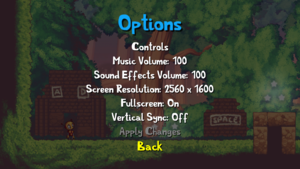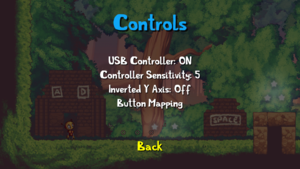Difference between revisions of "Snapshot"
From PCGamingWiki, the wiki about fixing PC games
Baronsmoki (talk | contribs) m (Removed Category:Pages with corrupt images) |
m (General maintenance with AutoWikiBrowser in Bot mode) |
||
| (8 intermediate revisions by 6 users not shown) | |||
| Line 9: | Line 9: | ||
{{Infobox game/row/date|OS X|November 7, 2012}} | {{Infobox game/row/date|OS X|November 7, 2012}} | ||
{{Infobox game/row/date|Linux|December 19, 2012}} | {{Infobox game/row/date|Linux|December 19, 2012}} | ||
| + | |taxonomy = | ||
| + | {{Infobox game/row/taxonomy/monetization | One-time game purchase }} | ||
| + | {{Infobox game/row/taxonomy/microtransactions | }} | ||
| + | {{Infobox game/row/taxonomy/modes | }} | ||
| + | {{Infobox game/row/taxonomy/pacing | }} | ||
| + | {{Infobox game/row/taxonomy/perspectives | }} | ||
| + | {{Infobox game/row/taxonomy/controls | }} | ||
| + | {{Infobox game/row/taxonomy/genres | }} | ||
| + | {{Infobox game/row/taxonomy/sports | }} | ||
| + | {{Infobox game/row/taxonomy/vehicles | }} | ||
| + | {{Infobox game/row/taxonomy/art styles | }} | ||
| + | {{Infobox game/row/taxonomy/themes | }} | ||
| + | {{Infobox game/row/taxonomy/series | }} | ||
|steam appid = 204220 | |steam appid = 204220 | ||
|gogcom id = 1207659143 | |gogcom id = 1207659143 | ||
| + | |mobygames = | ||
|strategywiki = | |strategywiki = | ||
|wikipedia = Snapshot (video game) | |wikipedia = Snapshot (video game) | ||
| Line 35: | Line 49: | ||
===Configuration file(s) location=== | ===Configuration file(s) location=== | ||
{{Game data| | {{Game data| | ||
| − | {{Game data/config|Windows|{{p|userprofile}}\Snapshot\}} | + | {{Game data/config|Windows|{{p|userprofile}}\Documents\Snapshot\}} |
{{Game data/config|OS X|}} | {{Game data/config|OS X|}} | ||
{{Game data/config|Linux|{{P|xdgconfighome}}/Snapshot/}} | {{Game data/config|Linux|{{P|xdgconfighome}}/Snapshot/}} | ||
| Line 43: | Line 57: | ||
===Save game data location=== | ===Save game data location=== | ||
{{Game data| | {{Game data| | ||
| − | {{Game data/saves|Windows|{{p|userprofile}}\Snapshot\}} | + | {{Game data/saves|Windows|{{p|userprofile}}\Documents\Snapshot\}} |
{{Game data/saves|OS X|}} | {{Game data/saves|OS X|}} | ||
{{Game data/saves|Linux|{{P|xdgdatahome}}/Snapshot/}} | {{Game data/saves|Linux|{{P|xdgdatahome}}/Snapshot/}} | ||
| Line 50: | Line 64: | ||
===[[Glossary:Save game cloud syncing|Save game cloud syncing]]=== | ===[[Glossary:Save game cloud syncing|Save game cloud syncing]]=== | ||
{{Save game cloud syncing | {{Save game cloud syncing | ||
| − | |gog galaxy | + | |discord = |
| − | |gog galaxy notes | + | |discord notes = |
| − | |origin | + | |epic games launcher = |
| − | |origin notes | + | |epic games launcher notes = |
| − | |steam cloud | + | |gog galaxy = false |
| − | |steam cloud notes | + | |gog galaxy notes = |
| − | | | + | |origin = |
| − | | | + | |origin notes = |
| − | |xbox cloud | + | |steam cloud = false |
| − | |xbox cloud notes | + | |steam cloud notes = |
| + | |ubisoft connect = | ||
| + | |ubisoft connect notes = | ||
| + | |xbox cloud = | ||
| + | |xbox cloud notes = | ||
}} | }} | ||
| − | ==Video | + | ==Video== |
{{Image|Snapshot General.png|In-game general settings.}} | {{Image|Snapshot General.png|In-game general settings.}} | ||
| − | {{Video | + | {{Video |
|wsgf link = | |wsgf link = | ||
|widescreen wsgf award = | |widescreen wsgf award = | ||
| Line 88: | Line 106: | ||
|antialiasing = false | |antialiasing = false | ||
|antialiasing notes = | |antialiasing notes = | ||
| + | |upscaling = unknown | ||
| + | |upscaling tech = | ||
| + | |upscaling notes = | ||
|vsync = false | |vsync = false | ||
| − | |vsync notes = Stuttering issue.<ref>https://steamcommunity.com/app/204220/discussions/0/864951022561811482/</ref> | + | |vsync notes = Stuttering issue.<ref>{{Refurl|url=https://steamcommunity.com/app/204220/discussions/0/864951022561811482/|title=Steam Community|date=28 May 2023}}</ref> |
|60 fps = true | |60 fps = true | ||
|60 fps notes = | |60 fps notes = | ||
| Line 100: | Line 121: | ||
}} | }} | ||
| − | ==Input | + | ==Input== |
{{Image|Snapshot Controls.png|In-game general control settings.}} | {{Image|Snapshot Controls.png|In-game general control settings.}} | ||
{{Image|Snapshot Remapping.png|In-game key map settings.}} | {{Image|Snapshot Remapping.png|In-game key map settings.}} | ||
| − | {{Input | + | {{Input |
|key remap = true | |key remap = true | ||
|key remap notes = | |key remap notes = | ||
| Line 158: | Line 179: | ||
}} | }} | ||
| − | ==Audio | + | ==Audio== |
| − | {{Audio | + | {{Audio |
|separate volume = true | |separate volume = true | ||
|separate volume notes = | |separate volume notes = | ||
| Line 171: | Line 192: | ||
|mute on focus lost notes = | |mute on focus lost notes = | ||
|eax support = | |eax support = | ||
| − | |eax support notes = | + | |eax support notes = |
| + | |royalty free audio = unknown | ||
| + | |royalty free audio notes = | ||
}} | }} | ||
| Line 193: | Line 216: | ||
==Issues fixed== | ==Issues fixed== | ||
===Can't move camera with controller=== | ===Can't move camera with controller=== | ||
| − | {{Fixbox|description=Move the mouse|ref=<ref>https://steamcommunity.com/app/204220/discussions/0/864945663966348948/</ref>|fix= | + | {{Fixbox|description=Move the mouse|ref=<ref>{{Refurl|url=https://steamcommunity.com/app/204220/discussions/0/864945663966348948/|title=Steam Community|date=28 May 2023}}</ref>|fix= |
Moving the mouse reactivates the camera controls on controller. | Moving the mouse reactivates the camera controls on controller. | ||
}} | }} | ||
| Line 218: | Line 241: | ||
|shader model versions = | |shader model versions = | ||
|shader model notes = | |shader model notes = | ||
| − | |64-bit executable | + | |windows 32-bit exe = true |
| − | |64-bit executable notes= | + | |windows 64-bit exe = false |
| + | |windows arm app = unknown | ||
| + | |windows exe notes = | ||
| + | |mac os x powerpc app = unknown | ||
| + | |macos intel 32-bit app = unknown | ||
| + | |macos intel 64-bit app = unknown | ||
| + | |macos arm app = unknown | ||
| + | |macos app notes = | ||
| + | |linux 32-bit executable= unknown | ||
| + | |linux 64-bit executable= unknown | ||
| + | |linux arm app = unknown | ||
| + | |linux executable notes = | ||
}} | }} | ||
Latest revision as of 22:56, 27 May 2023
 |
|
| Developers | |
|---|---|
| Retro Affect | |
| Release dates | |
| Windows | August 30, 2012 |
| macOS (OS X) | November 7, 2012 |
| Linux | December 19, 2012 |
| Taxonomy | |
| Monetization | One-time game purchase |
Key points
General information
Availability
| Source | DRM | Notes | Keys | OS |
|---|---|---|---|---|
| Developer website | Purchase via Humble Widget. | |||
| GOG.com | ||||
| Humble Store | ||||
| Steam |
Game data
Configuration file(s) location
| System | Location |
|---|---|
| Windows | %USERPROFILE%\Documents\Snapshot\ |
| macOS (OS X) | |
| Linux | $XDG_CONFIG_HOME/Snapshot/ |
- This game follows the XDG Base Directory Specification on Linux.
Save game data location
| System | Location |
|---|---|
| Windows | %USERPROFILE%\Documents\Snapshot\ |
| macOS (OS X) | |
| Linux | $XDG_DATA_HOME/Snapshot/ |
Save game cloud syncing
| System | Native | Notes |
|---|---|---|
| GOG Galaxy | ||
| Steam Cloud |
Video
| Graphics feature | State | Notes | |
|---|---|---|---|
| Widescreen resolution | |||
| Multi-monitor | |||
| Ultra-widescreen | |||
| 4K Ultra HD | |||
| Field of view (FOV) | |||
| Windowed | |||
| Borderless fullscreen windowed | See the glossary page for potential workarounds. | ||
| Anisotropic filtering (AF) | |||
| Anti-aliasing (AA) | See the glossary page for potential workarounds. | ||
| Vertical sync (Vsync) | Stuttering issue.[1] | ||
| 60 FPS | |||
| 120+ FPS | |||
| High dynamic range display (HDR) | See the glossary page for potential alternatives. | ||
Input
| Keyboard and mouse | State | Notes |
|---|---|---|
| Remapping | ||
| Mouse acceleration | ||
| Mouse sensitivity | ||
| Mouse input in menus | ||
| Mouse Y-axis inversion | ||
| Controller | ||
| Controller support | ||
| Full controller support | ||
| Controller remapping | See the glossary page for potential workarounds. | |
| Controller sensitivity | ||
| Controller Y-axis inversion |
| Controller types |
|---|
| XInput-compatible controllers |
|---|
| PlayStation controllers |
|---|
| Generic/other controllers |
|---|
| Additional information | ||
|---|---|---|
| Button prompts | ||
| Controller hotplugging | ||
| Haptic feedback | ||
| Digital movement supported | ||
| Simultaneous controller+KB/M |
Audio
| Audio feature | State | Notes |
|---|---|---|
| Separate volume controls | ||
| Surround sound | ||
| Subtitles | ||
| Closed captions | ||
| Mute on focus lost | ||
| Royalty free audio |
Localizations
| Language | UI | Audio | Sub | Notes |
|---|---|---|---|---|
| English |
Issues unresolved
Unable to capture certain objects on Linux build
- Several levels in chapter 3 contain wind that needs to be captured and placed elsewhere in order to progress the level. There is a bug that makes the wind dissipate immediately after placement, effectively preventing progression.
- Several levels in chapter 4 contain duplicator that needs to be used to clone yourself in order to progress the level. There is a bug that makes the duplicator not work, effectively preventing progression.
- The game can be finished despite these issues if enough stars are collected throughout the rest of the game.
Issues fixed
Can't move camera with controller
| Move the mouse[2] |
|---|
|
Moving the mouse reactivates the camera controls on controller. |
Other information
API
| Technical specs | Supported | Notes |
|---|---|---|
| OpenGL | 2 |
| Executable | 32-bit | 64-bit | Notes |
|---|---|---|---|
| Windows | |||
| macOS (OS X) | |||
| Linux |
Middleware
| Middleware | Notes | |
|---|---|---|
| Audio | OpenAL | |
| Interface | AntTweakBar |
System requirements
| Windows | ||
|---|---|---|
| Minimum | Recommended | |
| Operating system (OS) | XP | 7 |
| Processor (CPU) | Intel Core 2 Duo | |
| System memory (RAM) | 2 GB | 4 GB |
| Hard disk drive (HDD) | 500 MB | 1 GB |
| Video card (GPU) | Nvidia GeForce 8800 GTS DirectX 9.0c compatible | |
| macOS (OS X) | ||
|---|---|---|
| Minimum | Recommended | |
| Operating system (OS) | 10.5.8, 10.6.3 | |
| Processor (CPU) | Intel Core 2 Duo | |
| System memory (RAM) | 2 GB | 4 GB |
| Hard disk drive (HDD) | 500 MB | |
| Video card (GPU) | Nvidia GeForce GT 120 | Nvidia GeForce 8800 GTS |
References
- ↑ Steam Community - last accessed on 28 May 2023
- ↑ Steam Community - last accessed on 28 May 2023