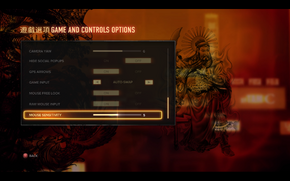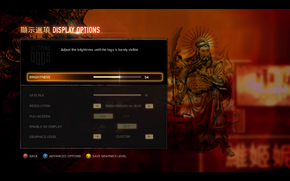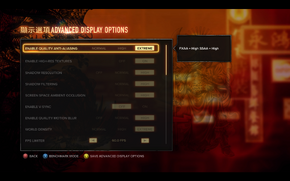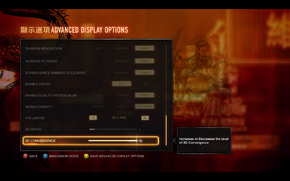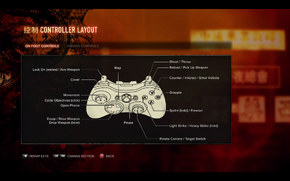Difference between revisions of "Sleeping Dogs"
m (Reverted edits by Eddieleon7 (talk) to last revision by Nicereddy) |
m (updated template usage) |
||
| Line 12: | Line 12: | ||
}} | }} | ||
'''Key points''' | '''Key points''' | ||
| − | {{++}} Great PC port, featuring DX11 support, a high-res texture pack (see [[#High Resolution Texture Pack|High Resolution Texture Pack]]), and others. <ref>http://www.pcgamer.com/2012/08/08/sleeping-dogs-pc-specific-features-include-dx11-support-and-high-res-texture-pack/</ref><ref>http://www.pcgamer.com/2012/08/22/square-enix-sleeping-dogs-pc-port/</ref> | + | {{++}} Great PC port, featuring DX11 support, a high-res texture pack (see [[#High Resolution Texture Pack|High Resolution Texture Pack]]), and others.<ref>http://www.pcgamer.com/2012/08/08/sleeping-dogs-pc-specific-features-include-dx11-support-and-high-res-texture-pack/</ref><ref>http://www.pcgamer.com/2012/08/22/square-enix-sleeping-dogs-pc-port/</ref> |
| − | {{--}} German version is highly outdated and has no DLCs. <ref>http://forums.sleepingdogs.net/viewtopic.php?f=2&t=4609</ref> | + | {{--}} German version is highly outdated and has no DLCs.<ref>http://forums.sleepingdogs.net/viewtopic.php?f=2&t=4609</ref> |
| − | {{--}} Can not remap movement to arrow keys in PC port. <ref>http://forums.sleepingdogs.net/viewtopic.php?f=6&t=1164&start=60</ref> | + | {{--}} Can not remap movement to arrow keys in PC port.<ref>http://forums.sleepingdogs.net/viewtopic.php?f=6&t=1164&start=60</ref> |
'''General information''' | '''General information''' | ||
| Line 41: | Line 41: | ||
==Game data== | ==Game data== | ||
| − | {{Game | + | ===Configuration file(s) location=== |
| − | {{Game | + | {{Game data| |
| − | {{Game | + | {{Game data/row|Windows|}} |
| + | }} | ||
| + | |||
| + | ===Save game data location=== | ||
| + | {{Game data| | ||
| + | {{Game data/row|Windows|}} | ||
}} | }} | ||
| Line 209: | Line 214: | ||
|OSfamily = Windows | |OSfamily = Windows | ||
|minOS = Vista SP2 | |minOS = Vista SP2 | ||
| − | | | + | |minCPU = Core 2 Duo 2.4 GHz or Althon X2 2.7 GHz |
|minmem = 2 GB | |minmem = 2 GB | ||
|minHD = 15 GB free | |minHD = 15 GB free | ||
| Line 217: | Line 222: | ||
|recOS = 7 | |recOS = 7 | ||
| − | | | + | |recCPU = Quad-core Intel or AMD CPU |
|recmem = 4 GB | |recmem = 4 GB | ||
|recGPU = ATI Radeon 6950 | |recGPU = ATI Radeon 6950 | ||
Revision as of 07:05, 7 January 2014
| Cover image missing, please upload it | |
| Developers | |
|---|---|
| United Front Games | |
| Publishers | |
| Square Enix | |
| Release dates | |
| Windows | August 14, 2012 |
Key points
- Great PC port, featuring DX11 support, a high-res texture pack (see High Resolution Texture Pack), and others.[1][2]
- German version is highly outdated and has no DLCs.[3]
- Can not remap movement to arrow keys in PC port.[4]
General information
- Official game site
- Official Sleepings Dogs Forum - PC General Discussion - This forum is the most active for PC technical issues
- Official Sleepings Dogs Forum - PC Bugs/Glitches
- Sleeping Dogs Wiki
- Steam Users' Forums
- Steam Community Discussions
Availability
- All versions require Steam, including retail; digital versions do not contain serial keys, instead registering directly onto the Steam ID.[5]
Essential improvements
- Sleeping Dogs Mods - website from the creators of the Just Cause 2 Mods website.
High Resolution Texture Pack
- A PC-specific high resolution texture pack is available for free which requires an additional 4GB space.[6]
Game data
Configuration file(s) location
| System | Location |
|---|---|
| Steam Play (Linux) | <SteamLibrary-folder>/steamapps/compatdata/202170/pfx/[Note 1] |
Save game data location
| System | Location |
|---|---|
| Steam Play (Linux) | <SteamLibrary-folder>/steamapps/compatdata/202170/pfx/[Note 1] |
Save game cloud syncing
| System | Native | Notes |
|---|---|---|
| Steam Cloud |
Video settings
Graphics Change
- All graphics changing requires a restart, otherwise visual elements will be missing from the game.[7]
Nvidia Card Performance
The game is optimized for AMD cards, and thus Nvidia cards can post low FPS for the auto detected settings. Setting "Enable Quality Anti-Aliasing" and "Screen Space Ambient Occlusion" to Normal should noticeably improve FPS.
Input settings
Can't Remap To Arrow Keys
- Can be remapped to number pad arrow keys, but not standard arrow keys.[8]
But you can remap your Up, Down, Left and Right arrow keys to work like W,S,A,D and vice versa using the application Autohotkey at http://www.autohotkey.com. After installation, when prompted to create the first script, choose Yes in the dialog box. Then, delete everything from the Notepad file which opens and paste the following: http://pastebin.com/8d5dKTRV. After that, right click on the Autohotkey icon in the notification tray and choose Reload script and you will be able to use the arrow keys to move the player and cars. As a last step, add the Autohotkey application to startup and you are done!
Audio settings
Issues unresolved
'HkShip.exe has stopped working'
To be resolved issue.[9]
'Can't choose custom refresh rate'
When selecting resolution in video options, only pre-made presets are available, user can't choose to change refresh rate, which often force players to play in windowed mode.
'Can't force game into fullscreen'
The game starts in windowed mode and no matter what you do it just stays in windowed mode. Alt+Enter doesn't work and neither does setting the video option to fullscreen.
POTENTIAL FIX: Close TeamViewer if installed. (Note: The issue with TeamViewer is the "QuickConnect" feature, which puts a little arrow next to the close, minimize, etc. buttons. Go into TeamViewer's advanced settings to disable this, and you can run TeamViewer with Sleeping Dogs in full screen at the same time.
POTENTIAL FIX: Close (or stop) Actual Multiple Monitors if installed.
Issues fixed
Constantly Scrolling Up
- Caused by controller drivers.
| Instructions |
|---|
FPS issues and/or stuttering
- The game may lag or stutter on high-end systems, particularly during day time.[10]
| Instructions |
|---|
Black Screen During Cutscene
| Instructions |
|---|
Disable 'Cheat' DLC
- For those who bought all the DLC but didn't realize that some of it gave unbalanced bonuses to the player.
| Instructions |
|---|
System requirements
| Windows | ||
|---|---|---|
| Minimum | Recommended | |
| Operating system (OS) | Vista SP2 | 7 |
| Processor (CPU) | Core 2 Duo 2.4 GHz or Althon X2 2.7 GHz | Quad-core Intel or AMD CPU |
| System memory (RAM) | ||
| Hard disk drive (HDD) | 15 GB free | |
| Video card (GPU) | ATI Radeon 3870 Nvidia GeForce 8800 GT DirectX 10 compatible | ATI Radeon 6950 Nvidia GeForce GTX 560 DirectX 11 compatible |
- Windows XP cannot run this game.
Notes
- ↑ 1.0 1.1 Notes regarding Steam Play (Linux) data:
- File/folder structure within this directory reflects the path(s) listed for Windows and/or Steam game data.
- Use Wine's registry editor to access any Windows registry paths.
- The app ID (202170) may differ in some cases.
- Treat backslashes as forward slashes.
- See the glossary page for details on Windows data paths.
References
- ↑ http://www.pcgamer.com/2012/08/08/sleeping-dogs-pc-specific-features-include-dx11-support-and-high-res-texture-pack/
- ↑ http://www.pcgamer.com/2012/08/22/square-enix-sleeping-dogs-pc-port/
- ↑ http://forums.sleepingdogs.net/viewtopic.php?f=2&t=4609
- ↑ http://forums.sleepingdogs.net/viewtopic.php?f=6&t=1164&start=60
- ↑ http://forums.sleepingdogs.net/viewtopic.php?f=7&t=1203
- ↑ http://forums.sleepingdogs.net/viewtopic.php?f=7&t=1162
- ↑ http://forums.steampowered.com/forums/showthread.php?t=2873829
- ↑ http://forums.steampowered.com/forums/showthread.php?t=2873841
- ↑ http://forums.steampowered.com/forums/showthread.php?t=2873622
- ↑ http://forums.sleepingdogs.net/viewtopic.php?f=5&t=3664