Difference between revisions of "SimFarm"
From PCGamingWiki, the wiki about fixing PC games
m (updated template usage) |
|||
| (17 intermediate revisions by 9 users not shown) | |||
| Line 6: | Line 6: | ||
|publishers = | |publishers = | ||
{{Infobox game/row/publisher|Maxis}} | {{Infobox game/row/publisher|Maxis}} | ||
| − | |||
|engines = | |engines = | ||
|release dates= | |release dates= | ||
{{Infobox game/row/date|DOS|1993}} | {{Infobox game/row/date|DOS|1993}} | ||
{{Infobox game/row/date|Mac OS|1994}} | {{Infobox game/row/date|Mac OS|1994}} | ||
| − | {{Infobox game/row/date|Windows|1996}} | + | {{Infobox game/row/date|Windows 3.x|1996}} |
| + | |taxonomy = | ||
| + | {{Infobox game/row/taxonomy/monetization | One-time game purchase }} | ||
| + | {{Infobox game/row/taxonomy/microtransactions | None }} | ||
| + | {{Infobox game/row/taxonomy/modes | Singleplayer }} | ||
| + | {{Infobox game/row/taxonomy/pacing | Real-time }} | ||
| + | {{Infobox game/row/taxonomy/perspectives | Top-down view }} | ||
| + | {{Infobox game/row/taxonomy/controls | Point and select }} | ||
| + | {{Infobox game/row/taxonomy/genres | Building }} | ||
| + | {{Infobox game/row/taxonomy/sports | }} | ||
| + | {{Infobox game/row/taxonomy/vehicles | }} | ||
| + | {{Infobox game/row/taxonomy/art styles | }} | ||
| + | {{Infobox game/row/taxonomy/themes | }} | ||
| + | {{Infobox game/row/taxonomy/series | Sim }} | ||
|steam appid = | |steam appid = | ||
| − | |gogcom | + | |gogcom id = |
| + | |hltb = 8564 | ||
|strategywiki = SimFarm | |strategywiki = SimFarm | ||
| + | |mobygames = 1845 | ||
|wikipedia = SimFarm | |wikipedia = SimFarm | ||
|winehq = 620 | |winehq = 620 | ||
| + | |lutris = simfarm | ||
| + | |igdb = simfarm | ||
|license = commercial | |license = commercial | ||
}} | }} | ||
| − | |||
| − | + | {{Introduction | |
| − | {{ | + | |introduction = |
| − | |||
| − | + | |release history = | |
| − | {{ | + | |
| + | |current state = The Windows version crashes if the main window inside the game is stretched over 1280 pixels wide{{cn|January 2024}}. | ||
| + | }} | ||
==Availability== | ==Availability== | ||
{{Availability| | {{Availability| | ||
| − | {{Availability/row| Retail | | DRM-free | Entire game can be copied to the hard drive. | | DOS, Windows, Mac OS }} | + | {{Availability/row| Retail | | DRM-free | Entire game can be copied to the hard drive. | | DOS, Windows 3.x, Mac OS }} |
}} | }} | ||
==Essential improvements== | ==Essential improvements== | ||
===Patches=== | ===Patches=== | ||
| − | [ | + | [https://www.patches-scrolls.de/patch/3749/7/30898 Patch 1.3] will updates retail versions to the latest version. |
==Game data== | ==Game data== | ||
===Configuration file(s) location=== | ===Configuration file(s) location=== | ||
{{Game data| | {{Game data| | ||
| − | {{Game data/config|DOS|}} | + | {{Game data/config|DOS|{{p|game}}\simfarm.cfg}} |
{{Game data/config|Windows|}} | {{Game data/config|Windows|}} | ||
{{Game data/config|Mac OS|}} | {{Game data/config|Mac OS|}} | ||
| Line 47: | Line 63: | ||
===Save game data location=== | ===Save game data location=== | ||
{{Game data| | {{Game data| | ||
| − | {{Game data/saves|DOS|}} | + | {{Game data/saves|DOS|{{p|game}}\*.sfm}} |
{{Game data/saves|Windows|{{p|game}}\*.sfm}} | {{Game data/saves|Windows|{{p|game}}\*.sfm}} | ||
{{Game data/saves|Mac OS|}} | {{Game data/saves|Mac OS|}} | ||
}} | }} | ||
| − | {{ii}} | + | {{ii}} In Windows, this is the default path used by the game. The save file location can be determined by the user. |
| − | ==Video | + | ==Video== |
| − | {{Video | + | {{Video |
|wsgf link = | |wsgf link = | ||
|widescreen wsgf award = | |widescreen wsgf award = | ||
| Line 78: | Line 94: | ||
|antialiasing = n/a | |antialiasing = n/a | ||
|antialiasing notes = | |antialiasing notes = | ||
| + | |upscaling = unknown | ||
| + | |upscaling tech = | ||
| + | |upscaling notes = | ||
|vsync = unknown | |vsync = unknown | ||
|vsync notes = | |vsync notes = | ||
| Line 90: | Line 109: | ||
}} | }} | ||
| − | ==Input | + | ==Input== |
| − | {{Input | + | {{Input |
|key remap = false | |key remap = false | ||
|key remap notes = | |key remap notes = | ||
| Line 154: | Line 173: | ||
}} | }} | ||
| − | ==Audio | + | ==Audio== |
| − | {{Audio | + | {{Audio |
|separate volume = false | |separate volume = false | ||
|separate volume notes = | |separate volume notes = | ||
| Line 167: | Line 186: | ||
|mute on focus lost notes = | |mute on focus lost notes = | ||
|eax support = | |eax support = | ||
| − | |eax support notes = | + | |eax support notes = |
| + | |royalty free audio = unknown | ||
| + | |royalty free audio notes = | ||
| + | |red book cd audio = | ||
| + | |red book cd audio notes = | ||
}} | }} | ||
| Line 178: | Line 201: | ||
|notes = | |notes = | ||
|fan = | |fan = | ||
| − | |||
}} | }} | ||
| + | }} | ||
| + | |||
| + | ==Issues fixed== | ||
| + | ===Not enough disk space free=== | ||
| + | {{ii}} DOSBox reports an amount of free disk space that overflows a 16-bit value used in the saving routine. May also happen on systems with increments of 64MB of free space. | ||
| + | {{ii}} Installing on a drive or disk image with 512-byte clusters will also cause the issue. | ||
| + | |||
| + | {{fixbox|description=Modify with hex editor|ref=<ref>{{Refcheck|user=Sigma 7|date=2024-04-24|comment=}}</ref>|fix= | ||
| + | # Open {{file|Simfarm.exe}} with a hex editor. | ||
| + | # Browse to file offset <code>44479h</code> (279673 in decimal) | ||
| + | # Change <code>0B D2</code> to <code>EB 2B</code> | ||
| + | |||
| + | Notes | ||
| + | {{ii}} Applies to the Dos version. | ||
| + | {{ii}} May have unintended side-effects, if there's less than 150 KiB of free space remaining. | ||
| + | {{ii}} Exercise caution when modifying executable files. | ||
| + | }} | ||
| + | |||
| + | {{fixbox|description=DOSBox-X: Mount with -freespace|ref=<ref>{{Refurl|url=https://github.com/joncampbell123/dosbox-x/issues/3419|title=DOSBox-X - SimFarm: Cannot save game, "Not enough disk space free" #3419|date=2024-04-24}}</ref>|fix= | ||
| + | # When mounting the folder or drive containing the game, add the <code>-freepsace</code> parameter to the mount command. | ||
| + | # Example: <code>mount {{p|game}} -freespace 63</code> | ||
| + | Notes | ||
| + | {{ii}} Increments of 64 cause the issue. Default value is 1920. | ||
}} | }} | ||
| Line 189: | Line 234: | ||
|directdraw versions = | |directdraw versions = | ||
|directdraw notes = | |directdraw notes = | ||
| + | |wing = | ||
| + | |wing notes = | ||
|opengl versions = | |opengl versions = | ||
|opengl notes = | |opengl notes = | ||
| Line 201: | Line 248: | ||
|vulkan versions = | |vulkan versions = | ||
|vulkan notes = | |vulkan notes = | ||
| − | |dos modes = | + | |dos modes = vga |
|dos modes notes = | |dos modes notes = | ||
|shader model versions = | |shader model versions = | ||
|shader model notes = | |shader model notes = | ||
| − | |64-bit executable | + | |windows 32-bit exe = false |
| − | |64-bit executable notes= | + | |windows 64-bit exe = false |
| + | |windows arm app = unknown | ||
| + | |windows exe notes = | ||
| + | |mac os x powerpc app = unknown | ||
| + | |macos intel 32-bit app = | ||
| + | |macos intel 64-bit app = | ||
| + | |macos arm app = unknown | ||
| + | |macos app notes = | ||
| + | |linux 32-bit executable= | ||
| + | |linux 64-bit executable= | ||
| + | |linux arm app = unknown | ||
| + | |linux executable notes = | ||
| + | |mac os powerpc app = unknown | ||
| + | |mac os 68k app = true | ||
| + | |mac os executable notes= | ||
}} | }} | ||
| Line 230: | Line 291: | ||
{{System requirements | {{System requirements | ||
| − | |OSfamily = Windows | + | |OSfamily = Windows 3.x |
|minOS = 3.1 | |minOS = 3.1 | ||
| Line 242: | Line 303: | ||
|recOS = 95, 98 | |recOS = 95, 98 | ||
|recCPU = Intel Pentium | |recCPU = Intel Pentium | ||
| − | |recRAM = | + | |recRAM = |
|recHD = | |recHD = | ||
|recGPU = | |recGPU = | ||
Latest revision as of 00:56, 25 April 2024
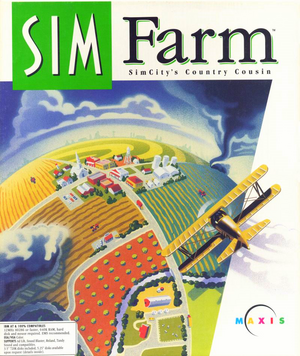 |
|
| Developers | |
|---|---|
| Leaping Lizard Software | |
| Publishers | |
| Maxis | |
| Release dates | |
| DOS | 1993 |
| Mac OS (Classic) | 1994 |
| Windows 3.x | 1996 |
| Taxonomy | |
| Monetization | One-time game purchase |
| Microtransactions | None |
| Modes | Singleplayer |
| Pacing | Real-time |
| Perspectives | Top-down view |
| Controls | Point and select |
| Genres | Building |
| Series | Sim |
| ⤏ Go to series page | |
| SimCity (series) | |
| SimEarth | 1990 |
| SimAnt | 1991 |
| SimLife | 1992 |
| SimFarm | 1993 |
| SimHealth | 1994 |
| SimTower | 1994 |
| SimIsle: Missions in the Rainforest | 1995 |
| SimTown | 1995 |
| SimPark | 1996 |
| SimGolf | 1996 |
| SimTunes | 1996 |
| SimSafari | 1998 |
| The Sims (series) | |
| Sid Meier's SimGolf | 2002 |
Warnings
- The Windows 3.x version of this game does not work on 64-bit versions of Windows (see Availability for affected versions).
SimFarm is a singleplayer top-down view building game in the Sim series.
The Windows version crashes if the main window inside the game is stretched over 1280 pixels wide[citation needed].
Availability
| Source | DRM | Notes | Keys | OS |
|---|---|---|---|---|
| Retail | Entire game can be copied to the hard drive. |
Essential improvements
Patches
Patch 1.3 will updates retail versions to the latest version.
Game data
Configuration file(s) location
| System | Location |
|---|---|
| DOS | <path-to-game>\simfarm.cfg |
| Windows | |
| Mac OS (Classic) |
Save game data location
| System | Location |
|---|---|
| DOS | <path-to-game>\*.sfm |
| Windows | <path-to-game>\*.sfm[Note 1] |
| Mac OS (Classic) |
- In Windows, this is the default path used by the game. The save file location can be determined by the user.
Video
| Graphics feature | State | Notes | |
|---|---|---|---|
| Widescreen resolution | Uses desktop resolution. See Key points on top of the page. | ||
| Multi-monitor | |||
| Ultra-widescreen | |||
| 4K Ultra HD | |||
| Field of view (FOV) | |||
| Windowed | By default. | ||
| Borderless fullscreen windowed | |||
| Anisotropic filtering (AF) | |||
| Anti-aliasing (AA) | |||
| Vertical sync (Vsync) | |||
| 60 FPS and 120+ FPS | |||
Input
| Keyboard and mouse | State | Notes |
|---|---|---|
| Remapping | For DOSBox use the DOSBox Mapper (see the glossary page for other workarounds). | |
| Mouse acceleration | ||
| Mouse sensitivity | ||
| Mouse input in menus | ||
| Mouse Y-axis inversion | ||
| Controller | ||
| Controller support | For DOSBox use the DOSBox Mapper (see the glossary page for other workarounds). |
| Controller types |
|---|
Audio
| Audio feature | State | Notes |
|---|---|---|
| Separate volume controls | ||
| Surround sound | ||
| Subtitles | No speech. | |
| Closed captions | ||
| Mute on focus lost | For DOSBox change the priority background value in the DOSBox configuration file. |
|
| Royalty free audio |
Localizations
| Language | UI | Audio | Sub | Notes |
|---|---|---|---|---|
| English |
Issues fixed
Not enough disk space free
- DOSBox reports an amount of free disk space that overflows a 16-bit value used in the saving routine. May also happen on systems with increments of 64MB of free space.
- Installing on a drive or disk image with 512-byte clusters will also cause the issue.
| Modify with hex editor[1] |
|---|
Notes
|
| DOSBox-X: Mount with -freespace[2] |
|---|
Notes
|
Other information
API
| Technical specs | Supported | Notes |
|---|---|---|
| DOS video modes | VGA |
| Executable | PPC | 16-bit | 32-bit | 64-bit | Notes |
|---|---|---|---|---|---|
| Windows | Windows 3.x version might be playable on a 64-bit OS using winevdm. | ||||
| Mac OS (Classic) |
System requirements
| DOS | ||
|---|---|---|
| Minimum | Recommended | |
| Operating system (OS) | 3.0 | 6.2 |
| Processor (CPU) | Intel 286 12 MHz | Intel 486DX2 |
| System memory (RAM) | 640 KB | 2 MB |
| Hard disk drive (HDD) | 6 MB | |
| Video card (GPU) | EGA, VGA | |
| Windows 3.x | ||
|---|---|---|
| Minimum | Recommended | |
| Operating system (OS) | 3.1 | 95, 98 |
| Processor (CPU) | Intel 386SX | Intel Pentium |
| System memory (RAM) | 4 MB | |
| Hard disk drive (HDD) | 6 MB | |
| Video card (GPU) | VGA | |
| Mac OS | ||
|---|---|---|
| Minimum | Recommended | |
| Operating system (OS) | 7.0 | 9.2.2 |
| Processor (CPU) | Motorola 68K series | |
| System memory (RAM) | 4 MB | 8 MB |
| Hard disk drive (HDD) | 5 MB | |
Notes
- ↑ When running this game without elevated privileges (Run as administrator option), write operations against a location below
%PROGRAMFILES%,%PROGRAMDATA%, or%WINDIR%might be redirected to%LOCALAPPDATA%\VirtualStoreon Windows Vista and later (more details).
References
- ↑ Verified by User:Sigma 7 on 2024-04-24
- ↑ DOSBox-X - SimFarm: Cannot save game, "Not enough disk space free" #3419 - last accessed on 2024-04-24
