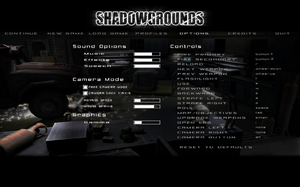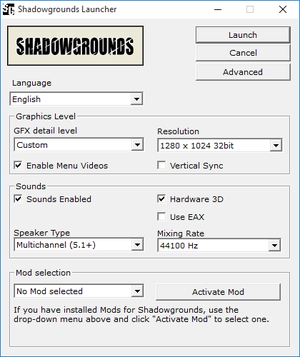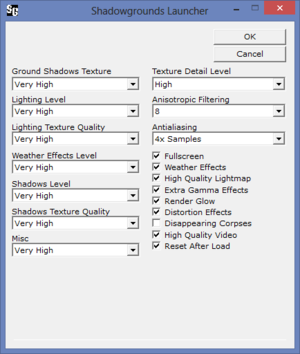Difference between revisions of "Shadowgrounds"
From PCGamingWiki, the wiki about fixing PC games
m (→Input settings: misc. fixes) |
m (updated template usage) |
||
| Line 67: | Line 67: | ||
|uplay = | |uplay = | ||
|uplay notes = | |uplay notes = | ||
| − | |||
| − | |||
}} | }} | ||
| Line 135: | Line 133: | ||
|acceleration option = true | |acceleration option = true | ||
|acceleration option notes = | |acceleration option notes = | ||
| + | |mouse sensitivity = unknown | ||
| + | |mouse sensitivity notes = | ||
|mouse menu = true | |mouse menu = true | ||
|mouse menu notes = | |mouse menu notes = | ||
| Line 145: | Line 145: | ||
|controller remap = true | |controller remap = true | ||
|controller remap notes = | |controller remap notes = | ||
| + | |controller sensitivity = unknown | ||
| + | |controller sensitivity notes= | ||
|invert controller y-axis = n/a | |invert controller y-axis = n/a | ||
|invert controller y-axis notes= | |invert controller y-axis notes= | ||
|touchscreen = unknown | |touchscreen = unknown | ||
|touchscreen notes = | |touchscreen notes = | ||
| + | |button prompts = unknown | ||
| + | |button prompts notes = | ||
| + | |controller hotplug = unknown | ||
| + | |controller hotplug notes = | ||
| + | |haptic feedback = unknown | ||
| + | |haptic feedback notes = | ||
| + | |light bar support = unknown | ||
| + | |light bar support notes = | ||
}} | }} | ||
Revision as of 02:36, 18 September 2015
Template:Infobox game/row/osxporterTemplate:Infobox game/row/linporter
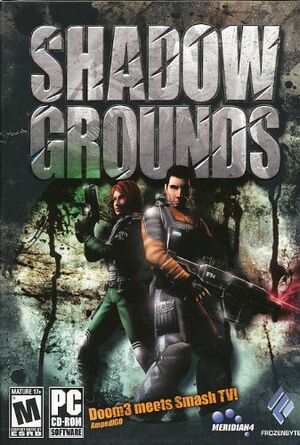 |
|
| Developers | |
|---|---|
| Frozenbyte | |
| Release dates | |
| Windows | November 11, 2005 |
| macOS (OS X) | April 12, 2011 |
| Linux | September 16, 2009 |
| Shadowgrounds | |
|---|---|
| Shadowgrounds | 2005 |
| Shadowgrounds: Survivor | 2007 |
Key points
- Game progress is only saved in-between levels. It's due to a technical limitation in the game engine.[1]
General information
- Official game site
- Shadowgrounds FAQ and troubleshooting
- Frozenbyte Community forums for Shadowgrounds series
- GOG.com Community Discussions for game series
- GOG.com Support Page
- Steam Community Discussions
- Steam Users' Forums for game series
Availability
| Source | DRM | Notes | Keys | OS |
|---|---|---|---|---|
| Developer website | ||||
| Incorrect store name. See here for available options. | ||||
| GamersGate | ||||
| GOG.com | ||||
| Humble Store | ||||
| Steam |
Essential improvements
Patches
The Shadowground site provides the latest patch, version 1.05.
Game data
Configuration file(s) location
Template:Game data/rowTemplate:Game data/rowTemplate:Game data/row
| System | Location |
|---|---|
| Steam Play (Linux) | <SteamLibrary-folder>/steamapps/compatdata/2500/pfx/[Note 1] |
Save game data location
Template:Game data/rowTemplate:Game data/rowTemplate:Game data/row
| System | Location |
|---|---|
| Steam Play (Linux) | <SteamLibrary-folder>/steamapps/compatdata/2500/pfx/[Note 1] |
- This game does not follow the XDG Base Directory Specification on Linux.
Save game cloud syncing
| System | Native | Notes |
|---|---|---|
| GOG Galaxy | ||
| Steam Cloud |
Video settings
Widescreen resolution
| Instructions |
|---|
Windowed
| Instructions |
|---|
Input settings
Audio settings
Localizations
| Language | UI | Audio | Sub | Notes |
|---|---|---|---|---|
| English | ||||
| French | ||||
| German | ||||
| Spanish |
Network
Multiplayer types
| Type | Native | Players | Notes | |
|---|---|---|---|---|
| Local play | 4 | Co-op Shared-screen. Other players must use controllers. |
||
| LAN play | ||||
| Online play | ||||
System requirements
| Windows | ||
|---|---|---|
| Minimum | Recommended | |
| Operating system (OS) | XP, Vista | |
| Processor (CPU) | 1.3 GHz | 2 GHz |
| System memory (RAM) | 384 MB | 512 MB |
| Hard disk drive (HDD) | 1 GB | |
| Video card (GPU) | GeForce 4 Ti 4200 ATi Radeon 9000 | GeForce FX 5900 Ultra ATi Radeon 9500 Pro |
| macOS (OS X) | ||
|---|---|---|
| Minimum | ||
| Operating system (OS) | 10.6.5 | |
| Processor (CPU) | Intel Mac | |
| System memory (RAM) | 1 GB | |
| Hard disk drive (HDD) | 1 GB | |
| Video card (GPU) | 256 MB of VRAM OpenGL 2.0 compatible |
|
- The game cannot be run on GeForce 4 MX cards or Intel graphics solutions
Notes
- ↑ 1.0 1.1 Notes regarding Steam Play (Linux) data:
- File/folder structure within this directory reflects the path(s) listed for Windows and/or Steam game data.
- Use Wine's registry editor to access any Windows registry paths.
- The app ID (2500) may differ in some cases.
- Treat backslashes as forward slashes.
- See the glossary page for details on Windows data paths.
References
Categories:
- Windows
- OS X
- Linux
- Invalid template usage (Infobox game)
- Games
- Invalid template usage (Series)
- Invalid template usage (DRM)
- Invalid template usage (Availability)
- Invalid template usage (Save game cloud syncing)
- Invalid template usage (Fixbox)
- Invalid section order
- Local multiplayer games
- Missing section (Video)
- Missing section (Input)
- Missing section (Audio)
- Missing section (API)