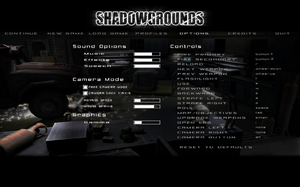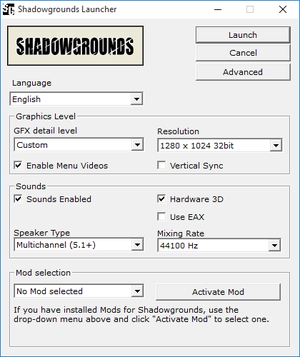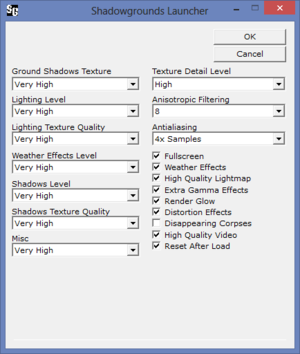Difference between revisions of "Shadowgrounds"
m (updated template usage) |
Ryanrafael (talk | contribs) |
||
| (29 intermediate revisions by 11 users not shown) | |||
| Line 14: | Line 14: | ||
{{Infobox game/row/date|Linux|September 16, 2009}} | {{Infobox game/row/date|Linux|September 16, 2009}} | ||
{{Infobox game/row/date|OS X|April 12, 2011}} | {{Infobox game/row/date|OS X|April 12, 2011}} | ||
| + | |taxonomy = | ||
| + | {{Infobox game/row/taxonomy/monetization | One-time game purchase }} | ||
| + | {{Infobox game/row/taxonomy/microtransactions | }} | ||
| + | {{Infobox game/row/taxonomy/modes | }} | ||
| + | {{Infobox game/row/taxonomy/pacing | }} | ||
| + | {{Infobox game/row/taxonomy/perspectives | }} | ||
| + | {{Infobox game/row/taxonomy/controls | }} | ||
| + | {{Infobox game/row/taxonomy/genres | }} | ||
| + | {{Infobox game/row/taxonomy/sports | }} | ||
| + | {{Infobox game/row/taxonomy/vehicles | }} | ||
| + | {{Infobox game/row/taxonomy/art styles | }} | ||
| + | {{Infobox game/row/taxonomy/themes | }} | ||
| + | {{Infobox game/row/taxonomy/series | Shadowgrounds }} | ||
|steam appid = 2500 | |steam appid = 2500 | ||
|gogcom id = 1207658914 | |gogcom id = 1207658914 | ||
| + | |hltb = 8358 | ||
|strategywiki = Shadowgrounds | |strategywiki = Shadowgrounds | ||
| + | |mobygames = shadowgrounds | ||
|wikipedia = Shadowgrounds | |wikipedia = Shadowgrounds | ||
|winehq = 3244 | |winehq = 3244 | ||
|license = commercial | |license = commercial | ||
| + | |official site= http://shadowgroundsgame.com | ||
}} | }} | ||
| − | |||
'''Key points''' | '''Key points''' | ||
| − | {{--}} Game progress is only saved in-between levels. It's due to a technical limitation in the game engine.<ref> | + | {{--}} Game progress is only saved in-between levels. It's due to a technical limitation in the game engine.<ref>{{Refurl|url=https://steamcommunity.com/app/11200/discussions/0/666826251177601609/#c666826703975838375|title=How the hell do I save my game? :: Shadowgrounds: Survivor General Discussions|date=May 2023}}</ref> |
{{--}} Mouse sensitivity can't be modified.<ref>https://steamcommunity.com/app/2500/discussions/0/540736781034028358/#c540736781084072386</ref> | {{--}} Mouse sensitivity can't be modified.<ref>https://steamcommunity.com/app/2500/discussions/0/540736781034028358/#c540736781084072386</ref> | ||
'''General information''' | '''General information''' | ||
| − | |||
{{mm}} [http://shadowgroundsgame.com/new/index.php?page=troubleshooting Shadowgrounds FAQ and troubleshooting] | {{mm}} [http://shadowgroundsgame.com/new/index.php?page=troubleshooting Shadowgrounds FAQ and troubleshooting] | ||
| − | {{mm}} [ | + | {{mm}} [https://frozenbyte.com/board/viewforum.php?f=9 Frozenbyte Community forums] for Shadowgrounds series |
{{GOG.com links|1207658914|shadowgrounds_series|for game series}} | {{GOG.com links|1207658914|shadowgrounds_series|for game series}} | ||
{{mm}} [https://steamcommunity.com/app/2500/discussions/ Steam Community Discussions] | {{mm}} [https://steamcommunity.com/app/2500/discussions/ Steam Community Discussions] | ||
| Line 37: | Line 51: | ||
{{Availability| | {{Availability| | ||
{{Availability/row| retail | | disc | {{DRM|SafeDisc|v4}}. <br /> Russian copies use {{DRM|StarForce|4}}. | | Windows }} | {{Availability/row| retail | | disc | {{DRM|SafeDisc|v4}}. <br /> Russian copies use {{DRM|StarForce|4}}. | | Windows }} | ||
| − | {{Availability/row| developer | | + | {{Availability/row| developer | https://frozenbyte.com/games/shadowgrounds/ | DRM-free | | | Windows, OS X, Linux }} |
{{Availability/row| GOG.com | shadowgrounds | DRM-free | | | Windows, OS X }} | {{Availability/row| GOG.com | shadowgrounds | DRM-free | | | Windows, OS X }} | ||
{{Availability/row| Humble | shadowgrounds | DRM-free | | Steam | Windows, OS X, Linux }} | {{Availability/row| Humble | shadowgrounds | DRM-free | | Steam | Windows, OS X, Linux }} | ||
| Line 58: | Line 72: | ||
{{Game data/config|Windows|{{p|game}}\Config\options.txt}} | {{Game data/config|Windows|{{p|game}}\Config\options.txt}} | ||
{{Game data/config|OS X|}} | {{Game data/config|OS X|}} | ||
| − | {{Game data/config|Linux| | + | {{Game data/config|Linux|{{p|linuxhome}}/.frozenbyte/shadowgrounds/}} |
}} | }} | ||
| Line 65: | Line 79: | ||
{{Game data/saves|Windows|{{p|game}}\Profiles\{{p|uid}}}} | {{Game data/saves|Windows|{{p|game}}\Profiles\{{p|uid}}}} | ||
{{Game data/saves|OS X|}} | {{Game data/saves|OS X|}} | ||
| − | {{Game data/saves|Linux| | + | {{Game data/saves|Linux|{{p|linuxhome}}/.frozenbyte/shadowgrounds/}} |
}} | }} | ||
{{XDG|false}} | {{XDG|false}} | ||
| Line 71: | Line 85: | ||
===[[Glossary:Save game cloud syncing|Save game cloud syncing]]=== | ===[[Glossary:Save game cloud syncing|Save game cloud syncing]]=== | ||
{{Save game cloud syncing | {{Save game cloud syncing | ||
| − | |gog galaxy | + | |discord = |
| − | |gog galaxy notes | + | |discord notes = |
| − | |origin | + | |epic games launcher = |
| − | |origin notes | + | |epic games launcher notes = |
| − | |steam cloud | + | |gog galaxy = false |
| − | |steam cloud notes | + | |gog galaxy notes = |
| − | | | + | |origin = |
| − | | | + | |origin notes = |
| − | |xbox cloud | + | |steam cloud = false |
| − | |xbox cloud notes | + | |steam cloud notes = |
| + | |ubisoft connect = | ||
| + | |ubisoft connect notes = | ||
| + | |xbox cloud = | ||
| + | |xbox cloud notes = | ||
}} | }} | ||
| − | ==Video | + | ==Video== |
{{Image|Shadowgrounds External Options.png|External options menu.}} | {{Image|Shadowgrounds External Options.png|External options menu.}} | ||
{{Image|Shadowgrounds Advanced Graphics.png|External advanced graphics settings.}} | {{Image|Shadowgrounds Advanced Graphics.png|External advanced graphics settings.}} | ||
| − | {{Video | + | {{Video |
|wsgf link = https://www.wsgf.org/dr/shadowgrounds | |wsgf link = https://www.wsgf.org/dr/shadowgrounds | ||
|widescreen wsgf award = silver | |widescreen wsgf award = silver | ||
| Line 110: | Line 128: | ||
|antialiasing = true | |antialiasing = true | ||
|antialiasing notes = | |antialiasing notes = | ||
| + | |upscaling = unknown | ||
| + | |upscaling tech = | ||
| + | |upscaling notes = | ||
|vsync = true | |vsync = true | ||
|vsync notes = | |vsync notes = | ||
| Line 127: | Line 148: | ||
# Open <code>options.txt</code>. | # Open <code>options.txt</code>. | ||
# Change <code>screen_height =</code> and <code>screen_width =</code> to the desired resolution. | # Change <code>screen_height =</code> and <code>screen_width =</code> to the desired resolution. | ||
| − | {{--}} HUD is stretched.<ref>https://www.wsgf.org/dr/shadowgrounds</ref> | + | {{--}} HUD is stretched.<ref>{{Refurl|url=https://www.wsgf.org/dr/shadowgrounds|title=wsgf.org|date=May 2023}}</ref> |
}} | }} | ||
===[[Glossary:Field of view (FOV)|Field of view (FOV)]]=== | ===[[Glossary:Field of view (FOV)|Field of view (FOV)]]=== | ||
| − | {{Fixbox|description=Custom FOV|ref=<ref> | + | {{Fixbox|description=Custom FOV|ref=<ref>{{Refurl|url=https://helixmod.blogspot.com/2017/10/shadowgrounds.html|title=Helix Mod: Shadowgrounds|date=May 2023}}</ref>|fix= |
# Go to the installation folder. | # Go to the installation folder. | ||
| − | # Open <code>Data1.fbz</code> with [ | + | # Open <code>Data1.fbz</code> with [https://www.7-zip.org/ 7-Zip]. |
# Go into <code>Data\Misc</code>. | # Go into <code>Data\Misc</code>. | ||
# Extract <code>default_game_options.txt</code> to any folder. | # Extract <code>default_game_options.txt</code> to any folder. | ||
| Line 142: | Line 163: | ||
===[[Glossary:Borderless fullscreen windowed|Borderless fullscreen windowed]]=== | ===[[Glossary:Borderless fullscreen windowed|Borderless fullscreen windowed]]=== | ||
| − | {{Fixbox|description=Set borderless fullscreen|ref=<ref> | + | {{Fixbox|description=Set borderless fullscreen|ref=<ref>{{Refurl|url=https://steamcommunity.com/app/2500/discussions/0/810925579938226621/#c846959520967166864|title=Windowed Mode :: Shadowgrounds General Discussions|date=May 2023}}</ref>|fix= |
# Go to the [[#Game data|configuration file(s) location]]. | # Go to the [[#Game data|configuration file(s) location]]. | ||
# Open <code>options.txt</code> | # Open <code>options.txt</code> | ||
| Line 152: | Line 173: | ||
}} | }} | ||
| − | ==Input | + | ==Input== |
| − | {{Input | + | {{Input |
|key remap = true | |key remap = true | ||
|key remap notes = | |key remap notes = | ||
| Line 167: | Line 188: | ||
|touchscreen notes = | |touchscreen notes = | ||
|controller support = true | |controller support = true | ||
| − | |controller support notes = | + | |controller support notes = Limited XInputs support. |
|full controller = false | |full controller = false | ||
|full controller notes = | |full controller notes = | ||
| Line 176: | Line 197: | ||
|invert controller y-axis = n/a | |invert controller y-axis = n/a | ||
|invert controller y-axis notes= | |invert controller y-axis notes= | ||
| − | |xinput controllers = | + | |xinput controllers = limited |
| − | |xinput controllers notes = | + | |xinput controllers notes = Rx-axis, ry-axis and z-axis can only be remaps on '''Joystick Axis'''. |
|xbox prompts = unknown | |xbox prompts = unknown | ||
|xbox prompts notes = | |xbox prompts notes = | ||
| Line 216: | Line 237: | ||
}} | }} | ||
| − | ==Audio | + | ==Audio== |
| − | {{Audio | + | {{Audio |
|separate volume = true | |separate volume = true | ||
|separate volume notes = | |separate volume notes = | ||
| Line 229: | Line 250: | ||
|mute on focus lost notes = | |mute on focus lost notes = | ||
|eax support = true | |eax support = true | ||
| − | |eax support notes = | + | |eax support notes = |
| + | |royalty free audio = unknown | ||
| + | |royalty free audio notes = | ||
}} | }} | ||
| Line 250: | Line 273: | ||
|audio = unknown | |audio = unknown | ||
|subtitles = unknown | |subtitles = unknown | ||
| + | }} | ||
| + | {{L10n/switch | ||
| + | |language = Brazilian Portuguese | ||
| + | |interface = true | ||
| + | |audio = unknown | ||
| + | |subtitles = true | ||
| + | |notes = Retail only - CD Expert. Official localization ported, [https://steamcommunity.com/sharedfiles/filedetails/?id=2985087320 download]. | ||
| + | |fan = | ||
| + | }} | ||
| + | {{L10n/switch | ||
| + | |language = Russian | ||
| + | |interface = true | ||
| + | |audio = true | ||
| + | |subtitles = true | ||
}} | }} | ||
{{L10n/switch | {{L10n/switch | ||
|language = Spanish | |language = Spanish | ||
|interface = true | |interface = true | ||
| − | |audio = | + | |audio = false |
| − | |subtitles = | + | |subtitles = true |
}} | }} | ||
}} | }} | ||
| Line 314: | Line 351: | ||
|play area room-scale = | |play area room-scale = | ||
|play area room-scale notes = | |play area room-scale notes = | ||
| + | }} | ||
| + | |||
| + | ==Issues fixed== | ||
| + | ===Water textures are missing or corrupted=== | ||
| + | {{Fixbox|description=Disable anti-aliasing|ref=<ref>{{Refurl|url=https://steamcommunity.com/app/2500/discussions/0/357284131803362821/|title=Water texture corruption for Geforce users :: Steam Community Discussions|date=2021-05-05}}</ref>|fix= | ||
| + | {{ii}} If disabling anti-aliasing doesn't work, go to Advanced Options and set "Misc" to Low. | ||
}} | }} | ||
| Line 319: | Line 362: | ||
===API=== | ===API=== | ||
{{API | {{API | ||
| − | |direct3d versions = | + | |direct3d versions = 9.0c |
|direct3d notes = | |direct3d notes = | ||
|directdraw versions = | |directdraw versions = | ||
| Line 339: | Line 382: | ||
|shader model versions = | |shader model versions = | ||
|shader model notes = | |shader model notes = | ||
| − | |64-bit executable | + | |windows 32-bit exe = true |
| − | |64-bit executable notes= | + | |windows 64-bit exe = false |
| + | |windows arm app = unknown | ||
| + | |windows exe notes = | ||
| + | |mac os x powerpc app = unknown | ||
| + | |macos intel 32-bit app = unknown | ||
| + | |macos intel 64-bit app = unknown | ||
| + | |macos arm app = unknown | ||
| + | |macos app notes = | ||
| + | |linux 32-bit executable= unknown | ||
| + | |linux 64-bit executable= unknown | ||
| + | |linux arm app = unknown | ||
| + | |linux executable notes = | ||
}} | }} | ||
| + | |||
| + | ===Mods=== | ||
| + | ====[https://www.moddb.com/mods/shadowgrounds-beast Shadowgrounds: Beast]==== | ||
| + | A simple mod featuring a couple of tweaks and partially remastered GUI. | ||
| + | {{ii}} Add some weapons overhauls and a re-organised upgrades menu. | ||
| + | |||
| + | ====[https://www.moddb.com/mods/alien-breed-iii Alien Breed III]==== | ||
| + | A mod that add new textures, a new GUI and slightly modified models in the style of ''Alien Breed''. | ||
| + | {{ii}} Come in two version: | ||
| + | * Standard - The basic mod version. | ||
| + | * Special - Add ''Alien/Alien Breed'' style textures for alien environments. | ||
| + | {{--}} Only work on the German version of ''Shadowgrounds''. | ||
| + | |||
| + | Additional GUI skins for the mod can be found [https://www.moddb.com/mods/alien-breed-iii/addons/gui-skins here]. | ||
| + | ====Camera view mods==== | ||
| + | * [https://www.nexusmods.com/shadowgrounds/mods/1 Third Person Camera] - Moves the camera to a third person perspective. | ||
| + | * [https://www.nexusmods.com/shadowgrounds/mods/2 Better Top-Down Camera] - Drastically increases the vertical angles allowed with the default camera. | ||
| + | |||
| + | {{ii}} Both of these mods also increases default corpse despawn timers, and halves flashlight consumption rate. | ||
==System requirements== | ==System requirements== | ||
| Line 347: | Line 420: | ||
|OSfamily = Windows | |OSfamily = Windows | ||
| − | |minOS = XP | + | |minOS = 2000, XP |
|minCPU = 1.3 GHz | |minCPU = 1.3 GHz | ||
|minRAM = 384 MB | |minRAM = 384 MB | ||
Latest revision as of 21:01, 17 December 2023
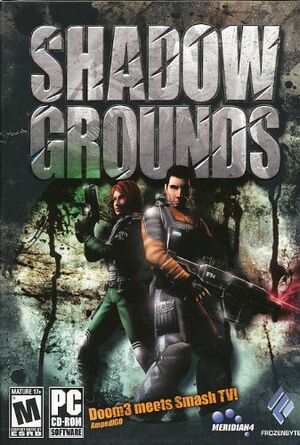 |
|
| Developers | |
|---|---|
| Frozenbyte | |
| macOS (OS X) | Alternative Games |
| Linux | Alternative Games |
| Publishers | |
| Meridian4 | |
| Linux | Linux Game Publishing |
| Engines | |
| Storm3D | |
| Release dates | |
| Windows | November 11, 2005 |
| Linux | September 16, 2009 |
| macOS (OS X) | April 12, 2011 |
| Taxonomy | |
| Monetization | One-time game purchase |
| Series | Shadowgrounds |
| Shadowgrounds | |
|---|---|
| Shadowgrounds | 2005 |
| Shadowgrounds: Survivor | 2007 |
Key points
- Game progress is only saved in-between levels. It's due to a technical limitation in the game engine.[1]
- Mouse sensitivity can't be modified.[2]
General information
- Shadowgrounds FAQ and troubleshooting
- Frozenbyte Community forums for Shadowgrounds series
- GOG.com Community Discussions for game series
- GOG.com Support Page
- Steam Community Discussions
Availability
| Source | DRM | Notes | Keys | OS |
|---|---|---|---|---|
| Retail | SafeDisc v4 DRM[Note 1]. Russian copies use StarForce 4 DRM[Note 2]. |
|||
| Developer website | ||||
| GOG.com | ||||
| Humble Store | ||||
| Steam |
- SafeDisc retail DRM does not work on Windows Vista and later (see above for affected versions).
- StarForce DRM for this game does not work on modern versions of Windows (see above for affected versions).
Essential improvements
Patches
The Shadowgrounds website provides the latest patch, version 1.05.
Skip intro videos
| Delete or rename files[7] |
|---|
|
Delete or rename |
Game data
Configuration file(s) location
| System | Location |
|---|---|
| Windows | <path-to-game>\Config\options.txt[Note 3] |
| macOS (OS X) | |
| Linux | $HOME/.frozenbyte/shadowgrounds/ |
| Steam Play (Linux) | <SteamLibrary-folder>/steamapps/compatdata/2500/pfx/[Note 4] |
Save game data location
| System | Location |
|---|---|
| Windows | <path-to-game>\Profiles\<user-id>[Note 3] |
| macOS (OS X) | |
| Linux | $HOME/.frozenbyte/shadowgrounds/ |
| Steam Play (Linux) | <SteamLibrary-folder>/steamapps/compatdata/2500/pfx/[Note 4] |
- This game does not follow the XDG Base Directory Specification on Linux.
Save game cloud syncing
| System | Native | Notes |
|---|---|---|
| GOG Galaxy | ||
| Steam Cloud |
Video
| Graphics feature | State | WSGF | Notes |
|---|---|---|---|
| Widescreen resolution | See Widescreen resolution. | ||
| Multi-monitor | See Widescreen resolution. | ||
| Ultra-widescreen | See Widescreen resolution. | ||
| 4K Ultra HD | |||
| Field of view (FOV) | See Field of view (FOV). | ||
| Windowed | |||
| Borderless fullscreen windowed | See Borderless fullscreen windowed. | ||
| Anisotropic filtering (AF) | |||
| Anti-aliasing (AA) | |||
| Vertical sync (Vsync) | |||
| 60 FPS and 120+ FPS | |||
| High dynamic range display (HDR) | See the glossary page for potential alternatives. | ||
Widescreen resolution
| Set custom resolution[citation needed] |
|---|
|
Field of view (FOV)
| Custom FOV[9] |
|---|
|
Borderless fullscreen windowed
| Set borderless fullscreen[10] |
|---|
|
Input
| Keyboard and mouse | State | Notes |
|---|---|---|
| Remapping | ||
| Mouse acceleration | ||
| Mouse sensitivity | ||
| Mouse input in menus | ||
| Mouse Y-axis inversion | ||
| Controller | ||
| Controller support | Limited XInputs support. | |
| Full controller support | ||
| Controller remapping | ||
| Controller sensitivity | ||
| Controller Y-axis inversion |
| Controller types |
|---|
| XInput-compatible controllers | Rx-axis, ry-axis and z-axis can only be remaps on Joystick Axis. | |
|---|---|---|
| Xbox button prompts | ||
| Impulse Trigger vibration |
| PlayStation controllers |
|---|
| Generic/other controllers |
|---|
| Additional information | ||
|---|---|---|
| Controller hotplugging | ||
| Haptic feedback | ||
| Digital movement supported | ||
| Simultaneous controller+KB/M |
Audio
| Audio feature | State | Notes |
|---|---|---|
| Separate volume controls | ||
| Surround sound | ||
| Subtitles | ||
| Closed captions | ||
| Mute on focus lost | ||
| EAX support | ||
| Royalty free audio |
Localizations
| Language | UI | Audio | Sub | Notes |
|---|---|---|---|---|
| English | ||||
| French | ||||
| German | ||||
| Brazilian Portuguese | Retail only - CD Expert. Official localization ported, download. | |||
| Russian | ||||
| Spanish |
Network
Multiplayer types
| Type | Native | Players | Notes | |
|---|---|---|---|---|
| Local play | 4 | Co-op Shared-screen. Other players must use controllers. |
||
| LAN play | ||||
| Online play | ||||
VR support
| 3D modes | State | Notes | |
|---|---|---|---|
| Nvidia 3D Vision | See Helix Mod: Shadowgrounds. | ||
Issues fixed
Water textures are missing or corrupted
| Disable anti-aliasing[11] |
|---|
|
Other information
API
| Technical specs | Supported | Notes |
|---|---|---|
| Direct3D | 9.0c |
| Executable | 32-bit | 64-bit | Notes |
|---|---|---|---|
| Windows | |||
| macOS (OS X) | |||
| Linux |
Mods
Shadowgrounds: Beast
A simple mod featuring a couple of tweaks and partially remastered GUI.
- Add some weapons overhauls and a re-organised upgrades menu.
Alien Breed III
A mod that add new textures, a new GUI and slightly modified models in the style of Alien Breed.
- Come in two version:
- Standard - The basic mod version.
- Special - Add Alien/Alien Breed style textures for alien environments.
- Only work on the German version of Shadowgrounds.
Additional GUI skins for the mod can be found here.
Camera view mods
- Third Person Camera - Moves the camera to a third person perspective.
- Better Top-Down Camera - Drastically increases the vertical angles allowed with the default camera.
- Both of these mods also increases default corpse despawn timers, and halves flashlight consumption rate.
System requirements
| Windows | ||
|---|---|---|
| Minimum | Recommended | |
| Operating system (OS) | 2000, XP | |
| Processor (CPU) | 1.3 GHz | 2 GHz |
| System memory (RAM) | 384 MB | 512 MB |
| Hard disk drive (HDD) | 1 GB | |
| Video card (GPU) | Nvidia GeForce4 Ti 4200 ATI Radeon 9000 | Nvidia GeForce FX 5900 Ultra ATI Radeon 9500 Pro |
| macOS (OS X) | ||
|---|---|---|
| Minimum | ||
| Operating system (OS) | 10.6.5 | |
| Processor (CPU) | Intel Mac | |
| System memory (RAM) | 1 GB | |
| Hard disk drive (HDD) | 1 GB | |
| Video card (GPU) | 256 MB of VRAM OpenGL 2.0 compatible |
|
- The game cannot be run on GeForce4 MX cards or Intel graphics solutions
Notes
- ↑ SafeDisc retail DRM does not work on Windows 10[3] or Windows 11 and is disabled by default on Windows Vista, Windows 7, Windows 8, and Windows 8.1 when the KB3086255 update is installed.[4]
- ↑ This version of StarForce DRM does not work on Windows 8.1, Windows 10, or Windows 11.[5][6] For supported versions of Windows the StarForce driver may need to be updated manually using SFUPDATE.
- ↑ 3.0 3.1 When running this game without elevated privileges (Run as administrator option), write operations against a location below
%PROGRAMFILES%,%PROGRAMDATA%, or%WINDIR%might be redirected to%LOCALAPPDATA%\VirtualStoreon Windows Vista and later (more details). - ↑ 4.0 4.1 Notes regarding Steam Play (Linux) data:
- File/folder structure within this directory reflects the path(s) listed for Windows and/or Steam game data.
- Use Wine's registry editor to access any Windows registry paths.
- The app ID (2500) may differ in some cases.
- Treat backslashes as forward slashes.
- See the glossary page for details on Windows data paths.
References
- ↑ How the hell do I save my game? :: Shadowgrounds: Survivor General Discussions - last accessed on May 2023
- ↑ https://steamcommunity.com/app/2500/discussions/0/540736781034028358/#c540736781084072386
- ↑ Not Loading in Windows 10; this will break thousands of - Microsoft Community - last accessed on 2017-01-16
- ↑ Microsoft - MS15-097: Description of the security update for the graphics component in Windows: September 8, 2015 - last accessed on 2018-02-16
- ↑ Windows 8.1 support - StarForce Support
- ↑ Windows 10 support - StarForce Support
- ↑ Verified by User:Mars icecream on 2018-2
- ↑ wsgf.org - last accessed on May 2023
- ↑ Helix Mod: Shadowgrounds - last accessed on May 2023
- ↑ Windowed Mode :: Shadowgrounds General Discussions - last accessed on May 2023
- ↑ Water texture corruption for Geforce users :: Steam Community Discussions - last accessed on 2021-05-05