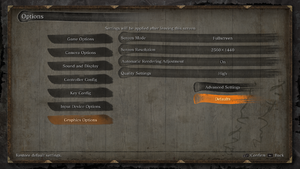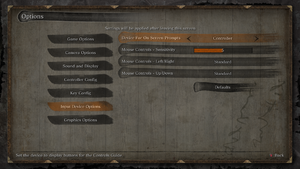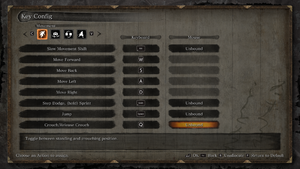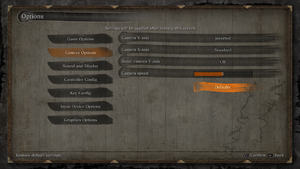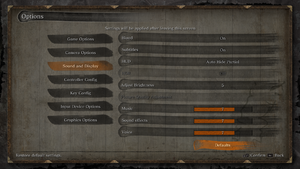Difference between revisions of "Sekiro: Shadows Die Twice"
From PCGamingWiki, the wiki about fixing PC games
| Line 105: | Line 105: | ||
#Download sekiro_v3.7z | #Download sekiro_v3.7z | ||
#Replace the {{P|game}}\sekiro.exe with the one inside sekiro_v3.7z (using 7zip) | #Replace the {{P|game}}\sekiro.exe with the one inside sekiro_v3.7z (using 7zip) | ||
| − | {{ii}} Some issues with red vignetting and other effects that are in the 16:9 area. These can be fixed using another [http://www.wsgf.org/forums/viewtopic.php?p= | + | {{ii}} Some issues with red vignetting and other effects that are in the 16:9 area. These can be fixed using another [http://www.wsgf.org/forums/viewtopic.php?p=175448#p175448 jackfuste fix] that disables these textures entirely. |
}} | }} | ||
Revision as of 13:24, 23 March 2019
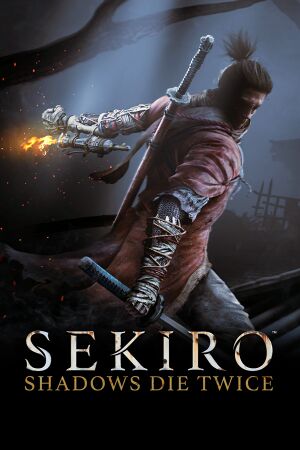 |
|
| Developers | |
|---|---|
| From Software | |
| Publishers | |
| Activision | |
| Japan | From Software |
| Asia | 方块游戏 |
| Release dates | |
| Windows | March 22, 2019 |
General information
Availability
| Source | DRM | Notes | Keys | OS |
|---|---|---|---|---|
| Retail | ||||
| Official website | ||||
| Green Man Gaming | ||||
| Humble Store | ||||
| Steam |
- The physical version of the game contains only a download code.
Game data
Configuration file(s) location
| System | Location |
|---|---|
| Windows | %APPDATA%\Sekiro |
| Steam Play (Linux) | <SteamLibrary-folder>/steamapps/compatdata/814380/pfx/[Note 1] |
Save game data location
| System | Location |
|---|---|
| Windows | %APPDATA%\Sekiro\<user-id>\ |
| Steam Play (Linux) | <SteamLibrary-folder>/steamapps/compatdata/814380/pfx/[Note 1] |
Save game cloud syncing
| System | Native | Notes |
|---|---|---|
| Steam Cloud |
Video settings
Multi-monitor
- Reports show having multiple monitors plugged in causes performance issues.
| Unplug non-primary monitors[1] |
|---|
Ultra-widescreen
| Replace with WSGF jackfuste exe[2] |
|---|
|
Input settings
Controller support
DualShock 4
- Users reporting that DualShock 4 does not work for them
- Default DualShock 4 profile may have mouse function bound to gyro, causing spinning camera.
| Disable DualShock 4 gyro[3] |
|---|
Audio settings
Localizations
| Language | UI | Audio | Sub | Notes |
|---|---|---|---|---|
| English | ||||
| French | ||||
| German | ||||
| Italian | ||||
| Japanese | ||||
| Spanish | ||||
| Brazilian Portuguese | ||||
| Korean | ||||
| Polish | ||||
| Russian | ||||
| Simplified Chinese | ||||
| Traditional Chinese | ||||
| Thai |
Other information
API
| Technical specs | Supported | Notes |
|---|---|---|
| Direct3D | 11 |
| Executable | 32-bit | 64-bit | Notes |
|---|---|---|---|
| Windows |
System requirements
| Windows | ||
|---|---|---|
| Minimum | Recommended | |
| Operating system (OS) | 7, 8, 10 | |
| Processor (CPU) | Intel Core i3-2100 AMD FX-6300 |
Intel Core i5-2500K AMD Ryzen 5 1400 |
| System memory (RAM) | 4 GB | 8 GB |
| Hard disk drive (HDD) | 25 GB | |
| Video card (GPU) | Nvidia GeForce GTX 760 AMD Radeon HD 7950 | Nvidia GeForce GTX 970 AMD Radeon RX 570 |
Notes
- ↑ 1.0 1.1 Notes regarding Steam Play (Linux) data:
- File/folder structure within this directory reflects the path(s) listed for Windows and/or Steam game data.
- Games with Steam Cloud support may also store data in
~/.steam/steam/userdata/<user-id>/814380/. - Use Wine's registry editor to access any Windows registry paths.
- The app ID (814380) may differ in some cases.
- Treat backslashes as forward slashes.
- See the glossary page for details on Windows data paths.