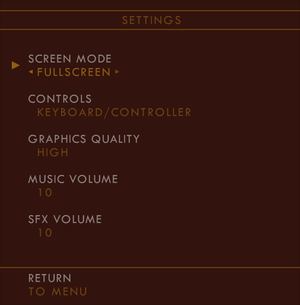Difference between revisions of "Secrets of Rætikon"
m (→Input settings: updated template usage) |
m (General maintenance with AutoWikiBrowser in Bot mode) |
||
| (14 intermediate revisions by 7 users not shown) | |||
| Line 10: | Line 10: | ||
{{Infobox game/row/date|Linux|April 17, 2014}} | {{Infobox game/row/date|Linux|April 17, 2014}} | ||
|steam appid = 246680 | |steam appid = 246680 | ||
| − | |gogcom | + | |gogcom id = |
|strategywiki = | |strategywiki = | ||
| + | |mobygames = secrets-of-rtikon | ||
|wikipedia = Secrets of Rætikon | |wikipedia = Secrets of Rætikon | ||
|winehq = | |winehq = | ||
| + | |taxonomy = | ||
| + | {{Infobox game/row/taxonomy/microtransactions | }} | ||
| + | {{Infobox game/row/taxonomy/modes | Singleplayer }} | ||
| + | {{Infobox game/row/taxonomy/pacing | Real-time }} | ||
| + | {{Infobox game/row/taxonomy/perspectives | Side view }} | ||
| + | {{Infobox game/row/taxonomy/controls | Direct control }} | ||
| + | {{Infobox game/row/taxonomy/genres | Platform }} | ||
| + | {{Infobox game/row/taxonomy/sports | }} | ||
| + | {{Infobox game/row/taxonomy/vehicles | }} | ||
| + | {{Infobox game/row/taxonomy/art styles | Stylized }} | ||
| + | {{Infobox game/row/taxonomy/themes | Europe }} | ||
}} | }} | ||
'''General information''' | '''General information''' | ||
{{mm}} [http://brokenrul.es/vanilla/categories/raetikon-alpha Official Forums] | {{mm}} [http://brokenrul.es/vanilla/categories/raetikon-alpha Official Forums] | ||
| − | {{mm}} [ | + | {{mm}} [https://steamcommunity.com/app/246680/discussions/ Steam Community Discussions] |
==Availability== | ==Availability== | ||
{{Availability| | {{Availability| | ||
{{Availability/row| official | http://www.secrets-of-raetikon.com | DRM-free | Purchase via Humble Widget. | Steam | Windows, OS X, Linux }} | {{Availability/row| official | http://www.secrets-of-raetikon.com | DRM-free | Purchase via Humble Widget. | Steam | Windows, OS X, Linux }} | ||
| − | {{Availability/row| | + | {{Availability/row| Humble | secrets-of-rtikon | DRM-free | | Steam | Windows, OS X, Linux }} |
| + | {{Availability/row| itch.io | https://brokenrules.itch.io/secrets-of-raetikon | DRM-free | | | Windows, OS X, Linux }} | ||
{{Availability/row| Steam | 246680 | Steam | | | Windows, OS X, Linux }} | {{Availability/row| Steam | 246680 | Steam | | | Windows, OS X, Linux }} | ||
}} | }} | ||
| Line 31: | Line 44: | ||
{{Game data| | {{Game data| | ||
{{Game data/config|Windows|{{p|game}}\save\}} | {{Game data/config|Windows|{{p|game}}\save\}} | ||
| − | {{Game data/config|OS X| | + | {{Game data/config|OS X|{{p|osxhome}}/Library/Application Support/Secrets of Raetikon/}} |
{{Game data/config|Linux|{{p|linuxhome}}/.secrets-of-raetikon/}} | {{Game data/config|Linux|{{p|linuxhome}}/.secrets-of-raetikon/}} | ||
}} | }} | ||
| Line 39: | Line 52: | ||
{{Game data| | {{Game data| | ||
{{Game data/saves|Windows|{{p|game}}\save\sync\master\}} | {{Game data/saves|Windows|{{p|game}}\save\sync\master\}} | ||
| − | {{Game data/saves|OS X| | + | {{Game data/saves|OS X|{{p|osxhome}}/Library/Application Support/Secrets of Raetikon/}} |
{{Game data/saves|Linux|{{p|linuxhome}}/.secrets-of-raetikon/sync/master/}} | {{Game data/saves|Linux|{{p|linuxhome}}/.secrets-of-raetikon/sync/master/}} | ||
}} | }} | ||
| Line 45: | Line 58: | ||
===[[Glossary:Save game cloud syncing|Save game cloud syncing]]=== | ===[[Glossary:Save game cloud syncing|Save game cloud syncing]]=== | ||
{{Save game cloud syncing | {{Save game cloud syncing | ||
| − | |origin | + | |discord = |
| − | |origin notes | + | |discord notes = |
| − | |steam cloud | + | |epic games launcher = |
| − | |steam cloud notes = | + | |epic games launcher notes = |
| − | | | + | |gog galaxy = |
| − | | | + | |gog galaxy notes = |
| + | |origin = | ||
| + | |origin notes = | ||
| + | |steam cloud = true | ||
| + | |steam cloud notes = | ||
| + | |ubisoft connect = | ||
| + | |ubisoft connect notes = | ||
| + | |xbox cloud = | ||
| + | |xbox cloud notes = | ||
}} | }} | ||
| − | ==Video | + | ==Video== |
{{Image|Secrets of Raetikon - Settings.png|General settings.}} | {{Image|Secrets of Raetikon - Settings.png|General settings.}} | ||
| − | {{Video | + | {{Video |
|wsgf link = | |wsgf link = | ||
|widescreen wsgf award = | |widescreen wsgf award = | ||
| Line 79: | Line 100: | ||
|antialiasing = true | |antialiasing = true | ||
|antialiasing notes = Is enabled when post processing is on. | |antialiasing notes = Is enabled when post processing is on. | ||
| + | |upscaling = unknown | ||
| + | |upscaling tech = | ||
| + | |upscaling notes = | ||
|vsync = false | |vsync = false | ||
|vsync notes = | |vsync notes = | ||
| − | |60 fps = | + | |60 fps = true |
|60 fps notes = | |60 fps notes = | ||
|120 fps = true | |120 fps = true | ||
| Line 101: | Line 125: | ||
}} | }} | ||
| − | ==Input | + | ==Input== |
{{Image|Secrets of Raetikon - InputMenu.png|Input settings.}} | {{Image|Secrets of Raetikon - InputMenu.png|Input settings.}} | ||
| − | {{Input | + | {{Input |
|key remap = hackable | |key remap = hackable | ||
|key remap notes = See [[#Remapping|Remapping]] | |key remap notes = See [[#Remapping|Remapping]] | ||
| Line 156: | Line 180: | ||
|steam input api = unknown | |steam input api = unknown | ||
|steam input api notes = | |steam input api notes = | ||
| + | |steam hook input = unknown | ||
| + | |steam hook input notes = | ||
|steam input presets = unknown | |steam input presets = unknown | ||
|steam input presets notes = | |steam input presets notes = | ||
|steam controller prompts = unknown | |steam controller prompts = unknown | ||
|steam controller prompts notes = | |steam controller prompts notes = | ||
| + | |steam cursor detection = unknown | ||
| + | |steam cursor detection notes = | ||
}} | }} | ||
===[[Glossary:Remapping|Remapping]]=== | ===[[Glossary:Remapping|Remapping]]=== | ||
| − | {{Fixbox|description=Remapping via Options.xml file|ref=<ref> | + | {{Fixbox|description=Remapping via Options.xml file|ref=<ref>{{Refurl|url=http://brokenrul.es/vanilla/discussion/comment/319#Comment_319|title=Controls and special keys - Broken Rules Forum|date=May 2023}}</ref>|fix= |
Find your Options.xml file (see above for savegame locations). The following example maps the player movement to WASD and the actions to the cursor keys: | Find your Options.xml file (see above for savegame locations). The following example maps the player movement to WASD and the actions to the cursor keys: | ||
| Line 190: | Line 218: | ||
}} | }} | ||
| − | ==Audio | + | ==Audio== |
| − | {{Audio | + | {{Audio |
|separate volume = hackable | |separate volume = hackable | ||
|separate volume notes = BGM, SFX; See [[#Separate volume controls|Separate volume controls]]. | |separate volume notes = BGM, SFX; See [[#Separate volume controls|Separate volume controls]]. | ||
| Line 203: | Line 231: | ||
|mute on focus lost notes = | |mute on focus lost notes = | ||
|eax support = | |eax support = | ||
| − | |eax support notes = | + | |eax support notes = |
| + | |royalty free audio = unknown | ||
| + | |royalty free audio notes = | ||
}} | }} | ||
===Separate volume controls=== | ===Separate volume controls=== | ||
| − | {{Fixbox|description=Change BGM/SFX volumes|ref=<ref> | + | {{Fixbox|description=Change BGM/SFX volumes|ref=<ref>{{Refurl|url=http://brokenrul.es/vanilla/discussion/comment/272#Comment_272|title=ProTip - Change Sound Volumes - Broken Rules Forum|date=May 2023}}</ref>|fix= |
# Open <code>{{p|appdata}}\Raetikon\options.xml</code> | # Open <code>{{p|appdata}}\Raetikon\options.xml</code> | ||
# Add the following lines to the file: | # Add the following lines to the file: | ||
| Line 221: | Line 251: | ||
{{L10n/switch | {{L10n/switch | ||
|language = English | |language = English | ||
| − | |interface = | + | |interface = true |
|audio = n/a | |audio = n/a | ||
|subtitles = n/a | |subtitles = n/a | ||
|notes = | |notes = | ||
|fan = | |fan = | ||
| − | |||
}} | }} | ||
}} | }} | ||
| Line 253: | Line 282: | ||
|shader model versions = | |shader model versions = | ||
|shader model notes = | |shader model notes = | ||
| − | |64-bit executable | + | |windows 32-bit exe = unknown |
| − | |64-bit executable notes= | + | |windows 64-bit exe = unknown |
| + | |windows arm app = unknown | ||
| + | |windows exe notes = | ||
| + | |mac os x powerpc app = unknown | ||
| + | |macos intel 32-bit app = unknown | ||
| + | |macos intel 64-bit app = unknown | ||
| + | |macos arm app = unknown | ||
| + | |macos app notes = | ||
| + | |linux 32-bit executable= unknown | ||
| + | |linux 64-bit executable= unknown | ||
| + | |linux arm app = unknown | ||
| + | |linux executable notes = | ||
}} | }} | ||
Latest revision as of 01:36, 12 May 2023
 |
|
| Developers | |
|---|---|
| Broken Rules | |
| Release dates | |
| Windows | April 17, 2014 |
| macOS (OS X) | April 17, 2014 |
| Linux | April 17, 2014 |
| Taxonomy | |
| Modes | Singleplayer |
| Pacing | Real-time |
| Perspectives | Side view |
| Controls | Direct control |
| Genres | Platform |
| Art styles | Stylized |
| Themes | Europe |
General information
Availability
| Source | DRM | Notes | Keys | OS |
|---|---|---|---|---|
| Official website | Purchase via Humble Widget. | |||
| Humble Store | ||||
| itch.io | ||||
| Steam |
Game data
Configuration file(s) location
| System | Location |
|---|---|
| Windows | <path-to-game>\save\[Note 1] |
| macOS (OS X) | $HOME/Library/Application Support/Secrets of Raetikon/ |
| Linux | $HOME/.secrets-of-raetikon/ |
- This game does not follow the XDG Base Directory Specification on Linux.
Save game data location
| System | Location |
|---|---|
| Windows | <path-to-game>\save\sync\master\[Note 1] |
| macOS (OS X) | $HOME/Library/Application Support/Secrets of Raetikon/ |
| Linux | $HOME/.secrets-of-raetikon/sync/master/ |
Save game cloud syncing
| System | Native | Notes |
|---|---|---|
| Steam Cloud |
Video
| Graphics feature | State | Notes | |
|---|---|---|---|
| Widescreen resolution | |||
| Multi-monitor | |||
| Ultra-widescreen | |||
| 4K Ultra HD | |||
| Field of view (FOV) | |||
| Windowed | See Windowed. | ||
| Borderless fullscreen windowed | See Windowed. | ||
| Anisotropic filtering (AF) | See the glossary page for potential workarounds. | ||
| Anti-aliasing (AA) | Is enabled when post processing is on. | ||
| Vertical sync (Vsync) | See the glossary page for potential workarounds. | ||
| 60 FPS and 120+ FPS | |||
Windowed
The 'Windowed' setting in the in-game options causes the game to fill the entire desktop area of the primary monitor excluding the taskbar (in Windows).
| Modify configuration file[citation needed] |
|---|
|
Input
| Keyboard and mouse | State | Notes |
|---|---|---|
| Remapping | See Remapping | |
| Mouse acceleration | ||
| Mouse sensitivity | ||
| Mouse input in menus | Can select all menu items, but can't change options in Options menu. | |
| Mouse Y-axis inversion | ||
| Controller | ||
| Controller support | ||
| Full controller support | ||
| Controller remapping | See Remapping | |
| Controller sensitivity | ||
| Controller Y-axis inversion | See Remapping |
| Controller types |
|---|
| XInput-compatible controllers |
|---|
| PlayStation controllers |
|---|
| Generic/other controllers |
|---|
| Additional information | ||
|---|---|---|
| Controller hotplugging | ||
| Haptic feedback | ||
| Digital movement supported | ||
| Simultaneous controller+KB/M |
Remapping
| Remapping via Options.xml file[1] |
|---|
|
Find your Options.xml file (see above for savegame locations). The following example maps the player movement to WASD and the actions to the cursor keys: <keyconfig> <left value="A"/> <right value="D"/> <up value="W"/> <down value="S"/> <flap value="UP"/> <grab value="RIGHT"/> <fold value="DOWN"/> <dispense value="LEFT"/> </keyconfig> Here are names of all keys: BACKSPACE, TAB, RETURN, ESCAPE, SPACE, PLUS, COMMA, MINUS, DOT, HASH, NUM0, NUM1, NUM2, NUM3, NUM4, NUM5, NUM6, NUM7, NUM8, NUM9, A, B, C, D, E, F, G, H, I, J, K, L, M, N, O, P, Q, R, S, T, U, V, W, X, Y, Z, DEL, UP, DOWN, RIGHT, LEFT, INSERT, HOME, END, PAGE_UP, PAGE_DOWN, F1, F2, F3, F4, F5, F6, F7, F8, F9, F10, F11, F12, F13, F14, F15, LALT, LCTRL, LSHIFT, RALT, RCTRL, RSHIFT, LBRACKET, RBRACKET Here are the names of all gamepad buttons. We use the PS3 pad as a reference. You need to add a <joyconfig> entry to map joystick buttons: Circle, Select, L3, R3, Start, DpadUp, DpadRight, DpadDown, DpadLeft, L2, R2, L1, R1, Triangle, Circle, Cross, Square, PS The gamepad axis have their own names. Your gamepad might support analogue axis for some values and digital buttons for others. All depends on your hardware. Add a <joyaxisconfig> entry to set axis mappings with the following values: Lx, Ly, Rx, Ry, Unknown4, Unknown5, Unknown6, Unknown7, Unknown8, Unknown9, DpadUp, DpadRight, DpadDown, DpadLeft, L2, R2, L1, R1, Triangle, Circle, Cross, Square, AccX, AccY, AccXZ The mouse buttons can be mapped via <mouseconfig>: Left, Right, Middle, XButton1, XButton2 |
Audio
| Audio feature | State | Notes |
|---|---|---|
| Separate volume controls | BGM, SFX; See Separate volume controls. | |
| Surround sound | ||
| Subtitles | No speech. | |
| Closed captions | ||
| Mute on focus lost | ||
| Royalty free audio |
Separate volume controls
| Change BGM/SFX volumes[2] |
|---|
<sound> <musicVolume value="1.0" /> <sfxVolume value="1.0" /> </sound>
|
Localizations
| Language | UI | Audio | Sub | Notes |
|---|---|---|---|---|
| English |
Other information
API
| Executable | 32-bit | 64-bit | Notes |
|---|---|---|---|
| Windows | |||
| macOS (OS X) | |||
| Linux |
System requirements
| Windows | ||
|---|---|---|
| Minimum | ||
| Operating system (OS) | XP, Vista, 7, 8 | |
| Processor (CPU) | 2 GHz | |
| System memory (RAM) | 1 GB | |
| Hard disk drive (HDD) | Intel HD 4000 | |
| Video card (GPU) | 200 MB of VRAM | |
| macOS (OS X) | ||
|---|---|---|
| Minimum | ||
| Operating system (OS) | 10.6 | |
| Processor (CPU) | 2 GHz | |
| System memory (RAM) | 1 GB | |
| Hard disk drive (HDD) | Intel HD 4000 | |
| Video card (GPU) | 200 MB of VRAM | |
| Linux | ||
|---|---|---|
| Minimum | ||
| Operating system (OS) | Ubuntu 12.04 | |
| Processor (CPU) | 2 GHz | |
| System memory (RAM) | 1 GB | |
| Hard disk drive (HDD) | Intel HD 4000 | |
| Video card (GPU) | 200 MB of VRAM | |
| Other | 32 bit libs installed or 32 bit system | |
Notes
- ↑ 1.0 1.1 When running this game without elevated privileges (Run as administrator option), write operations against a location below
%PROGRAMFILES%,%PROGRAMDATA%, or%WINDIR%might be redirected to%LOCALAPPDATA%\VirtualStoreon Windows Vista and later (more details).
References
- ↑ Controls and special keys - Broken Rules Forum - last accessed on May 2023
- ↑ ProTip - Change Sound Volumes - Broken Rules Forum - last accessed on May 2023