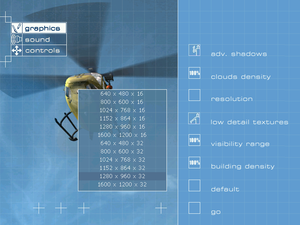Difference between revisions of "Search and Rescue: Coastal Heroes"
From PCGamingWiki, the wiki about fixing PC games
m (→Audio settings) |
|||
| Line 171: | Line 171: | ||
===API=== | ===API=== | ||
{{API | {{API | ||
| − | |direct3d versions = | + | |direct3d versions = 8 |
|direct3d notes = | |direct3d notes = | ||
|directdraw versions = | |directdraw versions = | ||
| Line 191: | Line 191: | ||
|shader model versions = | |shader model versions = | ||
|shader model notes = | |shader model notes = | ||
| − | |64-bit executable = | + | |64-bit executable = false |
|64-bit executable notes= | |64-bit executable notes= | ||
| − | |||
| − | |||
| − | |||
| − | |||
| − | |||
| − | |||
| − | |||
| − | |||
| − | |||
| − | |||
| − | |||
| − | |||
| − | |||
| − | |||
| − | |||
| − | |||
}} | }} | ||
Revision as of 00:01, 12 September 2018
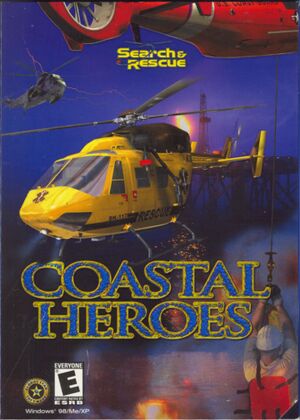 |
|
| Developers | |
|---|---|
| InterActive Vision | |
| Publishers | |
| Global Star Software | |
| Engines | |
| RenderWare | |
| Release dates | |
| Windows | November 12, 2002 |
| Search and Rescue | |
|---|---|
| Search and Rescue | 1999 |
| Search and Rescue 2 | 2000 |
| Search and Rescue 3 | 2001 |
| Search and Rescue: Coastal Heroes | 2002 |
| Search & Rescue: Vietnam Med Evac | 2002 |
Availability
| Source | DRM | Notes | Keys | OS |
|---|---|---|---|---|
| Retail |
Game data
Configuration file(s) location
| System | Location |
|---|---|
| Windows | <path-to-game>\Config.dat[Note 1] |
- Game's settings are stored in binary file format. See Config structure for more information.
Save game data location
| System | Location |
|---|---|
| Windows |
Video settings
Input settings
Audio settings
Localizations
| Language | UI | Audio | Sub | Notes |
|---|---|---|---|---|
| English |
Other information
API
| Technical specs | Supported | Notes |
|---|---|---|
| Direct3D | 8 |
| Executable | 32-bit | 64-bit | Notes |
|---|---|---|---|
| Windows |
System requirements
| Windows | ||
|---|---|---|
| Minimum | Recommended | |
| Operating system (OS) | 98 / Me / XP | |
| Processor (CPU) | Intel Pentium III - 800 MHz | Pentium III - 1.0 GHz |
| System memory (RAM) | 128 MB | 256 MB |
| Hard disk drive (HDD) | 1 GB | |
| Video card (GPU) | 32 MB of VRAM | Nvidia GeForce 64 MB of VRAM |
Notes
- ↑ When running this game without elevated privileges (Run as administrator option), write operations against a location below
%PROGRAMFILES%,%PROGRAMDATA%, or%WINDIR%might be redirected to%LOCALAPPDATA%\VirtualStoreon Windows Vista and later (more details).