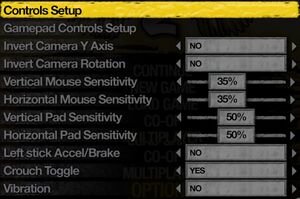Difference between revisions of "Saints Row 2"
(→Saints Row 2 running too fast at 1.5x speed: Fixed broken link) |
m (→Network) |
||
| (351 intermediate revisions by 100 users not shown) | |||
| Line 1: | Line 1: | ||
| − | {{ | + | {{Infobox game |
| − | |cover | + | |cover = Saints Row 2 cover.jpg |
| − | |developer | + | |developers = |
| − | |publisher = | + | {{Infobox game/row/developer|Volition}} |
| − | |release dates | + | {{Infobox game/row/porter|CD Projekt Localisation Centre|Windows|ref=<ref name="cdpb">{{Refurl|url=https://steamcommunity.com/app/9480/discussions/0/34095684652866331/#c613936673342907125|title=Steam - Saints Row 2 - General Discussions - <nowiki>[V]</nowiki> IdolNinja (Michael Watson, Community Manager, Volition)|date=2022-09-27|snippet=CD Projekt Black did the PC port of Saints Row 2 for THQ. This is not the team that created The Witcher, which was CD Projekt Red.<br><br>I'm not sure if CD Projekt Black still exists, but they have not responded to our queries. Volition had very little involvement with the SR2 PC port, and that was mostly handled by THQ.}}</ref>}} |
| + | {{Infobox game/row/porter|Virtual Programming|Linux|ref=<ref>{{Refurl|url=https://news.softpedia.com/news/saints-row-2-saints-row-3-and-both-overlord-games-are-being-ported-by-virtual-programming-494304.shtml|title=Softpedia - Saints Row 2, Saints Row 3, and Both Overlord Games Are Being Ported by Virtual Programming|date=2022-09-27}}</ref>}} | ||
| + | |publishers = | ||
| + | {{Infobox game/row/publisher|THQ|Former}} | ||
| + | {{Infobox game/row/publisher|Deep Silver|Current}} | ||
| + | {{Infobox game/row/publisher|Buka Entertainment|Russia}} | ||
| + | |engines = | ||
| + | {{Infobox game/row/engine|CTG|ref=<ref>{{Refurl|url=https://www.saintsrowmods.com/forum/threads/what-does-cts-stand-for.2615/post-21472|title=What does CTS stand for? - Saints Row Mods|date=2017-05-14}}</ref>}} | ||
| + | |release dates= | ||
| + | {{Infobox game/row/date|Windows|January 7, 2009|ref=<ref>{{Refurl|url=https://www.ign.com/articles/2009/01/07/thq-ships-saints-row-2-for-windows-pc|title=THQ Ships Saints Row 2 for Windows PC - IGN|date=2023-09-22}}</ref>}} | ||
| + | {{Infobox game/row/date|Linux|April 14, 2016|ref=<ref name="linux">{{Refurl|url=https://store.steampowered.com/news/app/9480/view/2921103526302170104|title=Saints Row 2 - Saints Row: The Third and Saints Row 2 now available for Linux and SteamOS! - Steam News|date=2016-04-14}}</ref>}} | ||
| + | |reception = | ||
| + | {{Infobox game/row/reception|Metacritic|saints-row-2|72}} | ||
| + | {{Infobox game/row/reception|IGDB|saints-row-2|81}} | ||
| + | |taxonomy = | ||
| + | {{Infobox game/row/taxonomy/monetization | One-time game purchase }} | ||
| + | {{Infobox game/row/taxonomy/microtransactions | None }} | ||
| + | {{Infobox game/row/taxonomy/modes | Singleplayer, Multiplayer }} | ||
| + | {{Infobox game/row/taxonomy/pacing | Real-time }} | ||
| + | {{Infobox game/row/taxonomy/perspectives | Third-person }} | ||
| + | {{Infobox game/row/taxonomy/controls | Direct control }} | ||
| + | {{Infobox game/row/taxonomy/genres | Action, Shooter, Open world }} | ||
| + | {{Infobox game/row/taxonomy/sports | }} | ||
| + | {{Infobox game/row/taxonomy/vehicles | Automobile, Flight, Helicopter, Naval/watercraft }} | ||
| + | {{Infobox game/row/taxonomy/art styles | Realistic }} | ||
| + | {{Infobox game/row/taxonomy/themes | Contemporary }} | ||
| + | {{Infobox game/row/taxonomy/series | Saints Row }} | ||
| + | |steam appid = 9480 | ||
| + | |gogcom id = 1430740458 | ||
| + | |hltb = 8072 | ||
| + | |lutris = saints-row-2 | ||
| + | |strategywiki = Saints Row 2 | ||
| + | |mobygames = 38790 | ||
| + | |wikipedia = Saints Row 2 | ||
| + | |winehq = 10149 | ||
| + | |license = commercial | ||
}} | }} | ||
| − | |||
| − | ''' | + | {{Introduction |
| + | |introduction = '''''Saints Row 2''''' is a {{Glossary:Singleplayer}} and {{Glossary:Multiplayer}} {{Glossary:Third-person}} {{Glossary:Action}}, {{Glossary:Shooter}} and {{Glossary:Open world}} game in the [[Series:Saints Row|Saints Row]] series developed by [[Company:Volition|Volition]] and published by [[Company:THQ|THQ]]. The game was originally released for the [[Wikipedia:Xbox 360|Xbox 360]] and [[Wikipedia:PlayStation 3|PlayStation 3]], and later ported to PC by [[Company:CD Projekt Localisation Centre|CD Projekt Localisation Centre]], informally referred to by Volition as "CD Projekt Black" to contrast itself from [[Company:CD Projekt Red|CD Projekt Red]].<ref name="cdpb"/> | ||
| − | {{ | + | |release history = Upon release of the PC version on January 7, 2009, reviewers noted the version suffered a wide array of issues such as unplayable performance, graphical issues, subpar driving controls, and lack of mouse support in menus.<ref>{{Refurl|url=http://pc.gamespy.com/pc/saints-row-2/943824p1.html|title=GameSpy - Saints Row 2|date=2022-09-27}}</ref><ref>{{Refurl|url=http://www.ign.com/articles/2009/01/06/saints-row-2-review|title=Saints Row 2 Review - IGN|date=2022-09-27}}</ref> |
| − | {{--}} | + | |
| + | In the first two months of release, THQ released patches focused on improving general performance and crashes, removing the original 32 FPS cap, adding 16:9 resolution support, as well as various other fixes,<ref>{{Refurl|url=https://store.steampowered.com/oldnews/2189|title=News - Saint's Row 2 Update Now Available|date=2022-09-27}}</ref><ref>{{Refurl|url=https://store.steampowered.com/oldnews/2251|title=News - Saint's Row 2 Update Released|date=2022-09-27}}</ref> though the game remained [[#Essential improvements|affected by critical issues]] that there would never be an official fix for, necessitating modders to step in. The DLC for the game were never released for PC and remains exclusive to the console versions. | ||
| + | |||
| + | The development of a free patch, handled by Volition, for the PC version was announced in October 2019. It was noted that this patch would bring performance improvements, bug fixes, improved draw distance, improved audio quality, various enhancements and all DLCs from the console version as well as restore online coop and multiplayer through Steamworks integration.<ref>{{Refurl|url=https://www.dsogaming.com/news/volition-will-release-a-new-patch-to-fix-the-pc-performance-issues-of-saints-row-2/|title=Volition will release a new patch to fix the PC performance issues of Saints Row 2 - DSOGaming|date=2022-08-31}}</ref><ref>{{Refurl|url=https://www.saintsrowmods.com/forum/threads/saints-row-2-mega-patch-is-coming.17656/|title=Saints Row 2 Mega Patch is coming!!! - Saints Row Mods forum|date=2022-09-27}}</ref> In February 2023, the patch remained unreleased, but still in development according to Volition.<ref>{{Refurl|url=https://steamcommunity.com/app/9480/discussions/0/5532142788853164542/?ctp=5#c3776868105349615553|title=Volition Steam Discussions response SR2 patch|date=2023-02-20}}</ref> After the closure of Volition in August 2023, the current state of the patch is unknown. | ||
| + | |||
| + | |current state = As of 2023, [[#Essential improvements|mods remain essential]] to fix multiple issues affecting the game, add new QoL features, as well as improve compatibility with modern systems. The GOG.com version has a 30 FPS frame rate cap to fix various animation and cutscene issues, though [[#High frame rate|this can be removed]]. | ||
| + | |||
| + | }} | ||
'''General information''' | '''General information''' | ||
| − | {{mm}} [ | + | {{mm}} [https://saintsrow.fandom.com/Saints_Row_Wiki Saints Row Wiki] |
| − | {{mm}} [ | + | {{mm}} [https://www.saintsrowmods.com/forum/index.php Saints Row Mods] forums |
| + | {{GOG.com links|1430740458|saints_row_series|for game series}} | ||
| + | {{mm}} [https://steamcommunity.com/app/9480/discussions/ Steam Community Discussions] | ||
==Availability== | ==Availability== | ||
| − | {{Availability | + | {{Availability| |
| − | {{Availability | + | {{Availability/row| Retail | | Steam | | | Windows, Linux }} |
| − | {{Availability | + | {{Availability/row| GamersGate | saints-row-2 | Steam | | | Windows, Linux }} |
| − | {{ | + | {{Availability/row| Gamesplanet | 2196-1 | Steam | | | Windows, Linux }} |
| + | {{Availability/row| GOG.com | saints_row_2 | DRM-free | This release is somewhat more stable than Steam's. | | Windows }} | ||
| + | {{Availability/row| GMG | saints-row-2 | Steam | | | Windows, Linux }} | ||
| + | {{Availability/row| Humble | saints-row-2 | DRM-free | | Steam | Windows }} | ||
| + | {{Availability/row| Steam | 9480 | Steam | | | Windows, Linux }} | ||
| + | {{Availability/row| Amazon | B004VNHVF4 | Steam | | | Windows, Linux | unavailable }} | ||
| + | {{Availability/row| Games for Windows Marketplace | GFWL | GFWL | <ref>{{Refurl|url=https://web.archive.org/web/20101126191040/http://www.gamesforwindows.com/en-US/games/Saints-Row-2/|title=Saints Row 2 - Games for Windows|date=19 August 2022}}</ref> | | Windows | unavailable }} | ||
| + | }} | ||
| + | {{--}} The German version of the game is heavily censored and will not work with mods and tools.<ref>https://www.youtube.com/watch?v=Ocu8JqD7EEk</ref> German copies are also not available for Linux.<ref>{{Refsnip|url=https://steamcommunity.com/app/55230/|title=Saints Row: The Third and Saints Row 2 now available for Linux and SteamOS! :: Steam Community|date=2016-04-15|snippet=* The German release of Saints Row 2 PC is still only available for Windows operating systems due to issues with the original source code.}}</ref> | ||
| + | {{--}} DLC was never released for the PC version, as support was pulled early. | ||
| + | |||
| + | ==Essential improvements== | ||
| + | ===Timing related issues=== | ||
| + | {{--}} Depending on the CPU speed of your CPU, the game can run at either double or triple the intended speed. | ||
| + | |||
| + | {{Fixbox|description=Use [https://www.saintsrowmods.com/forum/threads/mirror-saints-row-2-powertools.18128 Saints Row 2 Powertools]|ref={{cn|date=October 2016}}|fix= | ||
| + | # Extract the contents into {{file|{{p|game}}|folder}} | ||
| + | # Run {{file|install.cmd}} as administrator | ||
| + | # Edit {{file|Powertools.ini}} and set speed value | ||
| + | * <code>percentage = 1.0</code> - default value and results in no change | ||
| + | * <code>percentage = 0.78</code> - game runs at 78% speed | ||
| + | |||
| + | '''Determining the right value''' | ||
| + | # Install the [https://www.saintsrowmods.com/forum/threads/mirror-saints-row-2-powertools.18128 Stopwatch Test] | ||
| + | # Follow the instructions in the readme file | ||
| + | |||
| + | '''Notes''' | ||
| + | {{ii}} Powertools will only work correctly with the GOG.com and Steam versions. | ||
| + | }} | ||
| + | |||
| + | {{Fixbox|description=Fix timing issues (Command Prompt)|ref={{cn|date=2022-09-27|reason=}}|fix= | ||
| + | {{--}} Enables HPET. Not recommended as it is a command that normally should only be used for debugging and can slow down general performance for this and other games.<ref>{{Refurl|url=https://learn.microsoft.com/en-us/windows-hardware/drivers/devtest/bcdedit--set|title=BCDEdit /set - Microsoft Ignite|date=2022-09-27}}</ref><ref>{{Refurl|url=https://www.youtube.com/watch?v=YssdyMOCLQU|title=HPET ON vs HPET OFF ( WINDOWS 10 ) - YouTube|date=2022-09-27}}</ref> | ||
| + | # Open '''Command Prompt''' as administrator | ||
| + | # Copy and paste the following line: <code>bcdedit /set useplatformclock true</code> | ||
| + | # Press {{Key|Enter}}. | ||
| + | # Restart the computer. | ||
| + | # Play the game. | ||
| + | # Repeat above steps, but then with the following command <code>bcdedit /deletevalue useplatformclock</code>. It turns off HPET again, which is Windows' default state for optimal performance. | ||
}} | }} | ||
| − | |||
| − | |||
| − | |||
===Mods=== | ===Mods=== | ||
| − | ==== Gentlemen of the Row Super Mod ==== | + | ====[https://www.saintsrowmods.com/forum/threads/gentlemen-of-the-row.24/ Gentlemen of the Row Super Mod]==== |
| − | + | {{++}} Includes critical bug fixes and tweaks | |
| + | {{++}} Includes bonus content with over a hundred new items, music, and customization options in-game. | ||
| + | |||
| + | {{Fixbox|description=Installing Gentlemen of the Row|fix= | ||
| + | # Extract the contents of the mod into a new folder | ||
| + | # Run {{file|Create_Custom_GotR_v1.9.2.bat}} | ||
| + | # Follow the on-screen instructions and create a custom configuration | ||
| + | # When finished, press {{key|P}} in the main menu to create a patch | ||
| + | # The custom patch will be located in {{file|MY_CUSTOM_PATCH|folder}} | ||
| + | # Place {{file|patch.vpp_pc}}, {{file|preload.tbl}}, and {{file|preload_anim.tbl}} into {{file|{{p|game}}|folder}}. | ||
| + | |||
| + | '''Notes''' | ||
| + | {{ii}} In order to play co-op with this mod, you both must have the exact same configuration. | ||
| + | {{ii}} Back up the original files before replacing them. | ||
| + | }} | ||
| + | |||
| + | ====[https://www.saintsrowmods.com/forum/threads/overhauled-stilwater.17653/ Overhauled Stilwater]==== | ||
| + | {{++}} A very similar mod to the [[#Gentlemen of the Row Super Mod|Gentlemen of the Row Super Mod]], but without bonus content and with the additional fixes and sound quality improvements. | ||
| + | {{ii}} Already includes [[#Poor Quality Music on Radio|High Quality Radio Mod]]. | ||
| + | {{--}} Incompatible with the [[#SuperUI|SuperUI]] mod, since it uses a modified version of this mod as one of the fixes. | ||
| + | |||
| + | ====[https://web.archive.org/web/20240115050310/https://www.saintsrowmods.com/forum/threads/superui-for-sr2-v2-9-no-exit-prompts-in-menus-hud-enhancements-better-weapons-cache-more.16718/ SuperUI]==== | ||
| + | {{++}} Tweaks many aspects of the user interface to be more intuitive. | ||
| + | {{++}} Ability to purchase clothes and ammo from any crib. | ||
| + | {{ii}} '''Requires''' ''Gentlemen of the Row'' Super Mod. | ||
| + | {{ii}} SuperUI settings will ''not'' save if changed from pause menu. | ||
| + | |||
| + | {{Fixbox|description=Installing SuperUI|fix= | ||
| + | # Open the folder where you extracted ''Gentlemen of the Row'' | ||
| + | # Open {{file|optional_mod_stuff|folder}}, then {{file|1-MODDERS_-_PUT_YOUR_OWN_PERSONAL_MODS_HERE|folder}} | ||
| + | # Extract the contents of SuperUI into this folder | ||
| + | # Open {{file|vint_lib.lua}} with NotePad and change settings if necessary | ||
| + | # Run {{file|Create_Custom_GotR_v1.9.2.bat}} and create a new patch | ||
| + | |||
| + | '''Recommended Settings''' | ||
| + | {{ii}} <code>SUI_PLATFORM = "PC"</code> - Change this to <code>XBOX360</code> or <code>PS3</code> if using a controller | ||
| + | {{ii}} <code>SUI_MODERN_HUD_LAYOUT = false</code> - Disables Saint's Row 3 styled HUD layout | ||
| + | {{ii}} <code>SUI_TUTORIAL = 0</code> - Disables tutorial messages | ||
| + | }} | ||
| + | |||
| + | ===Poor Quality Music on Radio=== | ||
| + | {{--}} The PC port of Saints Row 2 has a very poorly compressed audio with quality of 22050 Hz mono. | ||
| + | {{++}} This mod replaces the PC sound banks with the Xbox 360 version, converted in 32000-44100 Hz stereo. | ||
| + | {{Fixbox|description=Install High Quality Radio Mod|ref=|fix= | ||
| + | # Download the [https://www.saintsrowmods.com/forum/threads/high-quality-radio-mod.9515/ High Quality Radio Mod] | ||
| + | # Extract the files into {{file|{{p|game}}|folder}}. | ||
| + | }} | ||
| + | |||
| + | {{Fixbox|description=Use Linux version's music|ref=|fix= | ||
| + | {{++}} This method replaces PC sound banks with high quality sound banks Linux version. | ||
| + | {{ii}} Do '''not''' replace {{file|audio.vpp_pc}}, or the game will ''fail'' to load. | ||
| + | # Run <code>download_depot 9480 401480</code> in the Steam console | ||
| + | # Replace all {{file|music*.vpp_pc}} files in the {{file|{{p|game}}|folder}} with the new downloaded depot's files. | ||
| + | }} | ||
| + | |||
| + | ===Skip intro videos=== | ||
| + | {{Fixbox|description=Move, delete or rename video files|ref=<ref>[https://web.archive.org/web/20131105104639/http://www.saintsrowmods.com/forum/threads/how-to-remove-the-starting-cutscenes-and-how-to-extract-the-music.2451/ "How to remove the starting cutscenes?" and "How to extract the music?" | Saints Row Mods]</ref>|fix= | ||
| + | # Go to {{file|{{p|game}}\Videos|folder}}. | ||
| + | # Move, delete or rename {{file|logo_thq_hd.bik}} and {{file|logo_volition_hd.bik}}. | ||
| + | }} | ||
==Game data== | ==Game data== | ||
| − | {{Game | + | ===Configuration file(s) location=== |
| − | {{Game | + | {{Game data| |
| − | {{Game | + | {{Game data/config|Windows|{{p|localappdata}}\THQ\Saints Row 2\}} |
| + | {{Game data/config|Linux|{{P|xdgdatahome}}/volition/saintsrow2/AppData/Saints Row 2/}} | ||
| + | }} | ||
| + | {{XDG|true}} | ||
| + | |||
| + | ===Save game data location=== | ||
| + | {{Game data| | ||
| + | {{Game data/saves|Windows|{{p|localappdata}}\THQ\Saints Row 2\}} | ||
| + | {{Game data/saves|Linux|{{P|xdgdatahome}}/volition/saintsrow2/AppData/Saints Row 2/}} | ||
| + | }} | ||
| + | |||
| + | ===[[Glossary:Save game cloud syncing|Save game cloud syncing]]=== | ||
| + | {{Save game cloud syncing | ||
| + | |discord = | ||
| + | |discord notes = | ||
| + | |epic games launcher = | ||
| + | |epic games launcher notes = | ||
| + | |gog galaxy = false | ||
| + | |gog galaxy notes = | ||
| + | |origin = | ||
| + | |origin notes = | ||
| + | |steam cloud = true | ||
| + | |steam cloud notes = | ||
| + | |ubisoft connect = | ||
| + | |ubisoft connect notes = | ||
| + | |xbox cloud = | ||
| + | |xbox cloud notes = | ||
| + | }} | ||
| + | |||
| + | ==Video== | ||
| + | {{Image|Saints row 2 Display Options 1.jpg|Display settings.}} | ||
| + | {{Video | ||
| + | |wsgf link = https://www.wsgf.org/dr/saints-row-2/en | ||
| + | |widescreen wsgf award = gold | ||
| + | |multimonitor wsgf award = limited | ||
| + | |ultrawidescreen wsgf award = limited | ||
| + | |4k ultra hd wsgf award = incomplete | ||
| + | |widescreen resolution = true | ||
| + | |widescreen resolution notes= For unlisted resolutions, use [https://web.archive.org/web/20240115052229/https://www.saintsrowmods.com/forum/threads/mirror-saints-row-2-powertools-and-resolution-editor.18128/ Saints Row 2 Resolution Editor] | ||
| + | |multimonitor = hackable | ||
| + | |multimonitor notes = See the [https://www.wsgf.org/dr/saints-row-2/en WSGF entry]. | ||
| + | |ultrawidescreen = hackable | ||
| + | |ultrawidescreen notes = See the [https://www.wsgf.org/dr/saints-row-2/en WSGF entry]. | ||
| + | |4k ultra hd = hackable | ||
| + | |4k ultra hd notes = See the [https://web.archive.org/web/20240115052229/https://www.saintsrowmods.com/forum/threads/mirror-saints-row-2-powertools-and-resolution-editor.18128/ Saints Row 2 Resolution Editor]. | ||
| + | |fov = hackable | ||
| + | |fov notes = Use [[#Gentlemen of the Row Super Mod|Gentlemen of the Row Super Mod]]. | ||
| + | |windowed = true | ||
| + | |windowed notes = | ||
| + | |borderless windowed = false | ||
| + | |borderless windowed notes = | ||
| + | |anisotropic = true | ||
| + | |anisotropic notes = Up to 16 samples. | ||
| + | |antialiasing = true | ||
| + | |antialiasing notes = 2x and 4x, unknown method | ||
| + | |upscaling = unknown | ||
| + | |upscaling tech = | ||
| + | |upscaling notes = | ||
| + | |vsync = true | ||
| + | |vsync notes = | ||
| + | |60 fps = limited | ||
| + | |60 fps notes = GOG.com version is capped at 30 FPS;<ref name="FPS cap">[https://www.gog.com/forum/saints_row_series/to_be_stickied_sr3_dlc_disabling_and_sr2_port_report_and_mod To be stickied: SR3 DLC disabling and SR2 port report and mod, page 1 - Forum - GOG.com]</ref> see [[#High frame rate|High frame rate]]. Over 30FPS, animations and cutscenes can have issues. | ||
| + | |120 fps = false | ||
| + | |120 fps notes = Frame rate is capped at 100 FPS.<ref>{{Refurl|url=https://web.archive.org/web/20160913143805/http://120hz.net/showthread.php?3258-New-120Hz-Games-Report|title=New 120Hz Games Report (archived)|date=May 2023}}</ref> | ||
| + | |hdr = false | ||
| + | |hdr notes = In-game option refers to {{term|HDRR}}, not {{term|HDR}} output display. | ||
| + | |color blind = unknown | ||
| + | |color blind notes = | ||
| + | }} | ||
| + | |||
| + | ===[[Glossary:Frame rate (FPS)|High frame rate]]=== | ||
| + | {{ii}} The GOG.com version has a forced 30 FPS cap to fix [[#Objects held by characters in cutscenes are misaligned|cutscene issues]]. | ||
| + | |||
| + | {{Fixbox|description=Disable frame rate limiter|ref=<ref>{{Refurl|url=https://www.gog.com/forum/saints_row_series/saints_row_2_locked_at_30_fps/post10|title=Saint's Row 2 locked at 30 fps, page 1 - Forum - GOG.com|date=May 2023}}</ref>|fix= | ||
| + | # Go to {{file|{{p|programdata}}\GOG.com\Galaxy\support\1430740458\1430740458\add\NVI|folder}}. | ||
| + | # Open Nvidia Inspector and click the button next to the Driver Version. | ||
| + | # Type <code>Saints Row 2</code> in the search filter, go to the bottom and select Frame Rate Limiter. | ||
| + | # Click on the rightmost button to change it to its default setting, or select <code>PS_FRAMERATE_LIMITER_DISABLED</code>. | ||
| + | # Click on the apply changes button. | ||
| + | # Also, GOG modded the executable to cap the framerate.<ref>{{Refurl|url=https://www.gog.com/forum/saints_row_series/instructions_how_to_completely_remove_the_30fps_cap_from_saints_row_2|title=gog.com|date=May 2023}}</ref> It can be disabled by downloading [https://web.archive.org/web/20240115052227/https://www.saintsrowmods.com/forum/threads/sr2-gog-fps-unlocker.18288/ this] patcher. Copy {{file|{{p|game}}\SR2_pc.exe}} to the patcher's folder, run {{file|unlock.cmd}} which will patch the executable to uncapped one, and copy {{file|SR2_pc.exe}} back to {{file|{{p|game}}|folder}}. The patcher also comes with {{file|lock.cmd}} to revert the changes. | ||
}} | }} | ||
| − | == | + | ==Input== |
| − | {{ | + | {{Image|Saints row 2 Control Options.jpg|Control settings.}} |
| − | | | + | {{Input |
| − | | | + | |key remap = true |
| − | | | + | |key remap notes = |
| − | | | + | |acceleration option = false |
| − | | | + | |acceleration option notes = |
| − | | | + | |mouse sensitivity = true |
| − | | | + | |mouse sensitivity notes = |
| − | | | + | |mouse menu = false |
| − | | | + | |mouse menu notes = However, mouse can be used on the map to place waypoints. |
| − | | | + | |invert mouse y-axis = true |
| − | | | + | |invert mouse y-axis notes = |
| − | | | + | |touchscreen = unknown |
| − | | | + | |touchscreen notes = |
| − | | | + | |controller support = true |
| + | |controller support notes = Only the 360 controller is officially supported. | ||
| + | |full controller = true | ||
| + | |full controller notes = | ||
| + | |controller remap = true | ||
| + | |controller remap notes = Z-Axis labelled as "Button 11" and "Button 12". | ||
| + | |controller sensitivity = true | ||
| + | |controller sensitivity notes= | ||
| + | |invert controller y-axis = true | ||
| + | |invert controller y-axis notes= | ||
| + | |xinput controllers = unknown | ||
| + | |xinput controllers notes = | ||
| + | |xbox prompts = unknown | ||
| + | |xbox prompts notes = | ||
| + | |impulse triggers = unknown | ||
| + | |impulse triggers notes = | ||
| + | |dualshock 4 = unknown | ||
| + | |dualshock 4 notes = | ||
| + | |dualshock prompts = unknown | ||
| + | |dualshock prompts notes = | ||
| + | |light bar support = unknown | ||
| + | |light bar support notes = | ||
| + | |dualshock 4 modes = unknown | ||
| + | |dualshock 4 modes notes = | ||
| + | |tracked motion controllers= unknown | ||
| + | |tracked motion controllers notes = | ||
| + | |tracked motion prompts = unknown | ||
| + | |tracked motion prompts notes = | ||
| + | |other controllers = unknown | ||
| + | |other controllers notes = | ||
| + | |other button prompts = unknown | ||
| + | |other button prompts notes= | ||
| + | |button prompts = Xbox, DualShock | ||
| + | |button prompts notes = For both prompts you need to use [[#Mods|Gentlemen of the Row Super Mod]] | ||
| + | |controller hotplug = unknown | ||
| + | |controller hotplug notes = | ||
| + | |haptic feedback = true | ||
| + | |haptic feedback notes = | ||
| + | |simultaneous input = true | ||
| + | |simultaneous input notes = Mouse conflicts with right stick. | ||
| + | |steam input api = unknown | ||
| + | |steam input api notes = | ||
| + | |steam hook input = unknown | ||
| + | |steam hook input notes = | ||
| + | |steam input presets = unknown | ||
| + | |steam input presets notes = | ||
| + | |steam controller prompts = unknown | ||
| + | |steam controller prompts notes = | ||
| + | |steam cursor detection = unknown | ||
| + | |steam cursor detection notes = | ||
}} | }} | ||
| − | == | + | ==Audio== |
| − | + | {{Image|Saints row 2 - Audio settings.jpg|Audio settings.}} | |
| − | + | {{Audio | |
| − | {{ | + | |separate volume = true |
| − | | | + | |separate volume notes = Sound Effects, Music, Voice. |
| − | | | + | |surround sound = false |
| − | | | + | |surround sound notes = Outputs to 5.1 speakers but is simply stereo spanned across surround speakers.<ref>{{Refurl|url=https://satsun.org/audio/|title=PC Gaming Surround Sound Round-up|date=May 2023}}</ref> |
| − | | | + | |subtitles = true |
| − | | | + | |subtitles notes = |
| − | | | + | |closed captions = false |
| − | | | + | |closed captions notes = |
| − | | | + | |mute on focus lost = true |
| − | | | + | |mute on focus lost notes = Music begins when a new song starts. |
| − | | | + | |eax support = |
| − | | | + | |eax support notes = |
| − | | | + | |royalty free audio = false |
| − | | | + | |royalty free audio notes = |
| − | | | + | }} |
| − | | | + | |
| − | | | + | {{L10n|content= |
| − | | | + | {{L10n/switch |
| − | | | + | |language = English |
| − | | | + | |interface = true |
| + | |audio = true | ||
| + | |subtitles = true | ||
| + | |notes = | ||
| + | |fan = | ||
| + | }} | ||
| + | {{L10n/switch | ||
| + | |language = Traditional Chinese | ||
| + | |interface = true | ||
| + | |audio = false | ||
| + | |subtitles = true | ||
| + | |notes = | ||
| + | |fan = | ||
| + | }} | ||
| + | {{L10n/switch | ||
| + | |language = Czech | ||
| + | |interface = true | ||
| + | |audio = false | ||
| + | |subtitles = true | ||
| + | |notes = [https://github.com/hornster02/Saints_Row_2-2008-CZ STEAM] | ||
| + | |fan = | ||
| + | }} | ||
| + | {{L10n/switch | ||
| + | |language = Danish | ||
| + | |interface = true | ||
| + | |audio = false | ||
| + | |subtitles = true | ||
| + | |notes = | ||
| + | |fan = | ||
| + | }} | ||
| + | {{L10n/switch | ||
| + | |language = Dutch | ||
| + | |interface = true | ||
| + | |audio = false | ||
| + | |subtitles = true | ||
| + | |notes = | ||
| + | |fan = | ||
| + | }} | ||
| + | {{L10n/switch | ||
| + | |language = French | ||
| + | |interface = true | ||
| + | |audio = false | ||
| + | |subtitles = true | ||
| + | |notes = | ||
| + | |fan = | ||
| + | }} | ||
| + | {{L10n/switch | ||
| + | |language = German | ||
| + | |interface = true | ||
| + | |audio = false | ||
| + | |subtitles = true | ||
| + | |notes = Heavily censored. | ||
| + | |fan = | ||
| + | }} | ||
| + | {{L10n/switch | ||
| + | |language = Italian | ||
| + | |interface = true | ||
| + | |audio = false | ||
| + | |subtitles = true | ||
| + | |notes = | ||
| + | |fan = | ||
| + | }} | ||
| + | {{L10n/switch | ||
| + | |language = Japanese | ||
| + | |interface = true | ||
| + | |audio = false | ||
| + | |subtitles = true | ||
| + | |notes = | ||
| + | |fan = | ||
| + | }} | ||
| + | {{L10n/switch | ||
| + | |language = Polish | ||
| + | |interface = true | ||
| + | |audio = false | ||
| + | |subtitles = true | ||
| + | |notes = | ||
| + | |fan = | ||
| + | }} | ||
| + | {{L10n/switch | ||
| + | |language = Portuguese - Brazil | ||
| + | |interface = hackable | ||
| + | |audio = false | ||
| + | |subtitles = hackable | ||
| + | |notes = Fan translation; [https://tribogamer.com/traducoes/293_traducao-do-saints-row-2-para-portugues-do-brasil.html download.] | ||
| + | |fan = true | ||
| + | }} | ||
| + | {{L10n/switch | ||
| + | |language = Russian | ||
| + | |interface = true | ||
| + | |audio = false | ||
| + | |subtitles = true | ||
| + | |notes = | ||
| + | |fan = | ||
| + | }} | ||
| + | {{L10n/switch | ||
| + | |language = Spanish | ||
| + | |interface = true | ||
| + | |audio = false | ||
| + | |subtitles = true | ||
| + | |notes = | ||
| + | |fan = | ||
| + | }} | ||
| + | {{L10n/switch | ||
| + | |language = Swedish | ||
| + | |interface = true | ||
| + | |audio = false | ||
| + | |subtitles = true | ||
| + | |notes = | ||
| + | |fan = | ||
| + | }} | ||
}} | }} | ||
| − | == | + | ==Network== |
| − | + | {{Network/Multiplayer | |
| − | {{ | + | |local play = false |
| − | | | + | |local play players = |
| − | | | + | |local play modes = |
| − | | | + | |local play notes = |
| − | | | + | |lan play = true |
| − | | | + | |lan play players = 12 |
| − | | | + | |lan play modes = Co-op, Versus |
| + | |lan play notes = Co-op mode and two Versus modes "Death Tag" and "Cat & Mouse" are limited to 2 players. Other Versus modes are playable for up to 12 players. | ||
| + | |online play = hackable | ||
| + | |online play players = 12 | ||
| + | |online play modes = Co-op, Versus | ||
| + | |online play notes = Original GameSpy servers are defunct. Use [https://www.saintsrowmods.com/forum/threads/saints-row-2-openspy-patcher.21037/ OpenSpy]. | ||
| + | |asynchronous = | ||
| + | |asynchronous notes = | ||
| + | }}{{Network/Connections | ||
| + | |matchmaking = false | ||
| + | |matchmaking notes = | ||
| + | |p2p = true | ||
| + | |p2p notes = | ||
| + | |dedicated = false | ||
| + | |dedicated notes = | ||
| + | |self-hosting = false | ||
| + | |self-hosting notes = | ||
| + | |direct ip = false | ||
| + | |direct ip notes = | ||
| + | }}{{Network/Ports | ||
| + | |tcp = | ||
| + | |udp = | ||
| + | |upnp = | ||
}} | }} | ||
| − | == Issues | + | ==Issues unresolved== |
| − | {{ii}} The [http://forums.steampowered.com/forums/showthread.php?t=1715922 Unofficial FAQ] hosted on the game's Steam Users' Forum may be helpful in finding fixes for any issues you may be having. | + | ===Multiplayer lobby for Gangsta Brawl and Strong Arm modes boot people out when others join=== |
| + | {{--}} The network code for Saints Row 2 is extremely sensitive, and when coupled with the speed and timing issues of the game, can forcibly disconnect certain users when others join. The game's PC multiplayer is considered inherently broken with the exception of co-op. | ||
| + | |||
| + | ===Poor Quality Sound Samples=== | ||
| + | {{--}} The PC port of Saints Row 2 has a very poorly compressed audio with quality of 22050 Hz mono. While there are methods to fix the music quality, there is not presently any method to fix voices or sound effects. | ||
| + | |||
| + | ==Issues fixed== | ||
| + | {{ii}} The [https://web.archive.org/web/20141205141331/http://forums.steampowered.com/forums/showthread.php?t=1715922 Unofficial FAQ] hosted on the game's Steam Users' Forum may be helpful in finding fixes for any issues you may be having. | ||
===Crashing on startup=== | ===Crashing on startup=== | ||
| − | {{Fixbox| | + | {{Fixbox|description=Modify settings.dat|ref={{cn|date=October 2016}}|fix= |
| − | {{ | + | {{ii}} The {{file|settings.dat}} file is often the cause and can be found in the saves folder ({{file|{{p|localappdata}}\THQ\Saints Row 2\settings.dat}}). |
| − | + | # Add the following parameter on startup to force the game to start with default settings: <code>defaults</code>. | |
| − | {{ii}} The settings.dat file is often the cause and can be found in | + | # Delete the existing {{file|settings.dat}}, and the game will recreate a fresh one the next time it is run. This file only contains video and audio settings like resolution, draw distance, volume, etc. |
| − | + | # Download a windowed 800x600 {{file|settings.dat}} [https://www.saintsrowmods.com/forum/threads/mirror-saints-row-2-powertools-and-resolution-editor.18128/ here]. | |
| − | + | }} | |
| − | defaults | + | |
| − | + | {{Fixbox|description=Change how the game launches|ref={{cn|date=July 2016}}|fix= | |
| − | + | # Go to the installation folder. | |
| + | # Set {{file|SR2_pc.exe}} to run in [[Windows Compatibility Mode|compatibility mode]] for Windows XP SP3 and disable visual themes / desktop composition options. | ||
| + | # Uncheck the Disable all enhancements option in the speaker properties (<code>Control Panel > Sound > Speakers > Properties > Enhancements > Disable all</code>). | ||
| + | * Some users have reported that changing the language fixes a bug where the game crashes when a loading screen reaches 60%. | ||
| + | }} | ||
| − | + | {{Fixbox|description=Other solutions|ref={{cn|date=July 2016}}|fix= | |
| − | * | + | * Verify integrity of the game cache on Steam and GOG Galaxy. |
| − | * Remove or disable all non-essential | + | * Temporarily disable a second monitor. |
| − | + | * Remove or disable all non-essential USB devices. | |
| − | + | {{ii}} Sometimes the game mistakenly identifies a usb device as a controller which can cause a crash. | |
| − | |||
| − | |||
| − | |||
| − | |||
| − | |||
| − | |||
}} | }} | ||
| + | |||
===Crashing when loading a save=== | ===Crashing when loading a save=== | ||
| − | {{Fixbox| | + | {{Fixbox|description=Save often to multiple slots|ref={{cn|date=October 2016}}|fix= |
| − | {{ | + | {{ii}} Crashing on save load is an indication of save corruption or as a result adding or removing mods. A vanilla game and savegames where mods are installed are not compatible. |
| − | + | * Save manually in a new slot after every mission so the previous save is accessible in the event that the current save corrupts. | |
| − | {{ii}} Crashing on save load is an indication of save corruption | + | {{ii}} This is recommended even with the original vanilla game. |
| − | |||
| − | * | ||
}} | }} | ||
| − | === Crashing when starting a new game === | + | ===Crashing when starting a new game=== |
| − | {{Fixbox| | + | {{Fixbox|description=Install [[DirectX#Legacy versions|DirectX 9.0c end-user runtimes]] and run the game in windowed mode|ref={{cn|date=July 2016}}|fix= |
| − | |||
| − | |||
| − | |||
}} | }} | ||
| + | {{Fixbox|description=Unplug any controllers|ref={{cn|date=October 2016}}}} | ||
| − | ===Scroll | + | ===Scroll issue when navigating menus=== |
| − | {{Fixbox| | + | {{Fixbox|description=Scroll Issue when navigating menus|ref={{cn|date=October 2016}}|fix= |
| − | + | {{ii}} Saints Row 2 has this issue with certain USB devices which are falsely identified as gamepads. | |
| − | + | * Unplug all USB devices except your keyboard and mouse. | |
| − | {{ii}} Saints Row 2 has this issue with certain USB devices which | + | * For Saitek keyboards, temporarily disable this device in Device Manager. |
{{ii}} Certain Saitek keyboards install their own HID-Compliant Game Controller entry in Device Manager to enable extra functionality like keystroke macros. | {{ii}} Certain Saitek keyboards install their own HID-Compliant Game Controller entry in Device Manager to enable extra functionality like keystroke macros. | ||
| − | |||
| − | |||
}} | }} | ||
| − | === | + | ===Stuttering=== |
| − | + | {{--}} As a result of issues surrounding the original engine, some stuttering may be observed during gameplay due to streaming issues. | |
| − | {{ | ||
| − | |||
| − | |||
| − | |||
| − | |||
| − | |||
| − | + | {{Fixbox|description=Run the game on a faster HDD unit.<ref>{{Refsnip|url=https://store.steampowered.com/app/9480/|title=Saints Row 2 on Steam|date=2016-04-14|snippet=Disclaimer: Due to issues surrounding the original engine, some stuttering may be observed during gameplay. These types of streaming issues may be improved with faster HDD units.}}</ref>}} | |
| − | {{Fixbox| | ||
| − | {{ | ||
| − | |||
| − | |||
| − | |||
| − | |||
| − | }} | ||
| − | === | + | ===The Ronin Mission at the airport (Orange Threat Level) crashes after the middle cutscene=== |
| − | {{Fixbox| | + | {{Fixbox|description=Use the [[#Gentlemen of the Row Super Mod|Gentlemen of the Row Super Mod]]|ref={{cn|date=October 2016}}}} |
| − | {{ | + | {{Fixbox|description=Skip the cutscene|ref={{cn|date=October 2016}}}} |
| − | |||
| − | {{ | ||
| − | + | ===The Samedi mission loading the van with drugs (Riot Control) is bugged in co-op=== | |
| + | {{--}} This mission cannot be finished in co-op unless in the rare case when the mission initializes correctly at that point. | ||
| − | + | {{Fixbox|description=Use the [[#Gentlemen of the Row Super Mod|Gentlemen of the Row Super Mod]]|ref={{cn|date=May 2020}}}} | |
| − | # | ||
| − | |||
| − | |||
| − | |||
| − | |||
| − | {{ | ||
| − | + | ===Text in the top left of the screen=== | |
| + | {{Fixbox|description=Disable Powertools OSD|ref={{cn|date=October 2016}}|fix= | ||
| + | {{ii}} It is likely that the OSD (On Screen Display) for Powertools was accidentally activated which contains game info helpful to modders. | ||
| + | * This OSD can be toggled on and off with {{key|Scroll Lock}}. | ||
| + | }} | ||
| − | + | ===Timeout when trying connect to a co-op game=== | |
| + | {{Fixbox|description=Open port|ref={{cn|date=October 2016}}|fix= | ||
| + | {{ii}} Saints Row 2 needs to have the following port open/forwarded for both the host and client: 4200 TCP and UDP. | ||
| + | * Open port 4200. | ||
| + | * If there is still a time out, disable Hamachi virtual network adapter and/or open the following ports for both TCP and UDP: | ||
| + | ** 27900 (Master Server UDP Heartbeat) | ||
| + | ** 28900 (Master Server List Request) | ||
| + | ** 29900 (GP Connection Manager) | ||
| + | ** 29901 (GP Search Manager) | ||
| + | ** 13139 (Custom UDP Pings) | ||
| + | ** 6500 (Query Port) | ||
| + | ** 4200 (Game) | ||
| + | * If it still doesn't work, host a non-password protected game. | ||
| + | }} | ||
| − | {{ | + | ===In-game sound is in mono or only coming from one speaker=== |
| − | + | {{Fixbox|description=Lower hardware acceleration|ref={{cn|date=July 2016}}|fix= | |
| + | # Navigate to <code>Control Panel > Sounds and Audio Devices > Audio tab > "Advanced..." button in Sound playback section > Performance tab</code>. | ||
| + | # Lower Hardware Acceleration to "Basic acceleration". | ||
}} | }} | ||
| − | + | {{Fixbox|description=Dolby sound|ref={{cn|date=July 2016}}|fix= | |
| − | {{Fixbox| | + | # Navigate to <code>sound/playback/Dolby</code>. |
| − | {{ | + | # Make sure the checkbox is ticked. |
| − | |||
}} | }} | ||
| − | + | ||
| − | {{Fixbox| | + | {{Fixbox|description=Audio manager|ref={{cn|date=July 2016}}|fix= |
| − | {{ | + | # Navigate to the audio manager. |
| − | + | # Change the "default format" from 24-bit, 44kHz (studio quality) to 16-bit, 44kHz (cd quality). | |
| + | # Ensure both L and R analog channels play back. | ||
}} | }} | ||
| − | === | + | ===Objects held by characters in cutscenes are misaligned=== |
| − | {{Fixbox| | + | {{Fixbox|description=Limit frame rate to 60 FPS or below|ref={{cn|date=July 2016}}|fix= |
| − | {{ | + | # Use a tool such as Nvidia Inspector for GeForce cards or RadeonPro for Radeon cards to limit the game's frame rate to 60. |
| − | + | # If the problem persists, limit it to 59, 58 or 30 frames instead. | |
| + | }} | ||
| − | + | ==Other information== | |
| − | + | ===API=== | |
| − | + | {{API | |
| − | + | |direct3d versions = 9.0c | |
| − | + | |direct3d notes = | |
| − | + | |directdraw versions = | |
| − | + | |directdraw notes = | |
| − | + | |wing = | |
| + | |wing notes = | ||
| + | |opengl versions = true | ||
| + | |opengl notes = Linux version | ||
| + | |glide versions = | ||
| + | |glide notes = | ||
| + | |software mode = | ||
| + | |software mode notes = | ||
| + | |mantle support = | ||
| + | |mantle support notes = | ||
| + | |metal support = | ||
| + | |metal support notes = | ||
| + | |vulkan versions = | ||
| + | |vulkan notes = | ||
| + | |dos modes = | ||
| + | |dos modes notes = | ||
| + | |shader model versions = 3.0 | ||
| + | |shader model notes = | ||
| + | |windows 32-bit exe = true | ||
| + | |windows 64-bit exe = false | ||
| + | |windows arm app = unknown | ||
| + | |windows exe notes = | ||
| + | |mac os x powerpc app = | ||
| + | |macos intel 32-bit app = | ||
| + | |macos intel 64-bit app = | ||
| + | |macos arm app = unknown | ||
| + | |macos app notes = | ||
| + | |linux powerpc app = unknown | ||
| + | |linux 32-bit executable= true | ||
| + | |linux 64-bit executable= false | ||
| + | |linux arm app = unknown | ||
| + | |linux executable notes = | ||
| + | }} | ||
| − | + | ===Middleware=== | |
| + | {{Middleware | ||
| + | |physics = Havok | ||
| + | |physics notes = | ||
| + | |audio = | ||
| + | |audio notes = | ||
| + | |interface = | ||
| + | |interface notes = | ||
| + | |input = | ||
| + | |input notes = | ||
| + | |cutscenes = Bink Video | ||
| + | |cutscenes notes = | ||
| + | |multiplayer = GameSpy | ||
| + | |multiplayer notes= | ||
}} | }} | ||
| − | == | + | ===Launch Options=== |
| − | = | + | {{ii}} By using [[Glossary:Command line arguments|command line parameters]] you can force the game to use the specified language or access other features. (List was mostly taken from [[#Gentlemen_of_the_Row_Super_Mod|Gentlemen of the Row Super Mod]]'s Readme files) |
| − | + | {{Standard table|Parameter|Description|content= | |
| − | + | {{Standard table/row|forcelang_en|Set language to English}} | |
| + | {{Standard table/row|forcelang_de|Set language to German}} | ||
| + | {{Standard table/row|forcelang_fr|Set language to French}} | ||
| + | {{Standard table/row|forcelang_es|Set language to Spanish}} | ||
| + | {{Standard table/row|forcelang_it|Set language to Italian}} | ||
| + | {{Standard table/row|forcelang_nl|Set language to Dutch}} | ||
| + | {{Standard table/row|forcelang_se|Set language to Swedish}} | ||
| + | {{Standard table/row|forcelang_dk|Set language to Danish}} | ||
| + | {{Standard table/row|forcelang_pl|Set language to Polish}} | ||
| + | {{Standard table/row|forcelang_cz|Set language to Czech}} | ||
| + | {{Standard table/row|forcelang_ru|Set language to Russian}} | ||
| + | {{Standard table/row|forcelang_ch|Set language to Simplified Chinese}} | ||
| + | {{Standard table/row|forcelang_jp|Set language to Japanese}} | ||
| + | {{Standard table/row|showfps|Show FPS and various debug information during gameplay}} | ||
| + | {{Standard table/row|2ndmon|Force the game to be displayed on the second monitor}} | ||
| + | {{Standard table/row|defaults|Reset settings (graphics, controls, etc)}} | ||
| + | }} | ||
==System requirements== | ==System requirements== | ||
| − | {{System | + | {{System requirements |
|OSfamily = Windows | |OSfamily = Windows | ||
| − | |minOS | + | |minOS = XP, Vista |
| − | | | + | |minCPU = Intel Pentium 4 Dual-Core 2.0 GHz |
| − | | | + | |minCPU2 = AMD Athlon XP Dual Core |
| − | |minHD | + | |minRAM = 1 GB |
| − | |minGPU = | + | |minHD = 15 GB |
| + | |minGPU = Nvidia GeForce 7600 | ||
| + | |minGPU2 = ATI Radeon X1300 | ||
| + | |minVRAM = 128 MB | ||
| + | |minDX = 9.0c | ||
| + | |minSM = 3.0 | ||
| + | |minaudio = DirectX 9.0c compatible | ||
| + | |||
| + | |recCPU = Intel Pentium 4 Dual-Core 3.2 GHz | ||
| + | |recCPU2 = AMD Athlon XP Dual-Core | ||
| + | |recRAM = 2 GB | ||
| + | |recGPU = Nvidia GeForce 8800 | ||
| + | |recGPU2 = ATI Radeon HD 3850 | ||
| + | |recVRAM = 256 MB | ||
| + | |recDX = | ||
| + | |recSM = 3.0 | ||
| + | }} | ||
| + | {{System requirements | ||
| + | |OSfamily = Linux | ||
| + | |||
| + | |minOS = Ubuntu 14.04.3, 15.04, Linux Mint 17.1, SteamOS Brewmaster | ||
| + | |minCPU = Intel Core i5-4570T 2.9 GHz | ||
| + | |minCPU2 = AMD FX-4300 3.8 GHz | ||
| + | |minRAM = 4 GB | ||
| + | |minHD = 7 GB | ||
| + | |minGPU = Nvidia GeForce GTX 460 | ||
| + | |minGPU2 = AMD Radeon HD 6850 | ||
| + | |minVRAM = 1 GB | ||
| − | | | + | |recOS = |
| − | | | + | |recCPU = Intel Core i5-4670K 3.4 GHz |
| − | |recGPU = | + | |recCPU2 = AMD FX-8370 4.0 GHz |
| + | |recRAM = 8 GB | ||
| + | |recHD = | ||
| + | |recGPU = Nvidia GeForce GTX 760 | ||
| + | |recGPU2 = AMD Radeon R9 285 | ||
| + | |recVRAM = 2 GB | ||
}} | }} | ||
| − | + | {{References}} | |
| + | {{GOG.com Enhancement Project}} | ||
Latest revision as of 19:44, 17 April 2024
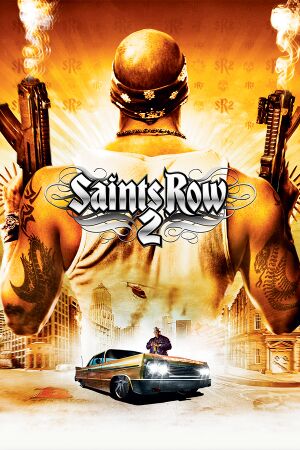 |
|
| Developers | |
|---|---|
| Volition | |
| Windows | CD Projekt Localisation Centre[1] |
| Linux | Virtual Programming[2] |
| Publishers | |
| Former | THQ |
| Current | Deep Silver |
| Russia | Buka Entertainment |
| Engines | |
| CTG[3] | |
| Release dates | |
| Windows | January 7, 2009[4] |
| Linux | April 14, 2016[5] |
| Reception | |
| Metacritic | 72 |
| IGDB | 81 |
| Taxonomy | |
| Monetization | One-time game purchase |
| Microtransactions | None |
| Modes | Singleplayer, Multiplayer |
| Pacing | Real-time |
| Perspectives | Third-person |
| Controls | Direct control |
| Genres | Action, Shooter, Open world |
| Vehicles | Automobile, Flight, Helicopter, Naval/watercraft |
| Art styles | Realistic |
| Themes | Contemporary |
| Series | Saints Row |
| Saints Row | |
|---|---|
| Saints Row 2 | 2009 |
| Saints Row: The Third | 2011 |
| Saints Row IV | 2013 |
| Saints Row: Gat out of Hell | 2015 |
| Saints Row: The Third Remastered | 2020 |
| Saints Row | 2022 |
Warnings
Saints Row 2 is a singleplayer and multiplayer third-person action, shooter and open world game in the Saints Row series developed by Volition and published by THQ. The game was originally released for the Xbox 360 and PlayStation 3, and later ported to PC by CD Projekt Localisation Centre, informally referred to by Volition as "CD Projekt Black" to contrast itself from CD Projekt Red.[1]
Upon release of the PC version on January 7, 2009, reviewers noted the version suffered a wide array of issues such as unplayable performance, graphical issues, subpar driving controls, and lack of mouse support in menus.[6][7]
In the first two months of release, THQ released patches focused on improving general performance and crashes, removing the original 32 FPS cap, adding 16:9 resolution support, as well as various other fixes,[8][9] though the game remained affected by critical issues that there would never be an official fix for, necessitating modders to step in. The DLC for the game were never released for PC and remains exclusive to the console versions.
The development of a free patch, handled by Volition, for the PC version was announced in October 2019. It was noted that this patch would bring performance improvements, bug fixes, improved draw distance, improved audio quality, various enhancements and all DLCs from the console version as well as restore online coop and multiplayer through Steamworks integration.[10][11] In February 2023, the patch remained unreleased, but still in development according to Volition.[12] After the closure of Volition in August 2023, the current state of the patch is unknown.
As of 2023, mods remain essential to fix multiple issues affecting the game, add new QoL features, as well as improve compatibility with modern systems. The GOG.com version has a 30 FPS frame rate cap to fix various animation and cutscene issues, though this can be removed.
General information
- Saints Row Wiki
- Saints Row Mods forums
- GOG.com Community Discussions for game series
- GOG.com Support Page
- Steam Community Discussions
Availability
| Source | DRM | Notes | Keys | OS |
|---|---|---|---|---|
| Retail | ||||
| GamersGate | ||||
| GOG.com | This release is somewhat more stable than Steam's. | |||
| Green Man Gaming | ||||
| Humble Store | ||||
| Steam | ||||
| Amazon.com (unavailable) | ||||
| Games for Windows Marketplace (unavailable) | [13] |
- The German version of the game is heavily censored and will not work with mods and tools.[14] German copies are also not available for Linux.[15]
- DLC was never released for the PC version, as support was pulled early.
Essential improvements
- Depending on the CPU speed of your CPU, the game can run at either double or triple the intended speed.
| Use Saints Row 2 Powertools[citation needed] |
|---|
Determining the right value
Notes
|
| Fix timing issues (Command Prompt)[citation needed] |
|---|
|
Mods
Gentlemen of the Row Super Mod
- Includes critical bug fixes and tweaks
- Includes bonus content with over a hundred new items, music, and customization options in-game.
| Installing Gentlemen of the Row |
|---|
Notes
|
Overhauled Stilwater
- A very similar mod to the Gentlemen of the Row Super Mod, but without bonus content and with the additional fixes and sound quality improvements.
- Already includes High Quality Radio Mod.
- Incompatible with the SuperUI mod, since it uses a modified version of this mod as one of the fixes.
SuperUI
- Tweaks many aspects of the user interface to be more intuitive.
- Ability to purchase clothes and ammo from any crib.
- Requires Gentlemen of the Row Super Mod.
- SuperUI settings will not save if changed from pause menu.
| Installing SuperUI |
|---|
Recommended Settings
|
Poor Quality Music on Radio
- The PC port of Saints Row 2 has a very poorly compressed audio with quality of 22050 Hz mono.
- This mod replaces the PC sound banks with the Xbox 360 version, converted in 32000-44100 Hz stereo.
| Install High Quality Radio Mod |
|---|
|
| Use Linux version's music |
|---|
|
Skip intro videos
| Move, delete or rename video files[18] |
|---|
|
Game data
Configuration file(s) location
| System | Location |
|---|---|
| Windows | %LOCALAPPDATA%\THQ\Saints Row 2\ |
| Linux | $XDG_DATA_HOME/volition/saintsrow2/AppData/Saints Row 2/ |
- This game follows the XDG Base Directory Specification on Linux.
Save game data location
| System | Location |
|---|---|
| Windows | %LOCALAPPDATA%\THQ\Saints Row 2\ |
| Linux | $XDG_DATA_HOME/volition/saintsrow2/AppData/Saints Row 2/ |
Save game cloud syncing
| System | Native | Notes |
|---|---|---|
| GOG Galaxy | ||
| Steam Cloud |
Video
| Graphics feature | State | WSGF | Notes |
|---|---|---|---|
| Widescreen resolution | For unlisted resolutions, use Saints Row 2 Resolution Editor | ||
| Multi-monitor | See the WSGF entry. | ||
| Ultra-widescreen | See the WSGF entry. | ||
| 4K Ultra HD | See the Saints Row 2 Resolution Editor. | ||
| Field of view (FOV) | Use Gentlemen of the Row Super Mod. | ||
| Windowed | |||
| Borderless fullscreen windowed | See the glossary page for potential workarounds. | ||
| Anisotropic filtering (AF) | Up to 16 samples. | ||
| Anti-aliasing (AA) | 2x and 4x, unknown method | ||
| Vertical sync (Vsync) | |||
| 60 FPS | GOG.com version is capped at 30 FPS;[19] see High frame rate. Over 30FPS, animations and cutscenes can have issues. | ||
| 120+ FPS | Frame rate is capped at 100 FPS.[20] | ||
| High dynamic range display (HDR) | In-game option refers to HDR Rendering, not HDR output display. | ||
High frame rate
- The GOG.com version has a forced 30 FPS cap to fix cutscene issues.
| Disable frame rate limiter[21] |
|---|
|
Input
| Keyboard and mouse | State | Notes |
|---|---|---|
| Remapping | ||
| Mouse acceleration | ||
| Mouse sensitivity | ||
| Mouse input in menus | However, mouse can be used on the map to place waypoints. | |
| Mouse Y-axis inversion | ||
| Controller | ||
| Controller support | Only the 360 controller is officially supported. | |
| Full controller support | ||
| Controller remapping | Z-Axis labelled as "Button 11" and "Button 12". | |
| Controller sensitivity | ||
| Controller Y-axis inversion |
| Controller types |
|---|
| XInput-compatible controllers |
|---|
| PlayStation controllers |
|---|
| Generic/other controllers |
|---|
| Additional information | ||
|---|---|---|
| Button prompts | For both prompts you need to use Gentlemen of the Row Super Mod | |
| Controller hotplugging | ||
| Haptic feedback | ||
| Digital movement supported | ||
| Simultaneous controller+KB/M | Mouse conflicts with right stick. |
Audio
| Audio feature | State | Notes |
|---|---|---|
| Separate volume controls | Sound Effects, Music, Voice. | |
| Surround sound | Outputs to 5.1 speakers but is simply stereo spanned across surround speakers.[23] | |
| Subtitles | ||
| Closed captions | ||
| Mute on focus lost | Music begins when a new song starts. | |
| Royalty free audio |
Localizations
| Language | UI | Audio | Sub | Notes |
|---|---|---|---|---|
| English | ||||
| Traditional Chinese | ||||
| Czech | STEAM | |||
| Danish | ||||
| Dutch | ||||
| French | ||||
| German | Heavily censored. | |||
| Italian | ||||
| Japanese | ||||
| Polish | ||||
| Brazilian Portuguese | Fan translation; download. | |||
| Russian | ||||
| Spanish | ||||
| Swedish |
Network
Multiplayer types
| Type | Native | Players | Notes | |
|---|---|---|---|---|
| Local play | ||||
| LAN play | 12 | Co-op, Versus Co-op mode and two Versus modes "Death Tag" and "Cat & Mouse" are limited to 2 players. Other Versus modes are playable for up to 12 players. |
||
| Online play | 12 | Co-op, Versus Original GameSpy servers are defunct. Use OpenSpy. |
||
Connection types
| Type | Native | Notes |
|---|---|---|
| Matchmaking | ||
| Peer-to-peer | ||
| Dedicated | ||
| Self-hosting | ||
| Direct IP |
Issues unresolved
Multiplayer lobby for Gangsta Brawl and Strong Arm modes boot people out when others join
- The network code for Saints Row 2 is extremely sensitive, and when coupled with the speed and timing issues of the game, can forcibly disconnect certain users when others join. The game's PC multiplayer is considered inherently broken with the exception of co-op.
Poor Quality Sound Samples
- The PC port of Saints Row 2 has a very poorly compressed audio with quality of 22050 Hz mono. While there are methods to fix the music quality, there is not presently any method to fix voices or sound effects.
Issues fixed
- The Unofficial FAQ hosted on the game's Steam Users' Forum may be helpful in finding fixes for any issues you may be having.
Crashing on startup
| Modify settings.dat[citation needed] |
|---|
|
| Change how the game launches[citation needed] |
|---|
|
| Other solutions[citation needed] |
|---|
|
Crashing when loading a save
| Save often to multiple slots[citation needed] |
|---|
|
Crashing when starting a new game
| Install DirectX 9.0c end-user runtimes and run the game in windowed mode[citation needed] |
|---|
| Unplug any controllers[citation needed] |
|---|
| Scroll Issue when navigating menus[citation needed] |
|---|
|
Stuttering
- As a result of issues surrounding the original engine, some stuttering may be observed during gameplay due to streaming issues.
| Run the game on a faster HDD unit.[24] |
|---|
The Ronin Mission at the airport (Orange Threat Level) crashes after the middle cutscene
| Use the Gentlemen of the Row Super Mod[citation needed] |
|---|
| Skip the cutscene[citation needed] |
|---|
The Samedi mission loading the van with drugs (Riot Control) is bugged in co-op
- This mission cannot be finished in co-op unless in the rare case when the mission initializes correctly at that point.
| Use the Gentlemen of the Row Super Mod[citation needed] |
|---|
Text in the top left of the screen
| Disable Powertools OSD[citation needed] |
|---|
|
Timeout when trying connect to a co-op game
| Open port[citation needed] |
|---|
|
In-game sound is in mono or only coming from one speaker
| Lower hardware acceleration[citation needed] |
|---|
|
| Dolby sound[citation needed] |
|---|
|
| Audio manager[citation needed] |
|---|
|
Objects held by characters in cutscenes are misaligned
| Limit frame rate to 60 FPS or below[citation needed] |
|---|
|
Other information
API
| Technical specs | Supported | Notes |
|---|---|---|
| Direct3D | 9.0c | |
| OpenGL | Linux version | |
| Shader Model support | 3.0 |
| Executable | 32-bit | 64-bit | Notes |
|---|---|---|---|
| Windows | |||
| Linux |
Middleware
| Middleware | Notes | |
|---|---|---|
| Physics | Havok | |
| Cutscenes | Bink Video | |
| Multiplayer | GameSpy |
Launch Options
- By using command line parameters you can force the game to use the specified language or access other features. (List was mostly taken from Gentlemen of the Row Super Mod's Readme files)
| Parameter | Description |
|---|---|
| forcelang_en | Set language to English |
| forcelang_de | Set language to German |
| forcelang_fr | Set language to French |
| forcelang_es | Set language to Spanish |
| forcelang_it | Set language to Italian |
| forcelang_nl | Set language to Dutch |
| forcelang_se | Set language to Swedish |
| forcelang_dk | Set language to Danish |
| forcelang_pl | Set language to Polish |
| forcelang_cz | Set language to Czech |
| forcelang_ru | Set language to Russian |
| forcelang_ch | Set language to Simplified Chinese |
| forcelang_jp | Set language to Japanese |
| showfps | Show FPS and various debug information during gameplay |
| 2ndmon | Force the game to be displayed on the second monitor |
| defaults | Reset settings (graphics, controls, etc) |
System requirements
| Windows | ||
|---|---|---|
| Minimum | Recommended | |
| Operating system (OS) | XP, Vista | |
| Processor (CPU) | Intel Pentium 4 Dual-Core 2.0 GHz AMD Athlon XP Dual Core |
Intel Pentium 4 Dual-Core 3.2 GHz AMD Athlon XP Dual-Core |
| System memory (RAM) | 1 GB | 2 GB |
| Hard disk drive (HDD) | 15 GB | |
| Video card (GPU) | Nvidia GeForce 7600 ATI Radeon X1300 128 MB of VRAM DirectX 9.0c compatible Shader model 3.0 support |
Nvidia GeForce 8800 ATI Radeon HD 3850 256 MB of VRAM Shader model 3.0 support |
| Sound (audio device) | DirectX 9.0c compatible | |
| Linux | ||
|---|---|---|
| Minimum | Recommended | |
| Operating system (OS) | Ubuntu 14.04.3, 15.04, Linux Mint 17.1, SteamOS Brewmaster | |
| Processor (CPU) | Intel Core i5-4570T 2.9 GHz AMD FX-4300 3.8 GHz |
Intel Core i5-4670K 3.4 GHz AMD FX-8370 4.0 GHz |
| System memory (RAM) | 4 GB | 8 GB |
| Hard disk drive (HDD) | 7 GB | |
| Video card (GPU) | Nvidia GeForce GTX 460 AMD Radeon HD 6850 1 GB of VRAM | Nvidia GeForce GTX 760 AMD Radeon R9 285 2 GB of VRAM |
References
- ↑ 1.0 1.1 Steam - Saints Row 2 - General Discussions - [V] IdolNinja (Michael Watson, Community Manager, Volition) - last accessed on 2022-09-27
- "CD Projekt Black did the PC port of Saints Row 2 for THQ. This is not the team that created The Witcher, which was CD Projekt Red.
I'm not sure if CD Projekt Black still exists, but they have not responded to our queries. Volition had very little involvement with the SR2 PC port, and that was mostly handled by THQ."
- "CD Projekt Black did the PC port of Saints Row 2 for THQ. This is not the team that created The Witcher, which was CD Projekt Red.
- ↑ Softpedia - Saints Row 2, Saints Row 3, and Both Overlord Games Are Being Ported by Virtual Programming - last accessed on 2022-09-27
- ↑ What does CTS stand for? - Saints Row Mods - last accessed on 2017-05-14
- ↑ THQ Ships Saints Row 2 for Windows PC - IGN - last accessed on 2023-09-22
- ↑ Saints Row 2 - Saints Row: The Third and Saints Row 2 now available for Linux and SteamOS! - Steam News - last accessed on 2016-04-14
- ↑ GameSpy - Saints Row 2 - last accessed on 2022-09-27
- ↑ Saints Row 2 Review - IGN - last accessed on 2022-09-27
- ↑ News - Saint's Row 2 Update Now Available - last accessed on 2022-09-27
- ↑ News - Saint's Row 2 Update Released - last accessed on 2022-09-27
- ↑ Volition will release a new patch to fix the PC performance issues of Saints Row 2 - DSOGaming - last accessed on 2022-08-31
- ↑ Saints Row 2 Mega Patch is coming!!! - Saints Row Mods forum - last accessed on 2022-09-27
- ↑ Volition Steam Discussions response SR2 patch - last accessed on 2023-02-20
- ↑ Saints Row 2 - Games for Windows - last accessed on 19 August 2022
- ↑ https://www.youtube.com/watch?v=Ocu8JqD7EEk
- ↑ Saints Row: The Third and Saints Row 2 now available for Linux and SteamOS! :: Steam Community - last accessed on 2016-04-15
- "* The German release of Saints Row 2 PC is still only available for Windows operating systems due to issues with the original source code."
- ↑ BCDEdit /set - Microsoft Ignite - last accessed on 2022-09-27
- ↑ HPET ON vs HPET OFF ( WINDOWS 10 ) - YouTube - last accessed on 2022-09-27
- ↑ "How to remove the starting cutscenes?" and "How to extract the music?" | Saints Row Mods
- ↑ To be stickied: SR3 DLC disabling and SR2 port report and mod, page 1 - Forum - GOG.com
- ↑ New 120Hz Games Report (archived) - last accessed on May 2023
- ↑ Saint's Row 2 locked at 30 fps, page 1 - Forum - GOG.com - last accessed on May 2023
- ↑ gog.com - last accessed on May 2023
- ↑ PC Gaming Surround Sound Round-up - last accessed on May 2023
- ↑ Saints Row 2 on Steam - last accessed on 2016-04-14
- "Disclaimer: Due to issues surrounding the original engine, some stuttering may be observed during gameplay. These types of streaming issues may be improved with faster HDD units."