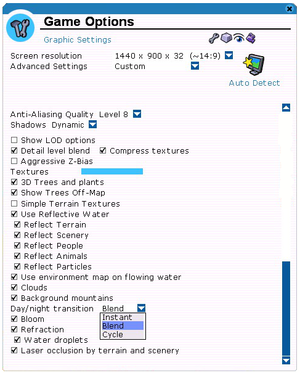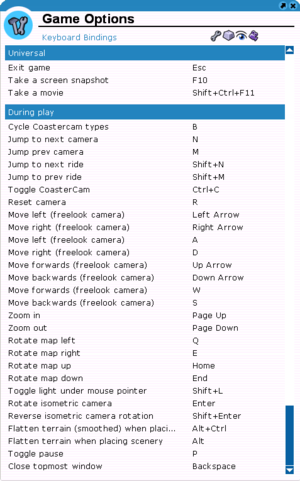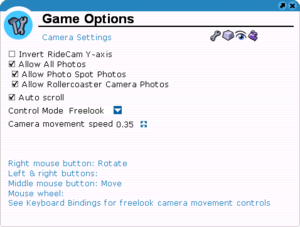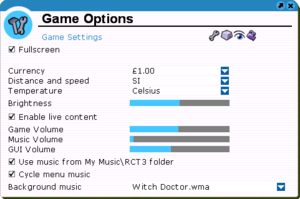Difference between revisions of "RollerCoaster Tycoon 3"
From PCGamingWiki, the wiki about fixing PC games
(Add the settings and pictures. Also posted a crashing fix.) |
|||
| Line 61: | Line 61: | ||
===Configuration file(s) location=== | ===Configuration file(s) location=== | ||
{{Game data| | {{Game data| | ||
| − | {{Game data/row|Windows|{{p|appdata}}\Atari\RCT3 | + | {{Game data/row|Windows|{{p|appdata}}\Atari\RCT3}} |
{{Game data/row|OS X| ~/Library/Containers/com.aspyr.rct3.appstore/Data/Library/Application Support/RollerCoaster Tycoon 3 Platinum/AppData}} | {{Game data/row|OS X| ~/Library/Containers/com.aspyr.rct3.appstore/Data/Library/Application Support/RollerCoaster Tycoon 3 Platinum/AppData}} | ||
}} | }} | ||
| Line 68: | Line 68: | ||
===Save game data location=== | ===Save game data location=== | ||
{{Game data| | {{Game data| | ||
| − | {{Game data/row|Windows|{{p|userprofile}}\Documents\RCT3 | + | {{Game data/row|Windows|{{p|userprofile}}\Documents\RCT3}} |
{{Game data/row|OS X| ~/Library/Containers/com.aspyr.rct3.appstore/Data/Library/Application Support/RollerCoaster Tycoon 3 Platinum}} | {{Game data/row|OS X| ~/Library/Containers/com.aspyr.rct3.appstore/Data/Library/Application Support/RollerCoaster Tycoon 3 Platinum}} | ||
}} | }} | ||
| Line 105: | Line 105: | ||
|windowed = true | |windowed = true | ||
|windowed notes = | |windowed notes = | ||
| − | |borderless windowed = | + | |borderless windowed = hackable |
| − | |borderless windowed notes = | + | |borderless windowed notes = Using [[Glossary:Borderless fullscreen windowed|Borderless Gaming]]. However, windowed mode breaks the fonts slightly, the game still ALT-TABs fine in fullscreen. |
| − | |anisotropic = | + | |anisotropic = hackable |
| − | |anisotropic notes = | + | |anisotropic notes = Can be forced through driver's control panel, and RadeonPro and Nvida Inspector. |
|antialiasing = true | |antialiasing = true | ||
|antialiasing notes = | |antialiasing notes = | ||
| − | |vsync = | + | |vsync = hackable |
| − | |vsync notes = | + | |vsync notes = Can be forced through driver's control panel, and RadeonPro and Nvida Inspector. |
|oculus rift = false | |oculus rift = false | ||
|oculus rift notes = | |oculus rift notes = | ||
| − | |high frame rate = | + | |high frame rate = false |
| − | |high frame rate notes = | + | |high frame rate notes = Limited to 100 fps |
|color blind = unknown | |color blind = unknown | ||
|color blind notes = | |color blind notes = | ||
| Line 122: | Line 122: | ||
==Input settings== | ==Input settings== | ||
| + | [[File:RCT3_Keyboard_Remapping.png|300px|thumb|right|Keyboard Remapping]] | ||
| + | [[File:RCT3_Camera_Controls.png|300px|thumb|right|Camera Controls]] | ||
{{Input settings | {{Input settings | ||
|key remap = true | |key remap = true | ||
| Line 130: | Line 132: | ||
|mouse menu notes = | |mouse menu notes = | ||
|invert mouse y-axis = false | |invert mouse y-axis = false | ||
| − | |invert mouse y-axis notes = | + | |invert mouse y-axis notes = Ride cam can be inverted |
|controller support = false | |controller support = false | ||
|controller support notes = | |controller support notes = | ||
| Line 144: | Line 146: | ||
==Audio settings== | ==Audio settings== | ||
| − | [[File:RCT3 Audio Settings.png|300px| | + | [[File:RCT3 Audio Settings.png|300px|thumb|right|Audio and General Game Settings]] |
{{Audio settings | {{Audio settings | ||
|separate volume = true | |separate volume = true | ||
| Line 249: | Line 251: | ||
FirstTime 0</code> | FirstTime 0</code> | ||
| + | }} | ||
| + | |||
| + | ===On Windows the game fails to launch but attempts to launch over and over again.=== | ||
| + | {{ii}}In Windows the game may fail to launch, but the the game keeps trying to launch over and over again, this is caused by the game not being installed on the drive/partition with the Windows Installation. | ||
| + | {{Fixbox|1= | ||
| + | {{Fixbox/fix|To fix}} | ||
| + | # Uninstall the game. | ||
| + | # Reinstall it to the drive/partition containing the Windows installation. | ||
}} | }} | ||
Revision as of 19:45, 1 January 2015
This page may require cleanup to meet basic quality standards. You can help by modifying
the article. The discussion page may contain useful suggestions.
| Cover image missing, please upload it | |
| Developers | |
|---|---|
| Frontier Developments | |
| Publishers | |
| Atari | |
| OS X | Aspyr Media |
| Release dates | |
| Windows | October 26, 2004 |
| macOS (OS X) | November 25, 2005 |
| RollerCoaster Tycoon | |
|---|---|
| RollerCoaster Tycoon | 1999 |
| RollerCoaster Tycoon 2 | 2002 |
| RollerCoaster Tycoon 3 | 2004 |
| OpenRCT2 (Engine fanport) | 2015 |
| RollerCoaster Tycoon World | 2016 |
| RollerCoaster Tycoon Classic | 2017 |
| RollerCoaster Tycoon Adventures | 2019 |
- Active modding community
- Game is not optimized for modern hardware so performance can still suffer on the most powerful Haswell CPUs
General information
- GOG.com Community Discussions for game series
- GOG.com Support Page
- Steam Community Discussions
- Steam Users' Forums
Availability
| Source | DRM | Notes | Keys | OS |
|---|---|---|---|---|
| Retail | ||||
| Amazon.com | Platinum Edition; Retail or download | |||
| GOG.com | Platinum Edition | |||
| Mac App Store | Platinum Edition, OS X only | |||
| Origin | Platinum Edition | |||
| Steam | Platinum Edition |
- GOG.com version includes bonus content. (Soundtrack, three manuals, and two avatars).
Essential improvements
Skip intro videos
| Instructions |
|---|
Patches
Installing patches for mismatched editions causes problems, be sure to get the correct update.
- Original Edition: The latest is update three. From vanilla. From update one. From update two.
- "Soaked!" expansion: There is only one patch for this expansion pack and is segmented to US and EU patches. Those who own the Scholastic version of the game should pick up this patch instead.
- "Wild!" expansion: The American version has 2 patches, Update 1 and Update 2. The EU version can be found here.
- Gold Edition: One update.
- Platinum Edition: Comes fully pre-patched.
Game data
Configuration file(s) location
Template:Game data/rowTemplate:Game data/row
| System | Location |
|---|---|
| Steam Play (Linux) | <SteamLibrary-folder>/steamapps/compatdata/2700/pfx/[Note 1] |
- OS X location may vary depending on the version of the game you have.
Save game data location
Template:Game data/rowTemplate:Game data/row
| System | Location |
|---|---|
| Steam Play (Linux) | <SteamLibrary-folder>/steamapps/compatdata/2700/pfx/[Note 1] |
- OS X location may vary depending on the version of the game you have.
Save game cloud syncing
| System | Native | Notes |
|---|---|---|
| GOG Galaxy | ||
| Origin | ||
| Steam Cloud |
Video settings
Input settings
Audio settings
Issues fixed
Windows 7 crash on start
- In Windows Vista or Windows 7, users may experience a crash while attempting to start the game for the first time.
| Instructions |
|---|
Windows 7 crashing issue
- You may need to change folder options to show hidden files to see some files
- Ensure you have access to edit the options file by going to the properties of the file and setting the permissions to all for the user you wish to edit them.
| Instructions |
|---|
On Windows the game fails to launch but attempts to launch over and over again.
- In Windows the game may fail to launch, but the the game keeps trying to launch over and over again, this is caused by the game not being installed on the drive/partition with the Windows Installation.
| Instructions |
|---|
System requirements
| Windows | ||
|---|---|---|
| Minimum | Recommended | |
| Operating system (OS) | 98, ME, 2000 | XP, Vista, 7, 8.x |
| Processor (CPU) | Pentium III 733 MHz | Pentium 4 1.2 GHz |
| System memory (RAM) | 128 MB, 256 MB for XP and onwards | 256 MB, 384 MB for XP and onwards |
| Hard disk drive (HDD) | 600 MB | |
| Video card (GPU) | ATI Radeon GeForce 2 32 MB of VRAM | ATI Radeon SDR GeForce 2 Pro 64 MB of VRAM |
| Minimum | ||
|---|---|---|
| Operating system (OS) | 10.7.5, 10.8.2 | |
| Processor (CPU) | Intel Core 2 Duo (Dual-Core) 2.2 GHz | |
| System memory (RAM) | 2 GB | |
| Hard disk drive (HDD) | 2 GB | |
| Video card (GPU) | ATI Radeon HD 2600 Nvida GeForce 8600 256 MB of VRAM |
|
Supported Mac GPUs
| ATI/AMD | Nvida | Intel |
|---|---|---|
| HD Series | GeForce | Intel HD |
| 2600 | 8600 | 3000 |
| 3870 | 8800 | 4000 |
| 4670 | 9400 | |
| 4850 | 9600 | |
| 5670 | GT | |
| 5750 | 120 | |
| 5770 | 320M | |
| 5870 | 330M | |
| 6490 | 650M | |
| 6630 | ||
| 6750 | ||
| 6770 | ||
| 6970 |
Notes
- ↑ 1.0 1.1 Notes regarding Steam Play (Linux) data:
- File/folder structure within this directory reflects the path(s) listed for Windows and/or Steam game data.
- Use Wine's registry editor to access any Windows registry paths.
- The app ID (2700) may differ in some cases.
- Treat backslashes as forward slashes.
- See the glossary page for details on Windows data paths.
References
Categories:
- Pages needing cleanup
- Pages needing cover images
- Windows
- OS X
- Invalid template usage (Infobox game)
- Games
- Invalid template usage (Series)
- Invalid template usage (DRM)
- Invalid template usage (Availability)
- Invalid template usage (Fixbox)
- Invalid template usage (Save game cloud syncing)
- Invalid section order
- Invalid template usage (System requirements)
- Missing section (Video)
- Missing section (Input)
- Missing section (Audio)
- Missing section (Localizations)
- Missing section (API)