Difference between revisions of "Rival Realms"
From PCGamingWiki, the wiki about fixing PC games
m (→API: General maintenance with AutoWikiBrowser in Bot mode) |
m |
||
| (7 intermediate revisions by 4 users not shown) | |||
| Line 6: | Line 6: | ||
|publishers = | |publishers = | ||
{{Infobox game/row/publisher|Titus Interactive}} | {{Infobox game/row/publisher|Titus Interactive}} | ||
| + | {{Infobox game/row/publisher|Sold Out Software|Re-release}} | ||
|engines = | |engines = | ||
|release dates= | |release dates= | ||
| Line 30: | Line 31: | ||
|gogcom id side = | |gogcom id side = | ||
|official site= | |official site= | ||
| − | |hltb = | + | |hltb = 16392 |
|lutris = | |lutris = | ||
| − | |mobygames = | + | |mobygames = 12208 |
|strategywiki = | |strategywiki = | ||
|wikipedia = Rival_Realms | |wikipedia = Rival_Realms | ||
| Line 40: | Line 41: | ||
{{Introduction | {{Introduction | ||
| − | |introduction = | + | |introduction = |
|release history = | |release history = | ||
| Line 49: | Line 50: | ||
==Availability== | ==Availability== | ||
{{Availability| | {{Availability| | ||
| − | {{Availability/row| retail | | | + | {{Availability/row| retail | | disc check| | | Windows }} |
}} | }} | ||
| − | |||
| − | |||
==Game data== | ==Game data== | ||
| Line 62: | Line 61: | ||
===Save game data location=== | ===Save game data location=== | ||
{{Game data| | {{Game data| | ||
| − | {{Game data/saves|Windows|}} | + | {{Game data/saves|Windows|{{p|game}}\Saves\}} |
}} | }} | ||
==Video== | ==Video== | ||
| + | {{Image|Rival Realms.png|Settings}} | ||
{{Video | {{Video | ||
|wsgf link = | |wsgf link = | ||
| Line 82: | Line 82: | ||
|fov = n/a | |fov = n/a | ||
|fov notes = | |fov notes = | ||
| − | |windowed = | + | |windowed = false |
|windowed notes = | |windowed notes = | ||
|borderless windowed = false | |borderless windowed = false | ||
| Line 90: | Line 90: | ||
|antialiasing = false | |antialiasing = false | ||
|antialiasing notes = | |antialiasing notes = | ||
| − | |vsync = | + | |vsync = false |
|vsync notes = | |vsync notes = | ||
| − | |60 fps = | + | |60 fps = true |
|60 fps notes = | |60 fps notes = | ||
| − | |120 fps = | + | |120 fps = true |
| − | |120 fps notes = | + | |120 fps notes = Uncapped |
| − | |hdr = | + | |hdr = false |
|hdr notes = | |hdr notes = | ||
| − | |ray tracing = | + | |ray tracing = false |
|ray tracing notes = | |ray tracing notes = | ||
|color blind = unknown | |color blind = unknown | ||
| Line 106: | Line 106: | ||
==Input== | ==Input== | ||
{{Input | {{Input | ||
| − | |key remap = | + | |key remap = false |
|key remap notes = | |key remap notes = | ||
| − | |acceleration option = | + | |acceleration option = false |
|acceleration option notes = | |acceleration option notes = | ||
| − | |mouse sensitivity = | + | |mouse sensitivity = true |
|mouse sensitivity notes = | |mouse sensitivity notes = | ||
|mouse menu = true | |mouse menu = true | ||
|mouse menu notes = | |mouse menu notes = | ||
| − | |invert mouse y-axis = | + | |invert mouse y-axis = n/a |
|invert mouse y-axis notes = | |invert mouse y-axis notes = | ||
|touchscreen = unknown | |touchscreen = unknown | ||
|touchscreen notes = | |touchscreen notes = | ||
| − | |controller support = | + | |controller support = false |
|controller support notes = | |controller support notes = | ||
|full controller = unknown | |full controller = unknown | ||
| Line 170: | Line 170: | ||
==Audio== | ==Audio== | ||
{{Audio | {{Audio | ||
| − | |separate volume = | + | |separate volume = true |
| − | |separate volume notes = | + | |separate volume notes = SFX and Music |
|surround sound = false | |surround sound = false | ||
|surround sound notes = | |surround sound notes = | ||
| − | |subtitles = | + | |subtitles = n/a |
| − | |subtitles notes = | + | |subtitles notes = Game has no dialogue |
| − | |closed captions = | + | |closed captions = n/a |
|closed captions notes = | |closed captions notes = | ||
|mute on focus lost = false | |mute on focus lost = false | ||
| Line 182: | Line 182: | ||
|eax support = | |eax support = | ||
|eax support notes = | |eax support notes = | ||
| − | |red book cd audio = | + | |red book cd audio = true |
| − | |red book cd audio notes = | + | |red book cd audio notes = Can be switched for MIDI in menus |
| + | |royalty free audio = | ||
| + | |royalty free audio notes = | ||
}} | }} | ||
| Line 205: | Line 207: | ||
|ref = | |ref = | ||
}} | }} | ||
| + | }} | ||
| + | |||
| + | ==Issues fixed== | ||
| + | ===Disc error on install=== | ||
| + | {{Fixbox|description=Run {{file|Gsetup.exe}} in [[Windows Compatibility Mode|compatibility mode]] for Windows 95/98|fix= | ||
| + | }} | ||
| + | |||
| + | ===Game does not launch=== | ||
| + | {{Fixbox|description=Run {{file|Rival.exe}} in [[Windows Compatibility Mode|compatibility mode]] for Windows 95/98|fix= | ||
| + | }} | ||
| + | |||
| + | ===CD audio not playing=== | ||
| + | {{Fixbox|description=Use _inmm.dll.|fix= | ||
| + | # Download and install the program from [http://web.archive.org/web/20190217064941/http://www.geocities.co.jp/Playtown-Domino/8282/ here] | ||
| + | # Go to {{folder|{{p|game}}}}, and drag-and-drop {{file|Rival.exe}} onto {{file|_inmmcnf.exe}} in order to patch the former. | ||
| + | # Put the generated {{file|.org}} file into {{folder|{{p|game}}}}. | ||
| + | # Rip the music from the game CD using a media player which can do so. | ||
| + | # Start _inmm.dll Setup. Add the soundtrack files to the {{file|_inmm.ini}} tab and press save. Put the generated .ini file into {{folder|{{p|game}}}} and the music should work. | ||
| + | {{ii}} Both {{file|_inmmcnf.exe}} and {{file|_inmmserv.exe}} might need administrator privileges in order to work. | ||
}} | }} | ||
| Line 243: | Line 264: | ||
===API=== | ===API=== | ||
{{API | {{API | ||
| − | |direct3d versions = | + | |direct3d versions = 5.0 |
|direct3d notes = | |direct3d notes = | ||
|directdraw versions = | |directdraw versions = | ||
| Line 267: | Line 288: | ||
|windows 32-bit exe = true | |windows 32-bit exe = true | ||
|windows 64-bit exe = false | |windows 64-bit exe = false | ||
| + | |windows arm app = false | ||
|windows exe notes = | |windows exe notes = | ||
|mac os x powerpc app = | |mac os x powerpc app = | ||
| Line 302: | Line 324: | ||
|minOS = 95/98 | |minOS = 95/98 | ||
| − | |minCPU = Pentium 90 | + | |minCPU = Intel Pentium 90 |
|minRAM = 16 MB | |minRAM = 16 MB | ||
|minHD = 70 MB | |minHD = 70 MB | ||
|minGPU = SVGA | |minGPU = SVGA | ||
| − | |recOS = | + | |recOS = |
| − | |recCPU = Pentium 166 | + | |recCPU = Intel Pentium 166 |
|recRAM = 32 MB | |recRAM = 32 MB | ||
| − | |recHD = | + | |recHD = |
|recGPU = SVGA | |recGPU = SVGA | ||
|notes = | |notes = | ||
Latest revision as of 14:12, 9 February 2024
This page is a stub: it lacks content and/or basic article components. You can help to expand this page
by adding an image or additional information.
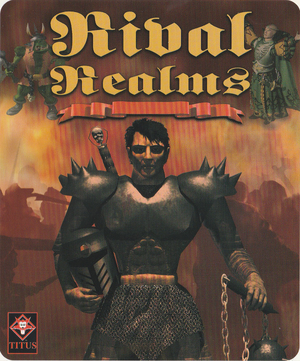 |
|
| Developers | |
|---|---|
| Activ Pub | |
| Publishers | |
| Titus Interactive | |
| Re-release | Sold Out Software |
| Release dates | |
| Windows | December 4, 1998 |
| Reception | |
| Metacritic | n/a |
| IGDB | n/a |
| Taxonomy | |
| Monetization | One-time game purchase |
| Modes | Singleplayer, Multiplayer |
| Pacing | Real-time |
| Perspectives | Bird's-eye view, Isometric |
| Controls | Multiple select, Point and select |
| Genres | RTS |
| Themes | Fantasy |
Rival Realms is a singleplayer and multiplayer bird's-eye view and isometric RTS game.
Availability
| Source | DRM | Notes | Keys | OS |
|---|---|---|---|---|
| Retail |
Game data
Configuration file(s) location
| System | Location |
|---|---|
| Windows |
Save game data location
| System | Location |
|---|---|
| Windows | <path-to-game>\Saves\[Note 1] |
Video
| Graphics feature | State | Notes | |
|---|---|---|---|
| Widescreen resolution | 640x480 and 800x600 only. | ||
| Multi-monitor | |||
| Ultra-widescreen | |||
| 4K Ultra HD | |||
| Field of view (FOV) | |||
| Windowed | See the glossary page for potential workarounds. | ||
| Borderless fullscreen windowed | See the glossary page for potential workarounds. | ||
| Anisotropic filtering (AF) | See the glossary page for potential workarounds. | ||
| Anti-aliasing (AA) | See the glossary page for potential workarounds. | ||
| Vertical sync (Vsync) | See the glossary page for potential workarounds. | ||
| 60 FPS and 120+ FPS | Uncapped | ||
| High dynamic range display (HDR) | |||
| Ray tracing (RT) | |||
Input
| Keyboard and mouse | State | Notes |
|---|---|---|
| Remapping | See the glossary page for potential workarounds. | |
| Mouse acceleration | ||
| Mouse sensitivity | ||
| Mouse input in menus | ||
| Mouse Y-axis inversion | ||
| Controller | ||
| Controller support |
| Controller types |
|---|
Audio
| Audio feature | State | Notes |
|---|---|---|
| Separate volume controls | SFX and Music | |
| Surround sound | ||
| Subtitles | Game has no dialogue | |
| Closed captions | ||
| Mute on focus lost | ||
| Red Book CD audio | Can be switched for MIDI in menus |
Localizations
| Language | UI | Audio | Sub | Notes |
|---|---|---|---|---|
| English | ||||
| French |
Issues fixed
Disc error on install
Run Gsetup.exe in compatibility mode for Windows 95/98
|
|---|
Game does not launch
Run Rival.exe in compatibility mode for Windows 95/98
|
|---|
CD audio not playing
| Use _inmm.dll. |
|---|
|
Network
Multiplayer types
| Type | Native | Players | Notes | |
|---|---|---|---|---|
| Local play | ||||
| LAN play | 8 | |||
| Online play | 8 | |||
Other information
API
| Technical specs | Supported | Notes |
|---|---|---|
| Direct3D | 5 |
| Executable | 32-bit | 64-bit | Notes |
|---|---|---|---|
| Windows |
Middleware
- No middleware information; you can edit this page to add it.
System requirements
| Windows | ||
|---|---|---|
| Minimum | Recommended | |
| Operating system (OS) | 95/98 | |
| Processor (CPU) | Intel Pentium 90 | Intel Pentium 166 |
| System memory (RAM) | 16 MB | 32 MB |
| Hard disk drive (HDD) | 70 MB | |
| Video card (GPU) | SVGA | SVGA |
Notes
- ↑ When running this game without elevated privileges (Run as administrator option), write operations against a location below
%PROGRAMFILES%,%PROGRAMDATA%, or%WINDIR%might be redirected to%LOCALAPPDATA%\VirtualStoreon Windows Vista and later (more details).

