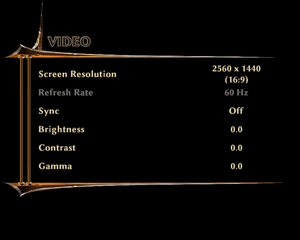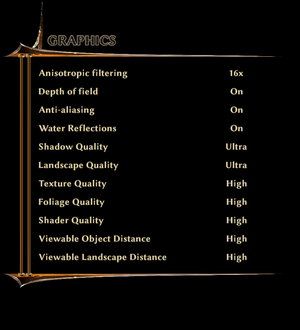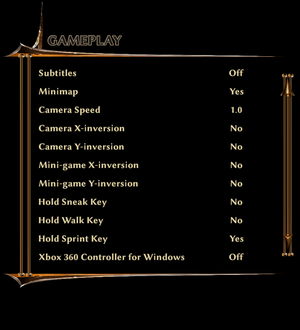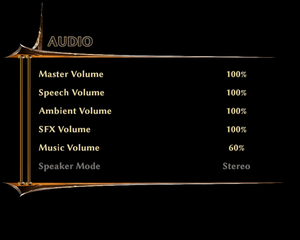Difference between revisions of "Risen 3: Titan Lords"
From PCGamingWiki, the wiki about fixing PC games
m (→Input settings: updated template usage) |
m (updated template usage) |
||
| Line 14: | Line 14: | ||
|wikipedia = Risen 3: Titan Lords | |wikipedia = Risen 3: Titan Lords | ||
|winehq = 16285 | |winehq = 16285 | ||
| + | |license = commercial | ||
}} | }} | ||
{{Series|Risen}} | {{Series|Risen}} | ||
| Line 19: | Line 20: | ||
'''General information''' | '''General information''' | ||
{{GOG.com links|1454068042|risen_series|for game series}} | {{GOG.com links|1454068042|risen_series|for game series}} | ||
| − | {{mm}} [ | + | {{mm}} [https://steamcommunity.com/app/249230/discussions/ Steam Community Discussions] |
{{mm}} [http://risen3.deepsilver.com/agegate.php Official website] | {{mm}} [http://risen3.deepsilver.com/agegate.php Official website] | ||
| Line 121: | Line 122: | ||
{{ii}} Frame rate is capped at 60 FPS. | {{ii}} Frame rate is capped at 60 FPS. | ||
| − | {{Fixbox|description=Change FPS caps|ref=<ref>[ | + | {{Fixbox|description=Change FPS caps|ref=<ref>[https://steamcommunity.com/app/249230/discussions/0/35220315969868374/ Discovered that fps is soft capped at 50. Fix included. :: Risen 3 - Titan Lords General Discussions]</ref>|fix= |
# Go to <code>{{p|game}}\data\ini\</code> | # Go to <code>{{p|game}}\data\ini\</code> | ||
# Open <code>ConfigDefault.xml</code> | # Open <code>ConfigDefault.xml</code> | ||
| Line 139: | Line 140: | ||
|mouse menu notes = | |mouse menu notes = | ||
|mouse sensitivity = true | |mouse sensitivity = true | ||
| − | |mouse sensitivity notes = Listed as Camera Speed.<ref> | + | |mouse sensitivity notes = Listed as Camera Speed.<ref>https://steamcommunity.com/app/249230/discussions/0/528398719799822915/#c528398719801432319</ref> |
|invert mouse y-axis = true | |invert mouse y-axis = true | ||
|invert mouse y-axis notes = | |invert mouse y-axis notes = | ||
| Line 151: | Line 152: | ||
|controller remap notes = | |controller remap notes = | ||
|controller sensitivity = true | |controller sensitivity = true | ||
| − | |controller sensitivity notes= Listed as Camera Speed.<ref> | + | |controller sensitivity notes= Listed as Camera Speed.<ref>https://steamcommunity.com/app/249230/discussions/0/458604254439005589/</ref> |
|invert controller y-axis = true | |invert controller y-axis = true | ||
|invert controller y-axis notes= | |invert controller y-axis notes= | ||
| + | |xinput controllers = unknown | ||
| + | |xinput controllers notes = | ||
| + | |xbox prompts = unknown | ||
| + | |xbox prompts notes = | ||
| + | |impulse triggers = unknown | ||
| + | |impulse triggers notes = | ||
| + | |dualshock 4 = unknown | ||
| + | |dualshock 4 notes = | ||
| + | |dualshock prompts = unknown | ||
| + | |dualshock prompts notes = | ||
| + | |light bar support = unknown | ||
| + | |light bar support notes = | ||
| + | |dualshock 4 modes = unknown | ||
| + | |dualshock 4 modes notes = | ||
| + | |tracked motion controllers= unknown | ||
| + | |tracked motion controllers notes = | ||
| + | |tracked motion prompts = unknown | ||
| + | |tracked motion prompts notes = | ||
| + | |other controllers = unknown | ||
| + | |other controllers notes = | ||
| + | |other button prompts = unknown | ||
| + | |other button prompts notes= | ||
|button prompts = Xbox | |button prompts = Xbox | ||
|button prompts notes = | |button prompts notes = | ||
| Line 192: | Line 215: | ||
|notes = | |notes = | ||
|fan = | |fan = | ||
| − | |||
}} | }} | ||
{{L10n/switch | {{L10n/switch | ||
| Line 201: | Line 223: | ||
|notes = | |notes = | ||
|fan = | |fan = | ||
| − | |||
}} | }} | ||
{{L10n/switch | {{L10n/switch | ||
| Line 210: | Line 231: | ||
|notes = | |notes = | ||
|fan = | |fan = | ||
| − | |||
}} | }} | ||
{{L10n/switch | {{L10n/switch | ||
| Line 219: | Line 239: | ||
|notes = | |notes = | ||
|fan = | |fan = | ||
| − | |||
}} | }} | ||
{{L10n/switch | {{L10n/switch | ||
| Line 228: | Line 247: | ||
|notes = Not available in the GOG.com version.<ref name="GOG.com localization">[https://www.gog.com/forum/risen_series/risen_3_in_gogcom/post38 Risen 3 in GOG.com?, page 2 - Forum - GOG.com]</ref> | |notes = Not available in the GOG.com version.<ref name="GOG.com localization">[https://www.gog.com/forum/risen_series/risen_3_in_gogcom/post38 Risen 3 in GOG.com?, page 2 - Forum - GOG.com]</ref> | ||
|fan = | |fan = | ||
| − | |||
}} | }} | ||
{{L10n/switch | {{L10n/switch | ||
| Line 237: | Line 255: | ||
|notes = | |notes = | ||
|fan = | |fan = | ||
| − | |||
}} | }} | ||
{{L10n/switch | {{L10n/switch | ||
| Line 246: | Line 263: | ||
|notes = Not available in the GOG.com version.<ref name="GOG.com localization"/> | |notes = Not available in the GOG.com version.<ref name="GOG.com localization"/> | ||
|fan = | |fan = | ||
| − | |||
}} | }} | ||
}} | }} | ||
| Line 252: | Line 268: | ||
==Issues fixed== | ==Issues fixed== | ||
===Low frame rate=== | ===Low frame rate=== | ||
| − | {{Fixbox|description=Edit FPS limit|ref=<ref>[ | + | {{Fixbox|description=Edit FPS limit|ref=<ref>[https://steamcommunity.com/app/249230/discussions/0/528398719796787502/ Framerate Solution (New Patch) :: Risen 3 - Titan Lords General Discussions]</ref>|fix= |
# Edit <code>{{p|game}}\data\ini\ConfigDefault.xml</code> | # Edit <code>{{p|game}}\data\ini\ConfigDefault.xml</code> | ||
# Change <code>FPSLimitToRefreshRate="true"</code> to <code>FPSLimitToRefreshRate="false"</code> | # Change <code>FPSLimitToRefreshRate="true"</code> to <code>FPSLimitToRefreshRate="false"</code> | ||
| Line 259: | Line 275: | ||
===Game crashes on startup=== | ===Game crashes on startup=== | ||
| − | {{Fixbox|description=Delete extra files|ref=<ref>[ | + | {{Fixbox|description=Delete extra files|ref=<ref>[https://steamcommunity.com/app/249230/discussions/0/528398719797218512/ Game crashes on startup :: Risen 3 - Titan Lords General Discussions]</ref>|fix= |
# Go to <code>{{p|game}}\data\packed</code> | # Go to <code>{{p|game}}\data\packed</code> | ||
# Delete any files that are not <code>.PAK</code> format. | # Delete any files that are not <code>.PAK</code> format. | ||
| Line 265: | Line 281: | ||
===Audio problems=== | ===Audio problems=== | ||
| − | {{Fixbox|description=Increase maxchannels value|ref=<ref>[ | + | {{Fixbox|description=Increase maxchannels value|ref=<ref>[https://steamcommunity.com/app/249230/discussions/0/528398719802159166/ Problem with audio :: Risen 3 - Titan Lords General Discussions]</ref>|fix= |
# Edit <code>{{p|game}}\data\ini\ConfigDefault.xml</code> | # Edit <code>{{p|game}}\data\ini\ConfigDefault.xml</code> | ||
# Change <code>MaxChannels="128"</code> to <code>MaxChannels="256"</code> or <code>MaxChannels="512"</code> | # Change <code>MaxChannels="128"</code> to <code>MaxChannels="256"</code> or <code>MaxChannels="512"</code> | ||
| Line 300: | Line 316: | ||
|shader model notes = | |shader model notes = | ||
|64-bit executable = true | |64-bit executable = true | ||
| − | |64-bit executable notes= Added in an update.<ref>[ | + | |64-bit executable notes= Added in an update.<ref>[https://steamcommunity.com/games/249230/announcements/detail/38632260317317235 Risen 3: Titan Lords: The graphical fidelity has Risen - Steam Community :: Group Announcements :: Risen 3 - Titan Lords]</ref> For the retail version use the [http://www.chip.de/downloads/Risen-3-Titan-Lords-64-Bit-Upgrade_82340354.html 64-Bit-Upgrade]. |
}} | }} | ||
| Line 320: | Line 336: | ||
===Different audio and text languages=== | ===Different audio and text languages=== | ||
| − | {{Fixbox|description=Make necessary changes|ref=<ref>[ | + | {{Fixbox|description=Make necessary changes|ref=<ref>[https://steamcommunity.com/app/249230/discussions/0/35220315977520582/ Alternate language not installed? :: Risen 3 - Titan Lords General Discussions]</ref>|fix= |
# Right-click the game in the Steam client and choose Properties. | # Right-click the game in the Steam client and choose Properties. | ||
# Go to the Language tab and choose the language you want for audio such as voices. | # Go to the Language tab and choose the language you want for audio such as voices. | ||
Revision as of 10:12, 13 September 2018
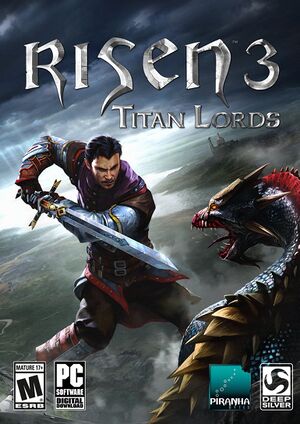 |
|
| Developers | |
|---|---|
| Piranha Bytes | |
| Publishers | |
| Deep Silver | |
| Release dates | |
| Windows | August 12, 2014 |
| Risen | |
|---|---|
| Risen | 2009 |
| Risen 2: Dark Waters | 2012 |
| Risen 3: Titan Lords | 2014 |
General information
- GOG.com Community Discussions for game series
- GOG.com Support Page
- Steam Community Discussions
- Official website
Availability
| Source | DRM | Notes | Keys | OS |
|---|---|---|---|---|
| Retail | ProtectDISC Software DRM disc check.[1][2] | |||
| Amazon.com | ||||
| GamersGate | ||||
| GOG.com | Standard or Complete Edition | |||
| Humble Store | Complete Edition | |||
| Steam |
- See the Developer's site for region-specific distributors.
Version differences
- The First Edition is marketed as DRM-free but the disc uses ProtectDISC Software copy protection.[1][2]
- The Collector's Edition and Shadow Lord Edition include the First Edition along with various non-game bonuses.
DLC and expansion packs
| Name | Notes | |
|---|---|---|
| Adventure Garb | ||
| Fog Island | ||
| Uprising of the Little Guys |
Essential improvements
Skip intro videos
| Delete/rename video files[citation needed] |
|---|
|
Patches
- Patch 1.2 updates the retail release to the latest version. The Steam version is already patched.
- Risen 3: Titan Lords 64-Bit-Upgrade upgrades the retail version to the Enhanced Edition. The Steam version patches through Steam.
Game data
Configuration file(s) location
| System | Location |
|---|---|
| Windows | %LOCALAPPDATA%\Risen3\Config\ConfigUser.xml |
| Steam Play (Linux) | <SteamLibrary-folder>/steamapps/compatdata/249230/pfx/[Note 1] |
Save game data location
| System | Location |
|---|---|
| Windows | %USERPROFILE%\Saved Games\Risen3\SaveGames\ |
| Steam Play (Linux) | <SteamLibrary-folder>/steamapps/compatdata/249230/pfx/[Note 1] |
Save game cloud syncing
| System | Native | Notes |
|---|---|---|
| GOG Galaxy | ||
| Steam Cloud |
Video settings
High frame rate
- Frame rate is capped at 60 FPS.
| Change FPS caps[3] |
|---|
|
Input settings
Audio settings
Localizations
- To use a custom combination of audio and text see Different audio and text languages.
| Language | UI | Audio | Sub | Notes |
|---|---|---|---|---|
| English | ||||
| French | ||||
| German | ||||
| Italian | ||||
| Polish | Not available in the GOG.com version.[4] | |||
| Spanish | ||||
| Russian | Not available in the GOG.com version.[4] |
Issues fixed
Low frame rate
| Edit FPS limit[5] |
|---|
|
Game crashes on startup
| Delete extra files[6] |
|---|
|
Audio problems
| Increase maxchannels value[7] |
|---|
|
Microstuttering
| Disable Hyper-threading[8] |
|---|
|
Other information
API
| Technical specs | Supported | Notes |
|---|---|---|
| Direct3D | 9 |
| Executable | 32-bit | 64-bit | Notes |
|---|---|---|---|
| Windows |
Middleware
| Middleware | Notes | |
|---|---|---|
| Physics | PhysX |
Different audio and text languages
| Make necessary changes[9] |
|---|
|
Reduce Popup/Increase Object Draw-distance
| Change values in ini[citation needed] |
|---|
|
Hide system cursor when game is in focus
- When running in Windowed mode the game displays both in-game cursor and system cursor. This may be annoying for some people. Below is the script to solve this issue.
| Use AutoHotkey[citation needed] |
|---|
; Script to hide cursor http://forums.steampowered.com/forums/showthread.php?t=1432431
; Modified by Nirklars and adjusted to work with Risen 2 by SuicideMachine
SetWorkingDir %A_ScriptDir% ; Ensures a consistent starting directory.
SystemCursor("Init")
SetTimer, CheckIdle, 250
return
CheckIdle:
if WinActive("ahk_class Engine")
{
SystemCursor("Off")
}
else
{
SystemCursor("On")
}
return
#Persistent
OnExit, ShowCursor ; Ensure the cursor is made visible when the script exits.
return
ShowCursor:
SystemCursor("On")
ExitApp
SystemCursor(OnOff=1) ; INIT = "I","Init"; OFF = 0,"Off"; TOGGLE = -1,"T","Toggle"; ON = others
{
static AndMask, XorMask, $, h_cursor
,c0,c1,c2,c3,c4,c5,c6,c7,c8,c9,c10,c11,c12,c13 ; system cursors
, b1,b2,b3,b4,b5,b6,b7,b8,b9,b10,b11,b12,b13 ; blank cursors
, h1,h2,h3,h4,h5,h6,h7,h8,h9,h10,h11,h12,h13 ; handles of default cursors
if (OnOff = "Init" or OnOff = "I" or $ = "") ; init when requested or at first call
{
$ = h ; active default cursors
VarSetCapacity( h_cursor,4444, 1 )
VarSetCapacity( AndMask, 32*4, 0xFF )
VarSetCapacity( XorMask, 32*4, 0 )
system_cursors = 32512,32513,32514,32515,32516,32642,32643,32644,32645,32646,32648,32649,32650
StringSplit c, system_cursors, `,
Loop %c0%
{
h_cursor := DllCall( "LoadCursor", "uint",0, "uint",c%A_Index% )
h%A_Index% := DllCall( "CopyImage", "uint",h_cursor, "uint",2, "int",0, "int",0, "uint",0 )
b%A_Index% := DllCall("CreateCursor","uint",0, "int",0, "int",0
, "int",32, "int",32, "uint",&AndMask, "uint",&XorMask )
}
}
if (OnOff = 0 or OnOff = "Off" or $ = "h" and (OnOff < 0 or OnOff = "Toggle" or OnOff = "T"))
$ = b ; use blank cursors
else
$ = h ; use the saved cursors
Loop %c0%
{
h_cursor := DllCall( "CopyImage", "uint",%$%%A_Index%, "uint",2, "int",0, "int",0, "uint",0 )
DllCall( "SetSystemCursor", "uint",h_cursor, "uint",c%A_Index% )
}
}
|
System requirements
| Windows | ||
|---|---|---|
| Minimum | Recommended | |
| Operating system (OS) | Vista SP2, 7 SP1, 8 | 7 SP1 64-bit, 8 64-bit, 10 64-bit |
| Processor (CPU) | 2.4 GHz Dual Core | AMD Phenom II x4 940 3.0 GHz Intel Core i5 2.5 GHz |
| System memory (RAM) | 2 GB | 8 GB |
| Hard disk drive (HDD) | 8 GB | |
| Video card (GPU) | ATI Radeon HD 3850 Nvidia GeForce 9600 GT 512 MB of VRAM DirectX 9.0c compatible | ATI Radeon HD 5870 Nvidia GeForce GTX 570 1 GB of VRAM |
Notes
- ↑ 1.0 1.1 Notes regarding Steam Play (Linux) data:
- File/folder structure within this directory reflects the path(s) listed for Windows and/or Steam game data.
- Games with Steam Cloud support may also store data in
~/.steam/steam/userdata/<user-id>/249230/. - Use Wine's registry editor to access any Windows registry paths.
- The app ID (249230) may differ in some cases.
- Treat backslashes as forward slashes.
- See the glossary page for details on Windows data paths.
References
- ↑ 1.0 1.1 Risen 3 - Protect-Disc
- ↑ 2.0 2.1 Risen 3 in GOG.com? - Forum - GOG.com
- ↑ Discovered that fps is soft capped at 50. Fix included. :: Risen 3 - Titan Lords General Discussions
- ↑ 4.0 4.1 Risen 3 in GOG.com?, page 2 - Forum - GOG.com
- ↑ Framerate Solution (New Patch) :: Risen 3 - Titan Lords General Discussions
- ↑ Game crashes on startup :: Risen 3 - Titan Lords General Discussions
- ↑ Problem with audio :: Risen 3 - Titan Lords General Discussions
- ↑ [1]
- ↑ Alternate language not installed? :: Risen 3 - Titan Lords General Discussions