Difference between revisions of "Rise and Fall: Civilizations at War"
From PCGamingWiki, the wiki about fixing PC games
RaTcHeT302 (talk | contribs) (Some of these games have been released for free before, this is just a marketing tactic or cheap propaganda.) |
m |
||
| (30 intermediate revisions by 9 users not shown) | |||
| Line 1: | Line 1: | ||
| − | |||
{{Infobox game | {{Infobox game | ||
|cover = Rise and Fall Civilizations at War - Cover.jpg | |cover = Rise and Fall Civilizations at War - Cover.jpg | ||
| Line 11: | Line 10: | ||
|release dates= | |release dates= | ||
{{Infobox game/row/date|Windows|June 12, 2006}} | {{Infobox game/row/date|Windows|June 12, 2006}} | ||
| + | |taxonomy = | ||
| + | {{Infobox game/row/taxonomy/monetization | One-time game purchase }} | ||
| + | {{Infobox game/row/taxonomy/microtransactions | }} | ||
| + | {{Infobox game/row/taxonomy/modes | Singleplayer, Multiplayer }} | ||
| + | {{Infobox game/row/taxonomy/pacing | Real-time }} | ||
| + | {{Infobox game/row/taxonomy/perspectives | }} | ||
| + | {{Infobox game/row/taxonomy/controls | Multiple select, Point and select, Direct control }} | ||
| + | {{Infobox game/row/taxonomy/genres | Action, RTS }} | ||
| + | {{Infobox game/row/taxonomy/sports | }} | ||
| + | {{Infobox game/row/taxonomy/vehicles | }} | ||
| + | {{Infobox game/row/taxonomy/art styles | }} | ||
| + | {{Infobox game/row/taxonomy/themes | Classical }} | ||
| + | {{Infobox game/row/taxonomy/series | }} | ||
|steam appid = | |steam appid = | ||
| − | |gogcom | + | |gogcom id = |
| + | |hltb = 7831 | ||
|strategywiki = | |strategywiki = | ||
| + | |mobygames = 25366 | ||
|wikipedia = Rise and Fall: Civilizations at War | |wikipedia = Rise and Fall: Civilizations at War | ||
|winehq = 3701 | |winehq = 3701 | ||
| + | |license = commercial | ||
| + | }} | ||
| + | |||
| + | {{Introduction | ||
| + | |introduction = | ||
| + | |||
| + | |release history = | ||
| + | |||
| + | |current state = | ||
}} | }} | ||
==Availability== | ==Availability== | ||
{{Availability| | {{Availability| | ||
| − | {{Availability/row| Retail | | disc | {{DRM|StarForce| | + | {{Availability/row| Retail | | disc | {{DRM|StarForce|3.7.16.04}} | | Windows}} |
| + | }} | ||
| + | |||
| + | ==Essential improvements== | ||
| + | ===Patches=== | ||
| + | {{ii}} [https://www.patches-scrolls.de/patch/3444/7 Patch 1.15] is the latest patch. | ||
| + | |||
| + | ===Skip intro videos=== | ||
| + | {{Fixbox|description=Invalidate the corresponding files|ref=<ref name="2024-02-11">{{Refcheck|user=Gryfu|date=2024-02-11|comment=}}</ref>|fix= | ||
| + | # Go to {{folder|{{p|game}}\Data\Movies}}. | ||
| + | # Delete, move or rename {{file|license.bik}}, {{file|Midway Bink.bik}}, {{file|nvidia.bik}}, and {{file|Opening Video.bik}}. | ||
}} | }} | ||
| Line 26: | Line 59: | ||
===Configuration file(s) location=== | ===Configuration file(s) location=== | ||
{{Game data| | {{Game data| | ||
| − | {{Game data/ | + | {{Game data/config|Windows|{{p|hkcu}}\Software\Midway Home Entertainment\Rise and Fall}} |
}} | }} | ||
===Save game data location=== | ===Save game data location=== | ||
{{Game data| | {{Game data| | ||
| − | {{Game data/ | + | {{Game data/saves|Windows|{{p|game}}\Data\Saved Games}} |
| + | }} | ||
| + | {{ii}} Campaign progress is stored in {{folder|{{p|game}}\Users\default}}. | ||
| + | |||
| + | ===Portable install=== | ||
| + | {{ii}} The following moves the user files into a portable data folder, allowing game data to be moved between machines using e.g. a USB flash drive. | ||
| + | |||
| + | {{Fixbox|description=Set up a portable install using PortableApps:|ref=<ref>{{Refcheck|user=XJDHDR|date=July 21, 2019|comment=}}</ref>|fix= | ||
| + | <ol> | ||
| + | <li>Navigate to [https://sourceforge.net/projects/xjdhdr-random-code/files/Game_related_files/Rise_and_Fall_-_Civilizations_at_War/ this repository], then download one of the following PortableApps installers: | ||
| + | <ul> | ||
| + | <li>'''If the game is already installed:''' | ||
| + | <pre>RiseAndFallCivilizationsAtWarPortable-XJDHDR_1.15_Development_Test_{version}_English.paf.exe</pre></li> | ||
| + | <li>'''If the game is not already installed''', so the installer should also download the free version of the game: | ||
| + | <pre>RiseAndFallCivilizationsAtWarPortable-XJDHDR_1.15_Development_Test_{version}_English_online.paf.exe</pre></li> | ||
| + | </ul></li> | ||
| + | <li>Run the PortableApps installer that you downloaded.</li> | ||
| + | <li>If the game was already installed its files must now be moved over to the PortableApps install location: | ||
| + | <ol><li>Browse to <code><PortableApps-Launcher>\App</code></li> | ||
| + | <li>Create a new folder named {{folder|Rise and Fall; Civilizations at War}}.</li> | ||
| + | <li>Navigate to {{folder|{{p|game}}}} and copy all of the files from there into the newly created folder.</li></ol> | ||
| + | </li> | ||
| + | <li>Launch the game using <code><PortableApps-Launcher>\RiseAndFallCivilizationsAtWarPortable-XJDHDR.exe</code></li> | ||
| + | </ol> | ||
}} | }} | ||
| − | ==Video | + | ==Video== |
| − | {{Video | + | {{Image|Video Settings..jpg|Video Settings.}} |
| − | |wsgf link = | + | {{Video |
| + | |wsgf link = https://www.wsgf.org/dr/rise-and-fall-civilizations-war | ||
|widescreen wsgf award = limited | |widescreen wsgf award = limited | ||
|multimonitor wsgf award = unsupported | |multimonitor wsgf award = unsupported | ||
| Line 42: | Line 99: | ||
|4k ultra hd wsgf award = incomplete | |4k ultra hd wsgf award = incomplete | ||
|widescreen resolution = true | |widescreen resolution = true | ||
| − | |widescreen resolution notes= | + | |widescreen resolution notes= The HUD is stretched. |
|multimonitor = false | |multimonitor = false | ||
|multimonitor notes = | |multimonitor notes = | ||
| Line 51: | Line 108: | ||
|fov = unknown | |fov = unknown | ||
|fov notes = | |fov notes = | ||
| − | |windowed = | + | |windowed = false |
|windowed notes = | |windowed notes = | ||
| − | |borderless windowed = | + | |borderless windowed = false |
|borderless windowed notes = | |borderless windowed notes = | ||
|anisotropic = unknown | |anisotropic = unknown | ||
|anisotropic notes = | |anisotropic notes = | ||
| − | |antialiasing = | + | |antialiasing = true |
|antialiasing notes = | |antialiasing notes = | ||
| − | |vsync = | + | |upscaling = false |
| − | |vsync notes = | + | |upscaling tech = |
| − | |60 fps = | + | |upscaling notes = |
| + | |vsync = hackable | ||
| + | |vsync notes = Can be enabled under [[#Configuration file(s) location|Configuration file(s) location]]\Wait for VSync | ||
| + | |60 fps = true | ||
|60 fps notes = | |60 fps notes = | ||
| − | |120 fps = | + | |120 fps = true |
|120 fps notes = | |120 fps notes = | ||
| + | |hdr = false | ||
| + | |hdr notes = | ||
|color blind = unknown | |color blind = unknown | ||
|color blind notes = | |color blind notes = | ||
}} | }} | ||
| − | ==Input | + | ===Enable in-game clock=== |
| − | {{Input | + | {{ii}} The game can display a little clock showing the game speed & map time but the setting cannot be found in any menu. |
| − | |key remap = | + | {{Fixbox|description=Press {{Key|F11}} in-game to toggle the clock.|ref=<ref name="2019-06-13">{{Refcheck|user=Nessy|date=2019-06-13|comment=}}</ref>|fix= |
| + | {{mm}} Alternatively go to [[#Configuration file(s) location|Configuration file(s) location]] and set '''ClockDisplay''' to 1. | ||
| + | }} | ||
| + | |||
| + | ==Input== | ||
| + | {{Image|Rise And Fall Input Settings..jpg|Input Settings.}} | ||
| + | {{Input | ||
| + | |key remap = true | ||
|key remap notes = | |key remap notes = | ||
|acceleration option = unknown | |acceleration option = unknown | ||
|acceleration option notes = | |acceleration option notes = | ||
| − | |mouse sensitivity = | + | |mouse sensitivity = true |
|mouse sensitivity notes = | |mouse sensitivity notes = | ||
| − | |mouse menu = | + | |mouse menu = false |
|mouse menu notes = | |mouse menu notes = | ||
| − | |invert mouse y-axis = | + | |invert mouse y-axis = true |
| − | |invert mouse y-axis notes = | + | |invert mouse y-axis notes = Inverts the mouse Y-axis in hero mode. |
| + | |touchscreen = unknown | ||
| + | |touchscreen notes = | ||
|controller support = unknown | |controller support = unknown | ||
|controller support notes = | |controller support notes = | ||
| Line 91: | Line 162: | ||
|invert controller y-axis = unknown | |invert controller y-axis = unknown | ||
|invert controller y-axis notes= | |invert controller y-axis notes= | ||
| − | | | + | |xinput controllers = unknown |
| − | | | + | |xinput controllers notes = |
| − | |button prompts | + | |xbox prompts = unknown |
| − | |button prompts notes | + | |xbox prompts notes = |
| + | |impulse triggers = unknown | ||
| + | |impulse triggers notes = | ||
| + | |dualshock 4 = unknown | ||
| + | |dualshock 4 notes = | ||
| + | |dualshock prompts = unknown | ||
| + | |dualshock prompts notes = | ||
| + | |light bar support = unknown | ||
| + | |light bar support notes = | ||
| + | |dualshock 4 modes = unknown | ||
| + | |dualshock 4 modes notes = | ||
| + | |tracked motion controllers= unknown | ||
| + | |tracked motion controllers notes = | ||
| + | |tracked motion prompts = unknown | ||
| + | |tracked motion prompts notes = | ||
| + | |other controllers = unknown | ||
| + | |other controllers notes = | ||
| + | |other button prompts = unknown | ||
| + | |other button prompts notes= | ||
|controller hotplug = unknown | |controller hotplug = unknown | ||
|controller hotplug notes = | |controller hotplug notes = | ||
|haptic feedback = unknown | |haptic feedback = unknown | ||
|haptic feedback notes = | |haptic feedback notes = | ||
| − | | | + | |simultaneous input = unknown |
| − | | | + | |simultaneous input notes = |
| + | |steam input api = unknown | ||
| + | |steam input api notes = | ||
| + | |steam hook input = unknown | ||
| + | |steam hook input notes = | ||
| + | |steam input presets = unknown | ||
| + | |steam input presets notes = | ||
| + | |steam controller prompts = unknown | ||
| + | |steam controller prompts notes = | ||
| + | |steam cursor detection = unknown | ||
| + | |steam cursor detection notes = | ||
}} | }} | ||
| − | ==Audio | + | ==Audio== |
| − | {{Audio | + | {{Image|Rise And Fall Audio Settings..jpg|Audio Settings.}} |
| − | |separate volume = | + | {{Audio |
| + | |separate volume = true | ||
|separate volume notes = | |separate volume notes = | ||
|surround sound = unknown | |surround sound = unknown | ||
| Line 113: | Line 213: | ||
|closed captions = unknown | |closed captions = unknown | ||
|closed captions notes = | |closed captions notes = | ||
| − | |mute on focus lost = | + | |mute on focus lost = true |
|mute on focus lost notes = | |mute on focus lost notes = | ||
| − | |eax support = | + | |eax support = true |
| − | |eax support notes = | + | |eax support notes = EAX, EAX2, EAX3. Use DS3D restoration for EAX. |
| + | |royalty free audio = always on | ||
| + | |royalty free audio notes = | ||
}} | }} | ||
| Line 122: | Line 224: | ||
{{L10n/switch | {{L10n/switch | ||
|language = English | |language = English | ||
| − | |interface = | + | |interface = true |
| − | |audio = | + | |audio = true |
| + | |subtitles = n/a | ||
| + | |notes = | ||
| + | }} | ||
| + | {{L10n/switch | ||
| + | |language = German | ||
| + | |interface = true | ||
| + | |audio = true | ||
|subtitles = n/a | |subtitles = n/a | ||
|notes = | |notes = | ||
| Line 131: | Line 240: | ||
==Network== | ==Network== | ||
{{Network/Multiplayer | {{Network/Multiplayer | ||
| − | |local play = | + | |local play = false |
|local play players = | |local play players = | ||
|local play modes = | |local play modes = | ||
|local play notes = | |local play notes = | ||
| − | |lan play = | + | |lan play = true |
|lan play players = | |lan play players = | ||
|lan play modes = | |lan play modes = | ||
|lan play notes = | |lan play notes = | ||
| − | |online play = | + | |online play = false |
|online play players = | |online play players = | ||
|online play modes = | |online play modes = | ||
|online play notes = | |online play notes = | ||
| − | |asynchronous = | + | |asynchronous = false |
|asynchronous notes = | |asynchronous notes = | ||
}} | }} | ||
| Line 152: | Line 261: | ||
|p2p = unknown | |p2p = unknown | ||
|p2p notes = | |p2p notes = | ||
| − | |dedicated = | + | |dedicated = false |
|dedicated notes = | |dedicated notes = | ||
| − | |self-hosting = | + | |self-hosting = true |
|self-hosting notes = | |self-hosting notes = | ||
| − | |direct ip = | + | |direct ip = true |
|direct ip notes = | |direct ip notes = | ||
}}{{Network/Ports | }}{{Network/Ports | ||
| Line 167: | Line 276: | ||
===API=== | ===API=== | ||
{{API | {{API | ||
| − | |direct3d versions = | + | |direct3d versions = 9.0c |
|direct3d notes = | |direct3d notes = | ||
|directdraw versions = | |directdraw versions = | ||
| Line 179: | Line 288: | ||
|mantle support = | |mantle support = | ||
|mantle support notes = | |mantle support notes = | ||
| − | |vulkan | + | |vulkan versions = |
| − | |vulkan | + | |vulkan notes = |
|dos modes = | |dos modes = | ||
|dos modes notes = | |dos modes notes = | ||
|shader model versions = | |shader model versions = | ||
|shader model notes = | |shader model notes = | ||
| − | |64-bit | + | |windows 32-bit exe = true |
| − | |64-bit executable notes= | + | |windows 64-bit exe = false |
| + | |windows arm app = unknown | ||
| + | |windows exe notes = | ||
| + | |macos intel 32-bit app = | ||
| + | |macos intel 64-bit app = | ||
| + | |macos arm app = unknown | ||
| + | |macos app notes = | ||
| + | |linux 32-bit executable= | ||
| + | |linux 64-bit executable= | ||
| + | |linux arm app = unknown | ||
| + | |linux executable notes = | ||
}} | }} | ||
| Line 193: | Line 312: | ||
|physics = | |physics = | ||
|physics notes = | |physics notes = | ||
| − | |audio = | + | |audio = Miles Sound System |
| − | |audio notes = | + | |audio notes = 6.6g<ref>{{Refcheck|user=Nessy|date=2019-06-09|comment=Version number found in Mss32.dll in the game installation folder.}}</ref> |
|interface = | |interface = | ||
|interface notes = | |interface notes = | ||
|input = | |input = | ||
|input notes = | |input notes = | ||
| − | |cutscenes = | + | |cutscenes = Bink Video |
|cutscenes notes = | |cutscenes notes = | ||
|multiplayer = GameSpy | |multiplayer = GameSpy | ||
| Line 210: | Line 329: | ||
|minOS = 2000, XP | |minOS = 2000, XP | ||
| − | |minCPU = Intel Pentium 4, 1. | + | |minCPU = Intel Pentium 4, 1.5 GHz |
|minCPU2 = AMD Athlon 2000+, Sempron 2200+ | |minCPU2 = AMD Athlon 2000+, Sempron 2200+ | ||
|minRAM = 512 MB | |minRAM = 512 MB | ||
Latest revision as of 11:34, 12 April 2024
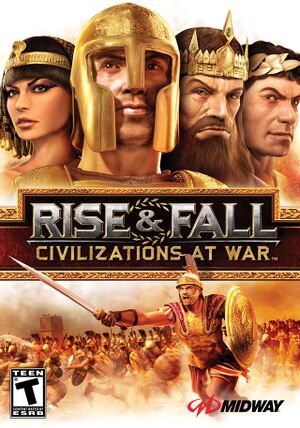 |
|
| Developers | |
|---|---|
| Stainless Steel Studios | |
| Midway Games San Diego | |
| Publishers | |
| Midway Games | |
| Engines | |
| Titan 2.0 | |
| Release dates | |
| Windows | June 12, 2006 |
| Taxonomy | |
| Monetization | One-time game purchase |
| Modes | Singleplayer, Multiplayer |
| Pacing | Real-time |
| Controls | Multiple select, Point and select, Direct control |
| Genres | Action, RTS |
| Themes | Classical |
Warnings
- StarForce DRM for this game does not work on modern versions of Windows (see Availability for affected versions).
Rise and Fall: Civilizations at War is a singleplayer and multiplayer action and RTS game.
Availability
- StarForce DRM for this game does not work on modern versions of Windows (see above for affected versions).
Essential improvements
Patches
- Patch 1.15 is the latest patch.
Skip intro videos
| Invalidate the corresponding files[3] |
|---|
|
Game data
Configuration file(s) location
| System | Location |
|---|---|
| Windows | HKEY_CURRENT_USER\Software\Midway Home Entertainment\Rise and Fall |
Save game data location
| System | Location |
|---|---|
| Windows | <path-to-game>\Data\Saved Games[Note 2] |
- Campaign progress is stored in
<path-to-game>\Users\default.
Portable install
- The following moves the user files into a portable data folder, allowing game data to be moved between machines using e.g. a USB flash drive.
| Set up a portable install using PortableApps:[4] |
|---|
|
Video
| Graphics feature | State | WSGF | Notes |
|---|---|---|---|
| Widescreen resolution | The HUD is stretched. | ||
| Multi-monitor | |||
| Ultra-widescreen | |||
| 4K Ultra HD | |||
| Field of view (FOV) | |||
| Windowed | See the glossary page for potential workarounds. | ||
| Borderless fullscreen windowed | See the glossary page for potential workarounds. | ||
| Anisotropic filtering (AF) | |||
| Anti-aliasing (AA) | |||
| High-fidelity upscaling | See the glossary page for potential workarounds. | ||
| Vertical sync (Vsync) | Can be enabled under Configuration file(s) location\Wait for VSync | ||
| 60 FPS and 120+ FPS | |||
| High dynamic range display (HDR) | See the glossary page for potential alternatives. | ||
Enable in-game clock
- The game can display a little clock showing the game speed & map time but the setting cannot be found in any menu.
| Press F11 in-game to toggle the clock.[5] |
|---|
|
Input
| Keyboard and mouse | State | Notes |
|---|---|---|
| Remapping | ||
| Mouse acceleration | ||
| Mouse sensitivity | ||
| Mouse input in menus | ||
| Mouse Y-axis inversion | Inverts the mouse Y-axis in hero mode. | |
| Controller | ||
| Controller support |
| Controller types |
|---|
Audio
| Audio feature | State | Notes |
|---|---|---|
| Separate volume controls | ||
| Surround sound | ||
| Subtitles | ||
| Closed captions | ||
| Mute on focus lost | ||
| EAX support | EAX, EAX2, EAX3. Use DS3D restoration for EAX. | |
| Royalty free audio |
Localizations
| Language | UI | Audio | Sub | Notes |
|---|---|---|---|---|
| English | ||||
| German |
Network
Multiplayer types
| Type | Native | Notes | |
|---|---|---|---|
| Local play | |||
| LAN play | |||
| Online play | GameSpy services have been shut down;[6] see GameSpy for workarounds. | ||
| Asynchronous multiplayer | |||
Connection types
| Type | Native | Notes |
|---|---|---|
| Matchmaking | ||
| Peer-to-peer | ||
| Dedicated | ||
| Self-hosting | ||
| Direct IP |
Other information
API
| Technical specs | Supported | Notes |
|---|---|---|
| Direct3D | 9.0c |
| Executable | 32-bit | 64-bit | Notes |
|---|---|---|---|
| Windows |
Middleware
| Middleware | Notes | |
|---|---|---|
| Audio | Miles Sound System | 6.6g[7] |
| Cutscenes | Bink Video | |
| Multiplayer | GameSpy |
System requirements
| Windows[8] | ||
|---|---|---|
| Minimum | ||
| Operating system (OS) | 2000, XP | |
| Processor (CPU) | Intel Pentium 4, 1.5 GHz AMD Athlon 2000+, Sempron 2200+ |
|
| System memory (RAM) | 512 MB | |
| Hard disk drive (HDD) | 3 GB | |
| Video card (GPU) | ATI Radeon series 9500, 9600, 9700, 9800, X300, X600, X800 Nvidia GeForce 3, 4, FX 5200, 5600, 5700, 5800, 5900, 5950, GT 6600, 6800 Intel Extreme Graphics 915GM-FR, 915 GGM, 900G 64 MB of VRAM DirectX 9.0c compatible |
|
| Sound (audio device) | DirectX 9.0c compatible | |
| Other | 16X speed DVD or 4x speed CD/DVD | |
Notes
- ↑ This version of StarForce DRM does not work on Windows 8.1, Windows 10, or Windows 11.[1][2] For supported versions of Windows the StarForce driver may need to be updated manually using SFUPDATE.
- ↑ When running this game without elevated privileges (Run as administrator option), write operations against a location below
%PROGRAMFILES%,%PROGRAMDATA%, or%WINDIR%might be redirected to%LOCALAPPDATA%\VirtualStoreon Windows Vista and later (more details).
References
- ↑ Windows 8.1 support - StarForce Support
- ↑ Windows 10 support - StarForce Support
- ↑ Verified by User:Gryfu on 2024-02-11
- ↑ Verified by User:XJDHDR on July 21, 2019
- ↑ Verified by User:Nessy on 2019-06-13
- ↑ Pricing | GameSpy Technology
- ↑ Verified by User:Nessy on 2019-06-09
- Version number found in Mss32.dll in the game installation folder.
- ↑ Rise & Fall: Civilizations at War (2006) Windows box cover art - MobyGames - last accessed on 2017-01-03



