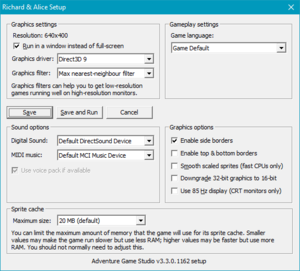Difference between revisions of "Richard & Alice"
From PCGamingWiki, the wiki about fixing PC games
SirYodaJedi (talk | contribs) m (→Video settings: Added configuration window image that Mastan uploaded.) |
|||
| Line 51: | Line 51: | ||
==Video settings== | ==Video settings== | ||
| − | {{Image|Richard & Alice setup.png|}} | + | {{Image|Richard & Alice setup.png|[[#Configuration dialog|Configuration dialog.]]}} |
{{Video settings | {{Video settings | ||
|wsgf link = | |wsgf link = | ||
| Line 58: | Line 58: | ||
|ultrawidescreen wsgf award = | |ultrawidescreen wsgf award = | ||
|4k ultra hd wsgf award = | |4k ultra hd wsgf award = | ||
| − | |widescreen resolution = | + | |widescreen resolution = true |
| − | |widescreen resolution notes= | + | |widescreen resolution notes= 640x400 or multiples of it. |
|multimonitor = false | |multimonitor = false | ||
|multimonitor notes = | |multimonitor notes = | ||
| Line 69: | Line 69: | ||
|fov notes = | |fov notes = | ||
|windowed = hackable | |windowed = hackable | ||
| − | |windowed notes = See [[#Windowed|Windowed]]. | + | |windowed notes = See [[#Windowed|Windowed]] or use [[#Configuration dialog|Configuration dialog]]. |
|borderless windowed = false | |borderless windowed = false | ||
|borderless windowed notes = | |borderless windowed notes = | ||
|anisotropic = n/a | |anisotropic = n/a | ||
|anisotropic notes = | |anisotropic notes = | ||
| − | |antialiasing = | + | |antialiasing = n/a |
|antialiasing notes = | |antialiasing notes = | ||
|vsync = false | |vsync = false | ||
|vsync notes = | |vsync notes = | ||
| − | |60 fps = | + | |60 fps = false |
| − | |60 fps notes = | + | |60 fps notes = Locked to 40 fps. |
| − | |120 fps = | + | |120 fps = false |
|120 fps notes = | |120 fps notes = | ||
|hdr = unknown | |hdr = unknown | ||
| Line 94: | Line 94: | ||
# Change <code>windowed=0</code> to <code>windowed=1</code>. | # Change <code>windowed=0</code> to <code>windowed=1</code>. | ||
}} | }} | ||
| + | |||
| + | ===Configuration dialog=== | ||
| + | {{Fixbox|description=Use the <code>--setup</code> [[Glossary:Command line arguments|command line argument]].}} | ||
| + | {{--}} <code>{{P|game}}\winsetup.exe</code> does not work unlike most games with [[Engine:Adventure Game Studio|AGS engine]] due to a bug. | ||
==Input settings== | ==Input settings== | ||
Revision as of 12:53, 20 May 2018
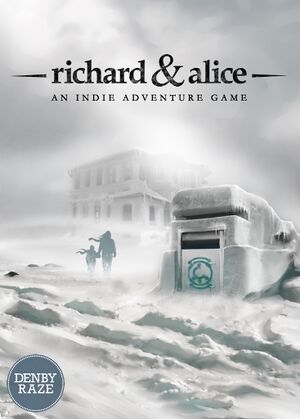 |
|
| Developers | |
|---|---|
| Owl Cave | |
| Engines | |
| Adventure Game Studio | |
| Release dates | |
| Windows | February 21, 2013 |
General information
Availability
Game data
Configuration file(s) location
| System | Location |
|---|---|
| Windows | <path-to-game>\acsetup.cfg[Note 1] |
| Steam Play (Linux) | <SteamLibrary-folder>/steamapps/compatdata/279260/pfx/[Note 2] |
Save game data location
| System | Location |
|---|---|
| Windows | %USERPROFILE%\Saved Games\Richard & Alice\ |
| Steam Play (Linux) | <SteamLibrary-folder>/steamapps/compatdata/279260/pfx/[Note 2] |
Save game cloud syncing
| System | Native | Notes |
|---|---|---|
| GOG Galaxy | ||
| Steam Cloud |
Video settings
Windowed
| Modify variable[citation needed] |
|---|
|
Configuration dialog
Use the --setup command line argument.
|
|---|
-
<path-to-game>\winsetup.exedoes not work unlike most games with AGS engine due to a bug.
Input settings
Audio settings
Localizations
| Language | UI | Audio | Sub | Notes |
|---|---|---|---|---|
| English |
Issues fixed
Game will not launch
- This issue occurs when trying to play the game in Windows 8. The reason this occurs is the game is looking for some DirectDraw files which are not built in.
| Use the DDraw files used in Wine[1] |
|---|
|
Other information
API
| Technical specs | Supported | Notes |
|---|---|---|
| Direct3D | 9 | |
| DirectDraw | 5 |
| Executable | 32-bit | 64-bit | Notes |
|---|---|---|---|
| Windows |
System requirements
| Windows | ||
|---|---|---|
| Minimum | Recommended | |
| Operating system (OS) | XP SP3, Vista, 7, 8 | |
| Processor (CPU) | 1 GHz | |
| System memory (RAM) | 512 MB | 1 GB |
| Hard disk drive (HDD) | 100 MB | |
Notes
- ↑ When running this game without elevated privileges (Run as administrator option), write operations against a location below
%PROGRAMFILES%,%PROGRAMDATA%, or%WINDIR%might be redirected to%LOCALAPPDATA%\VirtualStoreon Windows Vista and later (more details). - ↑ 2.0 2.1 Notes regarding Steam Play (Linux) data:
- File/folder structure within this directory reflects the path(s) listed for Windows and/or Steam game data.
- Games with Steam Cloud support may also store data in
~/.steam/steam/userdata/<user-id>/279260/. - Use Wine's registry editor to access any Windows registry paths.
- The app ID (279260) may differ in some cases.
- Treat backslashes as forward slashes.
- See the glossary page for details on Windows data paths.