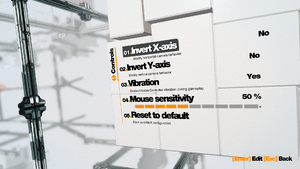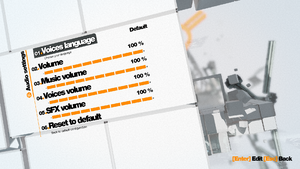Difference between revisions of "Remember Me"
From PCGamingWiki, the wiki about fixing PC games
m (→Input settings: updated template usage) |
m (updated template usage) |
||
| Line 14: | Line 14: | ||
|wikipedia = Remember Me (video game) | |wikipedia = Remember Me (video game) | ||
|winehq = 15223 | |winehq = 15223 | ||
| + | |license = commercial | ||
}} | }} | ||
| Line 21: | Line 22: | ||
'''General information''' | '''General information''' | ||
{{mm}} [http://www.remembermegame.com Official website] | {{mm}} [http://www.remembermegame.com Official website] | ||
| − | {{mm}} [ | + | {{mm}} [https://steamcommunity.com/app/228300/discussions/ Steam Community Discussions] |
==Availability== | ==Availability== | ||
| Line 136: | Line 137: | ||
|invert controller y-axis = true | |invert controller y-axis = true | ||
|invert controller y-axis notes= One setting for both - mouse and controller. | |invert controller y-axis notes= One setting for both - mouse and controller. | ||
| + | |xinput controllers = unknown | ||
| + | |xinput controllers notes = | ||
| + | |xbox prompts = unknown | ||
| + | |xbox prompts notes = | ||
| + | |impulse triggers = unknown | ||
| + | |impulse triggers notes = | ||
| + | |dualshock 4 = unknown | ||
| + | |dualshock 4 notes = | ||
| + | |dualshock prompts = unknown | ||
| + | |dualshock prompts notes = | ||
| + | |light bar support = unknown | ||
| + | |light bar support notes = | ||
| + | |dualshock 4 modes = unknown | ||
| + | |dualshock 4 modes notes = | ||
| + | |tracked motion controllers= unknown | ||
| + | |tracked motion controllers notes = | ||
| + | |tracked motion prompts = unknown | ||
| + | |tracked motion prompts notes = | ||
| + | |other controllers = unknown | ||
| + | |other controllers notes = | ||
| + | |other button prompts = unknown | ||
| + | |other button prompts notes= | ||
|button prompts = Xbox | |button prompts = Xbox | ||
|button prompts notes = | |button prompts notes = | ||
| Line 146: | Line 169: | ||
|steam input api = unknown | |steam input api = unknown | ||
|steam input api notes = | |steam input api notes = | ||
| + | |steam hook input = unknown | ||
| + | |steam hook input notes = | ||
|steam input presets = unknown | |steam input presets = unknown | ||
|steam input presets notes = | |steam input presets notes = | ||
|steam controller prompts = unknown | |steam controller prompts = unknown | ||
|steam controller prompts notes = | |steam controller prompts notes = | ||
| + | |steam cursor detection = unknown | ||
| + | |steam cursor detection notes = | ||
}} | }} | ||
Revision as of 10:33, 2 September 2018
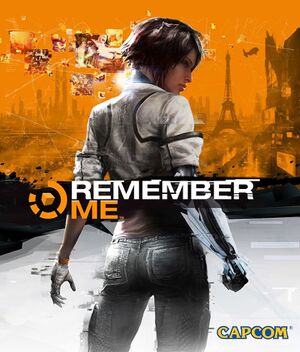 |
|
| Developers | |
|---|---|
| Dontnod Entertainment | |
| Publishers | |
| Capcom | |
| Engines | |
| Unreal Engine 3 | |
| Release dates | |
| Windows | June 3, 2013 |
Key points
- There are inconveniences when playing with mouse and keyboard—see Keyboard and mouse notes.
General information
Availability
| Source | DRM | Notes | Keys | OS |
|---|---|---|---|---|
| Retail | ||||
| GamersGate | ||||
| Green Man Gaming | ||||
| Origin | ||||
| Steam |
Essential improvements
Skip intro videos
| Skip intro videos[citation needed] |
|---|
|
Game data
Configuration file(s) location
| System | Location |
|---|---|
| Windows | %USERPROFILE%\Documents\My Games\UnrealEngine3\RememberMeGame\Config\ |
| Steam Play (Linux) | <SteamLibrary-folder>/steamapps/compatdata/228300/pfx/[Note 1] |
Save game data location
| System | Location |
|---|---|
| Windows | <Steam-folder>/userdata/<user-id>/228300/remote/ |
| Steam Play (Linux) | <SteamLibrary-folder>/steamapps/compatdata/228300/pfx/[Note 1] |
Save game cloud syncing
| System | Native | Notes |
|---|---|---|
| Steam Cloud |
Video settings
Change FOV
Modify <path-to-game>\Engine\Config\BaseInput.ini[citation needed]
|
|---|
|
Input settings
Keyboard and mouse notes
- With keyboard icons are used within game world instead of direct button. These icons are explained first time you encounter something new but only icon are shown in future.
- Menu navigation are told to be done with arrow keys and enter, but mouse can be also moved. Instead of cursor mouse acts as emulated stick where moving to direction moves selection there and clicking corresponds pressing enter.
- Mouse implementation is pretty bad. The game practically ignores low speed mouse movements and camera just staying still. Positive acceleration is applied to medium speed movements and there is also strong negative acceleration to high speed mouse movements. Mouse smoothing seems to be also applied.
Audio settings
Localizations
| Language | UI | Audio | Sub | Notes |
|---|---|---|---|---|
| English | ||||
| Simplified Chinese | ||||
| Traditional Chinese | ||||
| French | ||||
| German | ||||
| Italian | ||||
| Polish | ||||
| Brazilian Portuguese | ||||
| Russian | ||||
| Spanish |
Issues fixed
Remember Me has stopped responding
| Install Nvidia PhysX System Software[citation needed] |
|---|
Other information
API
| Technical specs | Supported | Notes |
|---|---|---|
| Direct3D | 9 | |
| Shader Model support | 3 |
| Executable | 32-bit | 64-bit | Notes |
|---|---|---|---|
| Windows |
Middleware
| Middleware | Notes | |
|---|---|---|
| Physics | PhysX | 2.8.4 |
| Audio | Wwise | |
| Cutscenes | Bink Video | v1.99a |
System requirements
| Windows | ||
|---|---|---|
| Minimum | Recommended | |
| Operating system (OS) | XP, Vista, 7, 8 | Vista, 7, 8 |
| Processor (CPU) | Intel Core 2 Duo 2.4 GHz AMD Athlon X2 2.8 GHz |
Intel Core Quad 2.7 GHz AMD Phenom II X4 3.0 GHz |
| System memory (RAM) | 2 GB | 4 GB |
| Hard disk drive (HDD) | 9 GB | |
| Video card (GPU) | ATI Radeon HD 3850 Nvidia GeForce 8800 GTS | Nvidia GeForce GTX 560 |
Notes
- ↑ 1.0 1.1 Notes regarding Steam Play (Linux) data:
- File/folder structure within this directory reflects the path(s) listed for Windows and/or Steam game data.
- Games with Steam Cloud support may also store data in
~/.steam/steam/userdata/<user-id>/228300/. - Use Wine's registry editor to access any Windows registry paths.
- The app ID (228300) may differ in some cases.
- Treat backslashes as forward slashes.
- See the glossary page for details on Windows data paths.