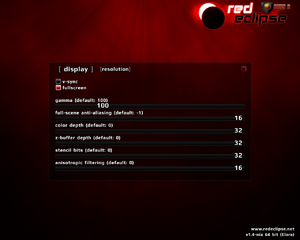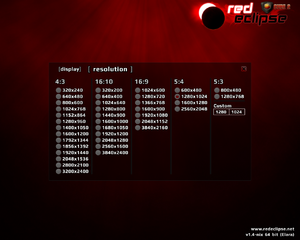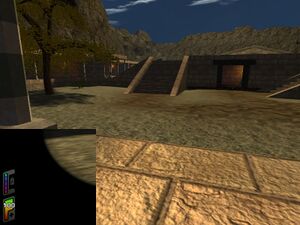Red Eclipse
From PCGamingWiki, the wiki about fixing PC games
 |
|
| Developers | |
|---|---|
| Quinton Reeves | |
| Lee Salzman | |
| Publishers | |
| Quinton Reeves | |
| Engines | |
| Sauerbraten | |
| Release dates | |
| Windows | March 25, 2011 |
| macOS (OS X) | March 25, 2011 |
| Linux | March 25, 2011 |
Key points
- Free and open source
General information
- Red Eclipse Website
- Official Forum
- Red Eclipse Help and Support Subforum
- Official Wiki on SourceForge
- Steam Community Discussions
Availability
| Source | DRM | Notes | Keys | OS |
|---|---|---|---|---|
| Official website | ||||
| Steam |
- Source code available via the Subversion repository on SourceForge.
Game data
Configuration file(s) location
| System | Location |
|---|---|
| Windows | %USERPROFILE%\Documents\My Games\Red Eclipse\ |
| macOS (OS X) | ~/Library/Application Support/redeclipse/ |
| Linux | ~/.redeclipse/ |
- This game does not follow the XDG Base Directory Specification on Linux.
Save game data location
| System | Location |
|---|---|
| Windows | |
| macOS (OS X) | |
| Linux |
Save game cloud syncing
| System | Native | Notes |
|---|---|---|
| Steam Cloud |
Video settings
Input settings
Audio settings
Localizations
| Language | UI | Audio | Sub | Notes |
|---|---|---|---|---|
| English |
Network
Multiplayer types
| Type | Native | Notes | |
|---|---|---|---|
| LAN play | |||
| Online play | |||
Issues fixed
- The Help and Support Forum can be helpful in solving your problems.
- The game's IRC channel (webchat) is a source of live support.
Small window in bottom left/Screen freezing
- On computers that are on the lower-end of the hardware spectrum, a small window may appear in the bottom left corner of your window and the rest of the screen will freeze.
| Turn off shaders and lower graphics settings[1] |
|---|
|
Missing in-game models
- If characters are or have disappeared in the game, you likely have this problem.[2]
| Turn off shaders and lower graphics settings[3] |
|---|
|
Other information
API
| Executable | 32-bit | 64-bit | Notes |
|---|---|---|---|
| Windows | |||
| macOS (OS X) | |||
| Linux |
System requirements
| Windows | ||
|---|---|---|
| Minimum | Recommended | |
| Operating system (OS) | ||
| Processor (CPU) | Intel Core 2 Duo | Intel Core i5 |
| System memory (RAM) | 2 GB | 4 GB |
| Hard disk drive (HDD) | 1 GB | 2 GB |
| Video card (GPU) | Nvidia GeForce 9800 GT | Nvidia GeForce GTX 280 |
| macOS (OS X) | ||
|---|---|---|
| Minimum | Recommended | |
| Operating system (OS) | ||
| Processor (CPU) | Intel Core 2 Duo | Intel Core i5 |
| System memory (RAM) | 2 GB | 4 GB |
| Hard disk drive (HDD) | 1 GB | 2 GB |
| Video card (GPU) | Nvidia GeForce 9800 GT | Nvidia GeForce GTX 280 |
| Linux | ||
|---|---|---|
| Minimum | Recommended | |
| Operating system (OS) | ||
| Processor (CPU) | Intel Core 2 Duo | Intel Core i5 |
| System memory (RAM) | 2 GB | 4 GB |
| Hard disk drive (HDD) | 1 GB | 2 GB |
| Video card (GPU) | Nvidia GeForce 9800 GT | Nvidia GeForce GTX 280 |
References
- ↑ Small window in the bottom left corner (SOLVED) - Red Eclipse Help and Support Forum
- ↑ Red Eclipse doesn't work (anymore) - Red Eclipse Help and Support Forum
- ↑ Can't see the characters - Red Eclipse Help and Support Forum