Difference between revisions of "Railway Empire"
From PCGamingWiki, the wiki about fixing PC games
Baronsmoki (talk | contribs) |
Baronsmoki (talk | contribs) (→Input: Full controller support, according to Steam page) |
||
| Line 149: | Line 149: | ||
|controller support = true | |controller support = true | ||
|controller support notes = | |controller support notes = | ||
| − | |full controller = | + | |full controller = true |
|full controller notes = | |full controller notes = | ||
|controller remap = unknown | |controller remap = unknown | ||
Revision as of 14:58, 12 September 2020
This page is a stub: it lacks content and/or basic article components. You can help to expand this page
by adding an image or additional information.
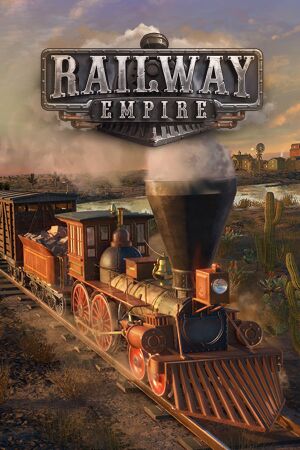 |
|
| Developers | |
|---|---|
| Gaming Minds Studios | |
| Publishers | |
| Kalypso Media | |
| Release dates | |
| Windows | January 26, 2018 |
| Linux | January 26, 2018 |
| Reception | |
| Metacritic | 74 |
| OpenCritic | 75 |
| IGDB | 82 |
| Taxonomy | |
| Monetization | DLC |
| Modes | Singleplayer |
| Genres | Business, Simulation |
| Vehicles | Train |
| Themes | Industrial Age |
General information
Availability
| Source | DRM | Notes | Keys | OS |
|---|---|---|---|---|
| Publisher website | ||||
| Epic Games Store | ||||
| GamersGate | ||||
| GOG.com | ||||
| Green Man Gaming | ||||
| Humble Store | ||||
| Steam |
DLC and expansion packs
| Name | Notes | |
|---|---|---|
| Mexico | ||
| The Great Lakes | ||
| Crossing the Andes |
Game data
Configuration file(s) location
| System | Location |
|---|---|
| Windows | %USERPROFILE%\Documents\My Games\Railway Empire\settings |
| Linux | |
| Steam |
- It's unknown whether this game follows the XDG Base Directory Specification on Linux. Please fill in this information.
Save game data location
| System | Location |
|---|---|
| Windows | %USERPROFILE%\Documents\My Games\Railway Empire\savegames |
| Linux | $HOME/Kalypso Media/Railway Empire/docs/savegames |
| Steam | <Steam-folder>/userdata/<user-id>/503940/remote/savegames |
Save game cloud syncing
| System | Native | Notes |
|---|---|---|
| Epic Games Launcher | ||
| GOG Galaxy | ||
| OneDrive | Requires enabling backup of the Documents folder in OneDrive on all computers. | |
| Steam Cloud |
Video
| Graphics feature | State | Notes | |
|---|---|---|---|
| Widescreen resolution | |||
| Multi-monitor | |||
| Ultra-widescreen | User interface as in 16:9 aspect ratio | ||
| 4K Ultra HD | |||
| Field of view (FOV) | |||
| Windowed | |||
| Borderless fullscreen windowed | |||
| Anisotropic filtering (AF) | See the glossary page for potential workarounds. | ||
| Anti-aliasing (AA) | See the glossary page for potential workarounds. | ||
| Vertical sync (Vsync) | |||
| 60 FPS and 120+ FPS | From 10 to 200 with 1 frame step. | ||
| High dynamic range display (HDR) | See the glossary page for potential alternatives. | ||
Input
| Keyboard and mouse | State | Notes |
|---|---|---|
| Remapping | See the glossary page for potential workarounds. | |
| Mouse acceleration | ||
| Mouse sensitivity | ||
| Mouse input in menus | ||
| Mouse Y-axis inversion | ||
| Controller | ||
| Controller support | ||
| Full controller support | ||
| Controller remapping | ||
| Controller sensitivity | ||
| Controller Y-axis inversion |
| Controller types |
|---|
| XInput-compatible controllers |
|---|
| PlayStation controllers |
|---|
| Generic/other controllers |
|---|
| Additional information | ||
|---|---|---|
| Controller hotplugging | ||
| Haptic feedback | ||
| Digital movement supported | ||
| Simultaneous controller+KB/M |
Audio
| Audio feature | State | Notes |
|---|---|---|
| Separate volume controls | ||
| Surround sound | ||
| Subtitles | ||
| Closed captions | ||
| Mute on focus lost |
Localizations
| Language | UI | Audio | Sub | Notes |
|---|---|---|---|---|
| English | ||||
| Simplified Chinese | ||||
| French | ||||
| German | ||||
| Italian | ||||
| Japanese | ||||
| Korean | ||||
| Polish | ||||
| Russian | ||||
| Spanish |
Other information
API
| Executable | 32-bit | 64-bit | Notes |
|---|---|---|---|
| Windows | |||
| Linux |
System requirements
| Windows | ||
|---|---|---|
| Minimum | Recommended | |
| Operating system (OS) | 7 SP1, 8.1, 10 | |
| Processor (CPU) | Intel Core i5-750 2.6 GHz AMD Phenom II X4 3.2 GHz |
Intel Core i5-2400S 2.5 GHz AMD FX-4100 3.6 GHz |
| System memory (RAM) | 4 GB | 8 GB |
| Hard disk drive (HDD) | 7 GB | |
| Video card (GPU) | Nvidia GeForce GTX 460 ATI Radeon HD 5870 1 GB of VRAM DirectX 11 compatible Shader model 5.0 support |
Nvidia GeForce GTX 680 AMD Radeon HD 7970 2 GB of VRAM |
| Sound (audio device) | DirectX compatible | |
- A 64-bit operating system is required.
| Linux | ||
|---|---|---|
| Minimum | Recommended | |
| Operating system (OS) | Ubuntu 16.04.3 LTS, SteamOS | |
| Processor (CPU) | Intel Core i5-750 2.6 GHz AMD Phenom II X4 3.2 GHz |
Intel Core i5-2400S 2.5 GHz AMD FX-4100 3.6 GHz |
| System memory (RAM) | 4 GB | 8 GB |
| Hard disk drive (HDD) | 7 GB | |
| Video card (GPU) | Nvidia GeForce GTX 460 ATI Radeon HD 5870 1 GB of VRAM Shader model 5.0 support |
Nvidia GeForce GTX 680 AMD Radeon HD 7970 2 GB of VRAM |
| Sound (audio device) | DirectX compatible | |
- A 64-bit operating system is required.
