Difference between revisions of "Planetary Annihilation"
From PCGamingWiki, the wiki about fixing PC games
m (→Video settings) |
|||
| Line 112: | Line 112: | ||
|eax support = | |eax support = | ||
|eax support notes = | |eax support notes = | ||
| + | }} | ||
| + | |||
| + | ==Issues fixed== | ||
| + | ===Long load time and low FPS=== | ||
| + | {{Fixbox|1= | ||
| + | {{Fixbox/fix|Enable threaded optimization|ref=<ref name="workarounds">[http://steamcommunity.com/app/233250/discussions/2/864980734977925162/ Workarounds for long loading time and low FPS - Steam Community Discussions]</ref>}} | ||
| + | # Open the '''NVIDIA Control Panel'''. | ||
| + | # Under '''Global Settings''' select the drop-down box next to '''Threaded optimisation'''. | ||
| + | # Change this to '''On''' and click '''Apply'''. | ||
| + | '''Notes''' | ||
| + | {{ii}} This only applies to NVIDIA cards. | ||
| + | {{ii}} If you get poor performance with multiple NVIDIA cards, you will need to disable SLI. | ||
| + | }} | ||
| + | |||
| + | {{Fixbox|1= | ||
| + | {{Fixbox/fix|Change priority|ref=<ref name="workarounds" />}} | ||
| + | # Open '''Task Manager''' and right-click <code>PA.exe</code>. | ||
| + | # Select '''Set Priority:''' and set it to '''High'''. | ||
| + | '''Notes''' | ||
| + | {{ii}} Press {{key|CTRL|U}} to toggle the UI, if there is a noticeable FPS improvement this may benefit you. | ||
| + | }} | ||
| + | |||
| + | {{Fixbox|1= | ||
| + | {{Fixbox/fix|Disable steam community overlay|ref=<ref name="workarounds" />}} | ||
| + | # Right-click on the game within your Steam library and select '''Properties'''. | ||
| + | # Uncheck '''Enable Steam Community In-Game''' and click '''CLOSE'''. | ||
}} | }} | ||
| Line 164: | Line 190: | ||
|recGPU = | |recGPU = | ||
}} | }} | ||
| + | |||
| + | {{References}} | ||
Revision as of 02:09, 14 November 2013
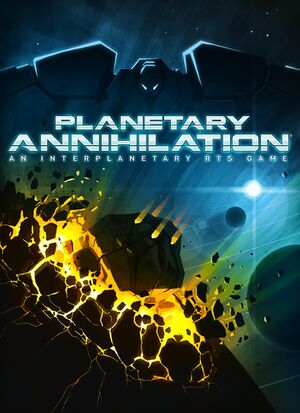 |
|
| Developers | |
|---|---|
| Uber Entertainment | |
| Release dates | |
| Windows | TBA |
| macOS (OS X) | TBA |
| Linux | TBA |
General information
Availability
Game data
Configuration file location
- Configuration file is encrypted.
Save game cloud syncing
| System | Native | Notes |
|---|---|---|
| Steam Cloud |
Video settings
Input settings
Audio settings
Issues fixed
Long load time and low FPS
| Instructions |
|---|
| Instructions |
|---|
| Instructions |
|---|
System requirements
- The following specifications are still being determined and are subject to change.
- 64-bit minimum.
Windows Minimum Recommended Operating system (OS) Vista SP2 Processor (CPU) System memory (RAM) Hard disk drive (HDD) 2 GB Video card (GPU) Shader model 3.0 support Dedicated macOS (OS X) Minimum Operating system (OS) 10.7 Processor (CPU) System memory (RAM) Hard disk drive (HDD) 2 GB Video card (GPU) Shader model 3.0 support Linux Minimum Operating system (OS) Ubuntu 12.04/13.04, Mint 14/15 Processor (CPU) System memory (RAM) Hard disk drive (HDD) 2 GB Video card (GPU) Shader model 3.0 support References


