Difference between revisions of "Oddballz: Your Wacky Computer Petz"
From PCGamingWiki, the wiki about fixing PC games
| (3 intermediate revisions by 2 users not shown) | |||
| Line 4: | Line 4: | ||
{{Infobox game/row/developer|PF Magic}} | {{Infobox game/row/developer|PF Magic}} | ||
|publishers = | |publishers = | ||
| − | {{Infobox game/row/publisher| | + | {{Infobox game/row/publisher|PF Magic}} |
|engines = | |engines = | ||
|release dates= | |release dates= | ||
| Line 80: | Line 80: | ||
|antialiasing = false | |antialiasing = false | ||
|antialiasing notes = | |antialiasing notes = | ||
| + | |upscaling = unknown | ||
| + | |upscaling tech = | ||
| + | |upscaling notes = | ||
|vsync = false | |vsync = false | ||
|vsync notes = | |vsync notes = | ||
| Line 169: | Line 172: | ||
|mute on focus lost notes = | |mute on focus lost notes = | ||
|eax support = false | |eax support = false | ||
| − | |eax support notes = | + | |eax support notes = |
| + | |royalty free audio = unknown | ||
| + | |royalty free audio notes = | ||
}} | }} | ||
| Line 208: | Line 213: | ||
|windows 32-bit exe = true | |windows 32-bit exe = true | ||
|windows 64-bit exe = false | |windows 64-bit exe = false | ||
| + | |windows arm app = unknown | ||
|windows exe notes = | |windows exe notes = | ||
| + | |mac os x powerpc app = unknown | ||
|macos intel 32-bit app = | |macos intel 32-bit app = | ||
|macos intel 64-bit app = | |macos intel 64-bit app = | ||
| + | |macos arm app = unknown | ||
|macos app notes = | |macos app notes = | ||
|linux 32-bit executable= | |linux 32-bit executable= | ||
|linux 64-bit executable= | |linux 64-bit executable= | ||
| + | |linux arm app = unknown | ||
|linux executable notes = | |linux executable notes = | ||
| + | |mac os powerpc app = unknown | ||
| + | |mac os 68k app = true | ||
| + | |mac os executable notes= | ||
}} | }} | ||
Latest revision as of 23:55, 18 August 2023
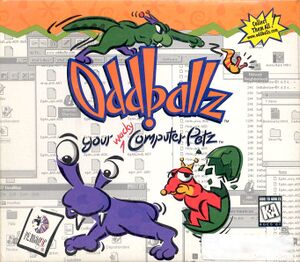 |
|
| Developers | |
|---|---|
| PF Magic | |
| Publishers | |
| PF Magic | |
| Release dates | |
| Windows | 1996 |
| Mac OS (Classic) | 1996 |
| Taxonomy | |
| Genres | Life sim |
| Series | Petz |
| ⤏ Go to series page | |
| Dogz: Your Computer Pet | 1995 |
| Oddballz: Your Wacky Computer Petz | 1996 |
| Catz: Your Computer Petz | 1996 |
| Dogz II: Your Virtual Petz | 1997 |
| Catz II: Your Virtual Petz | 1997 |
| Dogz 3 | 1998 |
| Catz 3 | 1998 |
| Dogz 4 | 1999 |
| Catz 4 | 1999 |
| Dogz 5 | 2002 |
| Catz 5 | 2002 |
| Dogz | 2006 |
| Catz | 2006 |
| Horsez | 2006 |
| Petz Dogz 2 | 2007 |
| Petz Catz 2 | 2007 |
| Petz Horsez 2 (2007) | 2007 |
| Petz Horsez 2 (2008) | 2008 |
| Petz Horse Club | 2008 |
| Petz Sports | 2008 |
General information
Availability
| Source | DRM | Notes | Keys | OS |
|---|---|---|---|---|
| Retail |
- This game is not available digitally.
Game data
Configuration file(s) location
| System | Location |
|---|---|
| Windows | C:\ODDBALLZ\ODDBALLZ.INI |
| Mac OS (Classic) |
Save game data location
| System | Location |
|---|---|
| Windows | C:\ODDBALLZ\EGGZ\name of your pet\Name of your pet.INI |
| Mac OS (Classic) |
Video
| Graphics feature | State | Notes | |
|---|---|---|---|
| Widescreen resolution | Only 480x320 or 800x600 | ||
| Multi-monitor | |||
| Ultra-widescreen | |||
| 4K Ultra HD | |||
| Field of view (FOV) | |||
| Windowed | |||
| Borderless fullscreen windowed | |||
| Anisotropic filtering (AF) | See the glossary page for potential workarounds. | ||
| Anti-aliasing (AA) | See the glossary page for potential workarounds. | ||
| Vertical sync (Vsync) | See the glossary page for potential workarounds. | ||
| 60 FPS and 120+ FPS | |||
| High dynamic range display (HDR) | |||
Input
| Keyboard and mouse | State | Notes |
|---|---|---|
| Remapping | See the glossary page for potential workarounds. | |
| Mouse acceleration | ||
| Mouse sensitivity | ||
| Mouse input in menus | ||
| Mouse Y-axis inversion | ||
| Controller | ||
| Controller support |
Audio
| Audio feature | State | Notes |
|---|---|---|
| Separate volume controls | ||
| Surround sound | ||
| Subtitles | Only tool hints | |
| Closed captions | ||
| Mute on focus lost | ||
| Royalty free audio |
Localizations
| Language | UI | Audio | Sub | Notes |
|---|---|---|---|---|
| English | Only text, non-human sounds |
Other information
API
| Executable | PPC | 16-bit | 32-bit | 64-bit | Notes |
|---|---|---|---|---|---|
| Windows | |||||
| Mac OS (Classic) |
System requirements
| Windows | ||
|---|---|---|
| Minimum | Recommended | |
| Operating system (OS) | 3.1 | 95 |
| Processor (CPU) | Intel 80486DX2 66 MHz | Intel 80486 Family |
| System memory (RAM) | 8 MB | 8MB |
| Hard disk drive (HDD) | 33 MB | |
| Video card (GPU) | 256 colors | SVGA 256 Color DirectX 8.1 compatible |
| Sound (audio device) | A sound card is recommended but not required | A sound card is recommended but not required |
| Other | None | |
| Mac OS | ||
|---|---|---|
| Minimum | ||
| Operating system (OS) | 7.0 | |
| Processor (CPU) | Motorola 68040 33 MHz | |
| System memory (RAM) | 8 MB | |
| Hard disk drive (HDD) | 33 MB | |
