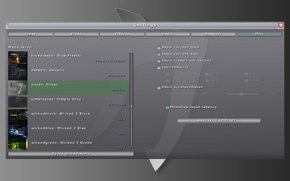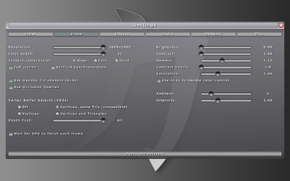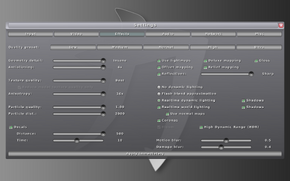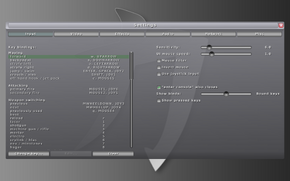Difference between revisions of "Nexuiz Classic"
From PCGamingWiki, the wiki about fixing PC games
m (updated template usage) |
m (→Input settings) |
||
| Line 89: | Line 89: | ||
|acceleration option = true | |acceleration option = true | ||
|acceleration option notes = | |acceleration option notes = | ||
| − | |mouse menu = | + | |mouse menu = true |
|mouse menu notes = | |mouse menu notes = | ||
| − | |invert mouse y-axis = | + | |invert mouse y-axis = true |
|invert mouse y-axis notes = | |invert mouse y-axis notes = | ||
|controller support = true | |controller support = true | ||
| Line 97: | Line 97: | ||
|full controller = unknown | |full controller = unknown | ||
|full controller notes = | |full controller notes = | ||
| − | |controller remap = | + | |controller remap = true |
|controller remap notes = | |controller remap notes = | ||
|invert controller y-axis = unknown | |invert controller y-axis = unknown | ||
Revision as of 21:40, 27 February 2014
| Cover image missing, please upload it | |
| Developers | |
|---|---|
| Alientrap | |
| Engines | |
| Quake engine | |
| Release dates | |
| Windows | May 31, 2005 |
Warnings
- The macOS (OS X) version of this game does not work on macOS Catalina (version 10.15) or later due to the removal of support for 32-bit-only apps.
| Nexuiz | |
|---|---|
| Nexuiz Classic | 2005 |
| Nexuiz (2012) | 2012 |
Key points
- All future open source development has been moved to Xonotic
- Open source with multi-platform support
General information
Availability
Game data
Configuration file(s) location
Save game data location
Video settings
Input settings
Audio settings
System requirements
| Windows | ||
|---|---|---|
| Minimum | Recommended | |
| Operating system (OS) | 95 | 98, ME, 2000, XP |
| Processor (CPU) | 800 MHz | 1.5 GHz |
| System memory (RAM) | ||
| Hard disk drive (HDD) | 1 GB | |
| Video card (GPU) | GeForce 2 or equivalent card | Radeon 9600 or GeForce FX 5700 |